Users of Samsung smartphones can take advantage of the special Dex mode. With its help, you can connect your phone to any external display and thus get something akin to a PC on Android. In this article, I've gathered several apps that work great in this combination.
Users of Samsung smartphones can take advantage of the special Dex mode. With its help, you can connect your phone to any external display and thus get something akin to a PC on Android. In this article, I've gathered several apps that work great in this combination.
Collabora Office
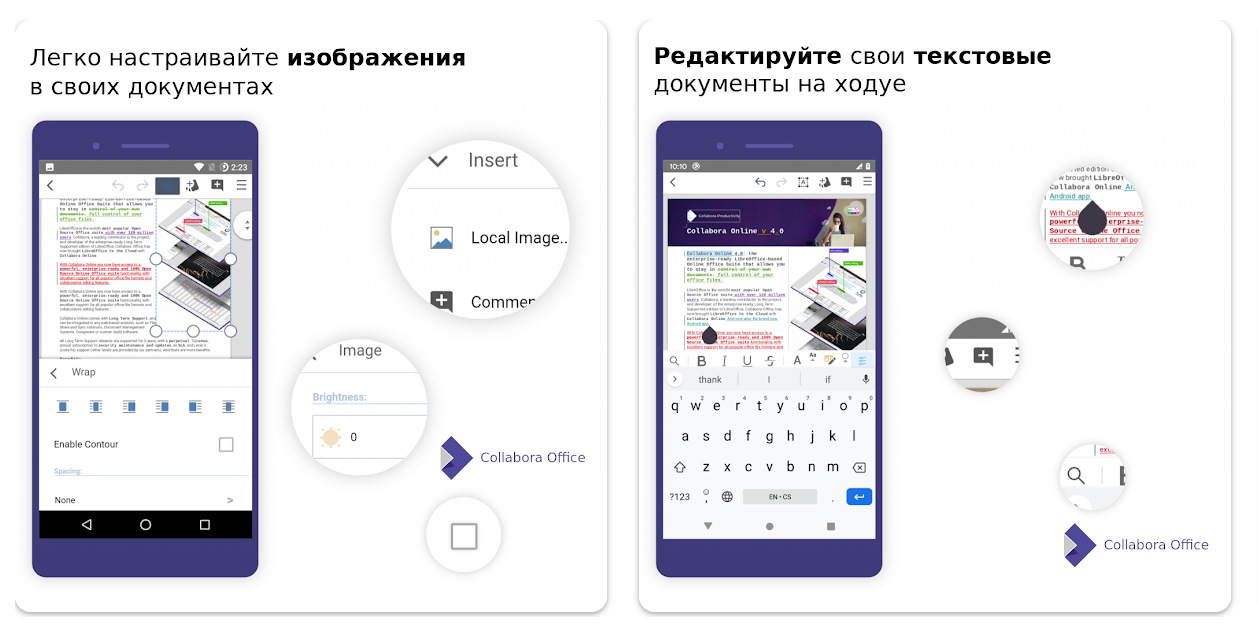
As you can understand from the name, this is a text editing application that closely resembles LibreOffice. Which is not surprising, since Collabora Office is based on it. And for Samsung users, developers have provided a special interface in Dex mode.
Supported formats:
- Open Document Format
- Microsoft Office 2007/2010/2013/2016/2019
- Microsoft Office 97/2000/XP/2003 (.doc, .ppt, .xls, .dot, .xlt, .pps)
There are apps for iOS, Windows, Linux, and a web version. So, you can easily work with documents on any device. As an alternative, you can consider Hancom Office. It supports mouse work and advanced tools for working with images and tables.
Gmail
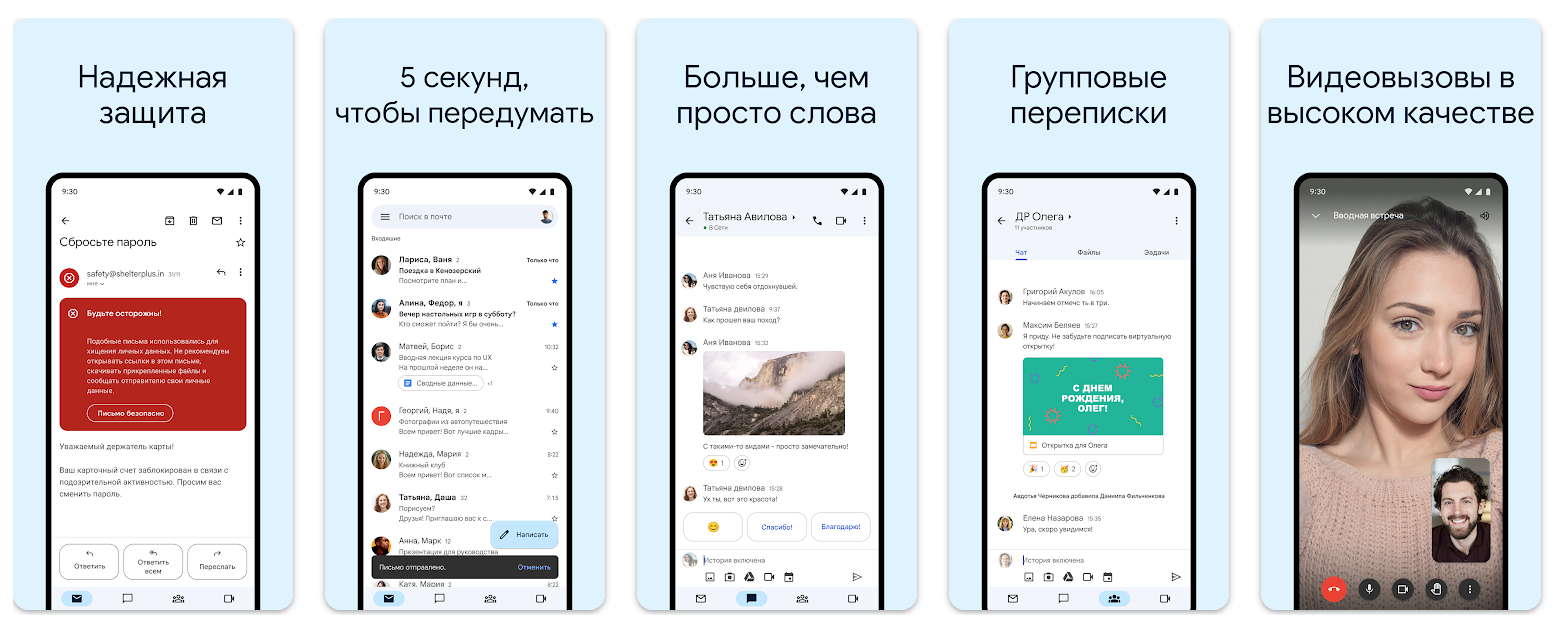
There's not much to tell here. If your email belongs to Google, this will be the simplest and most convenient option for reading emails on a large screen.
Termux
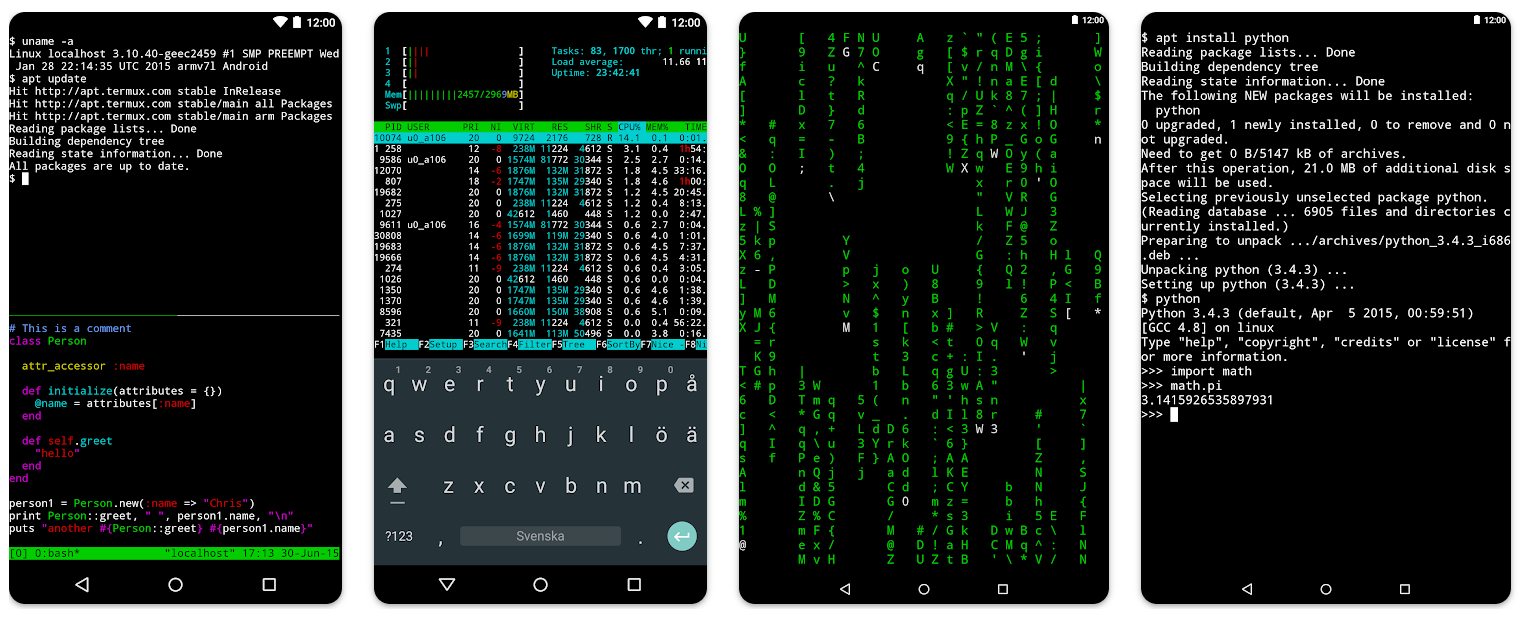
A specific thing that not everyone needs. But if you're planning to switch to Linux and want to practice working in the local terminal, then Termux is definitely worth installing.
This app emulates the Linux terminal on Android. It supports zsh and bash, you can work with files and even edit them (with Root access).
Pydroid 3
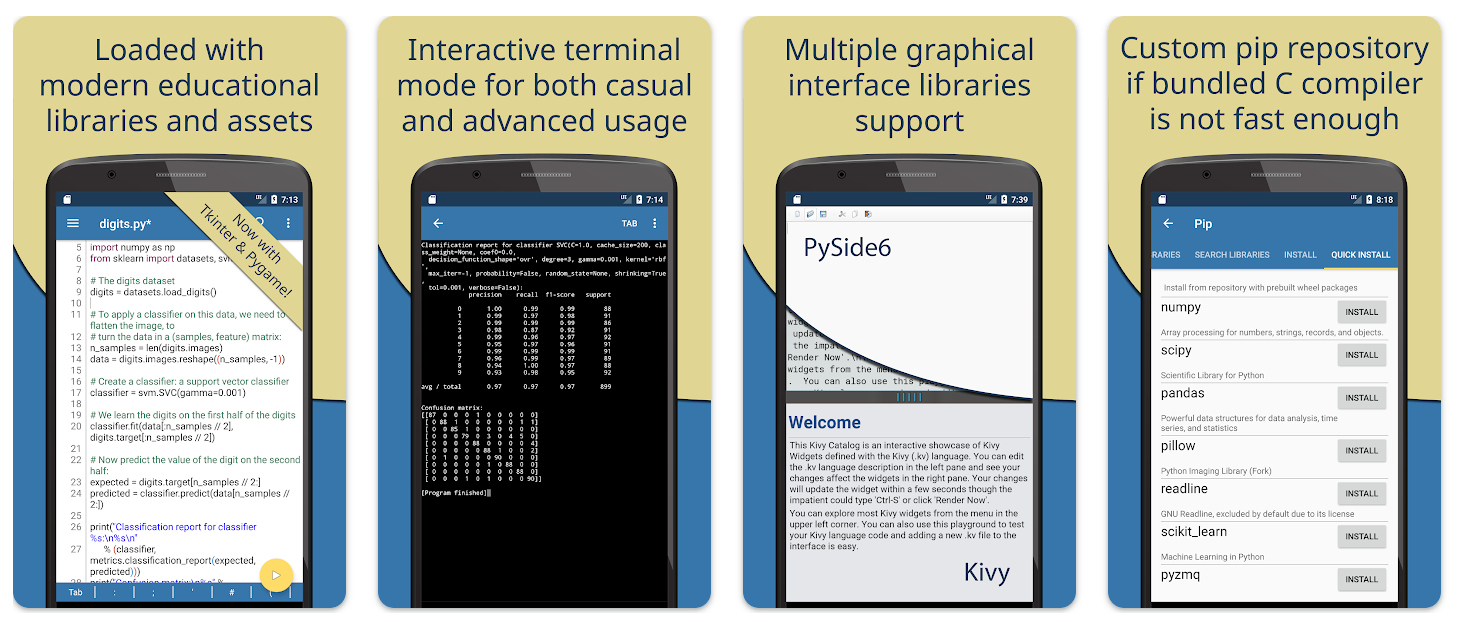
Continuing the theme of apps not for everyone. This is a popular IDE for working with Python on smartphones. Ready-made applications can be launched without connecting to the network, there is a Pip package manager and a Wheel repository for connecting scientific libraries.
The editor itself supports code prediction, real-time code analysis, and other features of desktop IDEs.
Moonlight

An open-source app for streaming games from PC to smartphone. But why would you use it in Dex mode? The thing is, Moonlight allows you to run games from your computer in the cloud and thus access your library from anywhere. In the end, you can play Stellar Blade in a hotel while leaving your computer at home.
TachiyomiJ2K
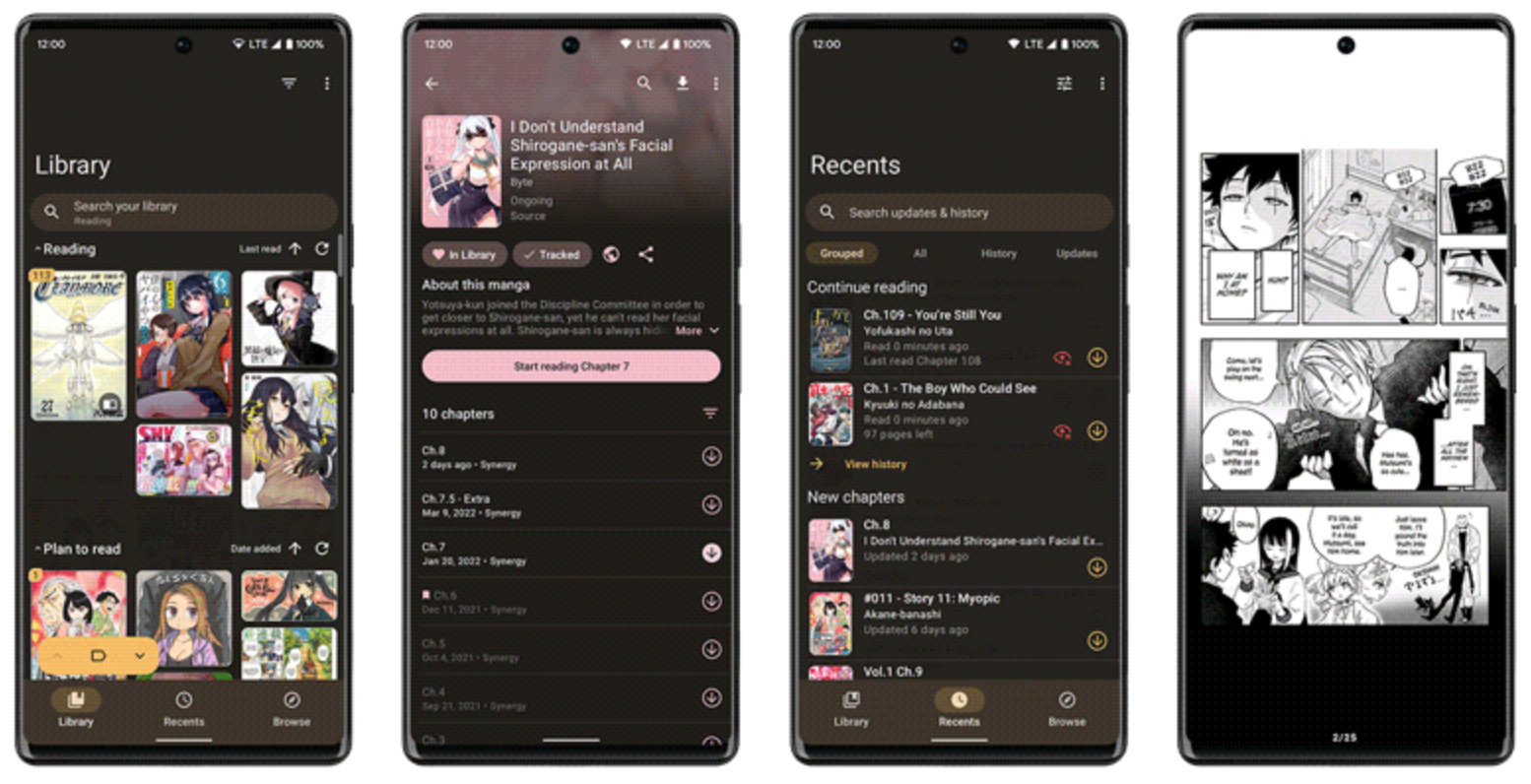
The application is based on Tachiyomi and is suitable for manga lovers. It has dual-panel page display, a beautiful interface, and support for large screens. You can add a local or online library.
PowerDirector
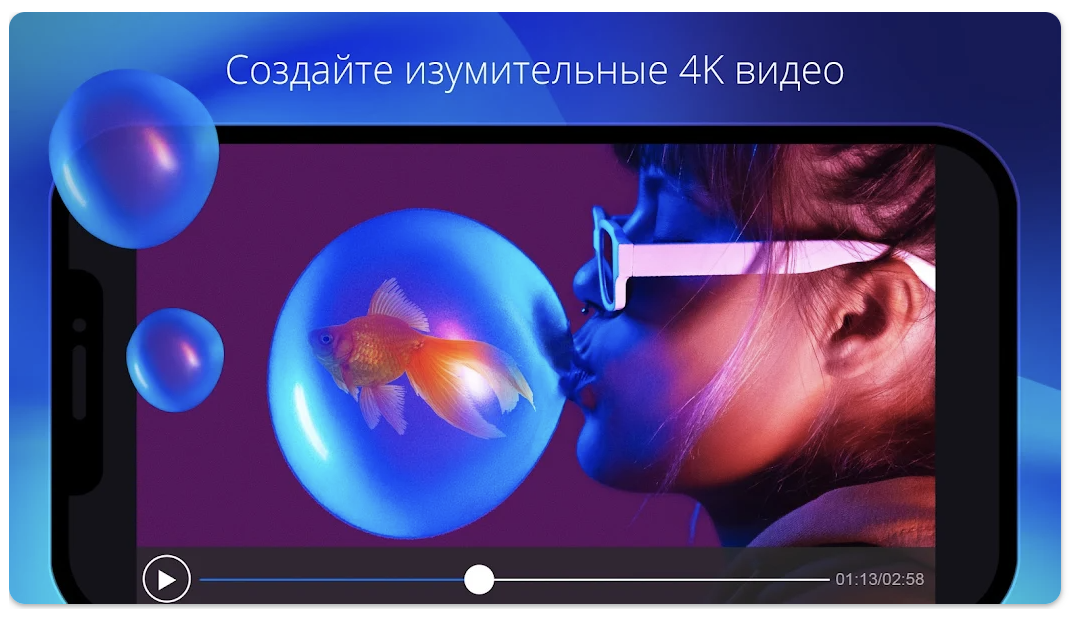
One of the best video editors on mobile with Dex mode support. You can replace the background, add voiceovers or effects. There is a built-in image library.
Mx player
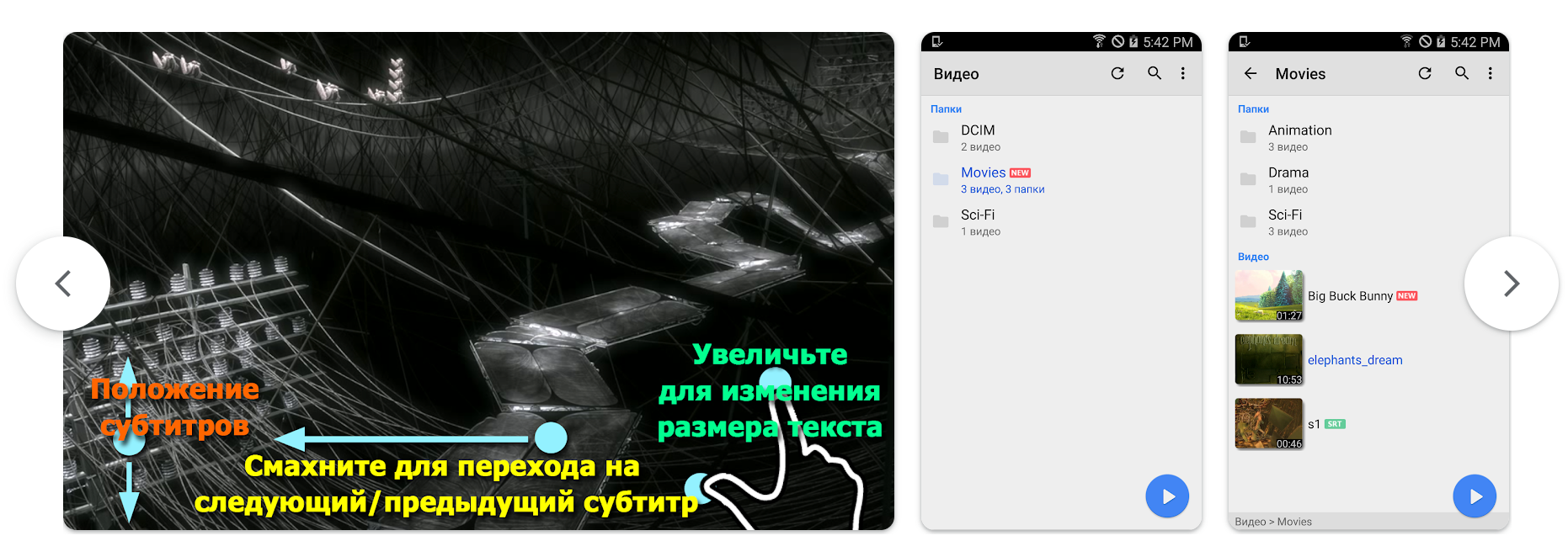
Just a cool video player for mobile devices. It has hardware acceleration, subtitle support, multicore decoding, and many other useful features.
Samsung Internet
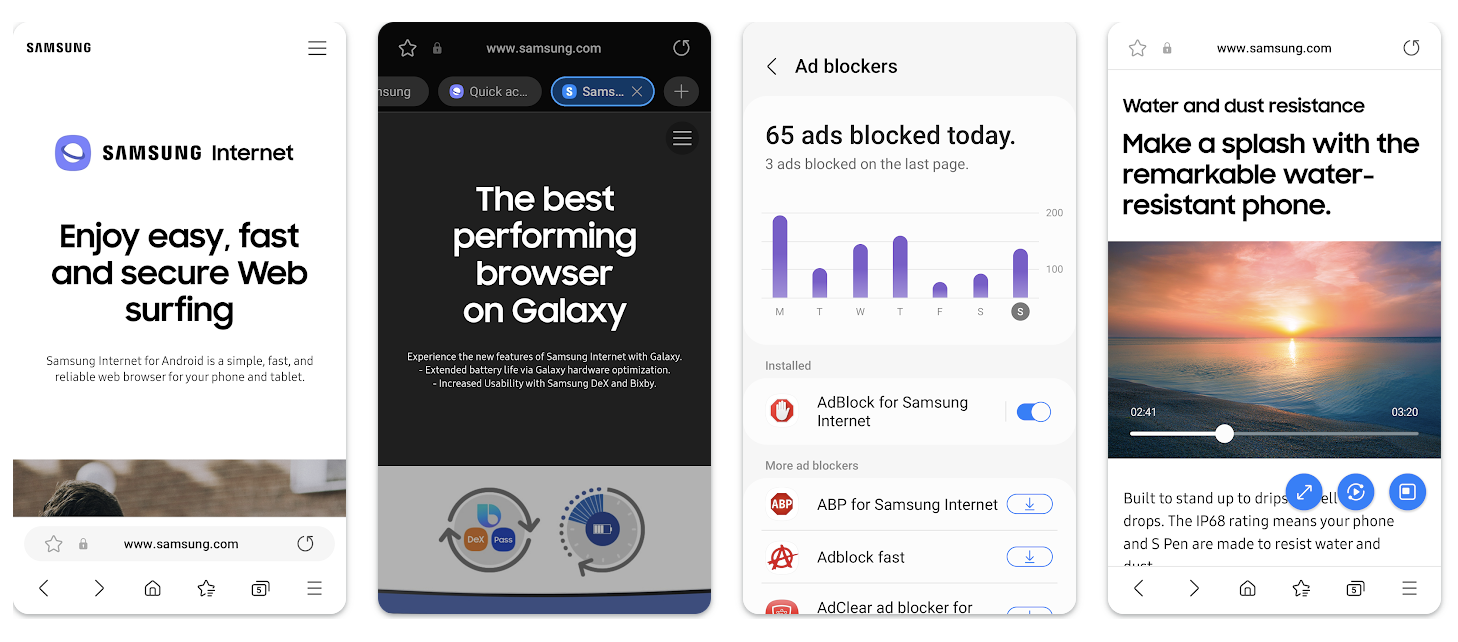
Why not Google Chrome or Firefox — an inquisitive reader might ask? The thing is, in Dex mode, this browser supports normal mouse operation. No other reasons.
Flowdia
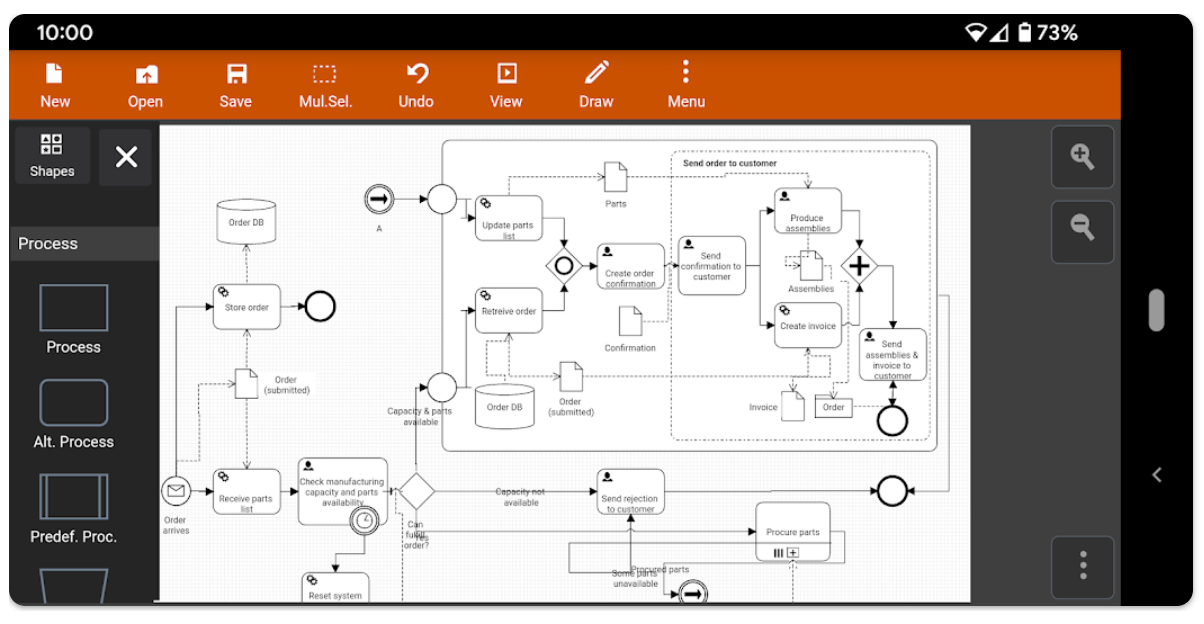
A convenient solution for building diagrams, charts, and similar things. An excellent alternative to MS Visio for Android.
Pocket Paint
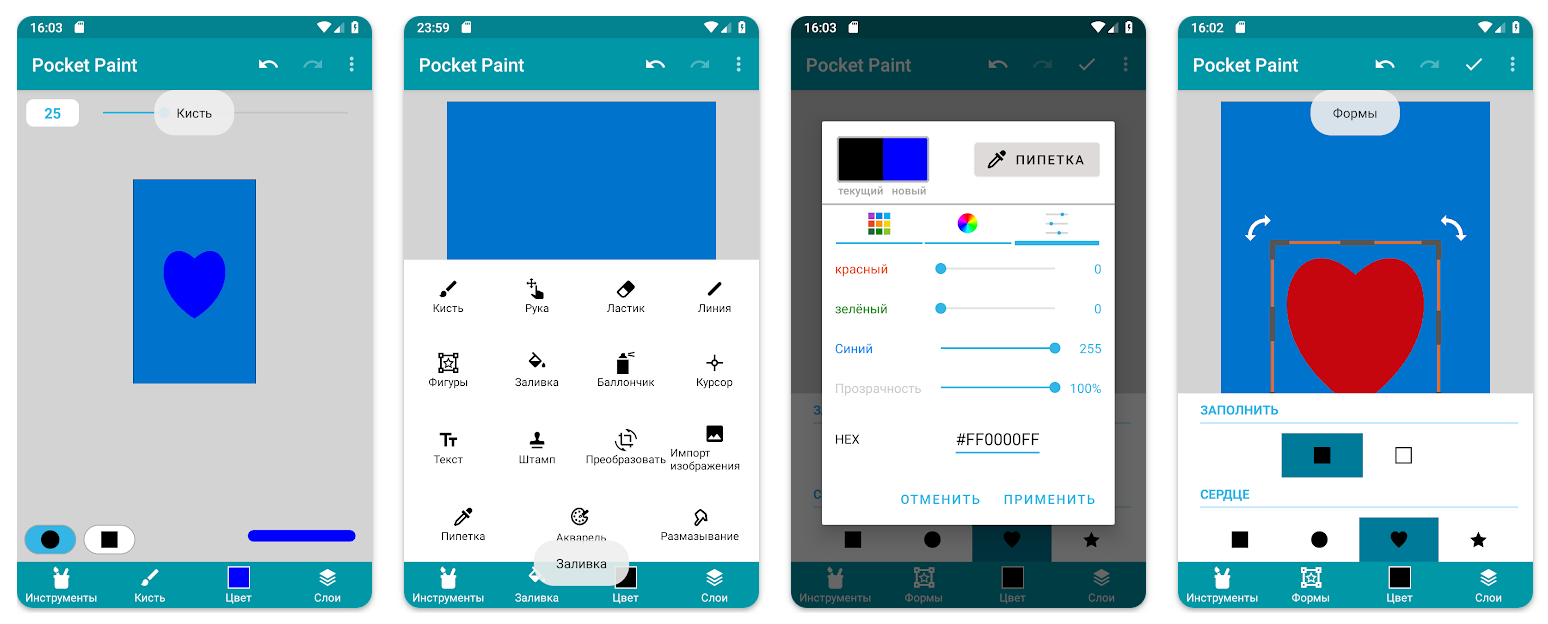
Will suit those who like to draw on the go. Of course, it's not Photoshop, but still, it's a fairly advanced app with support for layers and a variety of tools.
Other cool options include Krita and Infinite Painter.
Total Commander
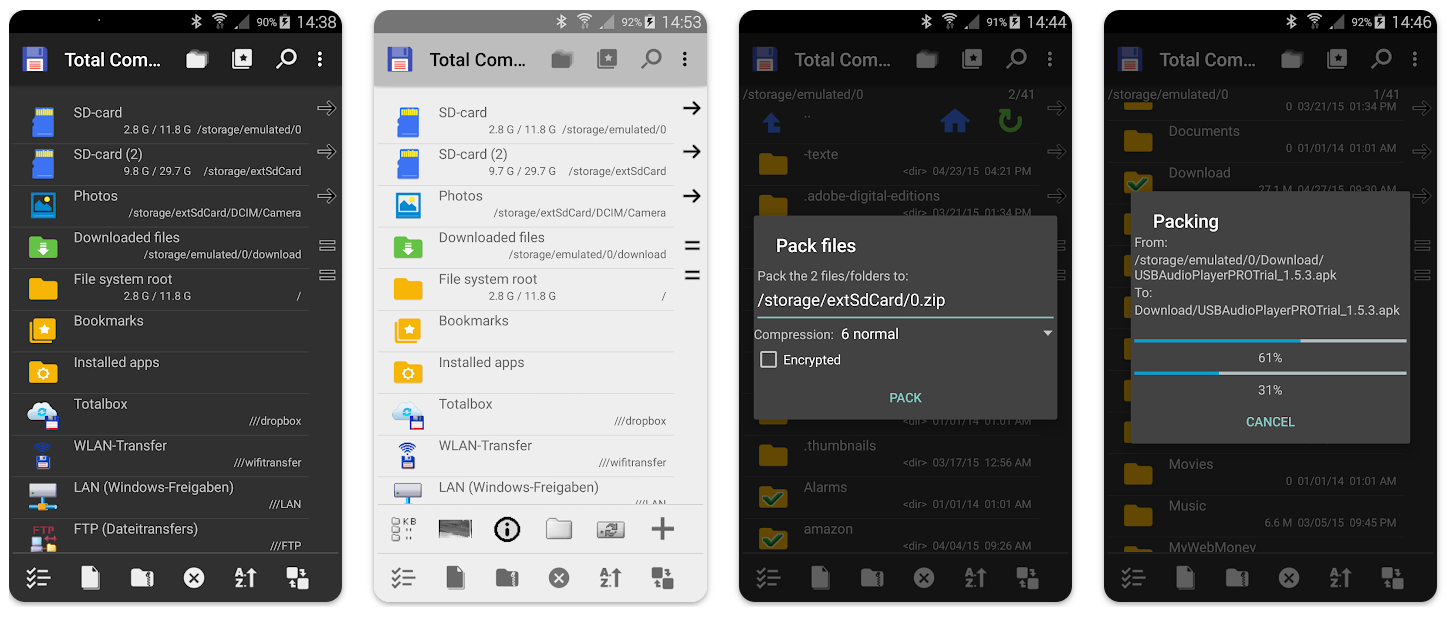
A file manager with dual-panel display, Drag'n’Drop support, and access to SMB, Google Drive, Dropbox, and other cloud storage. It also supports plugins.
Xodo
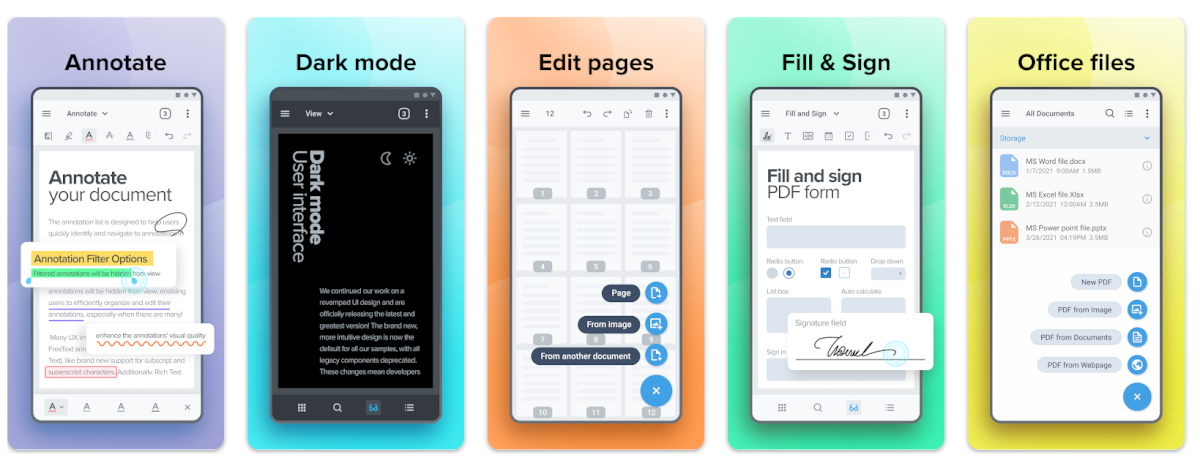
A free app for working with PDFs. You can fill out documents, edit, add signatures, and even view doс files.
Other Useful Apps
- KeeWeb — a free open-source password manager compatible with KeePass;
- Google Drive — cloud storage from Google;
- Notion — a note-taking and knowledge base app;
- Feedly — a cool RSS reader.
