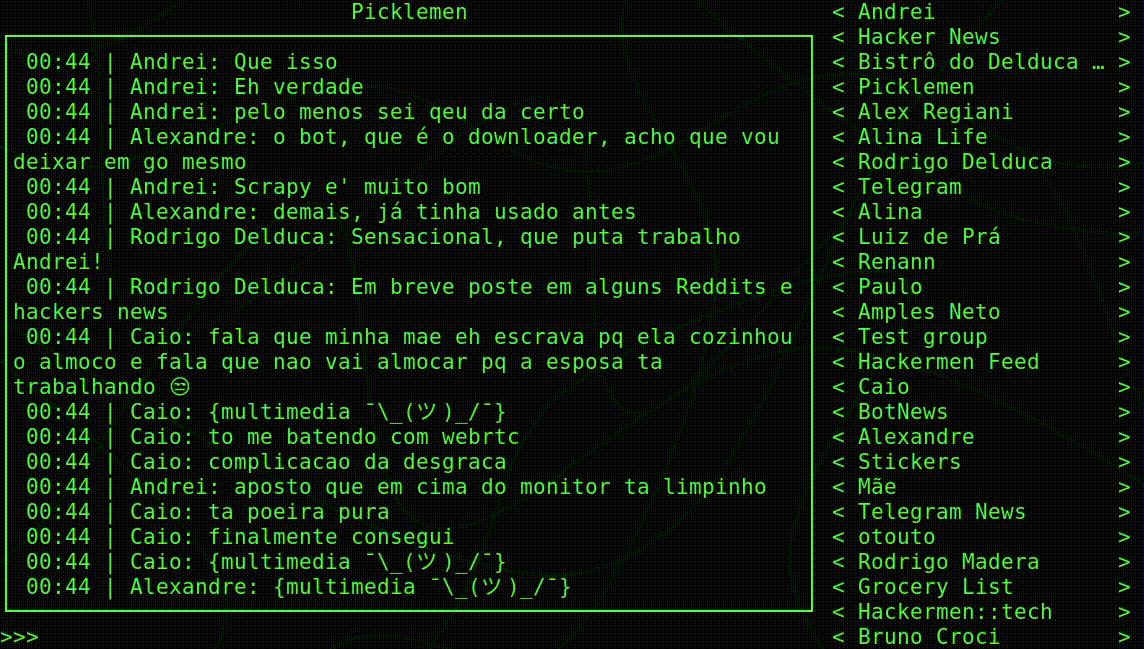Telegram is one of the most popular and safe messengers. If you do not like the official app, then you can always try a more cool alternative.
Telegram is one of the most popular and safe messengers. If you do not like the official app, then you can always try a more cool alternative.
This is autotranslated version of this post.
I have to say that the source of almost all clients are closed, and the safety of their use is fully on the conscience of developers.
Clients for Android
BGram
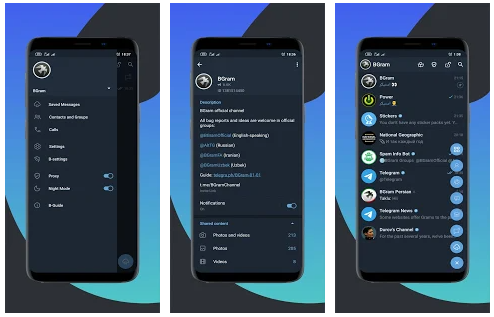
BGram not obfuscated. You can try to decompile it or to check outgoing requests, using something like Wireshark.
The client adds many features not found in official app for Android. Among them stands out:
- Batch actions with messages (mark as read, delete, etc.) and contacts;
- A self join of your messages sent in a row;
- Proof of sending audio, video, gifs, stickers;
- Change the fonts of the interface with browsing and installing ttf from the chat;
- Hidden chat password-protected Telegram and the input fingerprint;
- Auto select proxies based on ping and connection speed;
- Built-in ТOR;
- Forwarding messages without citation and with editing, adding text to media;
- Increasing the limit fixed chat to 100;
- Backup of settings is sent to the cloud;
- Export the list of links to all the chats tab.
Telegraph
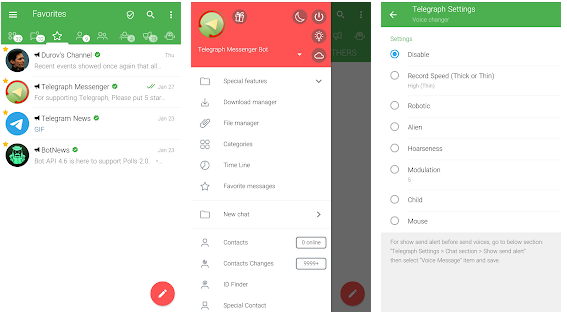
Immediately cost provide two disadvantages of this client. First, localization needs to be installed separately. The second is advertising.
There is also a significant plus for many — mode "Ghost". This is when your status in the network is not visible to anyone anywhere. However, to activate this function you need to download an older version of the client.
Among other advantages:
- Support for 100 accounts in one app;
- Download Manager with the planning;
- Change your voice when sending voice messages.
- Hide chats with a password;
- The ability to draw and send pictures in messages;
- The display of messages in the timeline;
- Display a history of changes to the data terminals;
- Alert when a certain contact on the network.
Plus Messenger
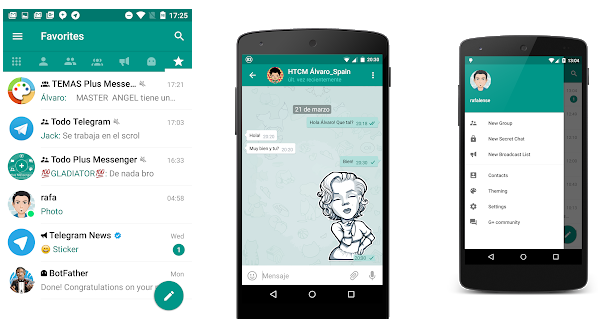
Plus Messenger is one of the most popular client for Telegram has been translated into more than 20 languages of the world. If you are looking for something really stable and time-tested.
Among the differences:
- Support up to 10 accounts;
- Categories for group chats (family, work, sports) with the ability to backup and restore;
- Various methods of sorting the chat rooms;
- Increased chat limit is fixed to 100;
- Increased limit of your favorite stickers to 20;
- Pop-up notifications when the user is online/read;
- Massively read, archive, turn off notifications for chat;
- Forwarding messages without citation, editable;
- Save documents with the original filename.
Vidogram
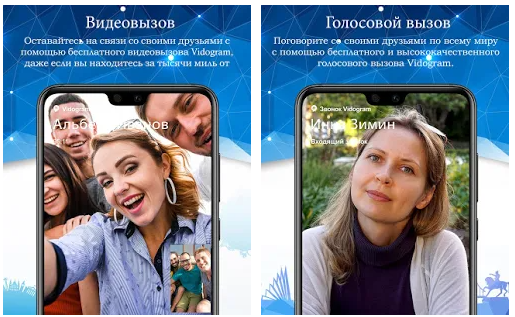
The only good reason to install Vidogram support video calls.
Other pluses:
- Forwarding messages without citation;
- Built-in speech-to-text;
- The request before sending messages;
- Hidden chats.
iMe Messenger
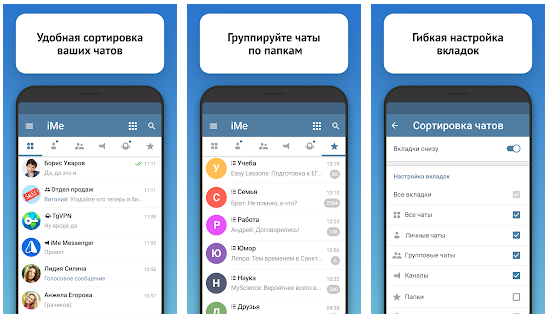
This is one of the few clients which are open source and security of the messenger (in theory) can make sure everyone.
It is also worth noting that iMe Messenger available for Android and iOS. But the main feature is the artificial intelligence. However, in practice it is not so interesting.
Other features:
- Sort the chat;
- Translator incoming and outgoing messages inside the chat rooms;
- Forwarding a message without citation;
- Neuropathy helpers, offering answers in the form of phrases and gifs;
- Shop narabotu different categories;
- Wallet and internal coins as a universal means of payment and monetization in the app.
Telegram X

Another popular alternative messenger which was earlier available on iOS.
Actually, not quite correct to call the Telegram X "alternative". This is the official development of a Telegram, in which are tested new chips. The client uses the library, TDLib and gives smoother animations and high speed.
Clients for iOS
In the world of iOS, as always, things are not so joyful as on Android. For users of this operating system there are only two alternatives. This iMe Messenger, about which I wrote above. And Nicegram, about which I wrote below.
Nicegram

It should install, if you want to "strawberries". In this client unlocked all chat rooms and channels, which blocks iOS. Yet Nicegram open source.
Other possibilities:
- Forwarding messages without citation;
- Hide unnecessary tabs.
- Support for seven accounts;
- "Nicetalk" (Skip read history) — does not send the checkbox "read" in the chat;
- Opening links in external browsers: Chrome, Yandex, DuckDuckGo, Alook, Opener and others.
Desktop clients
Kotatogram (Windows, Linux)
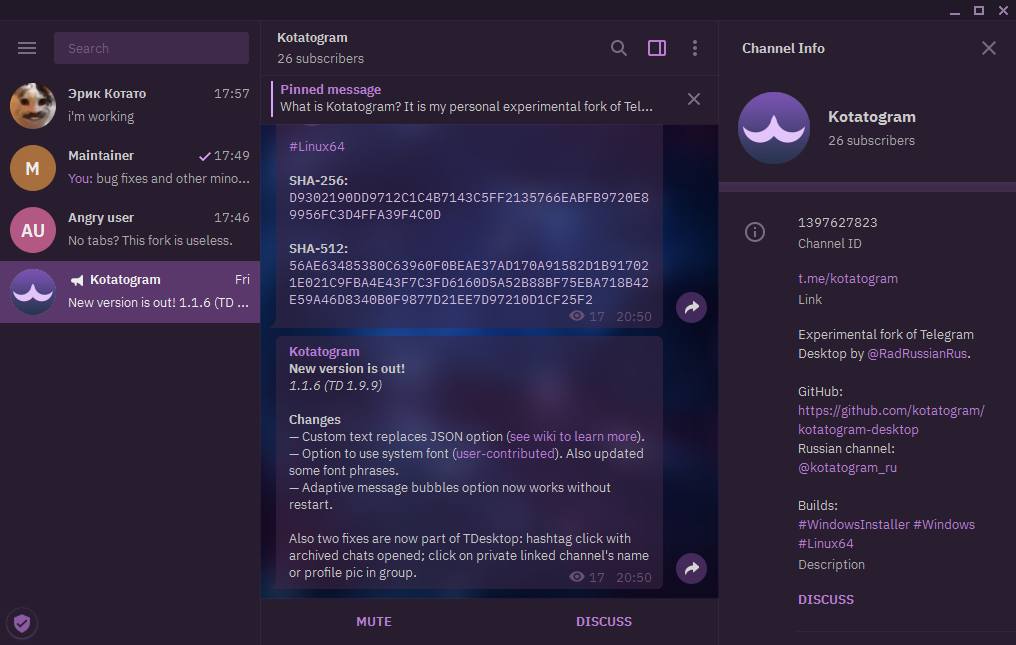
Attogram — experimental fork of Telegram Desktop. Some right innovative features difficult to distinguish. So I just recommend to try this client.
Some of the features:
- The ability to change the font;
- Compact the list of chat rooms and compact folders.
- Custom size stickers;
- Adaptive bubbles messages (ported from the patch).
Unigram (Windows)
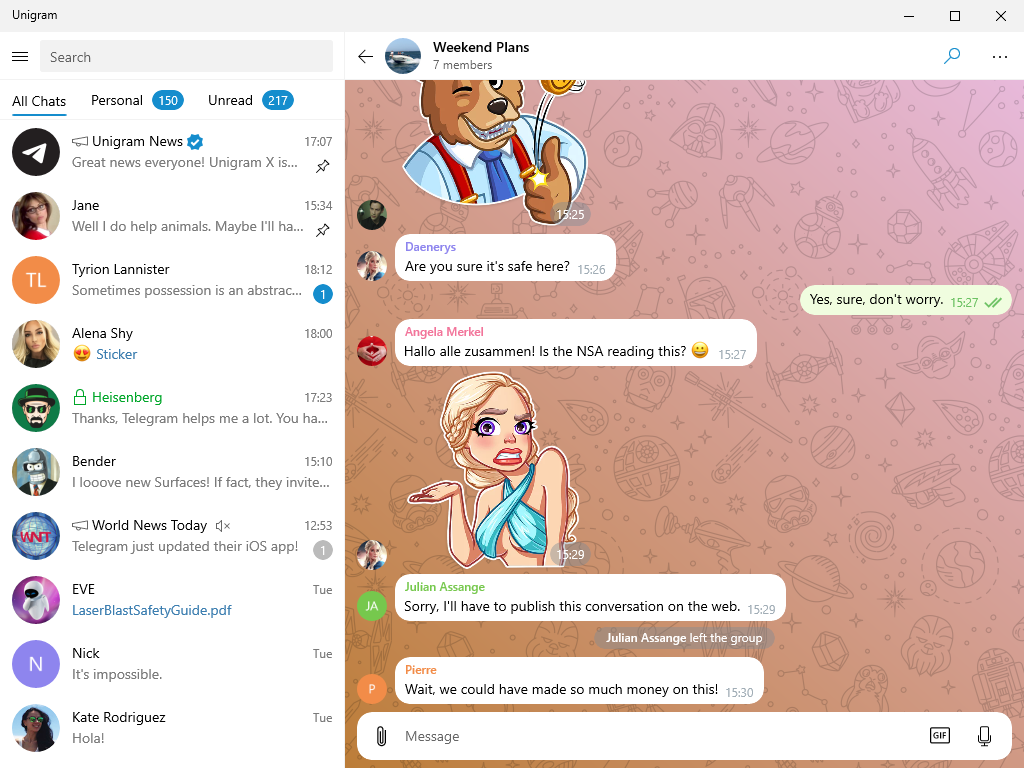
To put Unigram worth it if you need accounts on the desktop. Although in the rest there are a lot of new features:
- Support for secret chats
- Support for Instant view;
- Photo editor and video;
- Opening chat in a separate window;
- Shipment without citation;
- Lock applications using Windows Hello;
- Accessibility for the visually impaired.
Telegreat (Windows, macOS, Linux, web version)
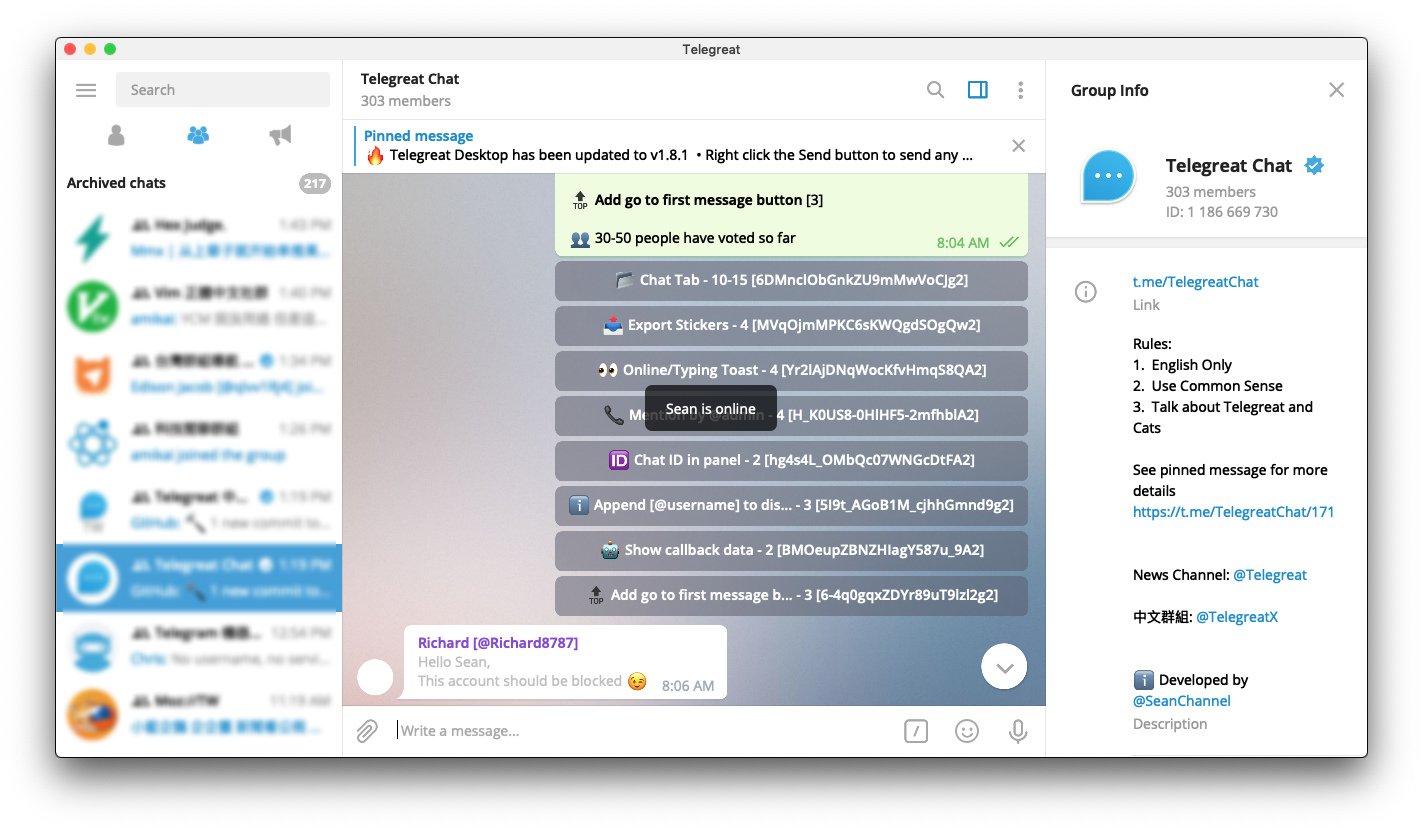
Among the interesting — hiding messages from blocked people in the chat. And in fact, from here is no longer anything truly unique.
Telefuel (Windows, macOS, Linux)
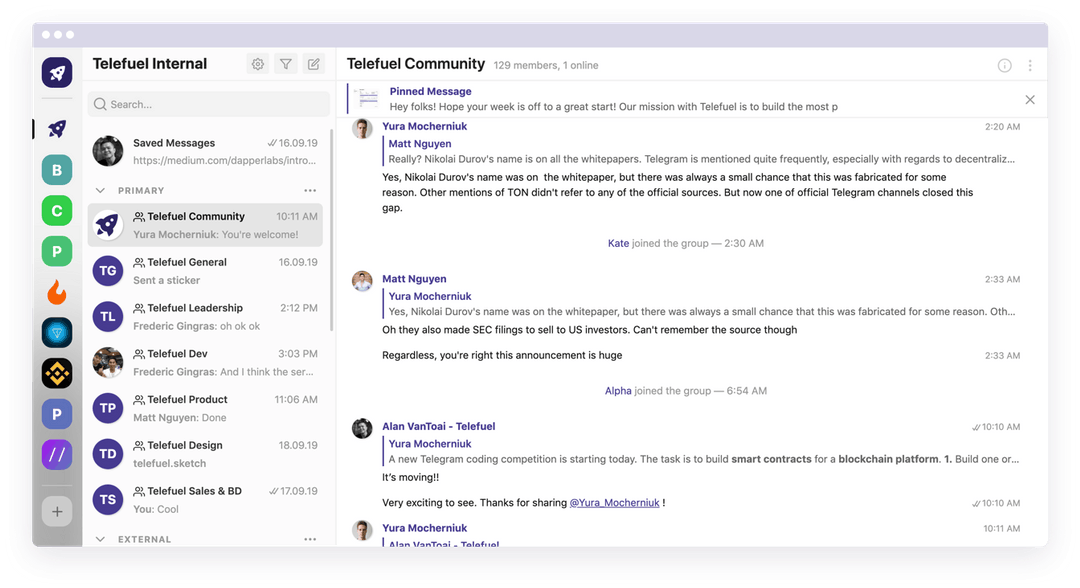
Telefuel call yourself the most powerful client for Telegram, and this is to believe. There are a lot of really useful functions:
- Folder chat and workplaces;
- Filter by the type of chat;
- Unlimited pins;
- Filter unread messages and mentions;
- Keyboard shortcuts;
- Sending mass mailings;
- Multiple account support
And finally, for the most accurate list of console clients: