I have collected 20 programs for Windows, macOS and Linux that will help you take a high-quality screenshot with annotation.
As a blog author, I know that a simple PRT SC is not enough to take a screenshot. Therefore, in this post I have collected 20 programs for Windows, macOS and Linux that will help you take a high-quality screenshot with annotation and give you the opportunity to share it with colleagues.
Joxi (Windows, macOS, Linux, browsers)
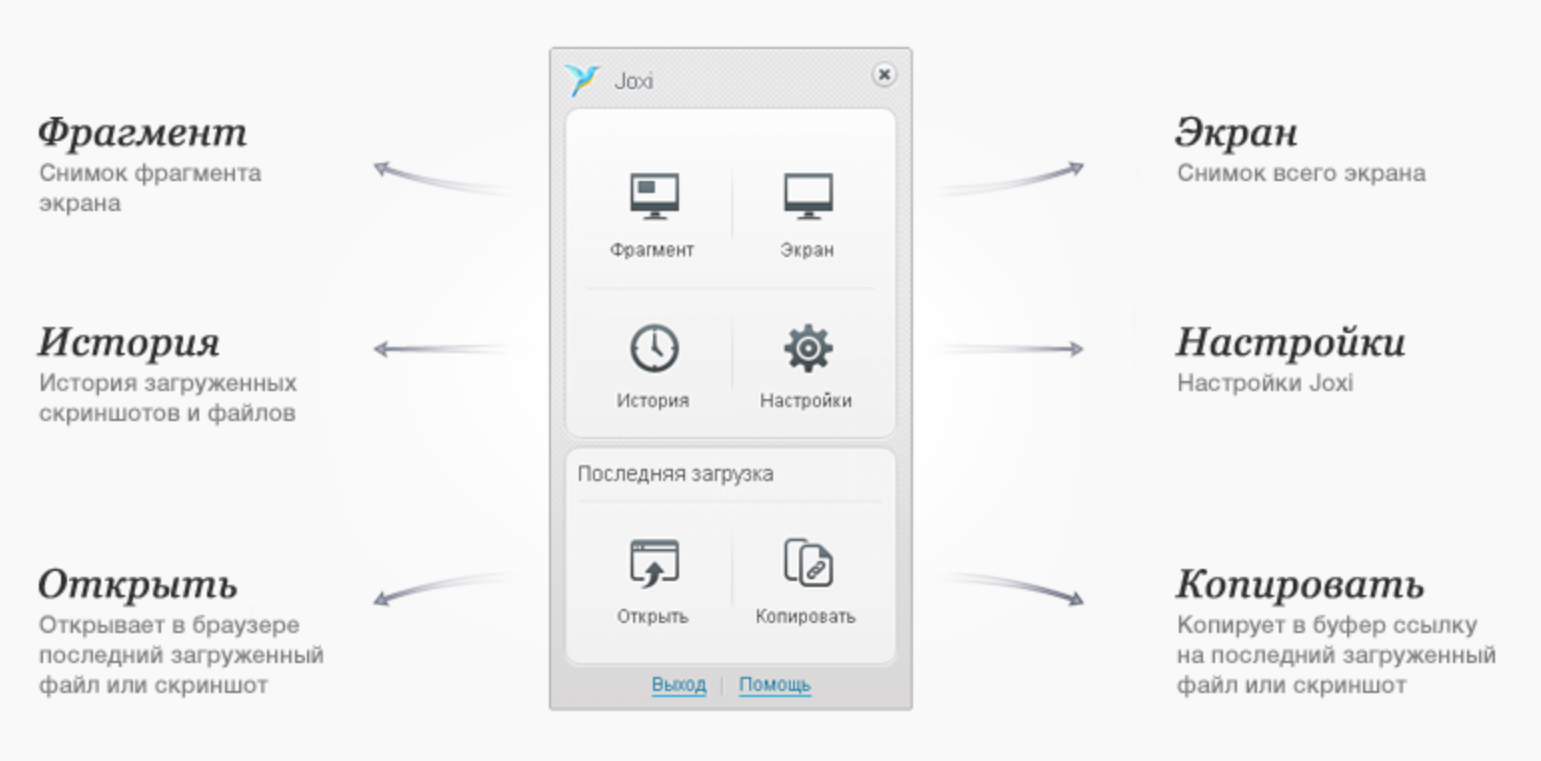
Joxi is one of the most popular services that allows you to quickly make a screen, add annotations to it and share using your own cloud service.
The cloud can be used as a backup storage for images and for transferring files of any format.
ShareX (Windows)
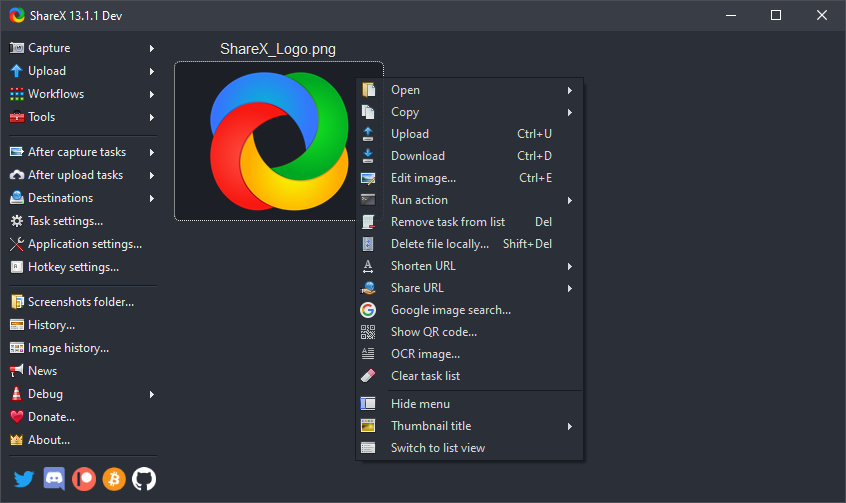
ShareX is a free and open source tool. You can use it to take a screenshot, shoot a screencast and share it.
It is useless to describe all the possibilities for working with images. There are legion of them, there is even an OCR. In addition, there are many additional tools, such as eyedroppers, hash checks, rulers, FTP client, and much more.
Greenshot (Windows, macOS)
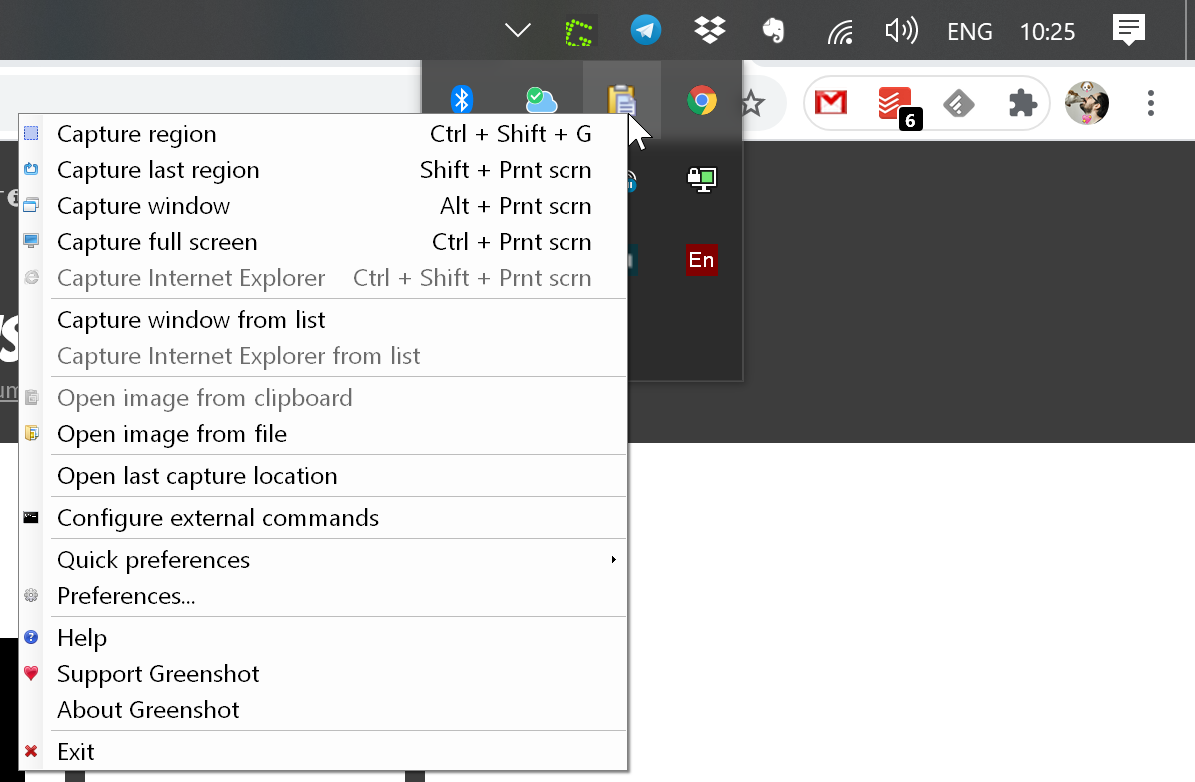
Greenshot is my personal choice. Using the utility, you can take a screenshot of the desired area and configure the automatic execution of further actions.
For example, after taking a screenshot, the file is saved in the folder I need with the desired name, the image is copied to the clipboard, Paint.net opens for quick editing.
There is OCR support, the ability to send files to popular cloud services, and even Jira.
The Windows version is free, while the macOS version costs $ 1.99.
Flameshot (Linux)
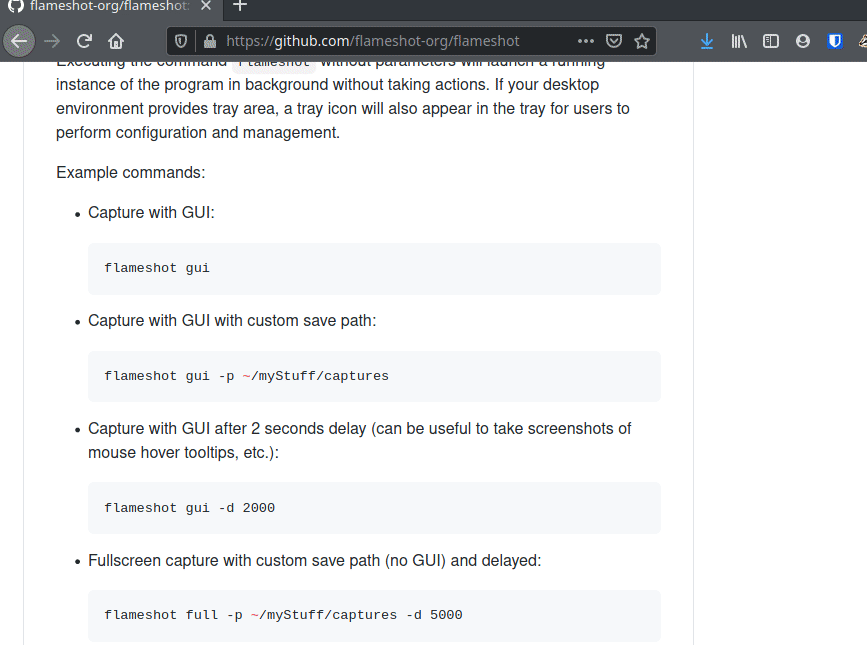
Flameshot is an open source Linux utility. After taking a screenshot, a window for adding annotations opens.
The result can be shared using Imgur.
PicPick (Windows)
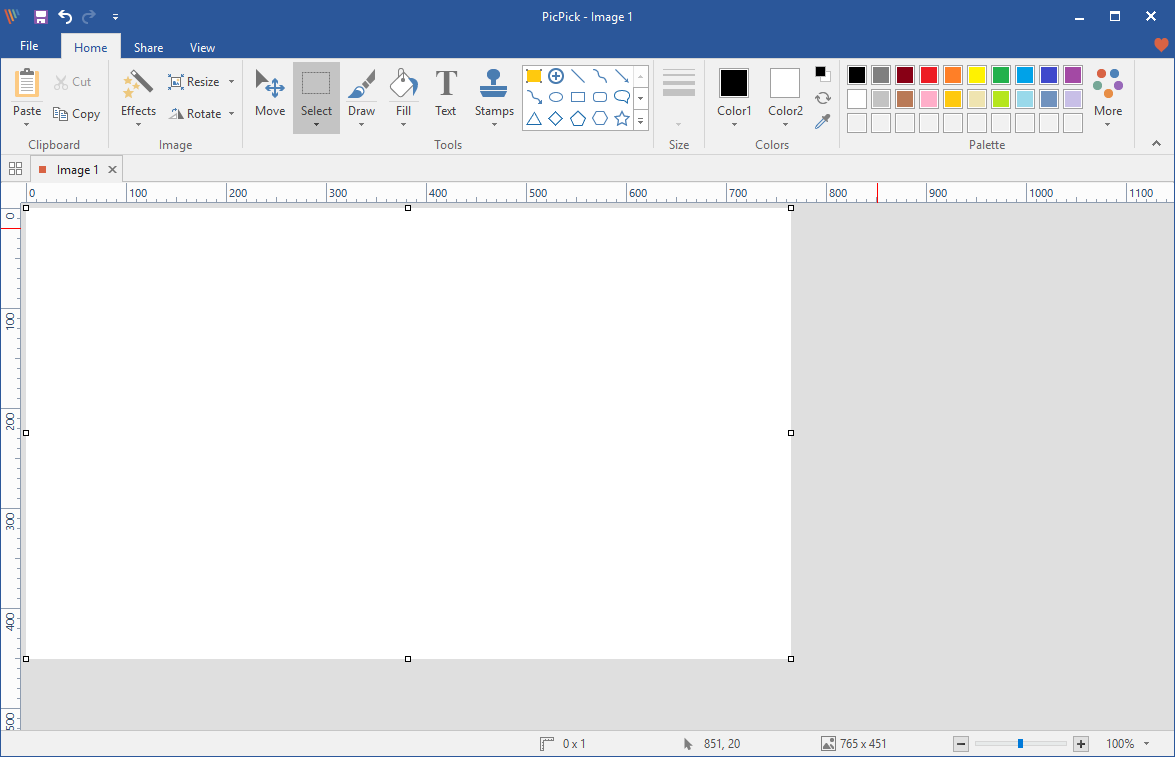
No, this is not a Microsoft Office add-in. But thanks to this interface, any Windows user can figure out PicPick.
Here you will find all the tools you need to capture screen, edit images, work with colors. There is also a ruler, protractor and much more.
The result can be shared using the built-in web service, by mail or FTP, Dropbox, Google Drive, SkyDrive, Box, Evernote, Facebook, Twitter and more.
The app is free for home use. The license starts at $ 29.99.
Skitch (macOS)
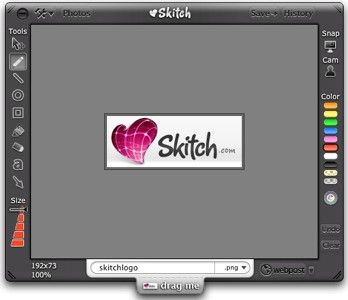
Skitch from Evernote is almost a dead service, so I wouldn't recommend it apart from the note-taking.
As for the rest, this is a pretty good service for its tasks. You can quickly take a screenshot, add annotations to it and save it to Evernote.
ksnip (Windows, macOS, Linux)
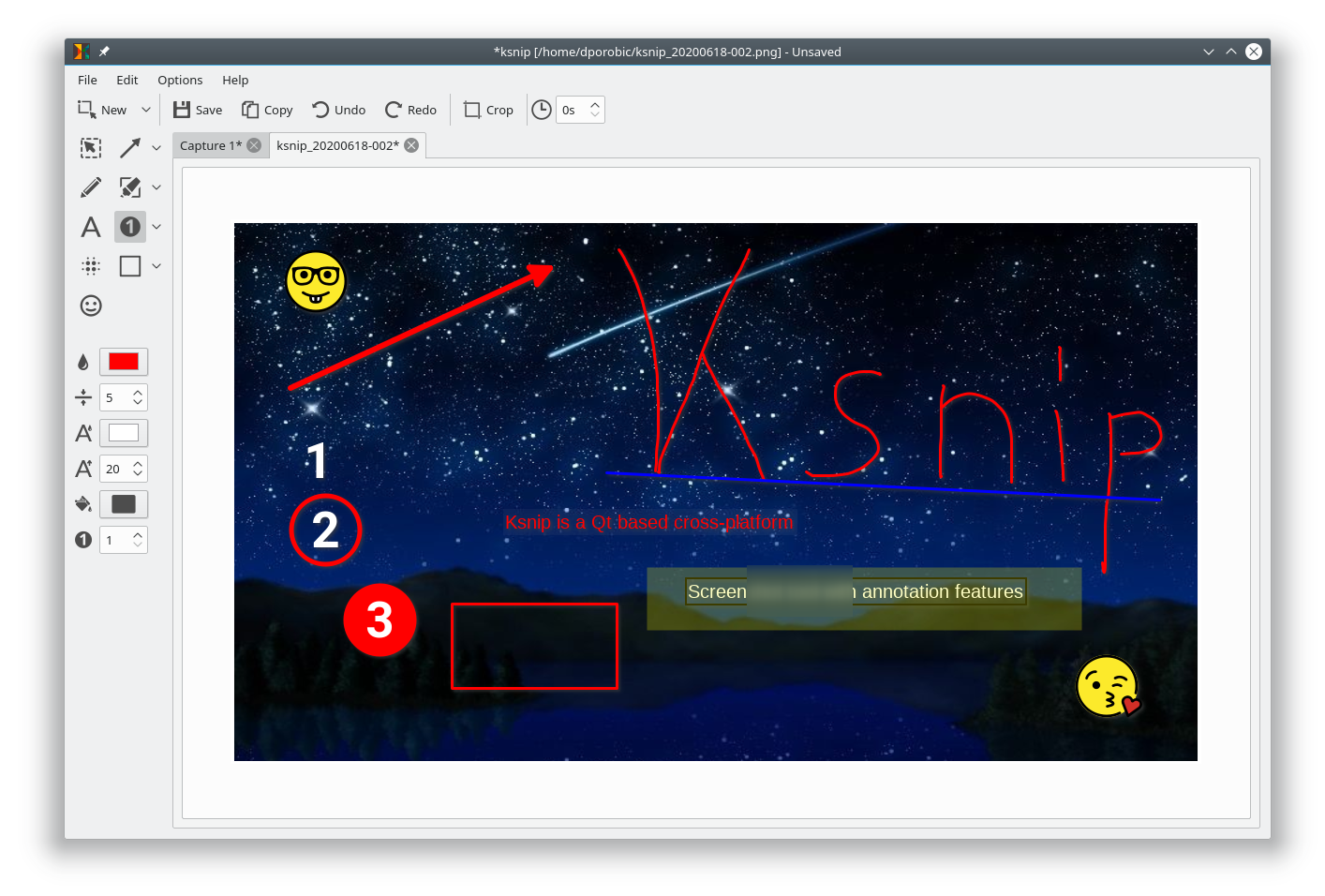
ksnip is a free open source utility that has all the tools you need.
Of the interesting features, it is worth noting the ability to create screenshots with a delay and work through the command line. The result can be shared via Imgur.
Monosnap (Windows, macOS, Chrome)
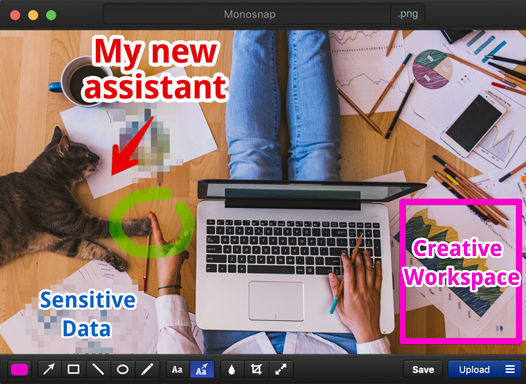
Monosnap is another extremely popular screenshot and screencast application. With it, you can quickly make a screen, add annotations and share with colleagues.
The service is free. Extended license starts at $ 3.
Spectacle (Linux)
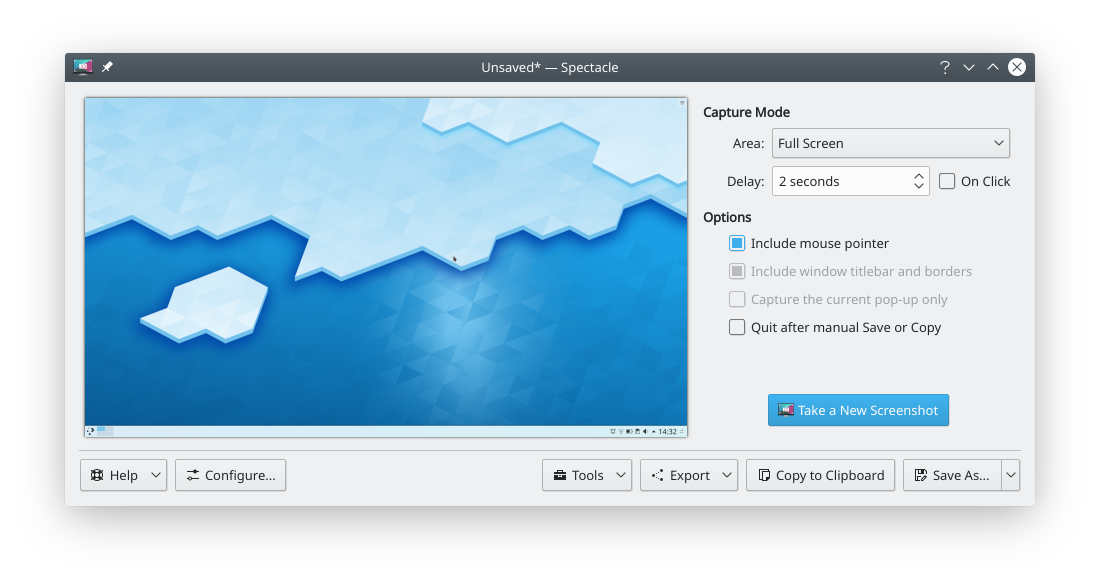
Spectacle is a simple utility for taking screenshots. Screenshot of the desktop, active window or region. The finished screenshot can be automatically sent to an external editor.
Awesome Screenshot (browsers)
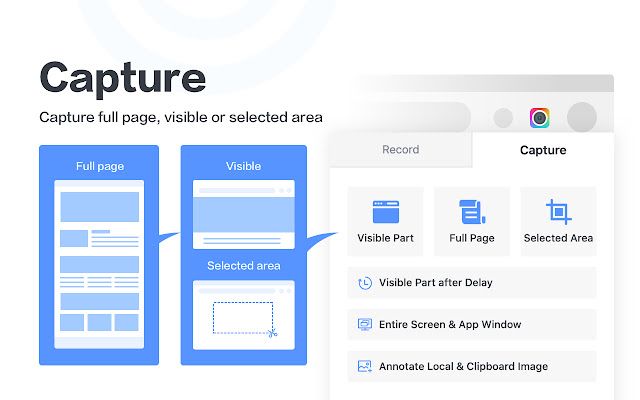
Awesome Screenshot helps you take a screenshot or record a video right from your browser. At the same time, you have access to all the possibilities of desktop analogs, including region selection and annotation.
The finished screenshot or video can be shared using your own cloud.
The service is free, an extended license starts at $ 4.
Handy Screenshot (browsers)
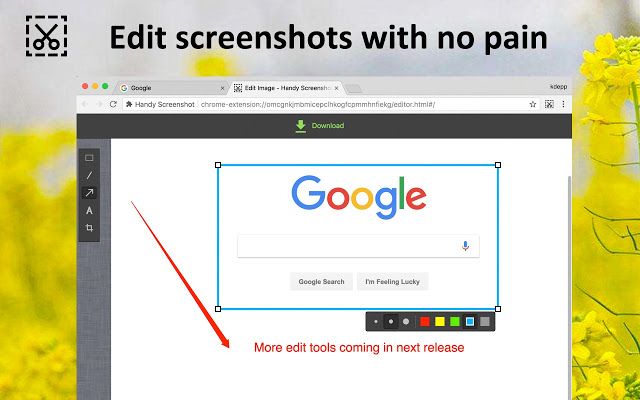
Handy Screenshot is perfect for those who don't like complexity. Install extension, press hotkey, add simple annotations. Done.
You can take a screenshot of part or all of the page. And yes, except for the pages, nothing else can be screened.
Download for Chrome | Download for Firefox
ScreenTray (Windows, macOS)

ScreenTray will help you quickly take a screenshot, cover up classified information, add annotations and share the result.
Supports automatic upload to Google Drive and Dropbox with automatic link generation.
The app is free with a watermark. The license costs $ 9.99.
Napkin (macOS)
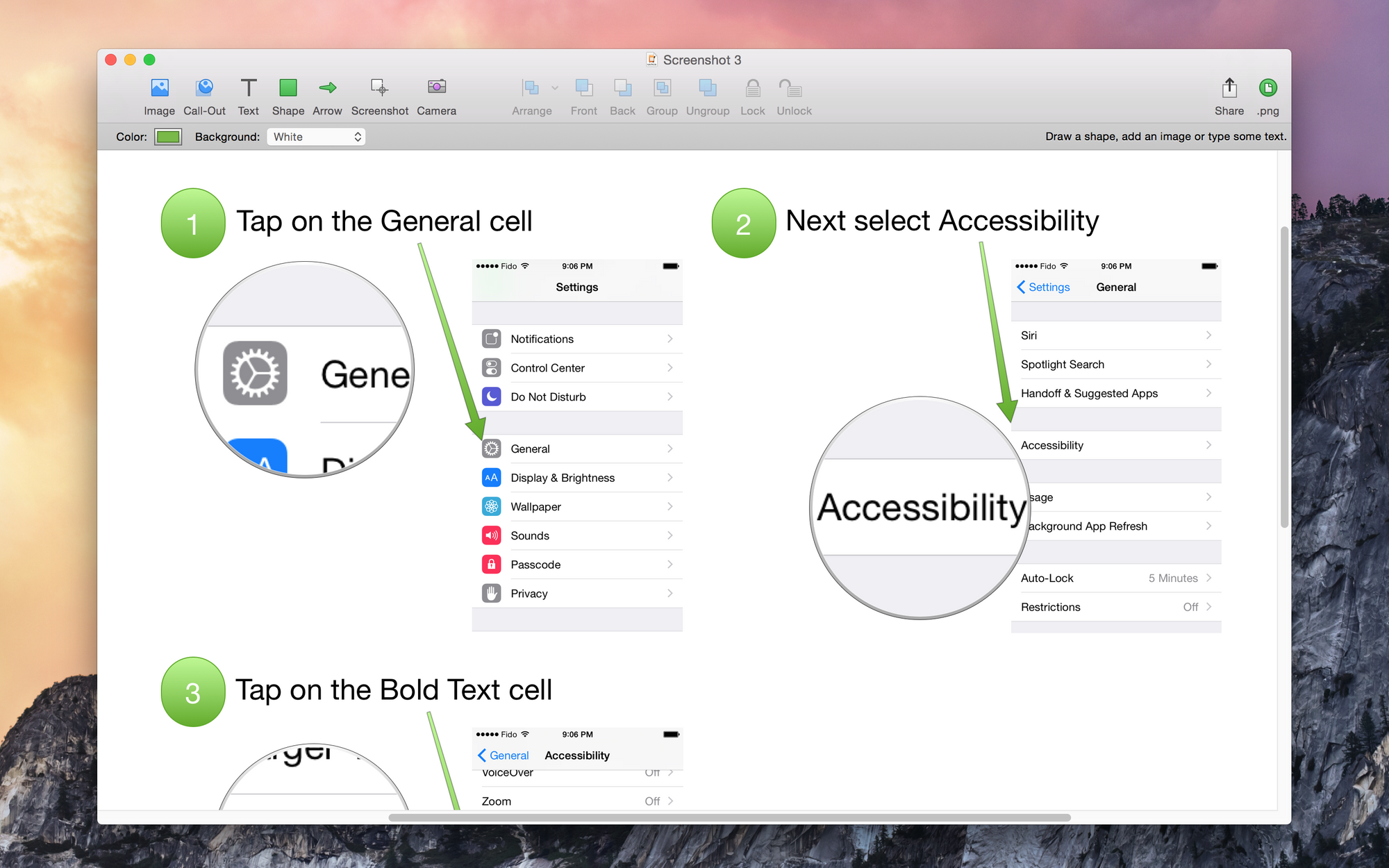
Napkin is useful both for taking screenshots and for adding annotations to existing images.
It is more of a powerful tool for adding tags and comments than a screenshot utility.
Cost $ 39.99.
EasySnap (Windows, macOS, Linux)
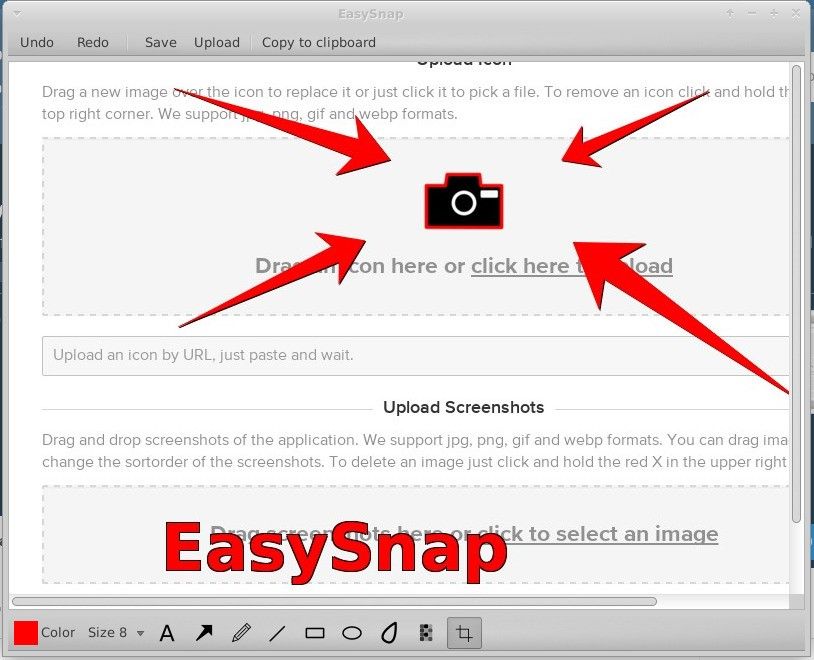
It's simple. EasySnap helps you take a screenshot or screencast, edit it and share it. There is FTP support.
ReloadoScreenshot (Windows, macOS, Linux, Chrome)
ReloadoScreenshot offers a simple set of tools for creating, editing and sending screenshots to colleagues. There is nothing more to add here.
Pixtick (online)
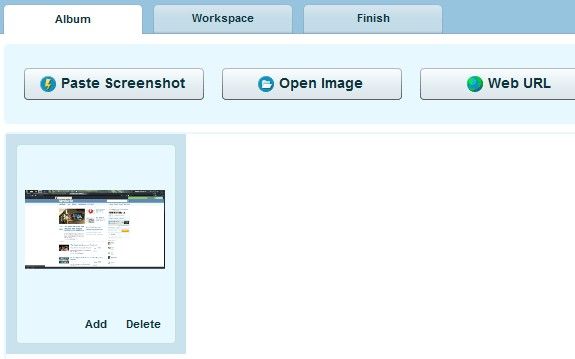
Don't want to download anything? Try Pixtick. You can upload the screenshot yourself to the service website or make it using Pixtick.
There is a simple editor, library and the ability to send a screenshot to colleagues.
Zappy (macOS)
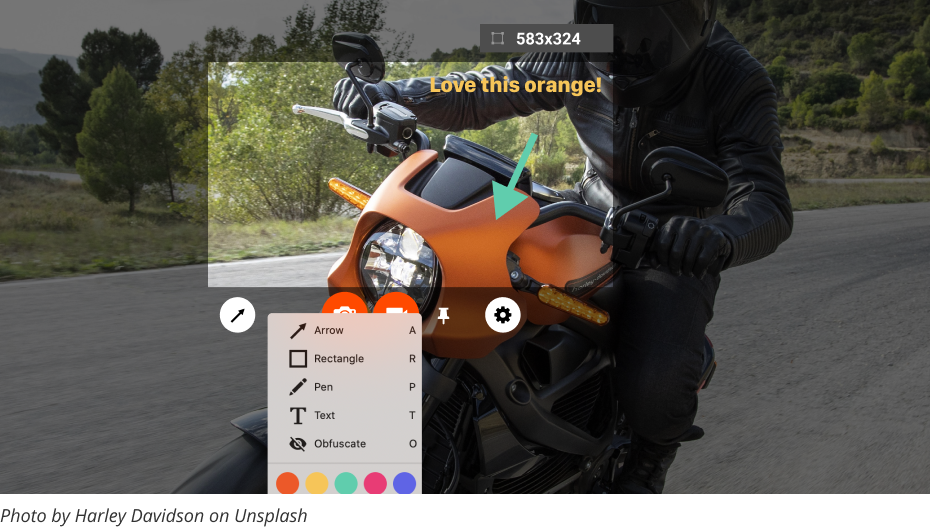
Zappy from Zapier and this is the biggest advantage of this service. With hundreds of screenshot or screencast integrations, you can do almost anything.
Otherwise, it is a quality tool for creating screenshots with annotation.
The utility is free. To activate integrations over 750 units per month, a subscription from $ 19.99 is required.
Markup Hero (Windows, macOS)
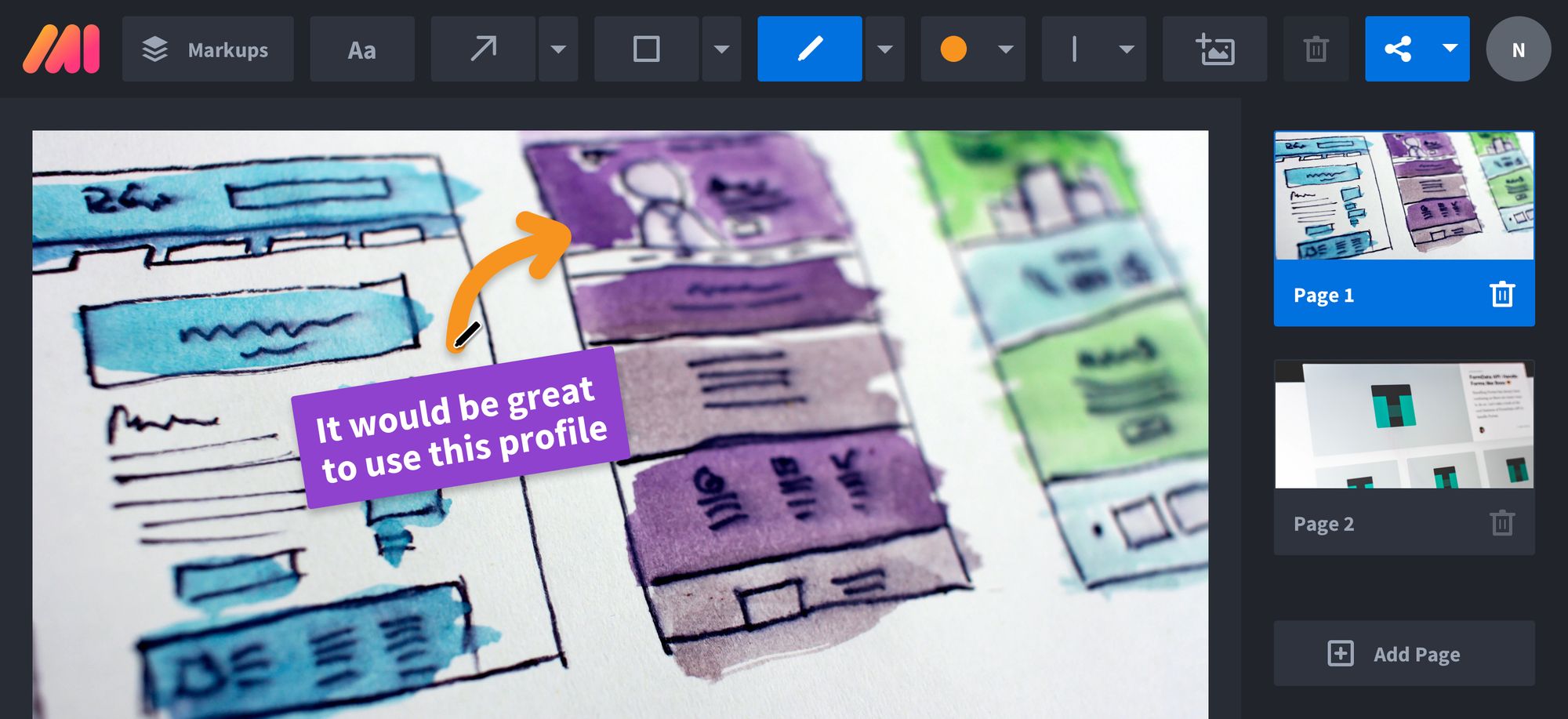
As the name suggests, Markup Hero is primarily aimed at annotating images. In fact, this is a cool tool for asynchronous communication that will help you clearly and quickly convey any thought to your colleagues.
The service is free. There is an extended subscription for $ 4 per month.
Szoter (online)
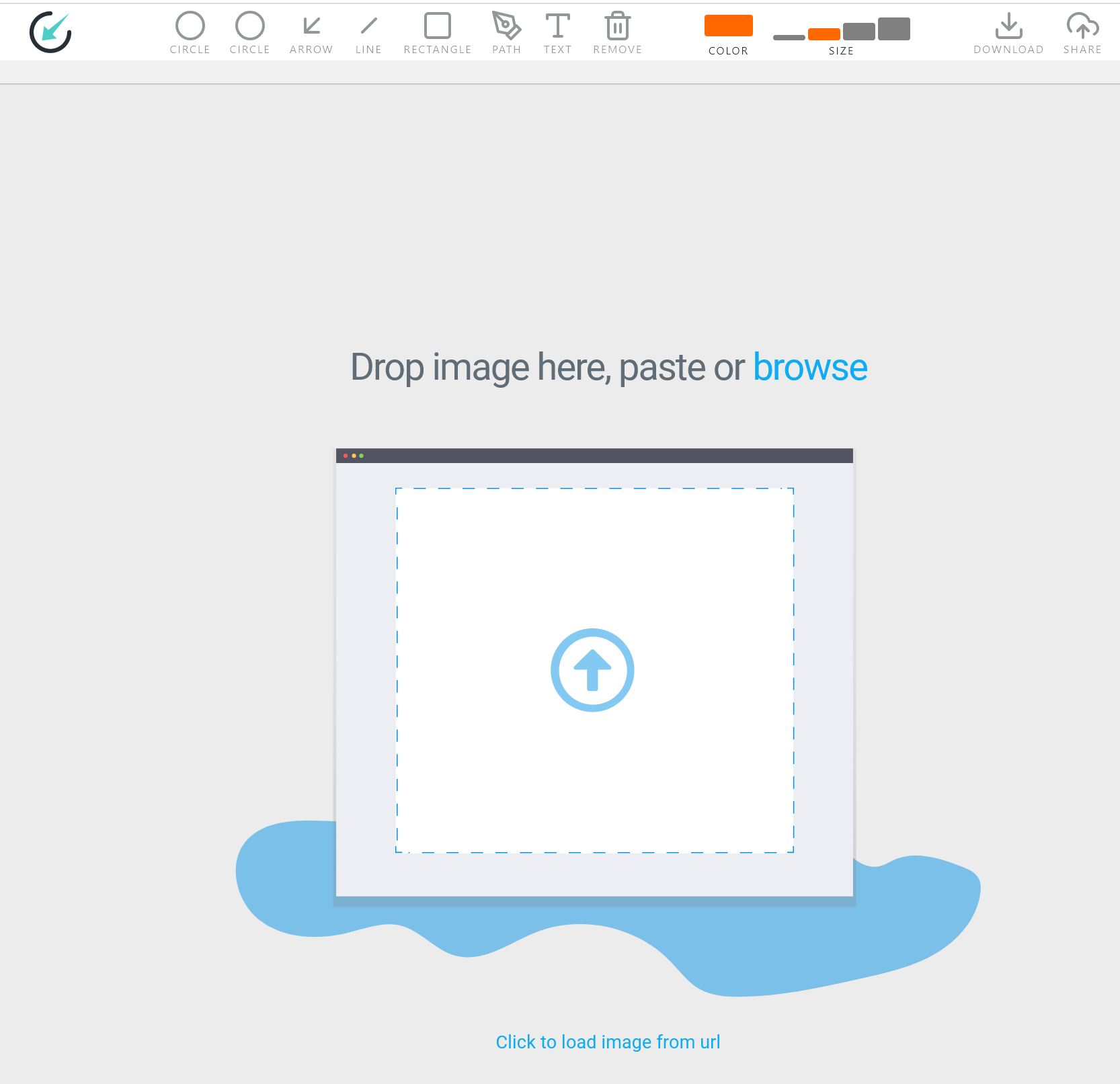
Szoter is a simple online tool for annotating already taken screenshots with the ability to share.
Relephant (online)
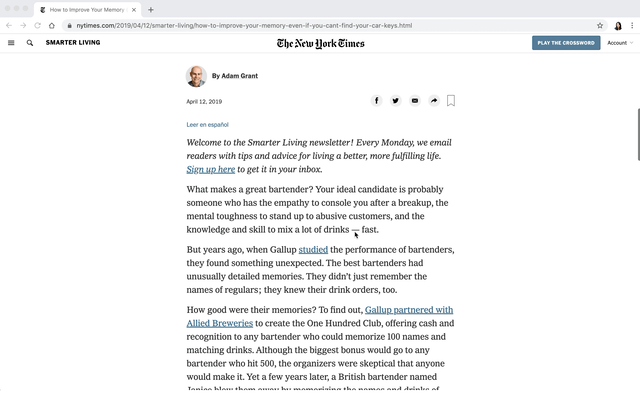
Relephant is an Evernote for screenshots. Screenshots taken by the service or downloaded independently are stored in a library with easy navigation and categorization.
The service automatically recognizes keywords in images for easier search.
LightShot (Windows, macOS, browsers)
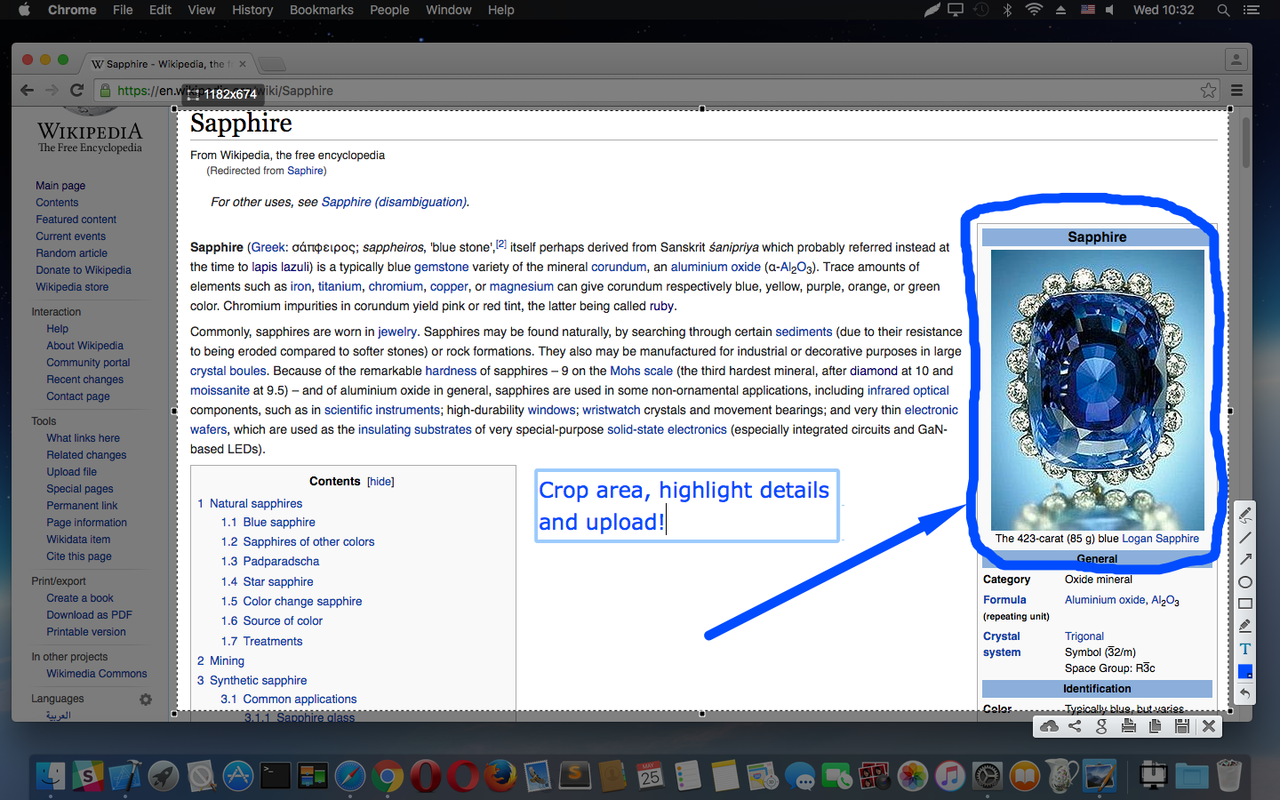
LightShot is one of the most popular and oldest apps on this list. We can say that this is an advanced analogue of the Print Screen button.
You can take a screenshot in two clicks, and the interface is very convenient and understandable. The screenshot can be edited and shared. There is a search for similar images.
