Almost every account asks for a two-factor authentication code during authorization. I work at the computer most of the time and reaching for the phone is just too lazy. Therefore, I added a generator of such codes to the tray on macOS.
Almost every account asks for a two-factor authentication code during authorization. I work at the computer most of the time and reaching for the phone is just too lazy. Therefore, I added a generator of such codes to the tray on macOS.
2FA to Tray is an application for working with two-factor authentication codes from the macOS tray.
The utility uses standard operating system security tools. Therefore, storing codes in it is as safe as in iCloud Keychain. For the same reason, all codes are automatically synchronized between computers.
Immediately after launch, you will be prompted to add your first 2FA code.
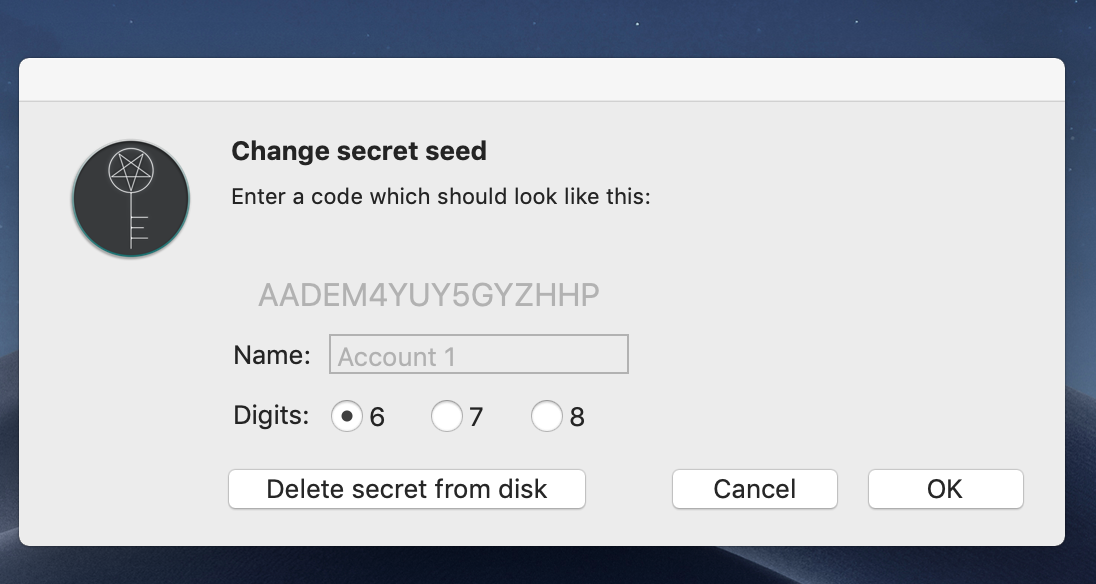
The process is the same as in Google Authenticator. You enter the code provided by the server, specify the account name and click OK.
After that, directly from the tray, it will be possible to work with two-factor authentication codes.
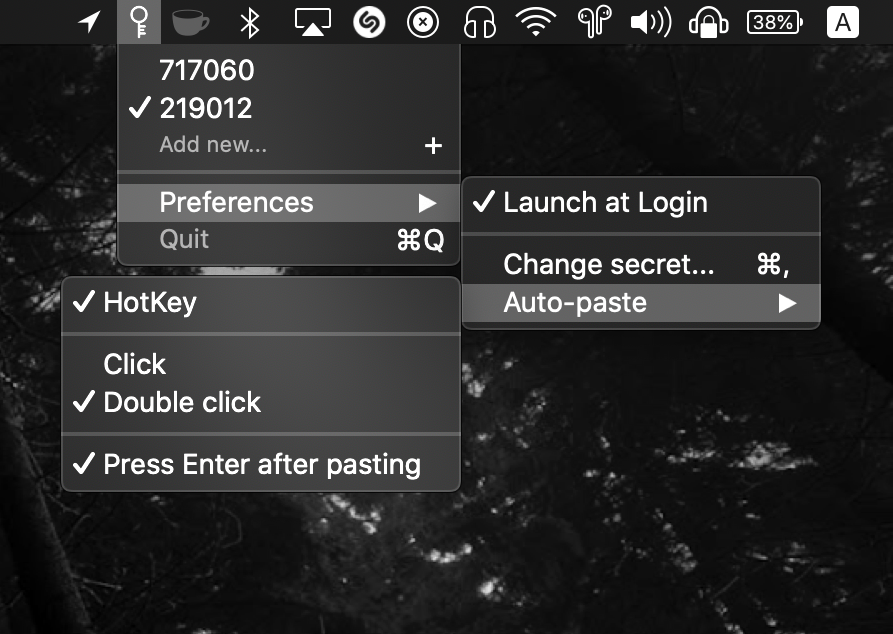
Codes can be copied manually, by double-clicking, or assign a hotkey to each account. In the latter case, after entering the code, you can automatically send the Enter key.
