2FAS Auth is a 2FA app that stores keys locally, backs them up to Google Drive, and offers PIN/biometric protection and a browser extension.
Although dealing with 2FA keys on a regular basis is essential, there are very few good apps for generating them. For example, I want a solution that lets me sync keys across devices and easily transfer them between apps when needed.
In my search for a suitable solution, I recently discovered 2FAS Auth, which promises local storage of 2FA keys.
When you first launch the app, you’ll be prompted to set up key backup to Google Drive. By default the backup is created without a password, but you can add one later in the sync settings.
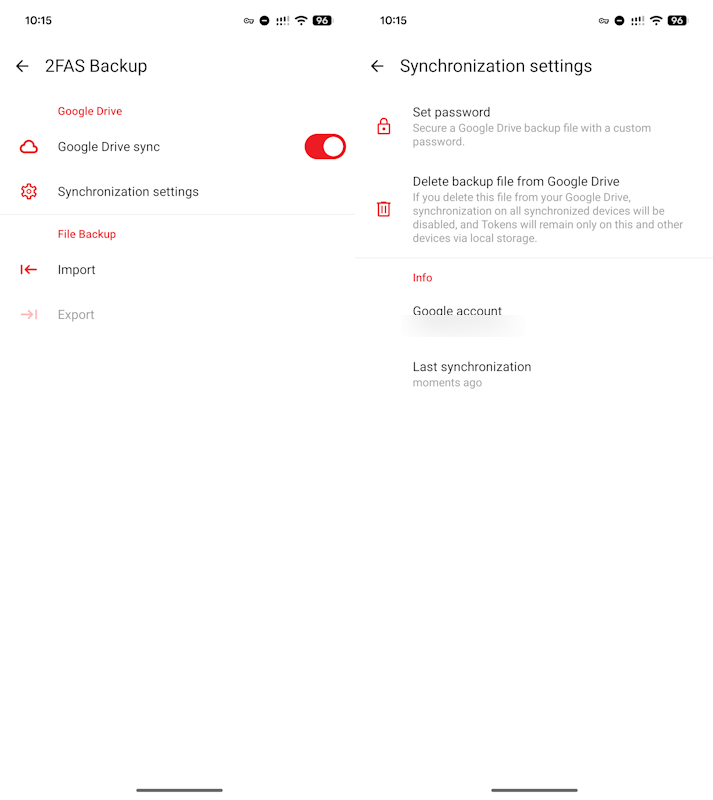
The app’s security features include PIN codes and biometric access to the codes.
You can import existing tokens from Google Authenticator, Aegis, Raivo OTP, LastPass, Stratum, and andOTP. Importing will take some time, as you still need to add the codes one by one.
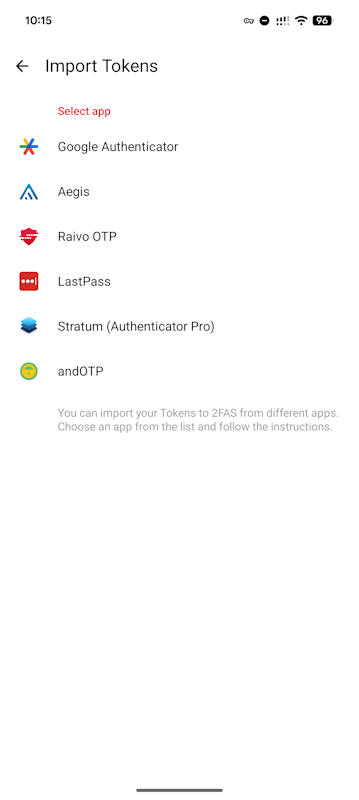
After importing or adding codes manually, you can install the 2FAS Auth browser extension. This lets you automatically paste the codes from the mobile version into your browser when needed.
