When you receive hundreds of different documents, manually analyzing their content for further processing can be quite tedious. In such cases, file parsers come in handy, as they can automatically identify valuable content and organize it into tables in the format you need.
When you receive hundreds of different documents, manually analyzing their content for further processing can be quite tedious. In such cases, file parsers come in handy, as they can automatically identify valuable content and organize it into tables in the format you need.
Docparser
This service allows you to extract data from Word, PDF, and images. With built-in integrations, the results can be exported to Excel, Google Sheets, and hundreds of other services and applications.
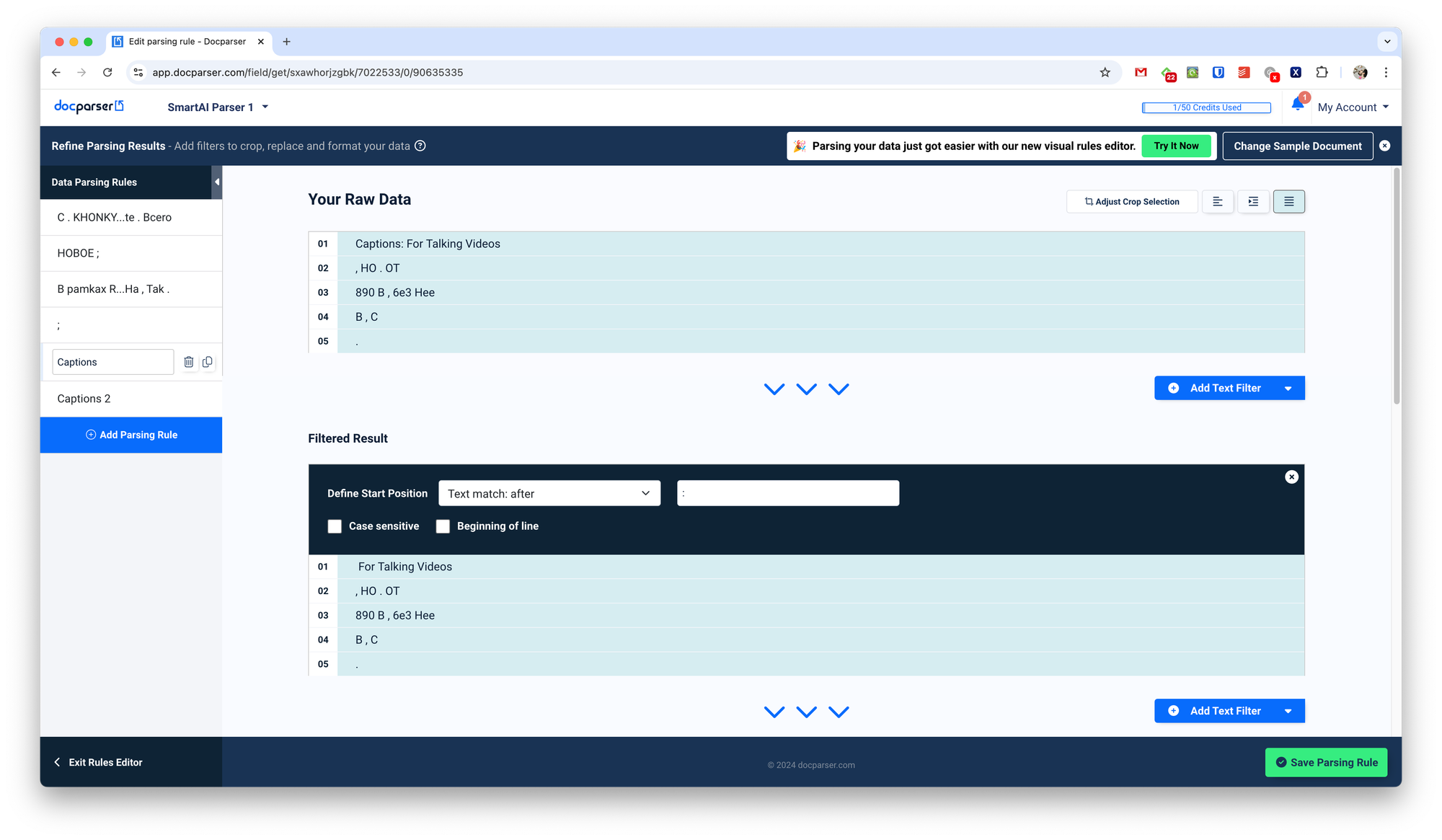
To start using Docparser, you need to go through a simple registration process, after which you can upload files for recognition. The service offers custom template creation for parsing or lets you choose from dozens of ready-made templates. For instance, you can select templates for recognizing invoices, order lists, and more.
Other notable features include file versioning and REST API support. In my experience, the recognition quality, even for English text, was quite low.
A free plan is available, and paid plans start at $5.
Parseur
This service is a good choice if you want to automatically parse files from your inbox. Although, you can also upload a file manually and process it.
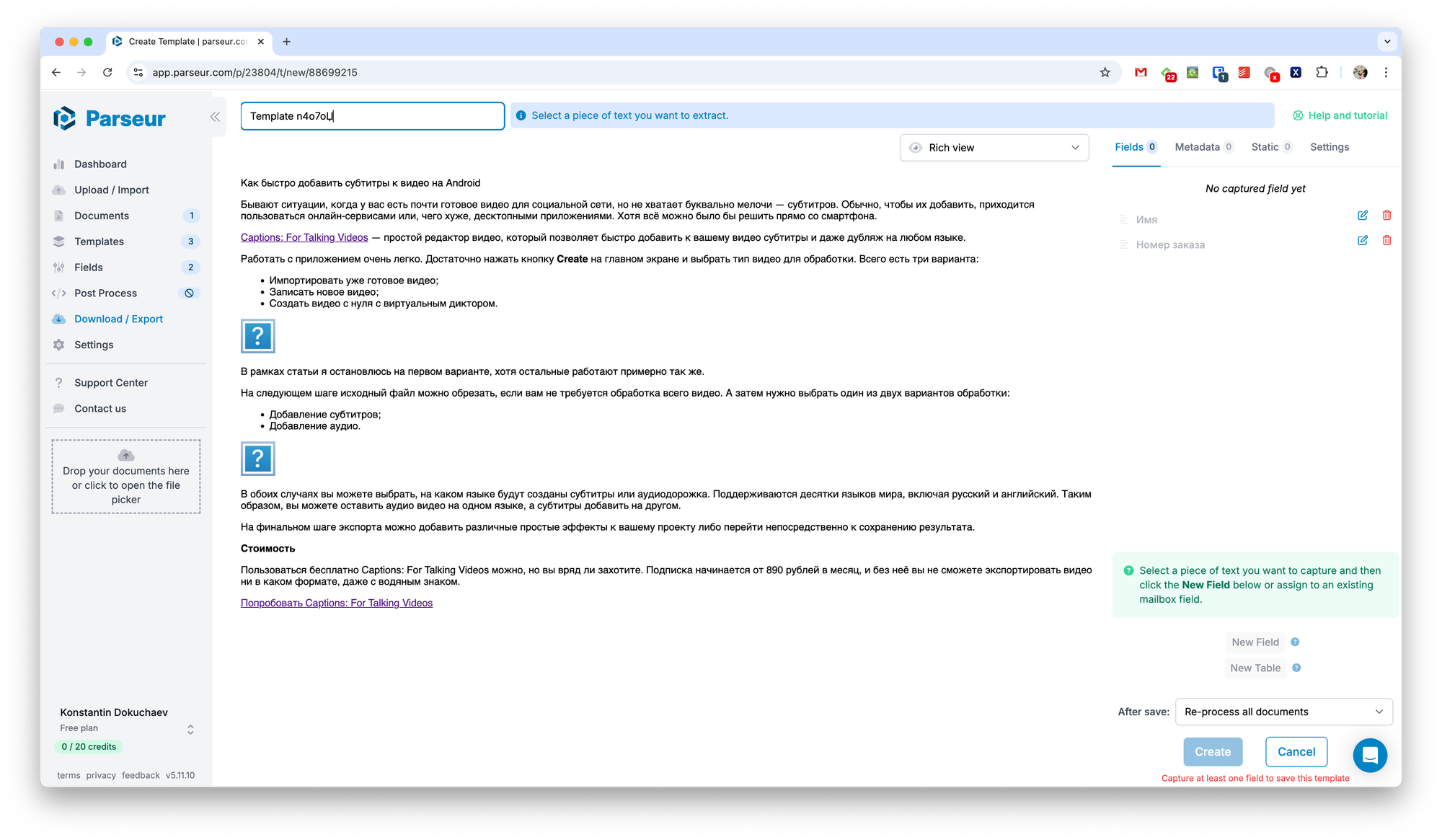
To automate recognition, you’ll need to set up email forwarding to the Parseur email address, and within the service, configure templates suitable for your tasks.
Most file formats are supported, and the output can be sent to various online services. Russian language is supported.
There’s a free plan, with paid plans starting from $39 per month.
Extracta.ai
Like the other services, text recognition here requires selecting an appropriate parser. There are nine options available, including templates for invoices, business cards, and resumes. However, you can create your own templates as well.
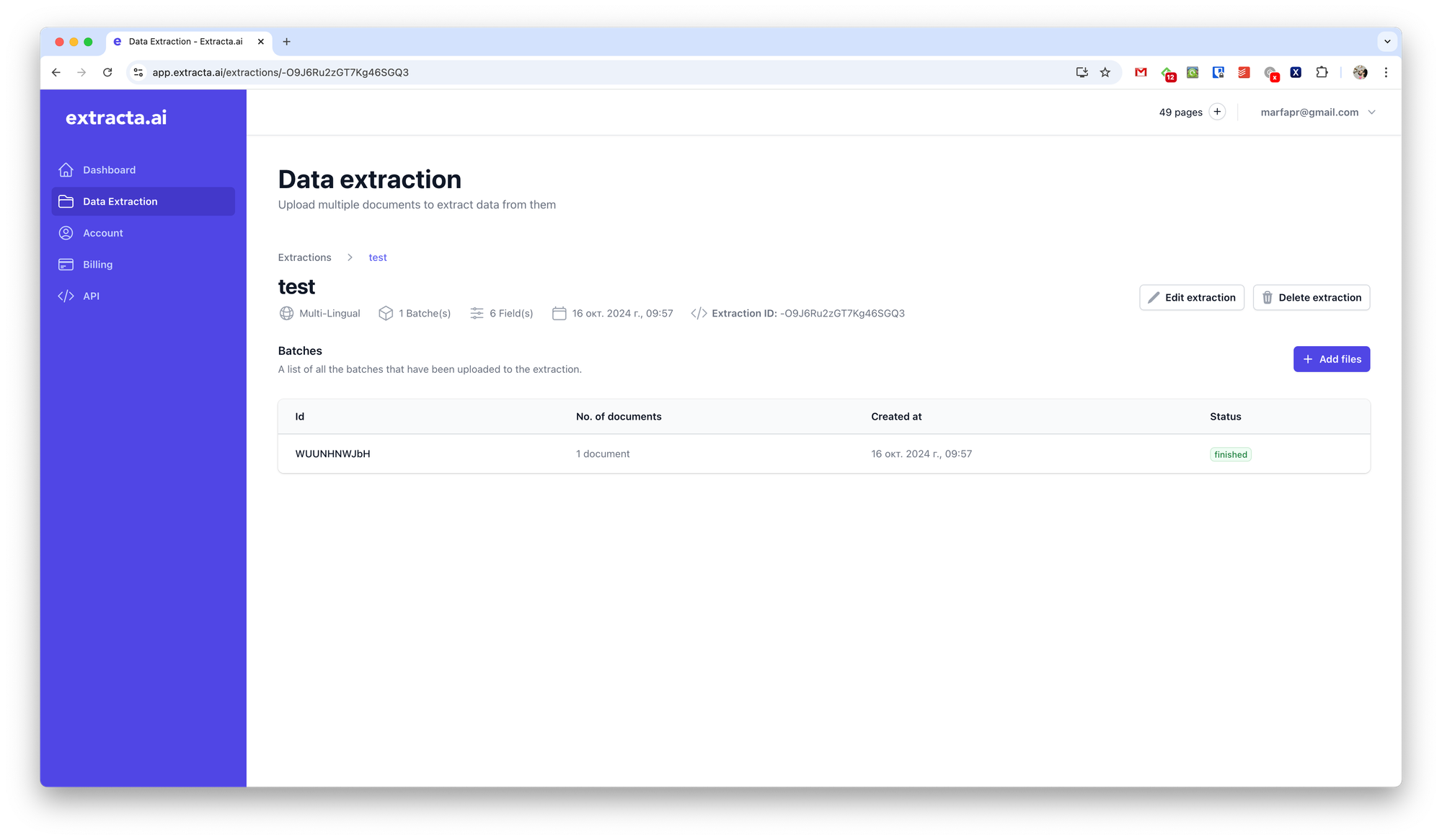
A nice feature is that you can specify which languages are used in the document (Russian is supported), as well as indicate whether the document includes tables, checkboxes, or handwritten text. Setting up fields may take some time, especially when using the service for the first time, which slightly slows down the process.
A free plan is available, and paid plans start at $19.
If you are looking for the simplest parser in terms of setup, I would choose Parseur. You can configure all the parameters quickly and still get a decent result. However, note that this service is mainly designed for recognizing files from emails rather than manual uploads.
