Unfortunately, as the name implies, the program only works with Nvidia GTX 600 and higher graphics cards. Therefore, in this article, I have collected alternatives that will work on other cards.
NVIDIA ShadowPlay is for many the single most obvious choice for recording gameplay. Unfortunately, as the name implies, the program only works with Nvidia GTX 600 and higher graphics cards. Therefore, in this article, I have collected alternatives that will work on other cards.
StreamYard (web)
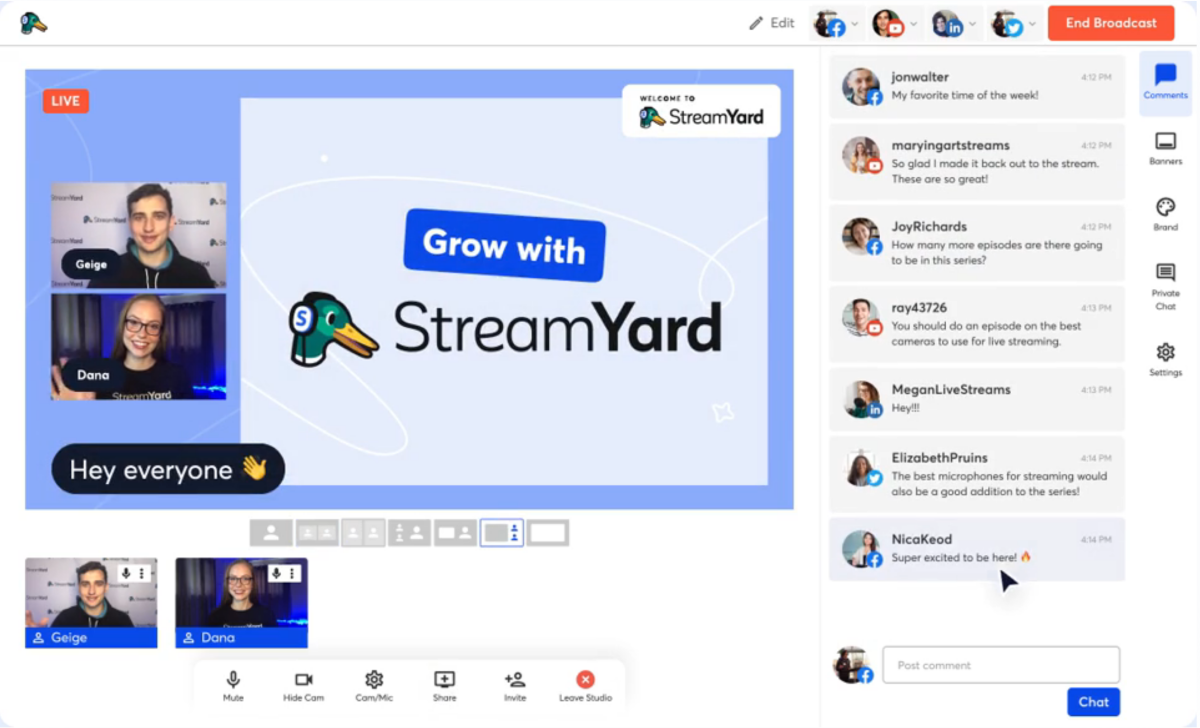
This is a studio for conducting live broadcasts directly in the browser. You can conduct interviews with guests, record the screen, and more. Simultaneous live streams are supported on Facebook, YouTube, LinkedIn, and other popular sites.
Download (there is a free plan, paid from $20 per month)
Open Broadcaster Software (OBS) (Windows, macOS, Linux)
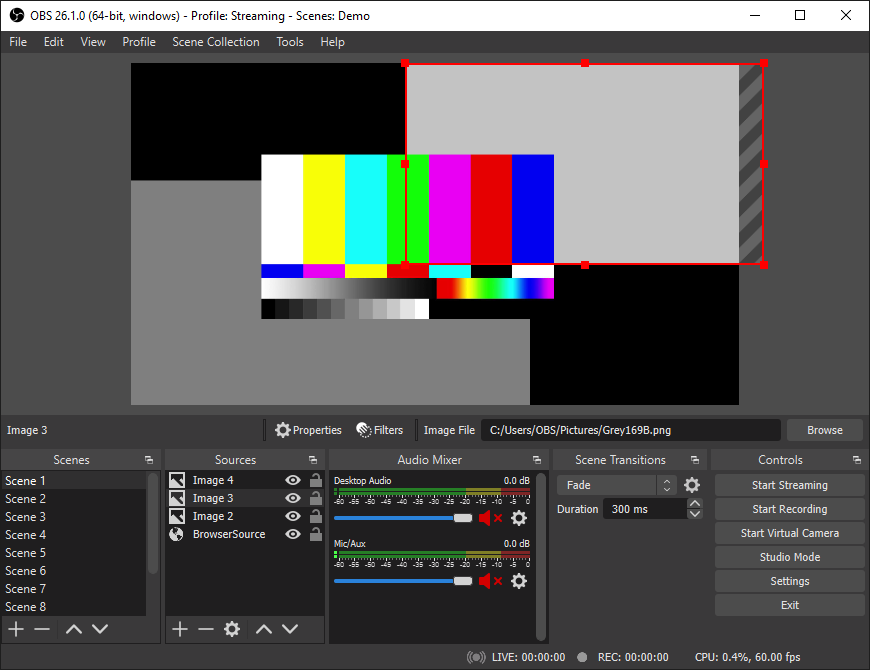
Free and open source. One of the most popular apps for streamers and gamers. You can fully customize your broadcast thanks to flexible parameters. There are color correction filters, chroma key and more. But it will be difficult to deal with the application at first.
FRAPS (Windows)
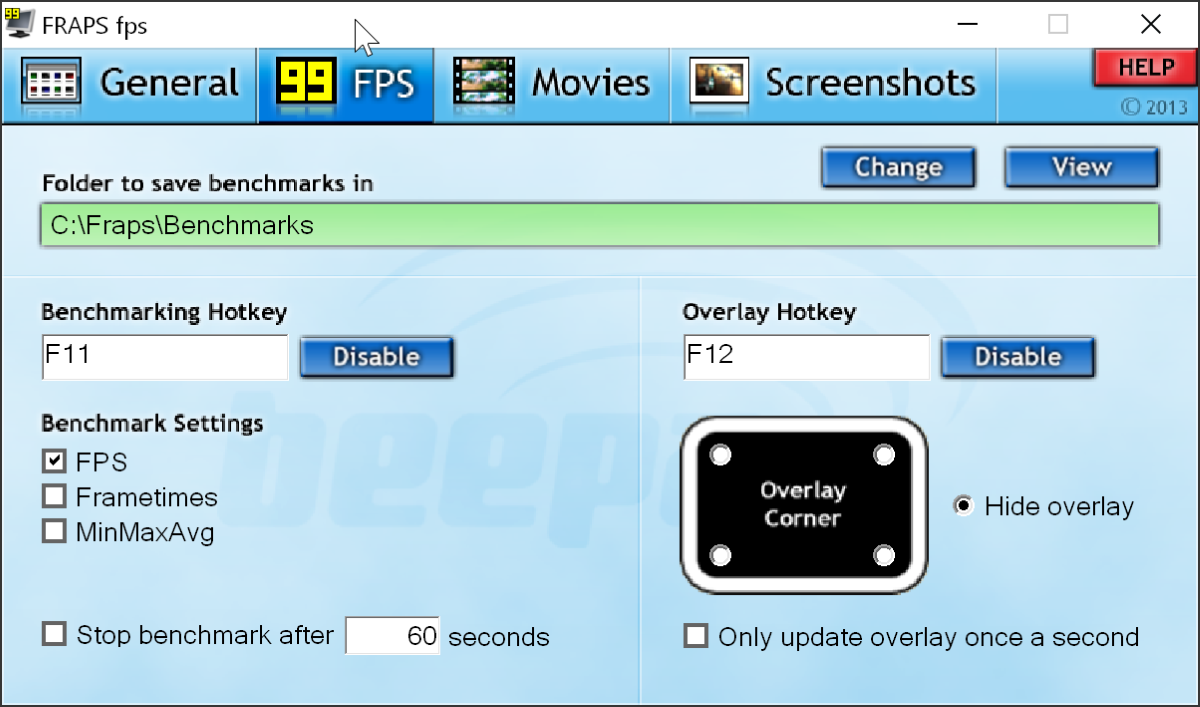
Another of the popular utilities for recording gameplay. Unfortunately, the application has not been updated for a long time. On the other hand, the interface is easy to understand, and you can also measure the frame rate.
Download (one-time fee of $37)
Wirecast (Windows, macOS)
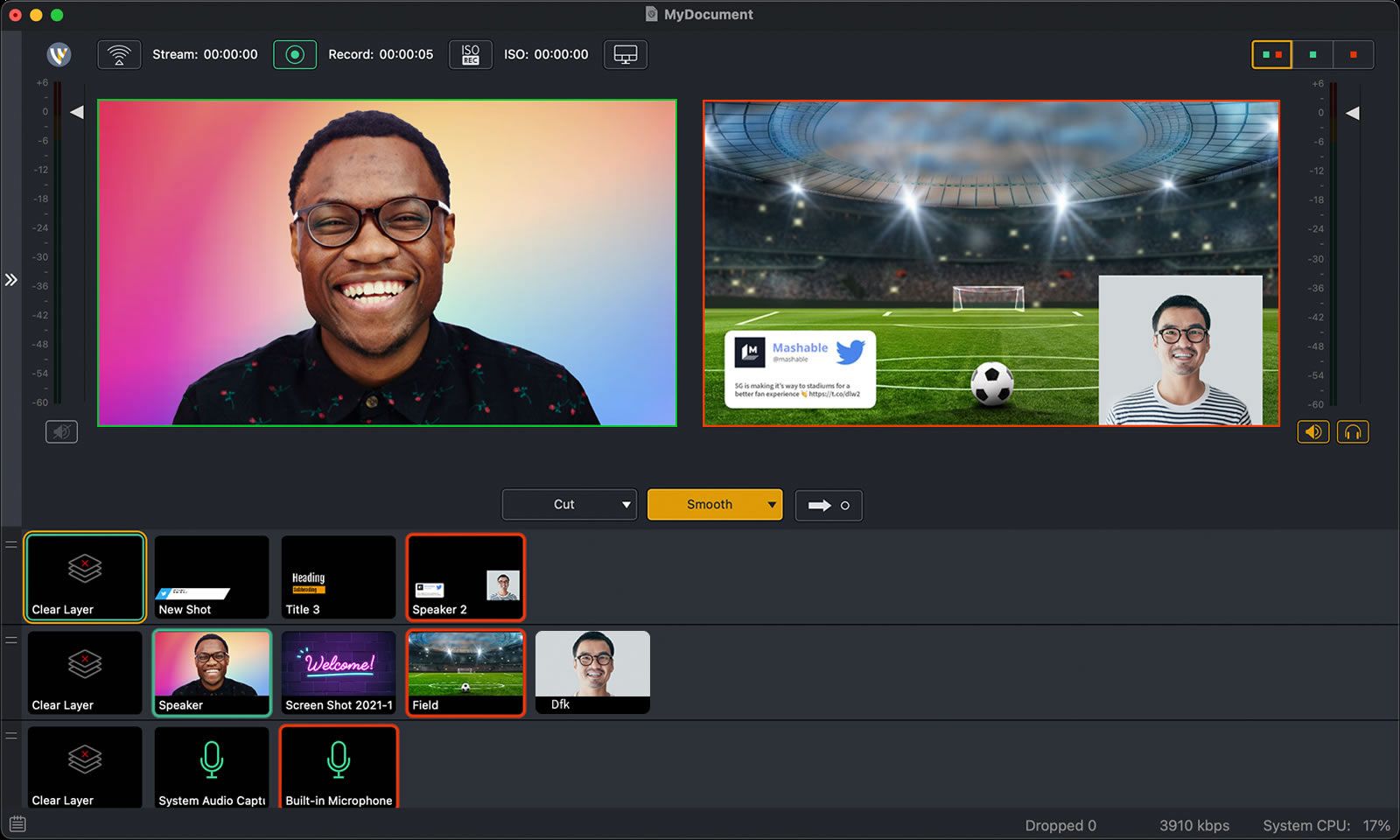
Already a lesser known solution, which is easily explained by its price. But for this money you will get a bunch of cool features: simple work with widgets and templates, full stream customization, video editor and much more. You can stream on YouTube, Twitch, and other popular platforms.
Download (from $35 per month)
vmix (Windows, macOS)
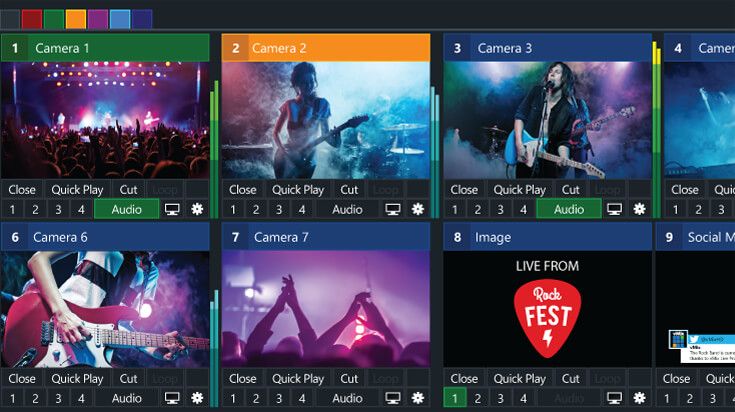
Perhaps the only alternative that supports streaming in 4K. In general, the application will be of interest to professionals who need to capture from multiple sources and output to multiple sources. This is a kind of whole production studio for live broadcasts.
Download (from $60)
XSplit Broadcaster (Windows)
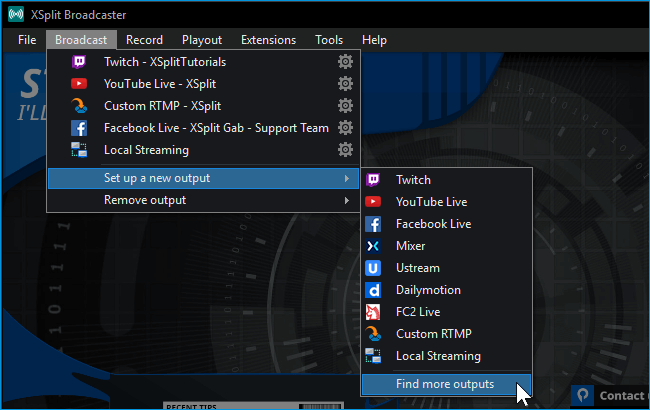
Good option for streaming. There is support for the most popular sites, mixing sources, an editor and much more.
Download (from $6)
OneStream Live (web, Android, iOS)
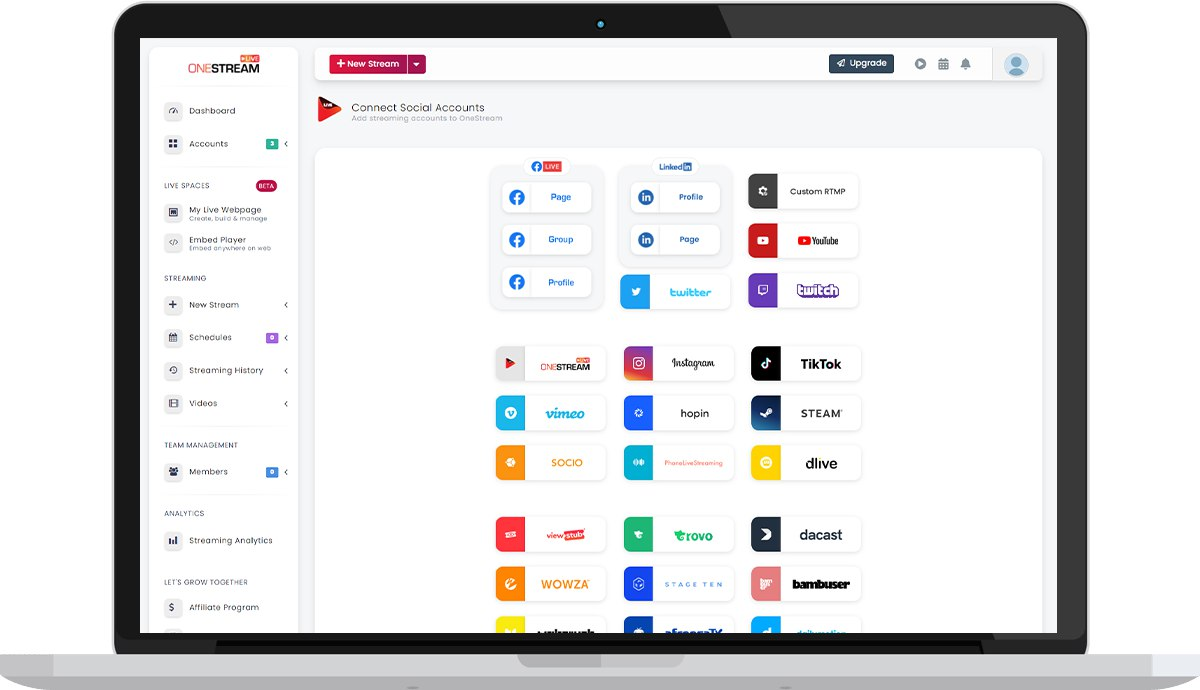
OneStream Live offers a cloud-based live-streaming solution with extensive platform compatibility. Seamlessly stream your content on Facebook, YouTube, TikTok, LinkedIn, Amazon Live, and over 45 other social platforms simultaneously. Whether broadcasting pre-recorded videos, going live via Zoom, OBS, Wirecast, Ecamm, or using OneStream Studio's browser-based streaming, the flexibility is yours. Enhance your streams with branded elements, invite guests, share media, screens, and record for future use. Additionally, leverage web live streaming with customizable Hosted Live Pages. Get started with a free plan or explore paid options starting from $10!
