Often when you listen to a song, you want to find its lyrics to sing along or just better understand the meaning. In this case, you have to Google in search of an answer. Or you can open one of these applications.
Often when you listen to a song, you want to find its lyrics to sing along or just better understand the meaning. In this case, you have to Google in search of an answer. Or you can open one of these applications.
Lyrik (Android)
This is a simple application that is made just to search for lyrics. That is why here is the simplest interface: the search form in the middle of the screen.
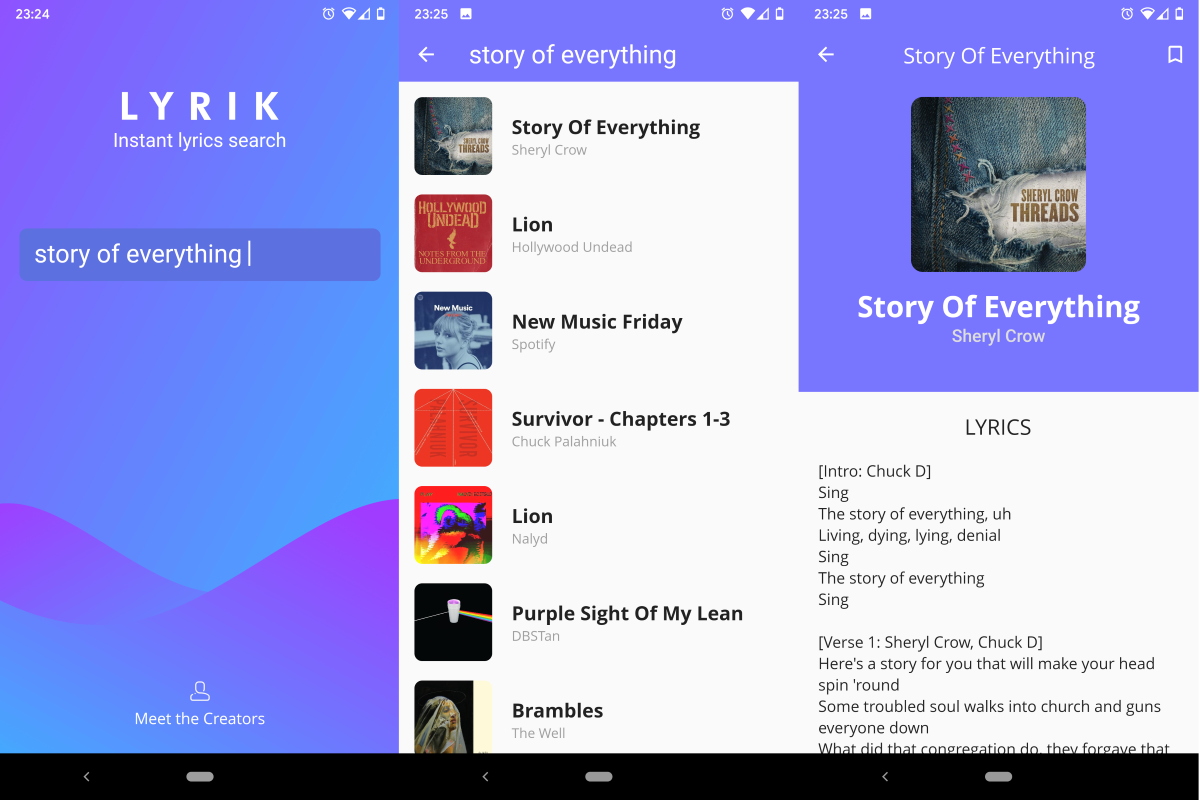
To search, enter the name of the song and then a list of suitable tracks will appear. When you click on a song, the text opens with the option to save to favorites.
SoundHound (Android, iOS)
The advantage of this application is that it can recognize the playing melody and automatically displays its lyrics, synchronized with the track.
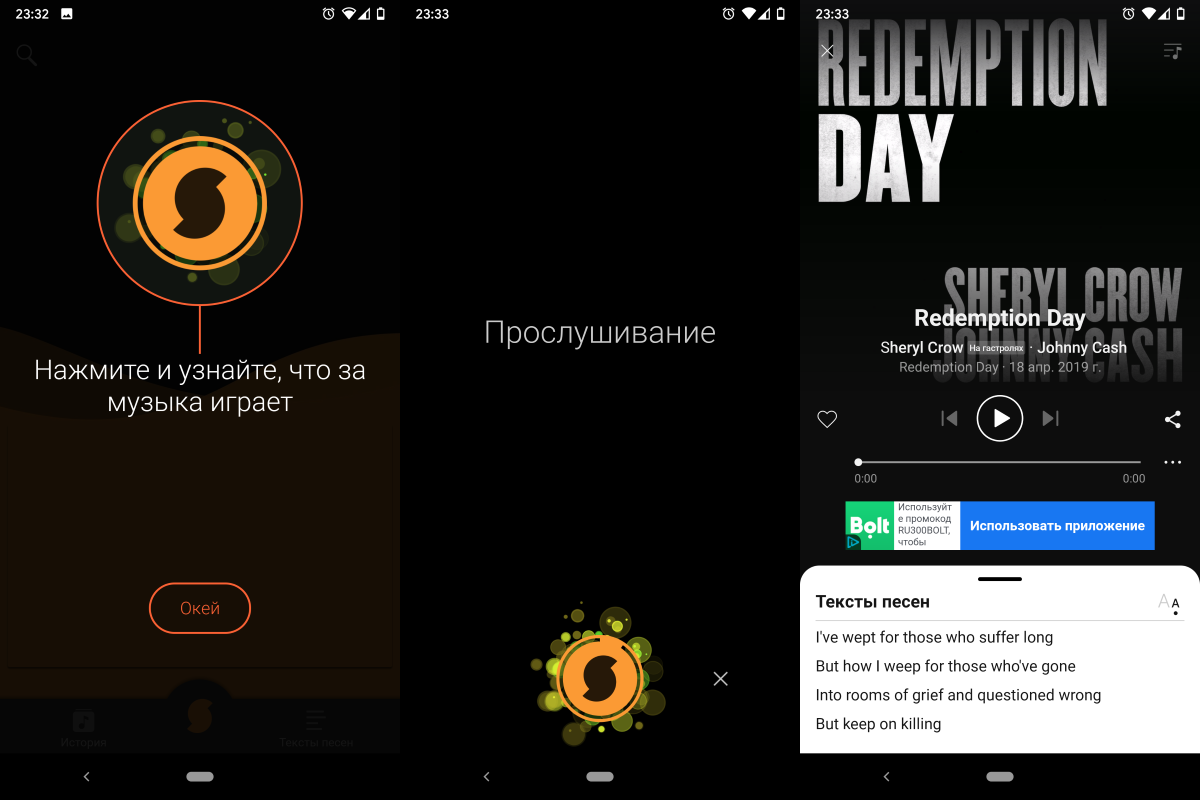
In the free version, you will have to look at small advertising banners.
Musixmatch (Android, iOS)
Musixmatch, like SoundHound, can recognize the current playing song. Also, the application can play music from popular streaming services.
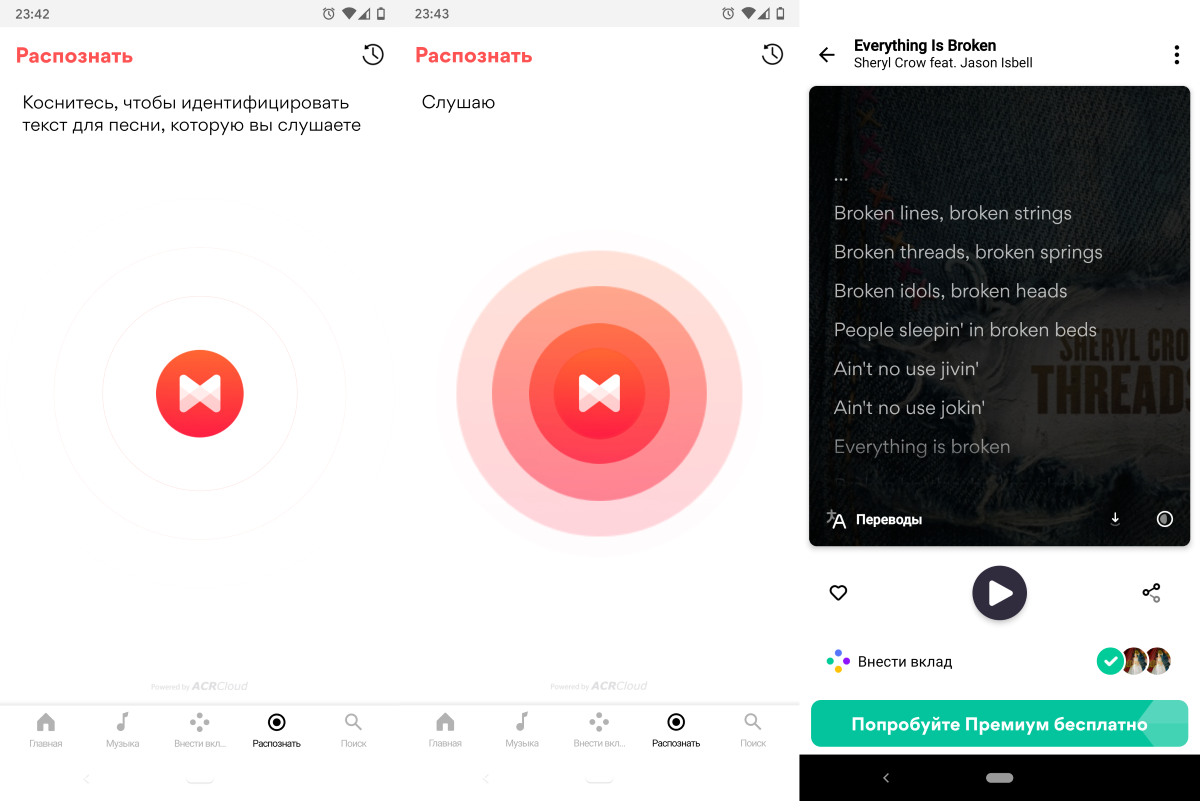
There are several options for displaying text: play along with a song, translate a song, or display text on a screen. Texts can be corrected and you can add your own. All changes will be available to other users.
QuickLyric (Android)
The main purpose of QuickLyric is to search for lyrics. Also, the application can play music from other programs on the smartphone.
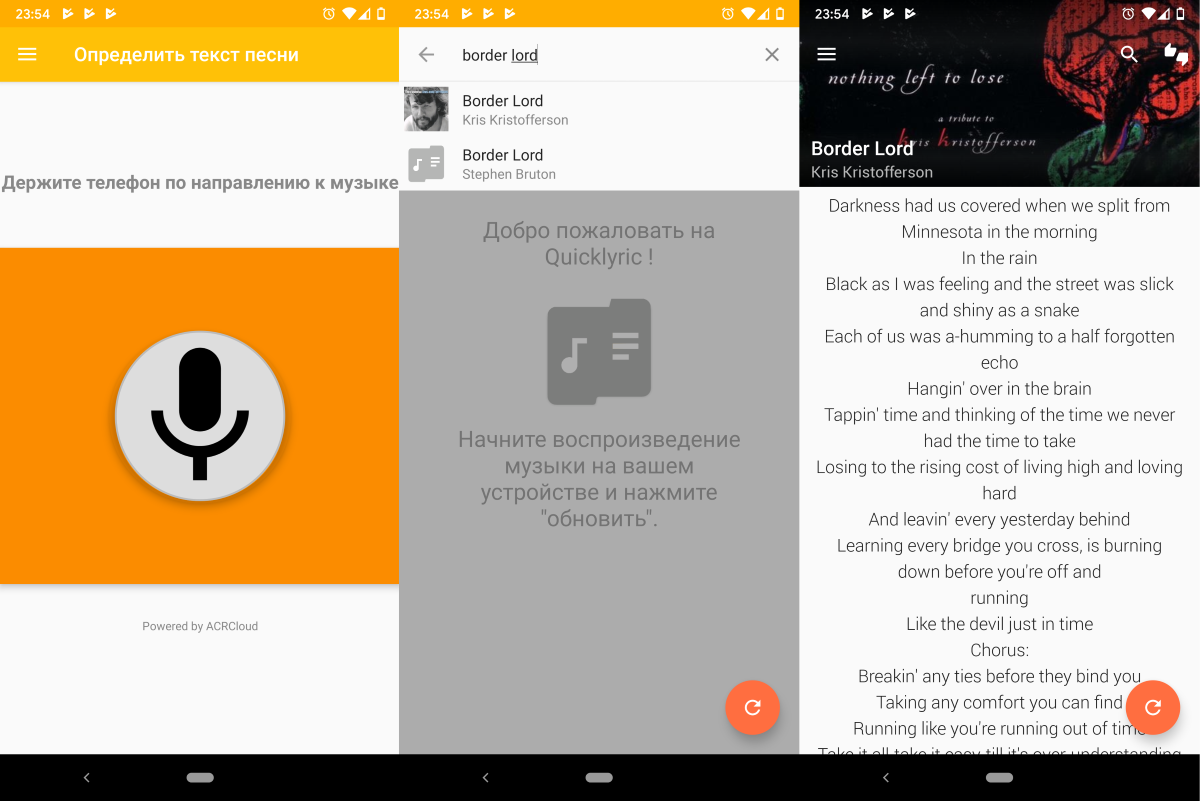
To search for songs you need to provide a lot of strange permissions, and the search works automatically by the song played on the device or next to it. Or you can enter a name in the search.
The application simply does not find some lyrics.
Lyrics Mania (Android, iOS)
Lyrics Mania is available for Android and iOS devices. You cannot use the program without authorization in Google or Facebook.
Lyrics Mania can recognize music playing near you or from any application on your smartphone. The lyrics are displayed from the same place as in the current track. For songs, you can see the translation and the meaning of some phrases.
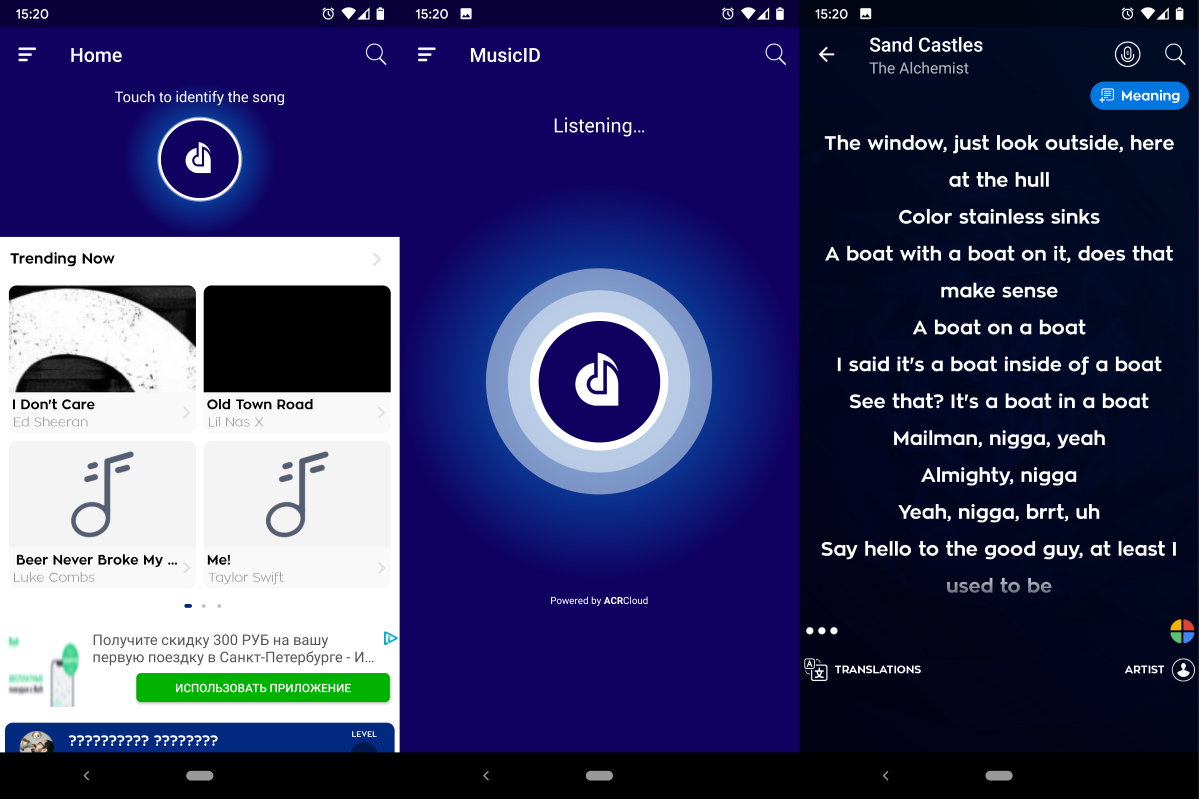
There are big problems with privacy. They will try to shove advertising on every corner.
Lyrics Library (Android)
The application is available only for Android, but it can work offline. Like Lyrics Mania it requires authorization via Facebook or Google.
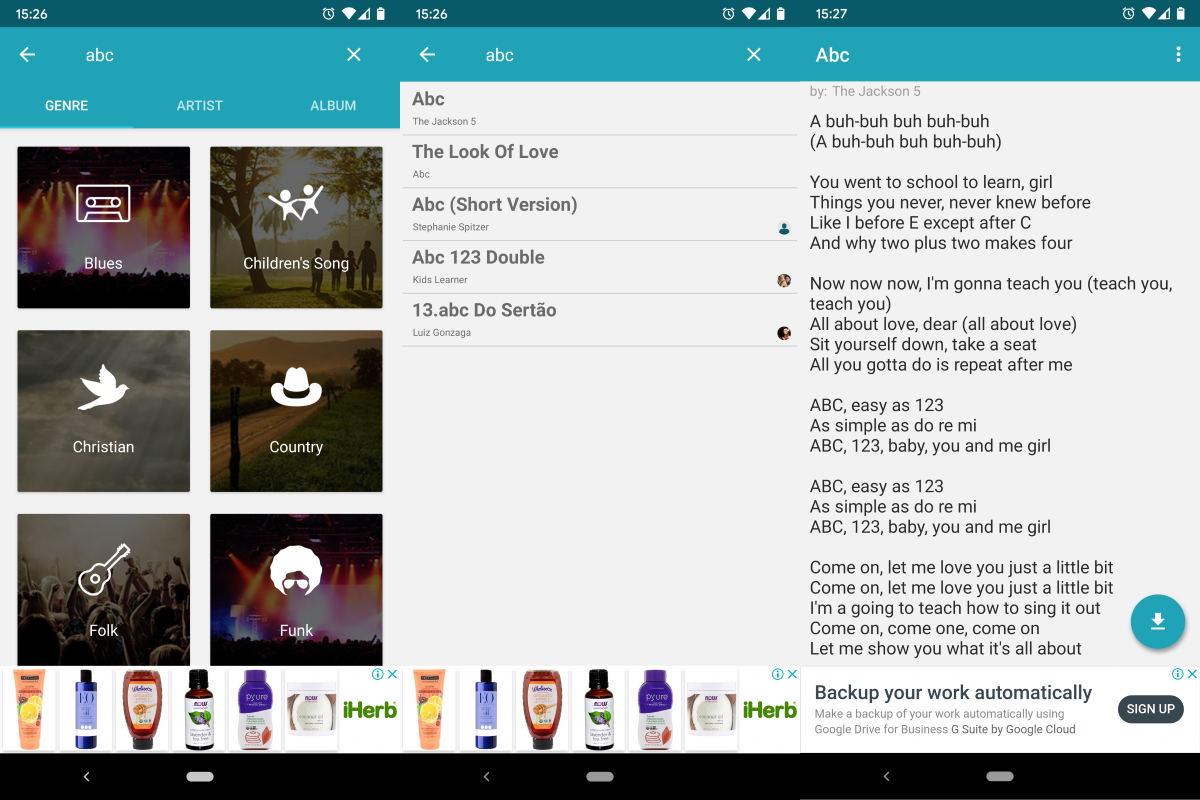
Lyrics Library lives up to its name in such a way that you can not only search for lyrics but also add your own or correct existing ones. On the main screen you can see the lyrics by artist or genre. Many songs are not in the database.
Genius (Android, iOS)
Genius is one of the most popular applications for searching lyrics and getting the latest news from the world of music.
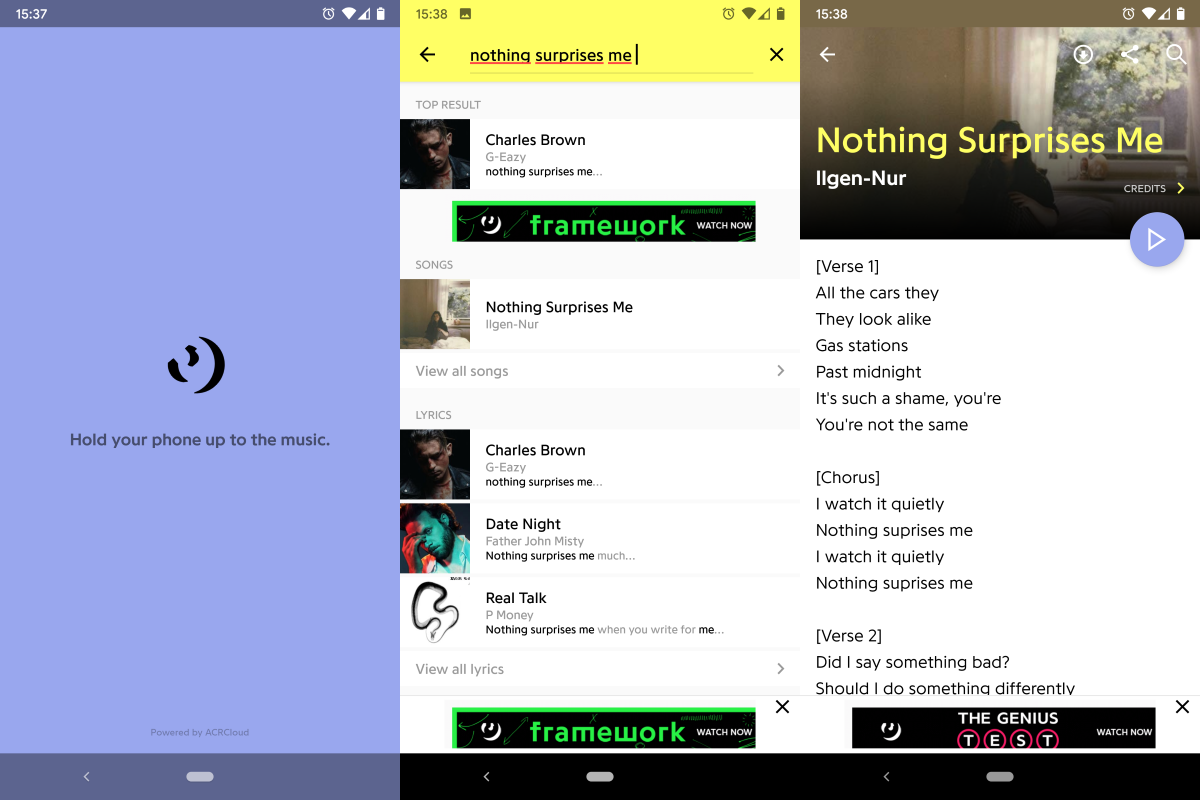
You can add annotations to songs that will be available to other users. You can view useful information about songs and artists. The text is synchronized with the playing track.
There are a lot of ads in the application and I couldn’t recognize the playing song.
