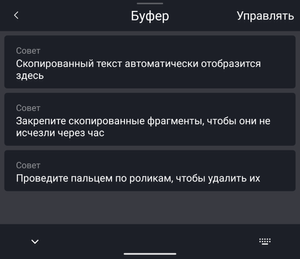By default, the clipboard saves only the last copied information. What if you need to insert a few snippets or some old information? You can use the application to clipboard.
This is autotranslated version of this post.
In this article, I'll tell you about these applications. Although this possibility exists in many third-party keyboards. For example, in SwiftKey.
And yet, the clips — the name (element) of the copied information.
ArsClip (Windows, Android)
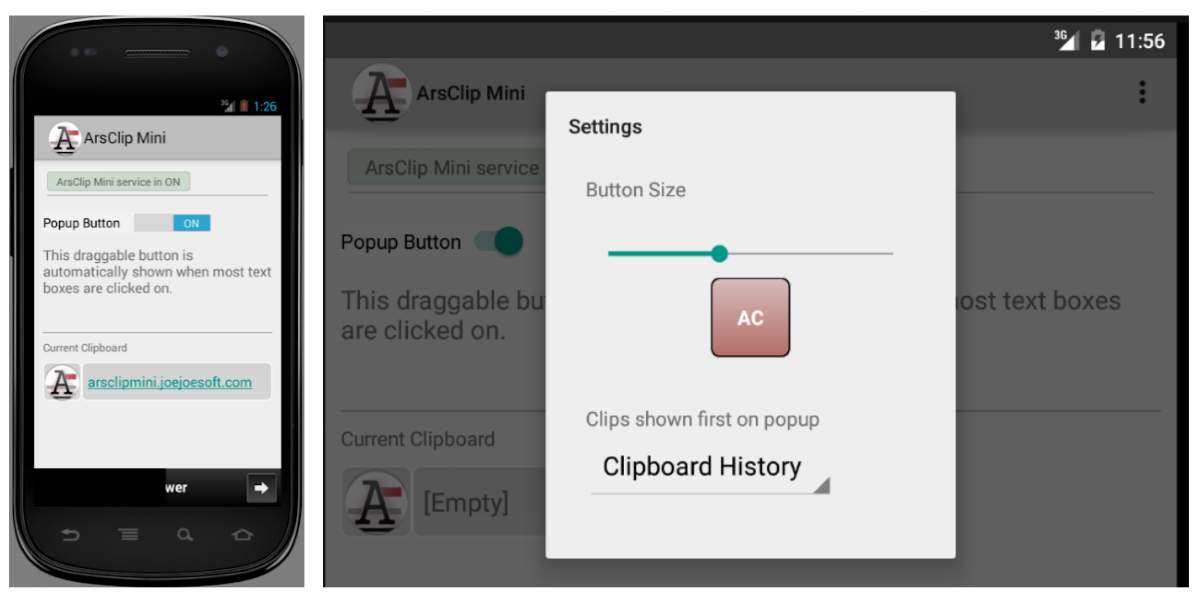
In ArsClip, the insertion occurs after clicking on the special button that automatically appears in the input fields. Hence it is possible to access the list of clips.
Clips can be added to favorites, and edit. Also you can search for clips.
Clipboard Manager (Android)
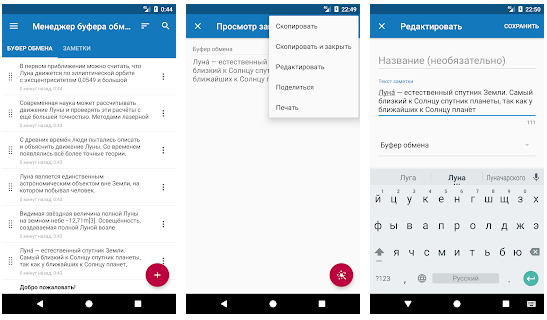
The name of the Clipboard Manager (clipboard Manager) speaks for itself. This is a simple clipboard Manager with a set of the most needed features.
Clips can be stored in the form of notes by categories. Notes there is a search, you can merge them or share with your friends.
The insertion occurs directly from the keyboard. There is the ability to backup to the cloud.
This is a simple and powerful clipboard Manager that keeps a history, gives you quick access to your notes.
ClipboardFusion (Windows, macOS, Linux, Android, iOS)
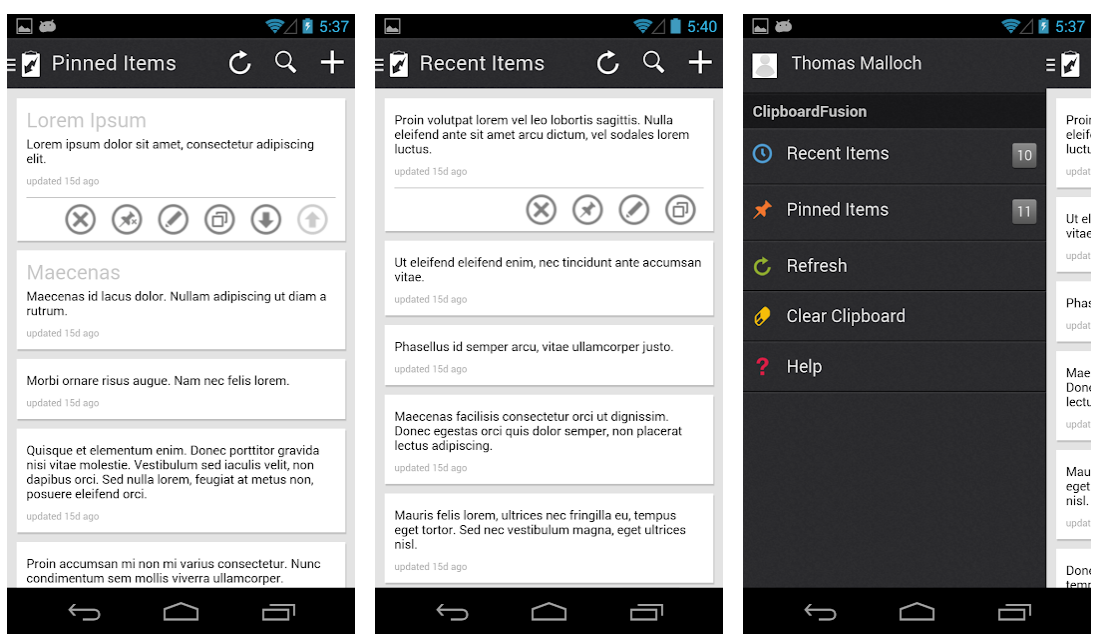
In this post I focus on mobile apps, so I will tell about the version of ClipboardFusion for Android and iOS. The desktop application and browser extensions I'm not taking into account.
ClipboardFusion for Android was last updated in 2013, but the iOS version is updated in 2018. So the development is not abandoned.
The app need to sync the clipboard between devices. In addition, you can create, edit, and save clips. The clips can be mounted for quick access. You can also clear the clipboard history.
Clipo (Android)
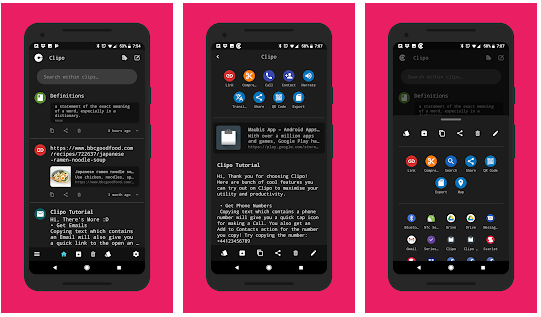
Clipo is probably one of the best managers of the clipboard on Android. There are all the desired features and no ads.
Clipo creates quick smart actions for the copied text and displays them in the form of notifications or in the app list.
Access clips you can get from the app itself, or use the search. If the clip has the information with which you can interact, Clipo will give to know about it.
For example, you can quickly call a copied phone number, add it to your contacts. Or go to the link, or shorten it. There is also a translator, converting the QR codes to send emails.
Clippo (macOS, iOS)
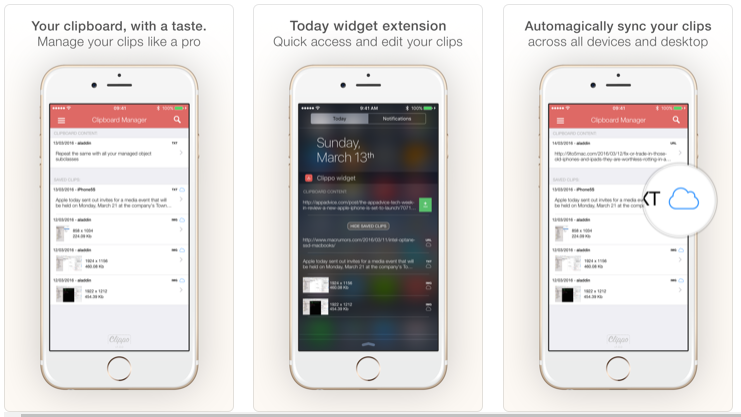
Yes, this app is called Clippo (with two p).
Using the Clippo can be used to share and manage text snippets, images, links and videos with the ability to sync between devices.
Clips automatically split by category.
Clipper (Android)
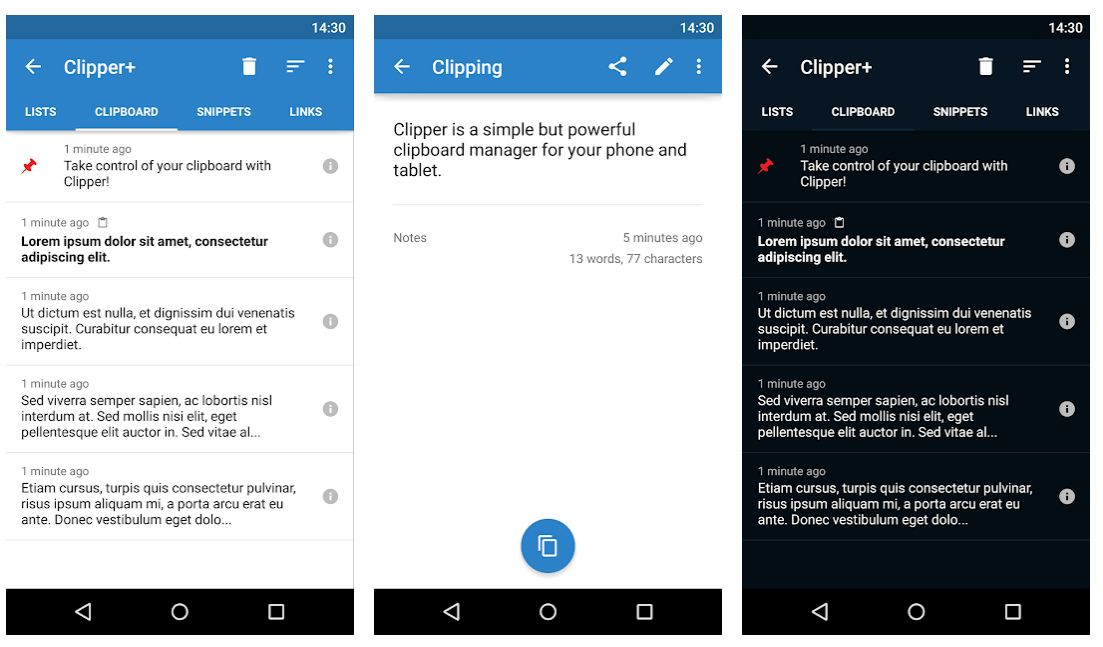
Clipper is a simple but multifunctional clipboard Manager. It automatically maintains a history of everything you copy to later you can return to this information.
Clips you can copy, paste, edit, group, and share them.
Frequently used information can be saved to notes.
Clipto (Windows, macOS, Linux, Android)
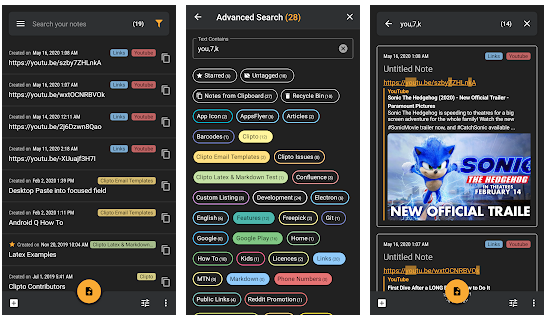
Clipto need to store your notes sync between devices. But in addition, in the settings you can enable saving of buffer exchange notes. This solution has its advantages. The editor supports plain text, Markdown and HTML markup. When inserting, you can use the whole note or only part of it.