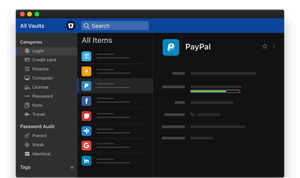Enpass is a cross—platform password manager available on Windows, macOS, Linux, Android and iOS, sync data and AutoFill.
Choose your only onr password manager — it's like you choose the application for accounting or tasks. The mass of options, but none of them fit. In this article I want to tell you about Enpass and, perhaps, simplify the choice.
This is autotranslated version of this post.
Enpass is a cross—platform password manager available on Windows, macOS, Linux, Android and iOS, sync data and AutoFill.
In general, all you need from a modern password manager, here. Perhaps the only difference from other apps sync is a way of storing data.
Enpass does not participate in the transfer or storage of data. The database password is stored locally on the device. The path is requested for the first time. And synchronization is done using one of the popular cloud services: Dropbox, iCloud, Google Drive, OneDrive, Box, WebDAV, or Nextcloud.
To use desktop app is absolutely free, but for the mobile version you will have to pay.
Desktop version
When you first start, registered users can restore the database from the cloud. Beginners will need to create a new database.
To protect the password database using the master password or file key.
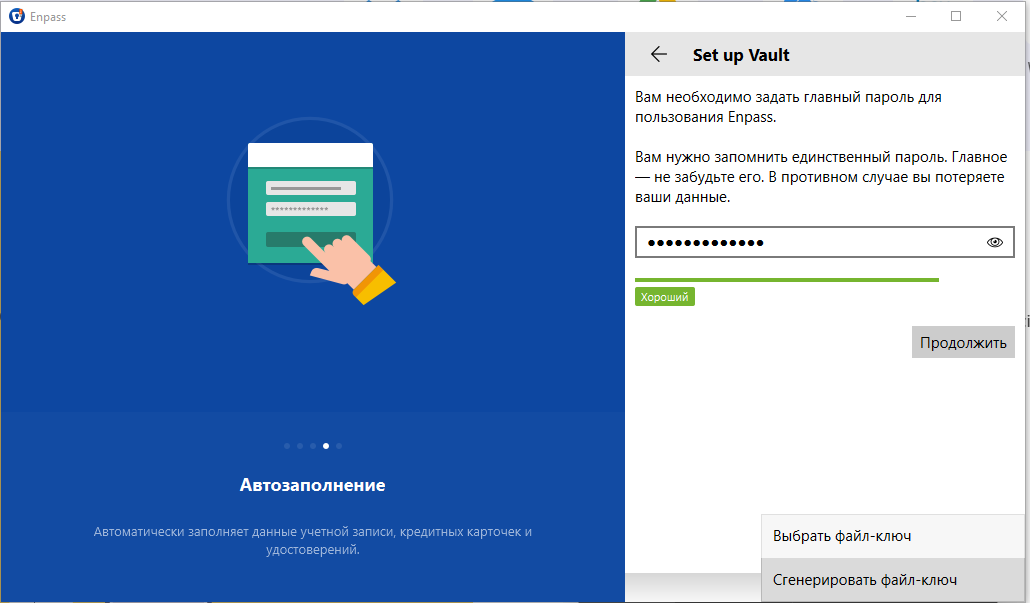
Then you will find a standard password Manager, broken down into categories. During the registration process via the email that you will receive the ability to switch to dark theme, unlock the database using Windows Hello, to use your own templates and categories.
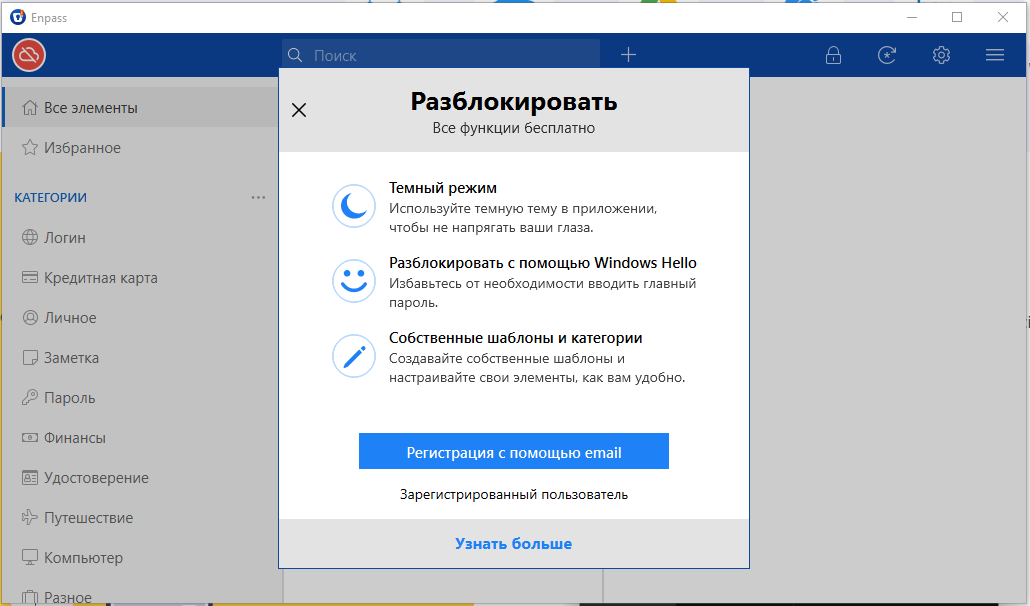
Mobile version
The first launch of the mobile version of Enpass is no different from a desktop. Similarly, you can create a password database from scratch, or import them from the cloud.
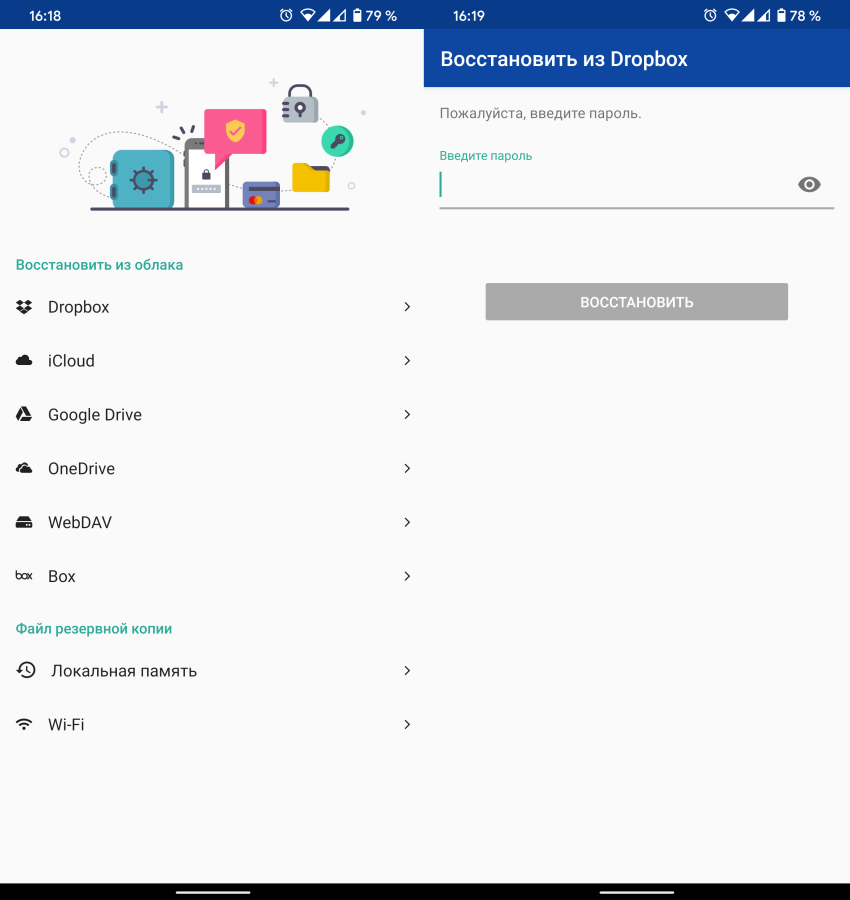
Since I've already created the database on the computer that I just rebuilt all of Dropbox. All data is pulled without any problems.
The "live" screenshots, I will not show because the app gives them to do. But there is support for Apple Watch and Android Wear.
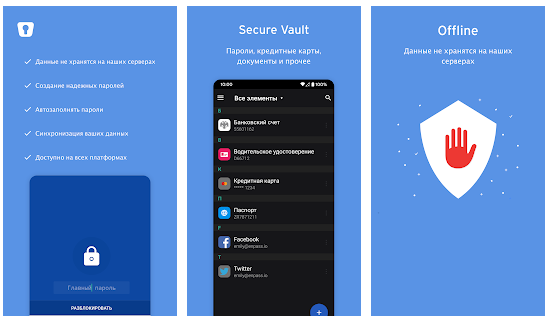
About the possibility of a mobile version tell I won't either. They are identical to the desktop, and I will talk about them below.
What you can store
In Enpass can store not only passwords, but also credit cards, ID cards, social cards and other things.
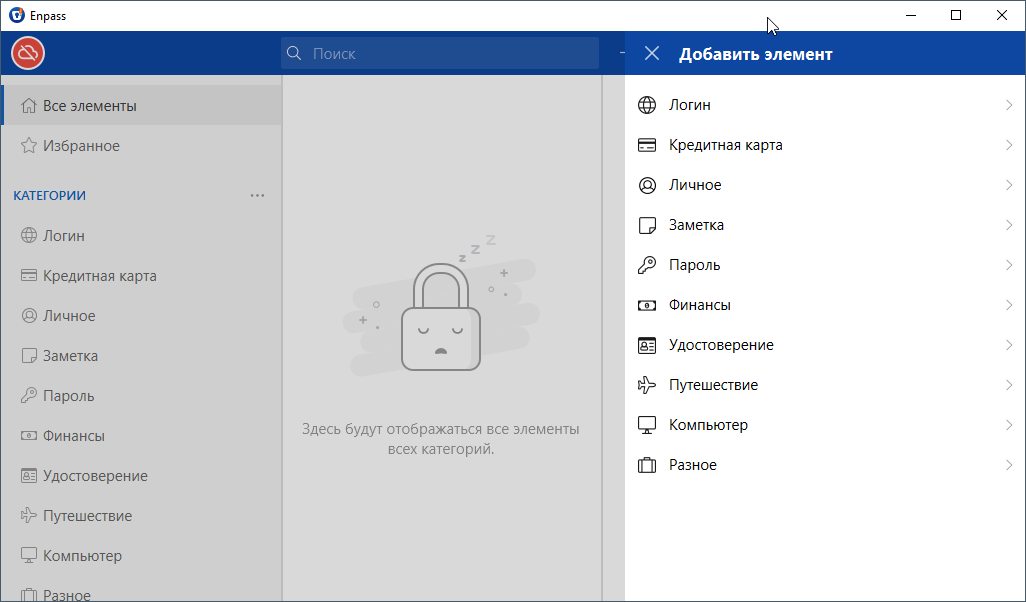
Depending on the selected data format, different available set of fields. For example, when creating a password, you can choose from popular sites (or create a password manually from scratch). Password available standard fields and additional: phone number, TOTP secret question and answer.
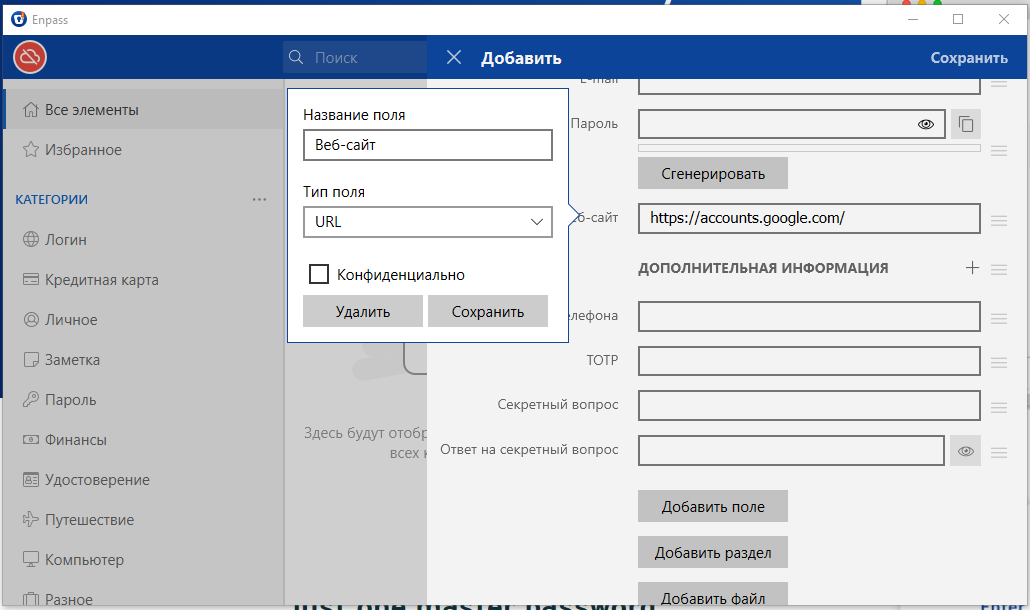
For credit cards, other than the data card itself, you can specify data from online banking and other useful information.
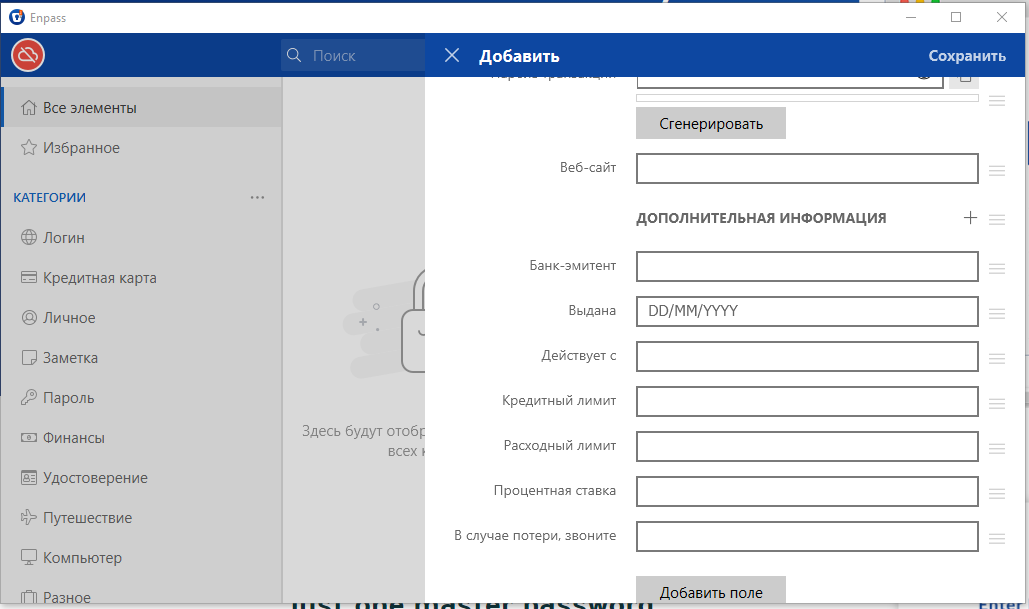
Fields you can change the name and the type to hide their values. You can also add your own fields, sections, to attach files.
About the other elements I won't go into detail. Developers are not deceived when I said that you can store any information. Only one Finance section gives you the opportunity to add information about mortgages, investments, insurance and the like.
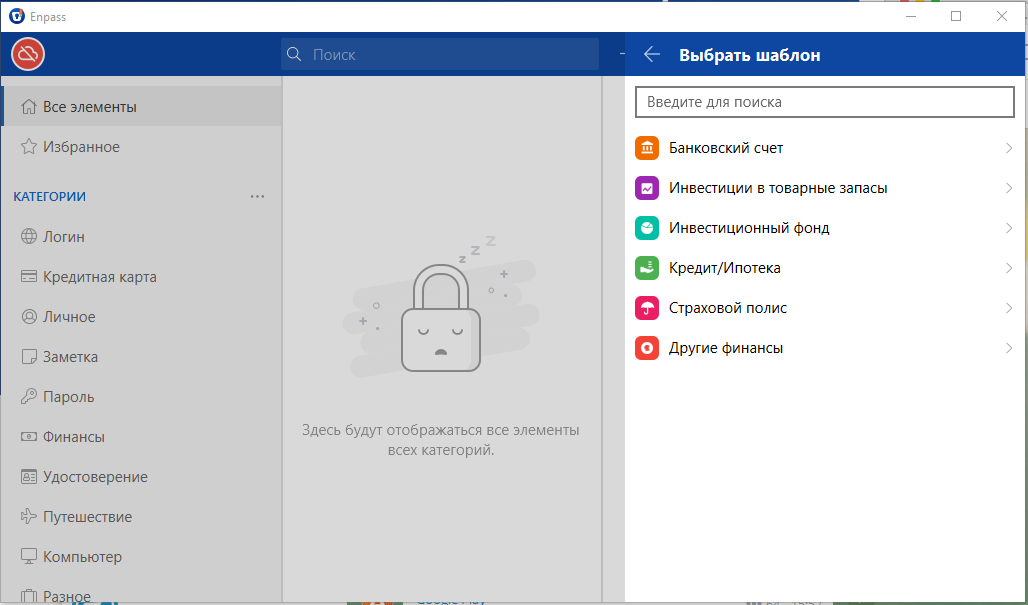
Import the data from my password Manager no problems arose.
The data itself can be divided into categories, add tags for them. Categories and templates can be customised to suit your needs.
Password auditing
In Enpass built-in password checking for leaks, durability, and doubles.
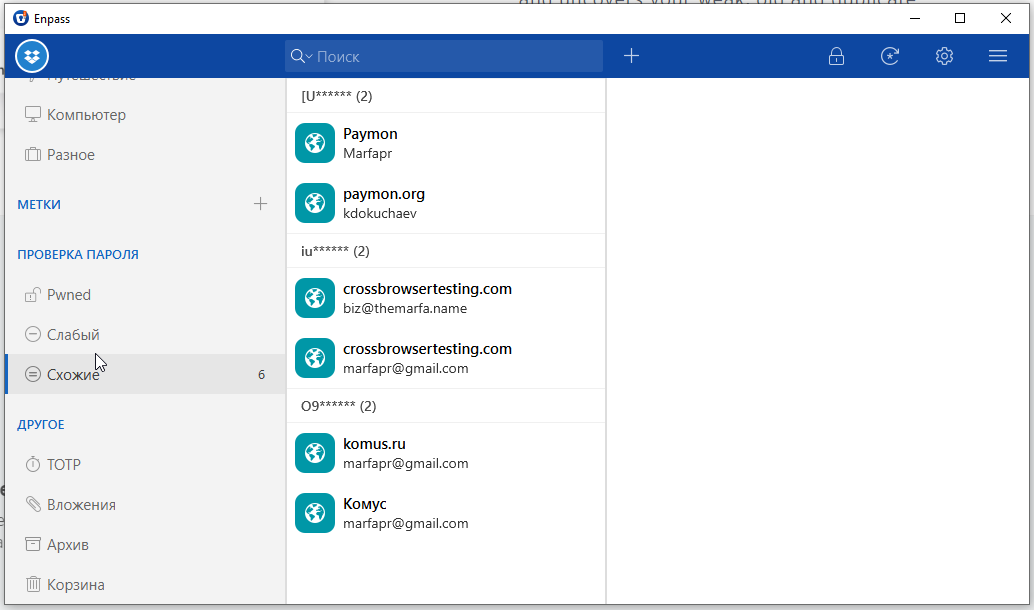
Authorization on websites
For automatic login on websites on the computer must be set to extension. Supports all modern browsers, including Vivaldi.
Unfortunately, or maybe fortunately, the authorization is not completely automatic and require myself to double-click on any password.
Perhaps it is because I imported the passwords, instead of creating them from scratch.
On the other hand, my current password Manager does not authenticate if the site is not recognized as suitable. In Enpass with the search authorization, it is possible to find any password and login with it.
You will be asked to remember this password for the website.
You can also generate a password for registration. The generator supports the creation of spoken (English) password, which, of course, PLU
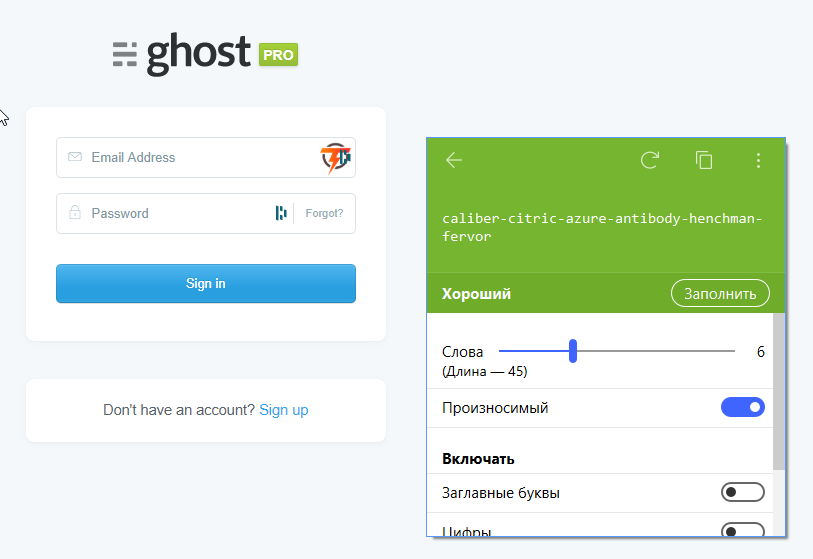
Autocomplete is available not only for passwords but also for forms of payment.
Cloud sync
Sync is enabled in the app settings. You are required to choose a cloud service, and Enpass will automatically all set up.
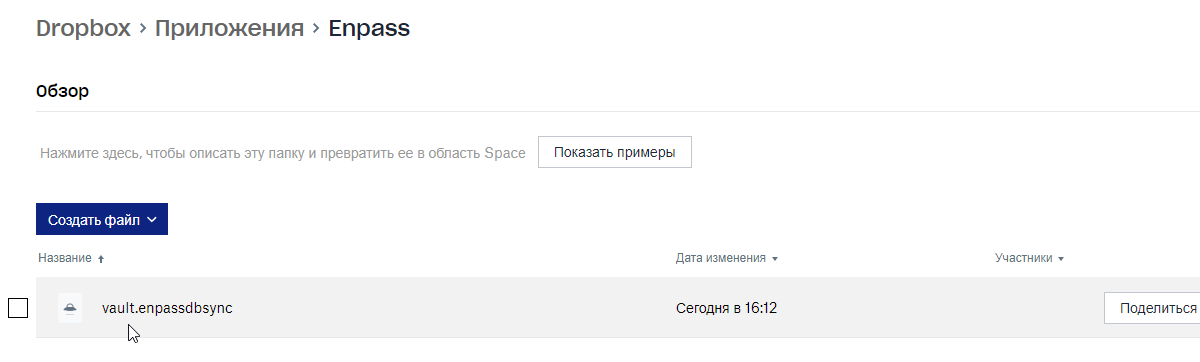
In the case of Dropbox in the folder Apps have created a folder with my Enpass password.
Thanks to the cloud synchronization and the ability to work with multiple databases at the same time you can create a sharing password.
Security
All data is protected using 256-bit AES encryption and the use of the engine SQLCipher open source. The key is encrypted via the standard PBKDF2-HMAC-SHA512. And the data is never sent to the server developers.
The cost
As I wrote in the beginning, the desktop version of Enpass is completely free. The mobile version costs $1 per month or you can buy a lifetime license for $of 47.99.
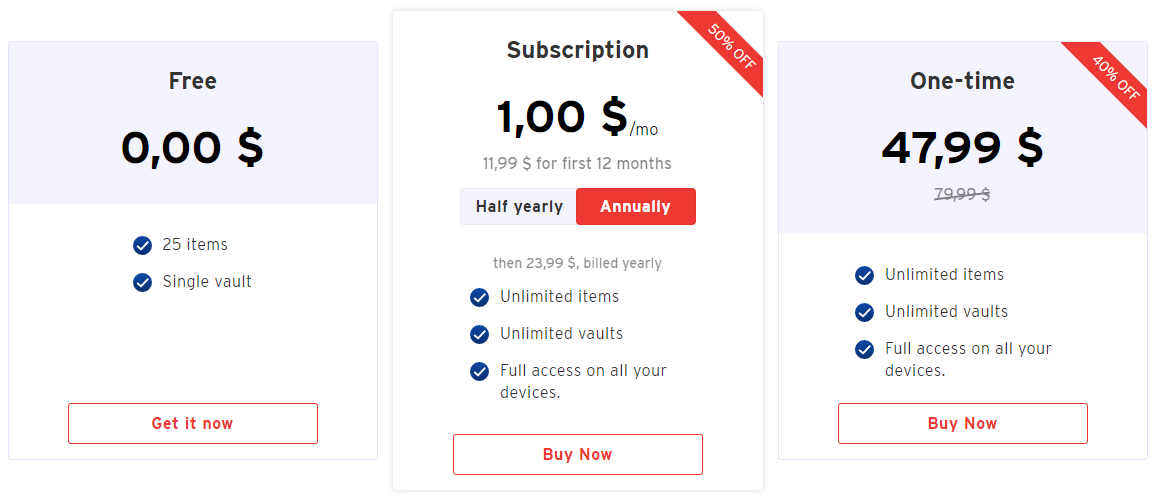
Enpass I really liked the ability to store different types of data. Many will love the opportunities for local storage of passwords and sync across your servers.
Not very clear what you have to pay money when using the mobile version. Because the company's servers did not participate in the synchronization process. Except to support the developers.