I want to discuss the site AI Magic Tools, which presents plenty of neural networks for creating and processing video, images, audio, and 3D.
Many neural networks have open-source code, but for some reason it’s not very successful to use them for free. Of course, you can deploy everything on your computer and generate as much as you like. Or try to look for free options, such as today's.
Today on the table
I want to discuss the site AI Magic Tools, which presents plenty of neural networks for creating and processing video, images, audio, and 3D.
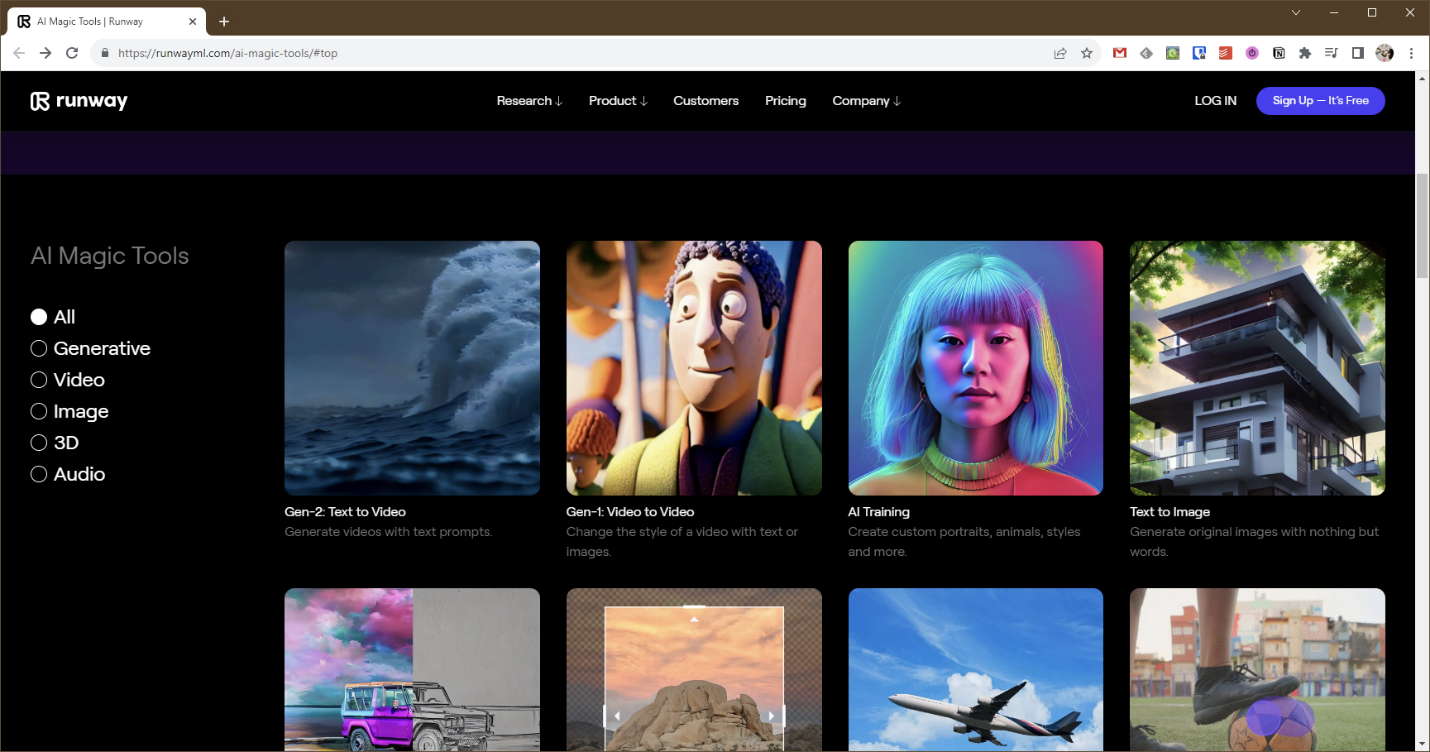
At the same time, you can use them for free with certain restrictions, which I will discuss below.
Doing stuff
Immediately after authorization, you will be taken to the AI Magic Tools editor, where you can select the neuron you need to complete your tasks.
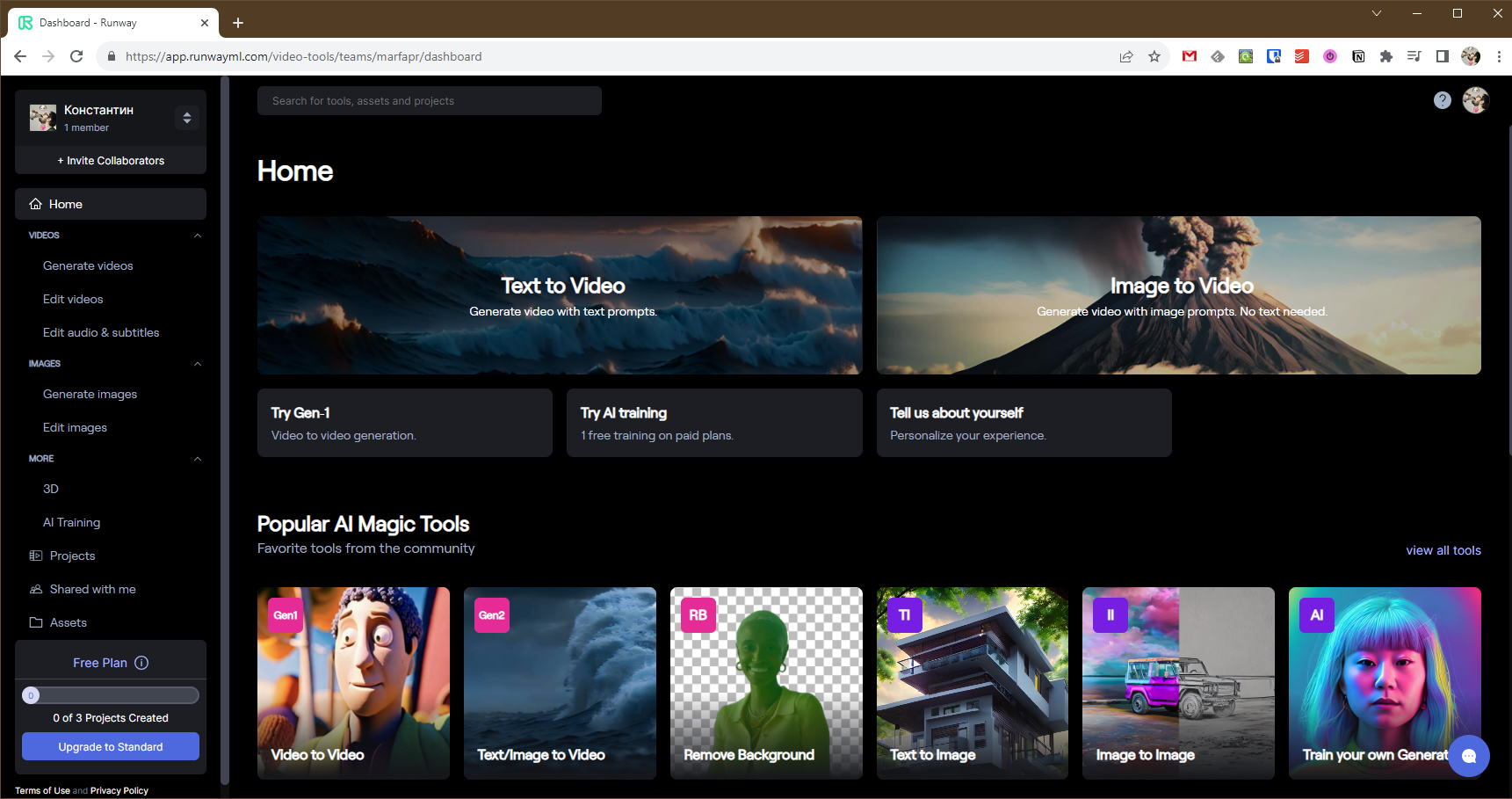
You can choose from various popular categories and networks, or choose one of the categories yourself: videos, pictures, and more. Moreover, each category has its own additional tools.
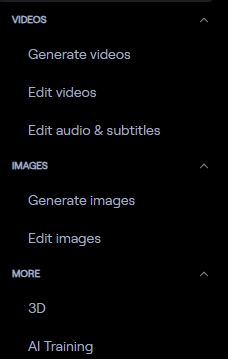
So, selecting to work with video, you can go to the video generator, video editor, or audio and subtitle editor.
Regardless of the chosen tool, then the whole process is plus or minus the same. In the first step, you need to select one of the neural networks with which you will work. Or watch tutorial videos.
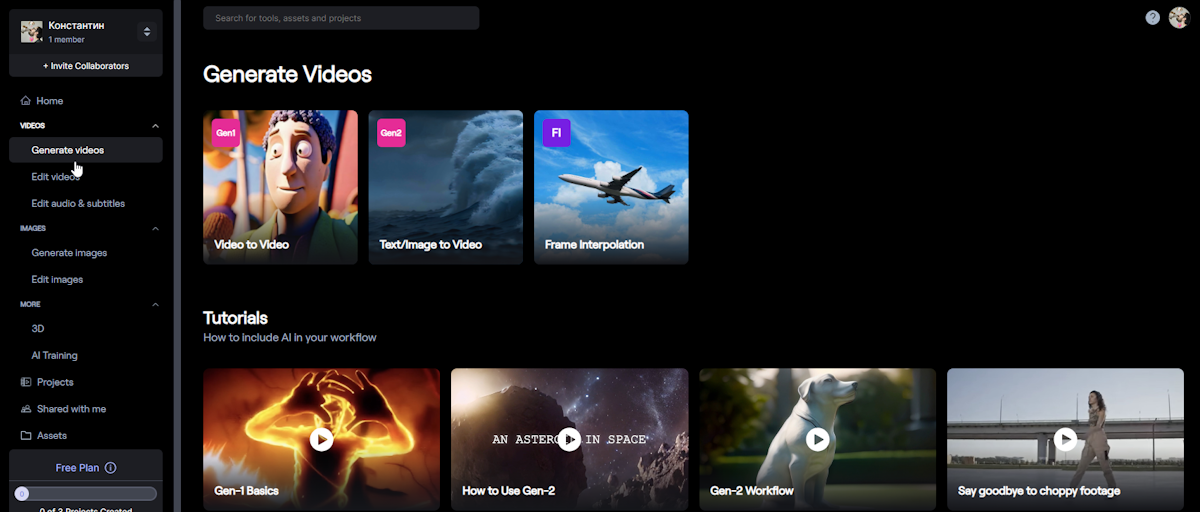
In the case of video generation, I had the choice of making video based on video, video from text/image, or step by step interpolation.
When selecting a network, the service will offer to undergo a small training. You can skip it and go straight to your business. Since I selected to generate a video from text or an image, in my case I was offered images to generate based on them.
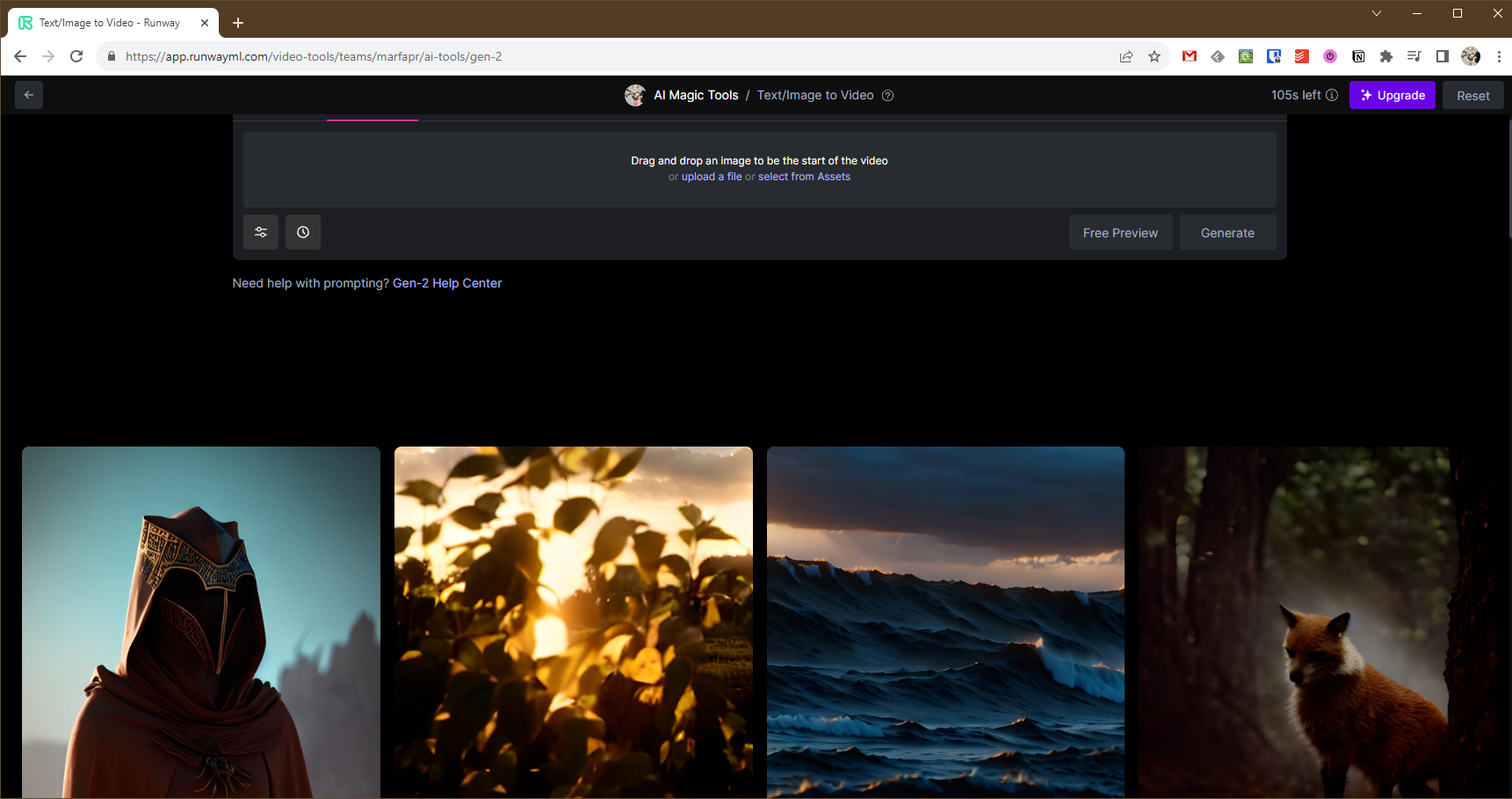
Of course, nothing prevents you from adding your images or entering your text prompt. In this case, you can configure some parameters, such as seed, interpolation, upscaling and other important things.
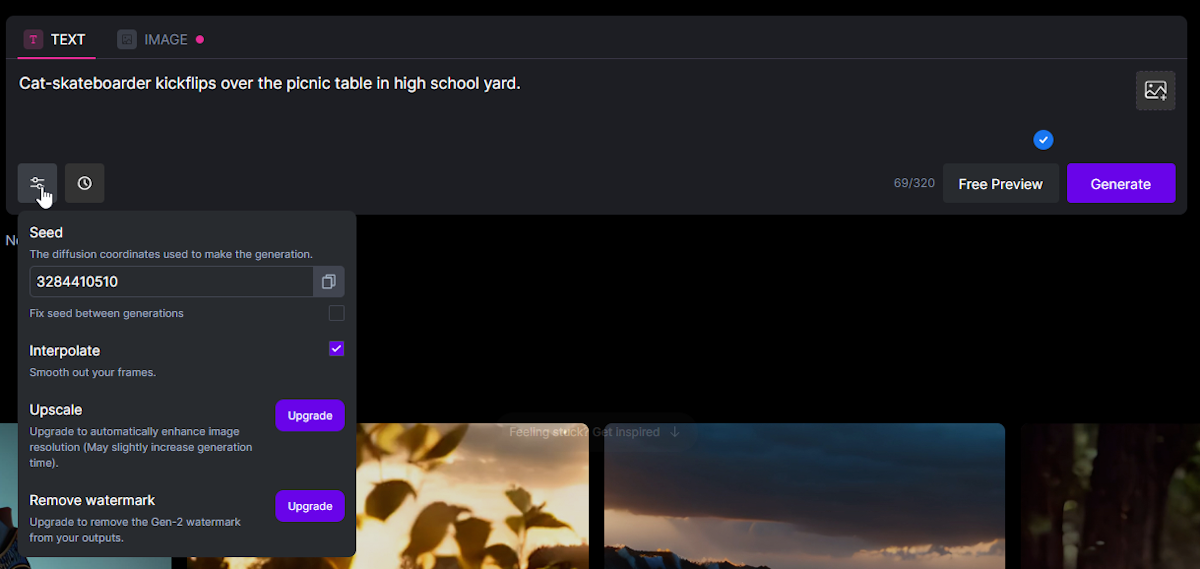
When you're done, you can click the Free Preview button, so you don't have to spend free credits to view the result in low resolution. And to generate a full-fledged file, you can already click the Generate button.
The finished result can be downloaded without any restrictions and used at your discretion. True, you have to put up with a small watermark.
In the example above, you can see what AI Magic Tools did with the request “Cat-skateboarder kickflips over the picnic table in high school yard”. You should not scold the neuron for such a result because the quality directly depends on the prompt used, but I didn’t try, and I don’t know how.
As I wrote above, other tools work similarly. And in general, all neurons always work in the same way, so what am I telling you here.
What else can it does
AI Magic Tools supports collaboration, so the generation results and auxiliary files are stored in the Assets folder. And they can be shared with colleagues. You can also divide work into projects and add other participants to them.
Price
On the free plan, you get 125 credits per month, which is roughly equal to 8 seconds of video on the Gen-1 network, 25 seconds on Gen-2, or 25 pictures. At the same time, the generation of one video will still be limited to four seconds.
Also, you will not be able to buy credits, you will have access to three projects, 5 GB of assets, three partners, 720p video export and image export restrictions.
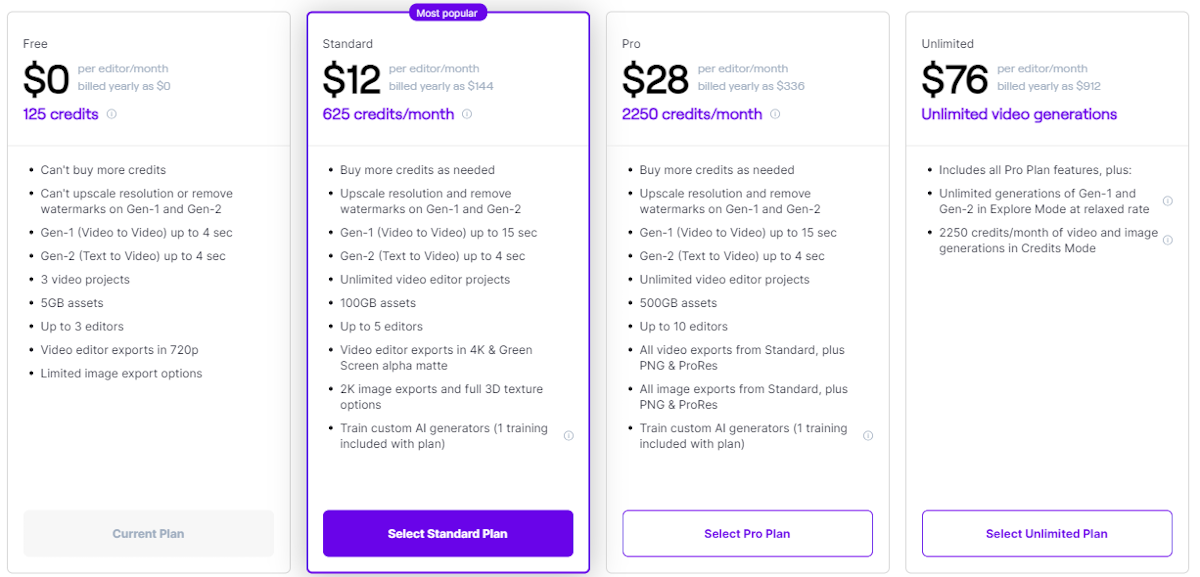
Paid plans start at $12 per month and simply increase various limits. In addition, you can buy additional loans if necessary.
To remove all restrictions on video generation, you will have to purchase the most expensive plan for $76 per month.
The free features of AI Magic Tools are enough, perhaps, only for those who very rarely want to generate something. Even for some comfortable basic use, you already have to purchase one of the tariffs.
Therefore, if you would rather not deploy networks locally, you have extra money and need to work with video and audio, then the service is definitely worth a try.
