I love it when my gadgets not only solve the necessary tasks but also allow me to work with them exactly how I want. To achieve this, I often rely on third-party utilities since the native OS doesn't always provide the needed customization options.
I love it when my gadgets not only solve the necessary tasks but also allow me to work with them exactly how I want. To achieve this, I often rely on third-party utilities since the native OS doesn't always provide the needed customization options.
If you're also frustrated with macOS limitations, I recommend checking out Almighty — an app that offers over 50 useful tweaks for this operating system. It enables you to create automated processes and even code your own tweaks.
Before installing, note that if you download the version from the Apple Store, some features will be unavailable.
What Upgrades Are Available
First, I suggest exploring the app settings, where you can manage all its features. You can view all the tweaks at once or browse by categories like type, new arrivals, popular, free, or random.
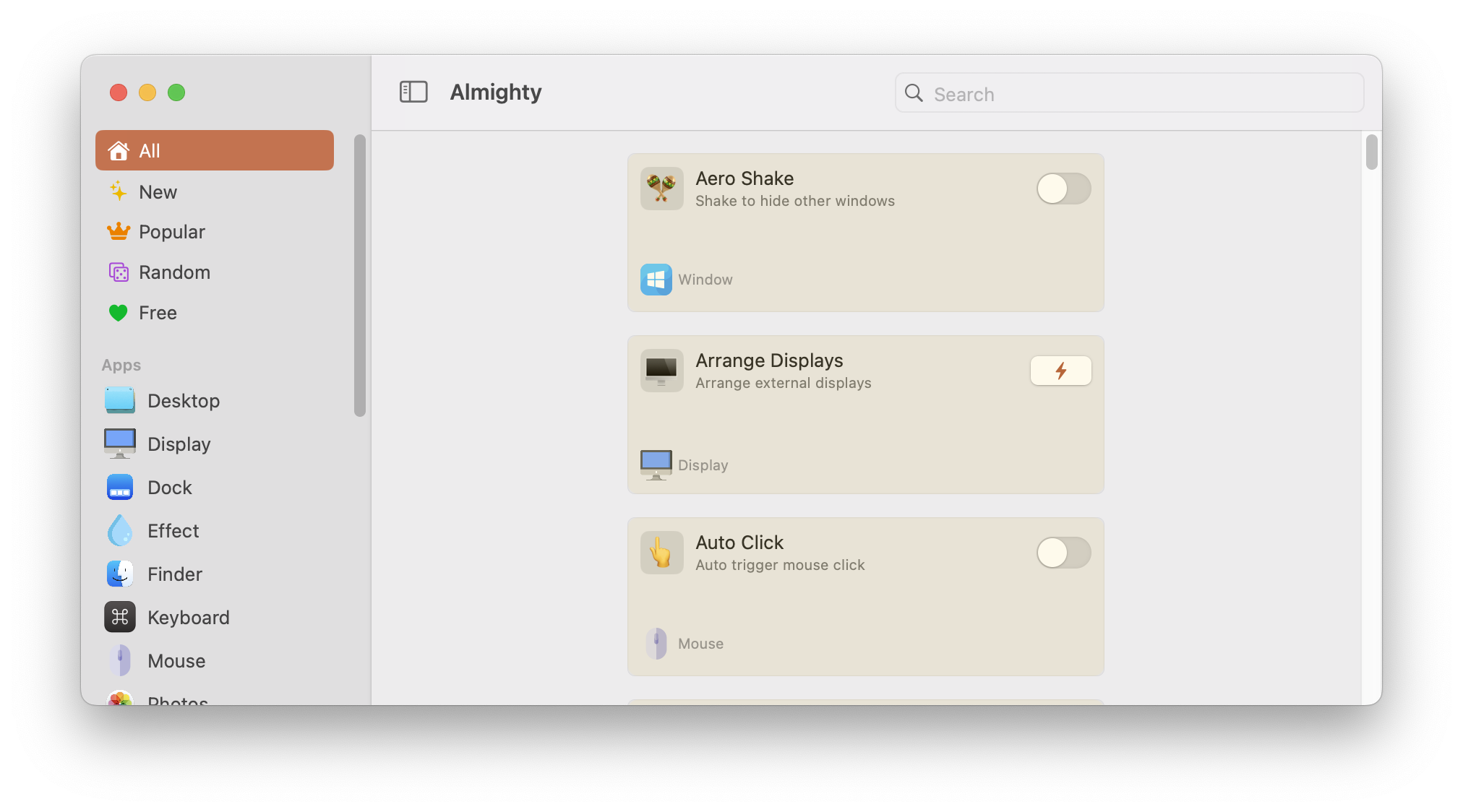
There are about 15 types of available adjustments for the desktop, monitor, Finder, and other computer settings. You can also configure automation in a dedicated section.
I won’t cover every single tweak (there are simply too many), but here are some standout features:
- Rearrange monitors;
- Disable or dim displays;
- Set brightness above the standard limit;
- Lock the keyboard to prevent accidental presses;
- Enable mouse auto-click;
- Prevent the computer from going to sleep;
- Hide the camera notch;
- Hide the Menu Bar.
You can automate turning settings on or off in the Automation section by choosing which event triggers a specific setting. For example, you could clear the clipboard when the screensaver is turned off.
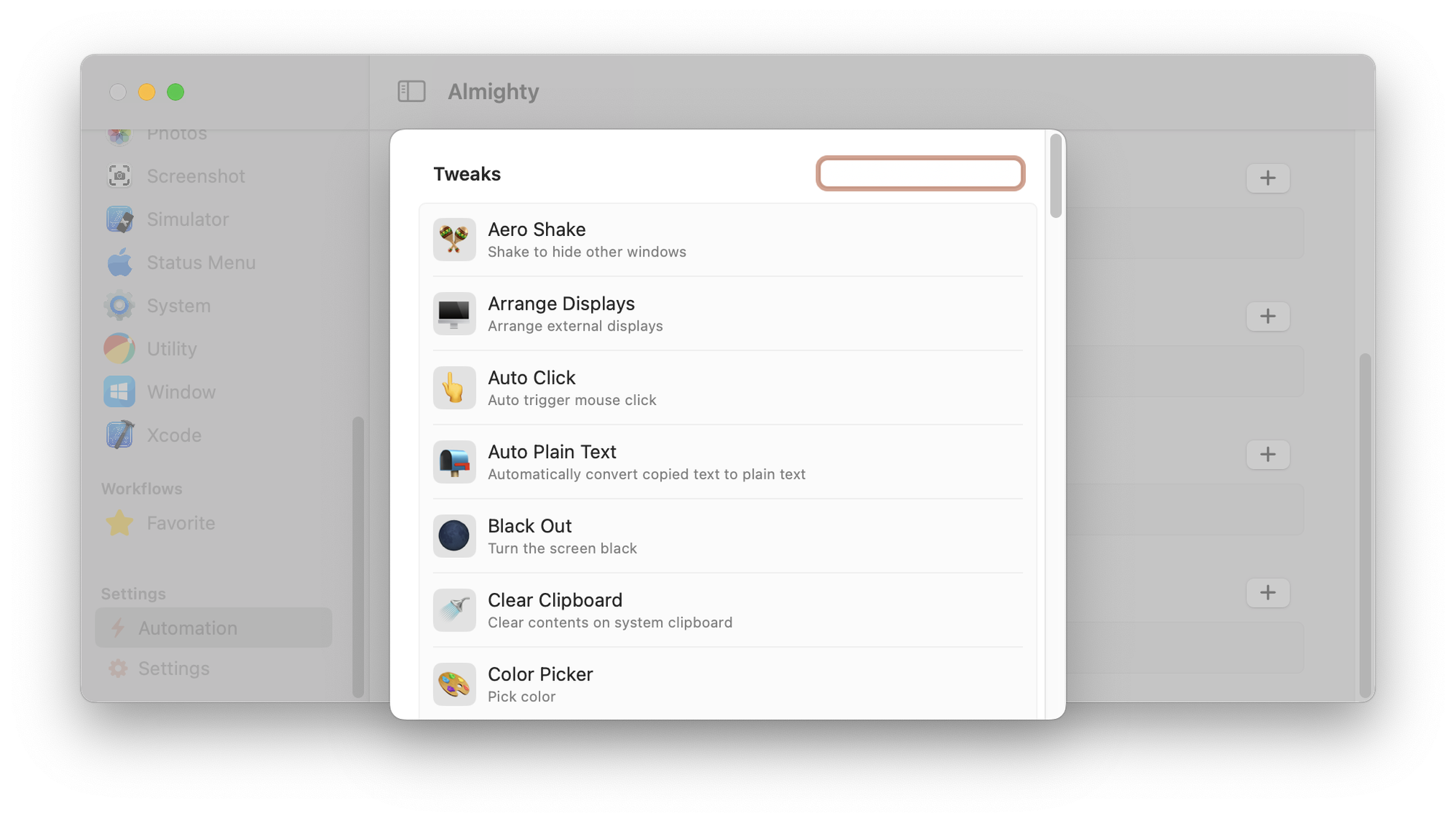
Another cool feature is the ability to create custom tweaks in the Script section, though this requires knowledge of command line and AppleScript.
Quick access to settings is available from the Menu Bar, where the Favorites section of Almighty’s main settings is displayed.
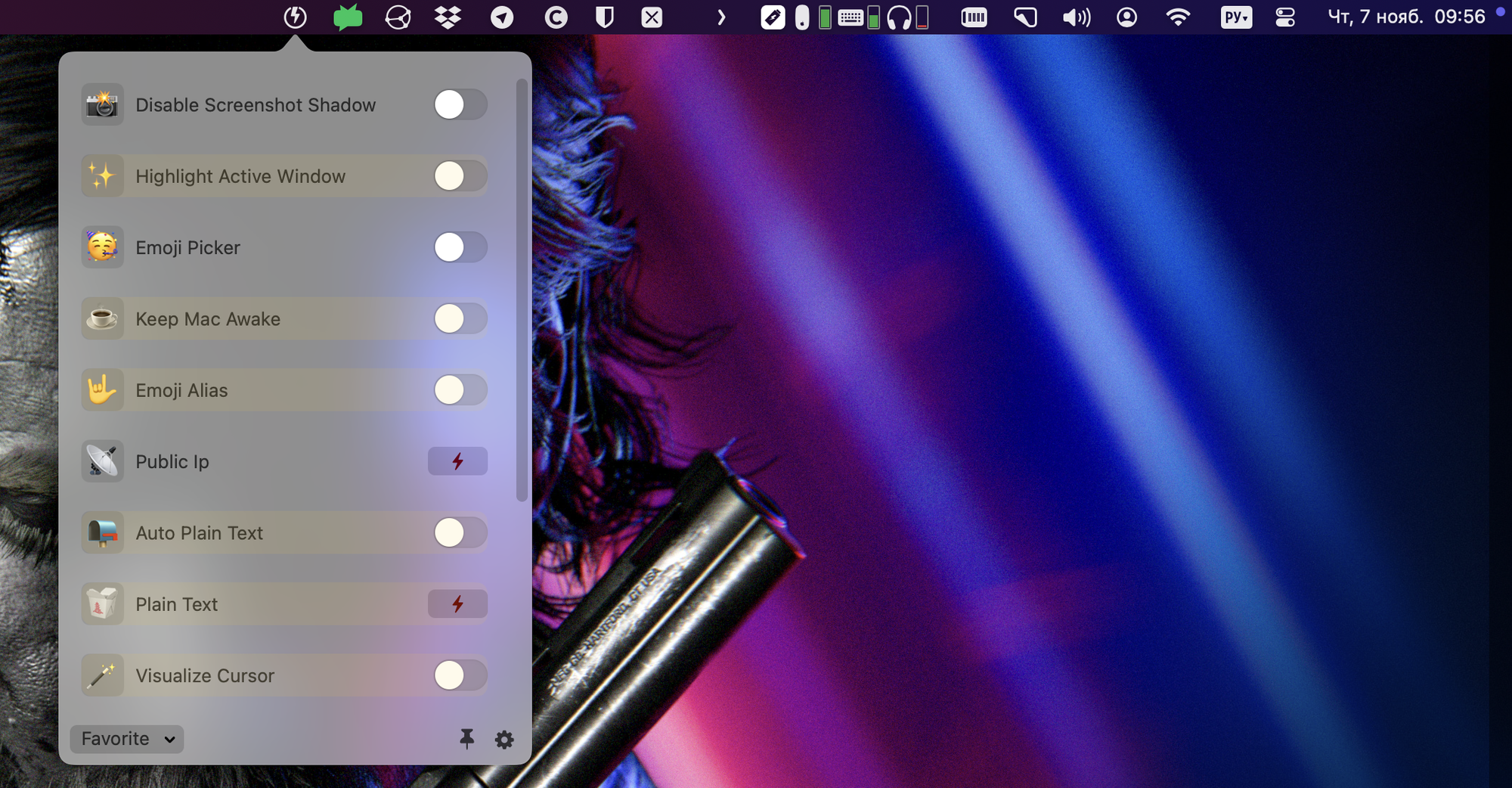
Pricing
You can try Almighty for free for a limited time, but only basic tweaks will be available.
To unlock the full version, you can purchase it via the Apple Store (slightly cheaper but with fewer features) or buy the complete version on the developer’s website for about $16. However, I couldn't find the purchase button for the App Store version—it might appear after the trial period ends.
Almighty is also included in the Setapp subscription.
