AppFlowy - a free and open-source alternative to Notion (as they say).
As for me, I still use Evernote and endure every new update that only makes the application worse. Notion didn't work for me either. Therefore, I am always interested in trying new applications for maintaining a knowledge base and notes.
This time I decided to take a look at AppFlowy, a free and open-source alternative to Notion (as they say).
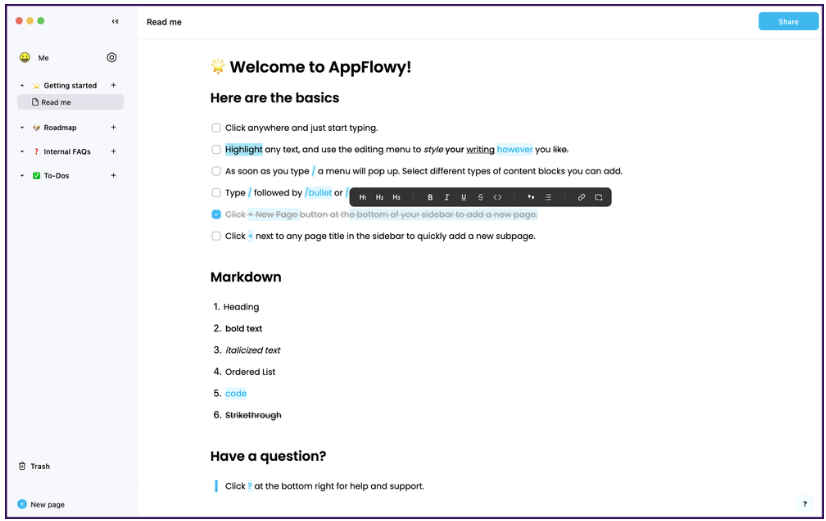
The app is available for Windows, Linux, and macOS.
Installation and first impressions
For review, I took the version for Windows. Also, if you want to try AppFlowy, you should consider that the application is at a very, very early stage of development. At the time of writing, the current build was 0.0.8.1.
The installation process itself takes literally a second, after which you are already in the application itself with a note Read Me. In it you can get acquainted with all the features of the application.
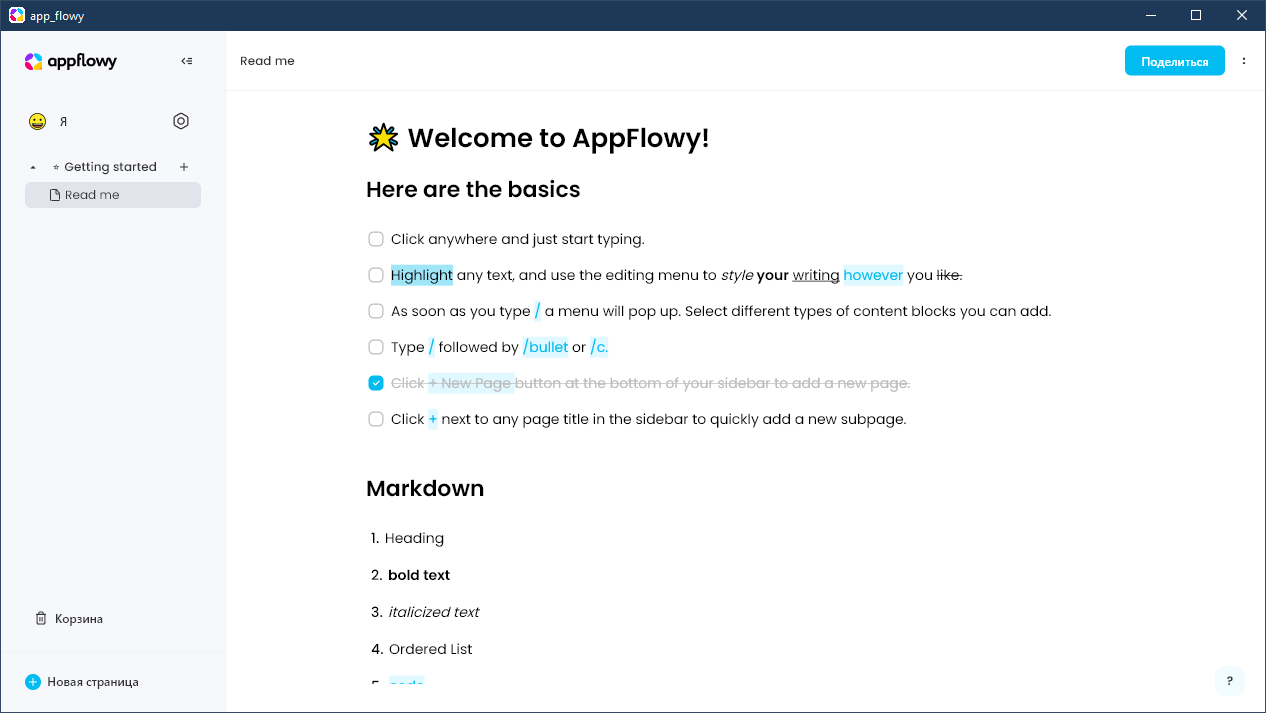
The application is minimalistic, and it is quite easy to understand it if you have already worked with similar programs. Of course, this minimalism is partly due to the fact that there are simply no many features in AppFlowy. What the settings window succinctly hints at.
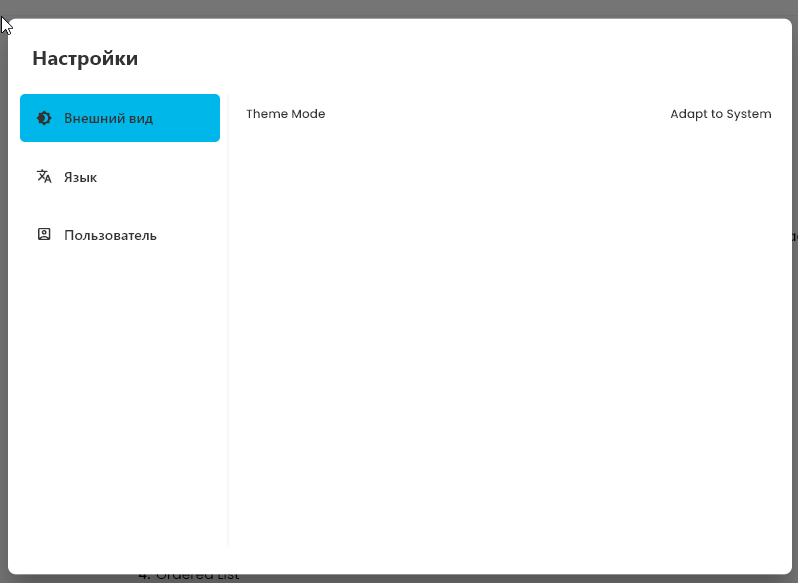
About the possibilities
At the moment, AppFlowy should be considered as the simplest application for storing notes without the possibility of synchronization.
The left pane is used for navigating through notes. Now the hierarchy is as simple as possible: there is a page that contains notes.
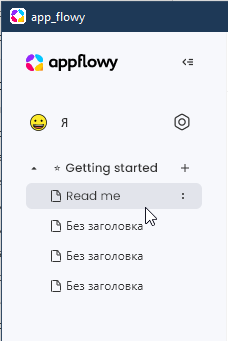
You can delete notes and pages only through the context menu. But you can create by clicking on the buttons.
Notes are actually the same pages, but nested. There are three types of notes:
- Document;
- Grid;
- Board (board).
Below you can see them in the screenshots in the appropriate order.
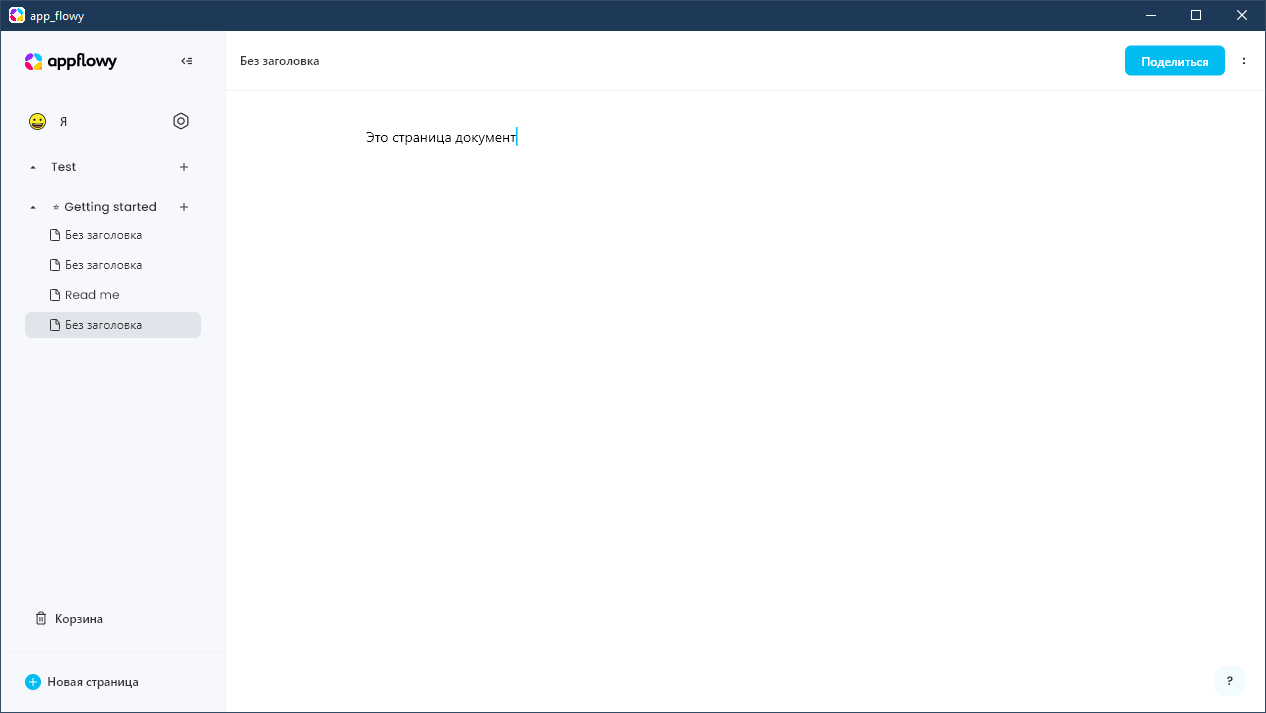
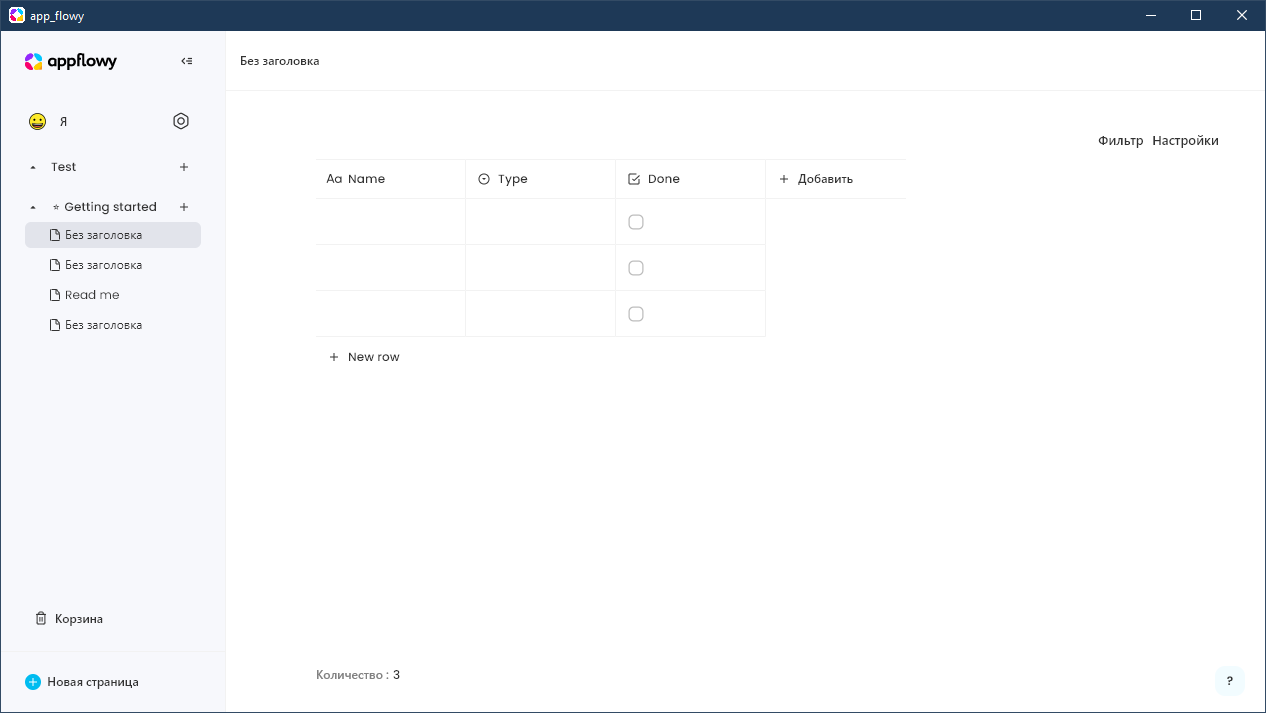
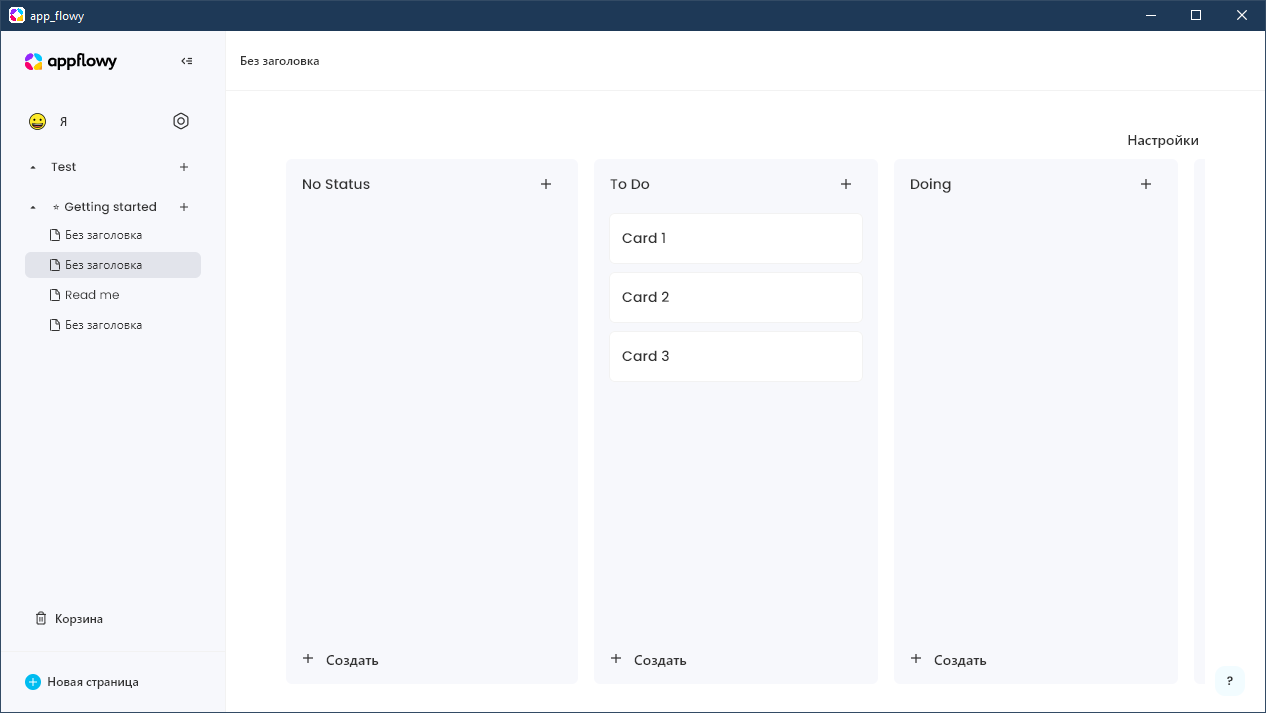
Filling is the same—regardless of the type of page. The editor fully supports Markdown syntax, as well as visual formatting tools:
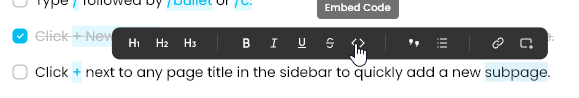
Again, only the standard set. Inserting images or files of any type is not supported.
At the moment, I cannot recommend AppFlowy to anyone as the main tool for maintaining a knowledge base or even taking notes. I hope that over time the community will be able to develop the project into a full-fledged application, and it will be a worthy alternative to Notion.
