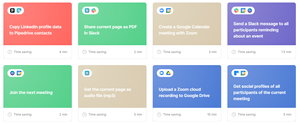Many of you know about various automation services like IFTTT and Zapier. And macOS users have been using Automator and shortcuts for a long time. At this time, Bardeen combines both of these capabilities to automate daily tasks.
Many of you know about various automation services like IFTTT and Zapier. And macOS users have been using Automator and shortcuts for a long time. At this time, Bardeen combines both of these capabilities to automate daily tasks.
Working with the service
To automate the task, you need to go to the service page and select the type of automation.
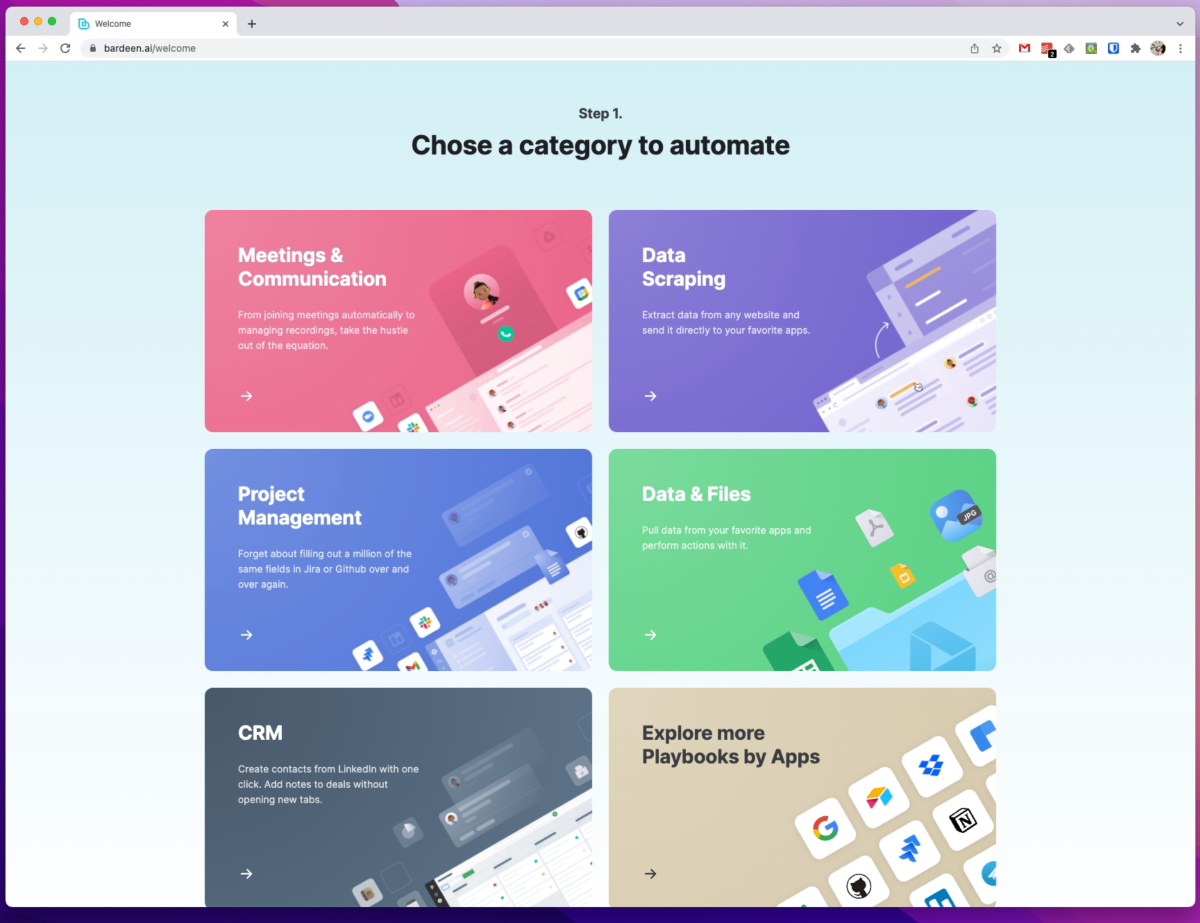
By default, there are five such types:
- communication and communication;
- data collection;
- project planning;
- data and files;
- CRM
But in the Playbooks section, you can find many templates for various applications and services.
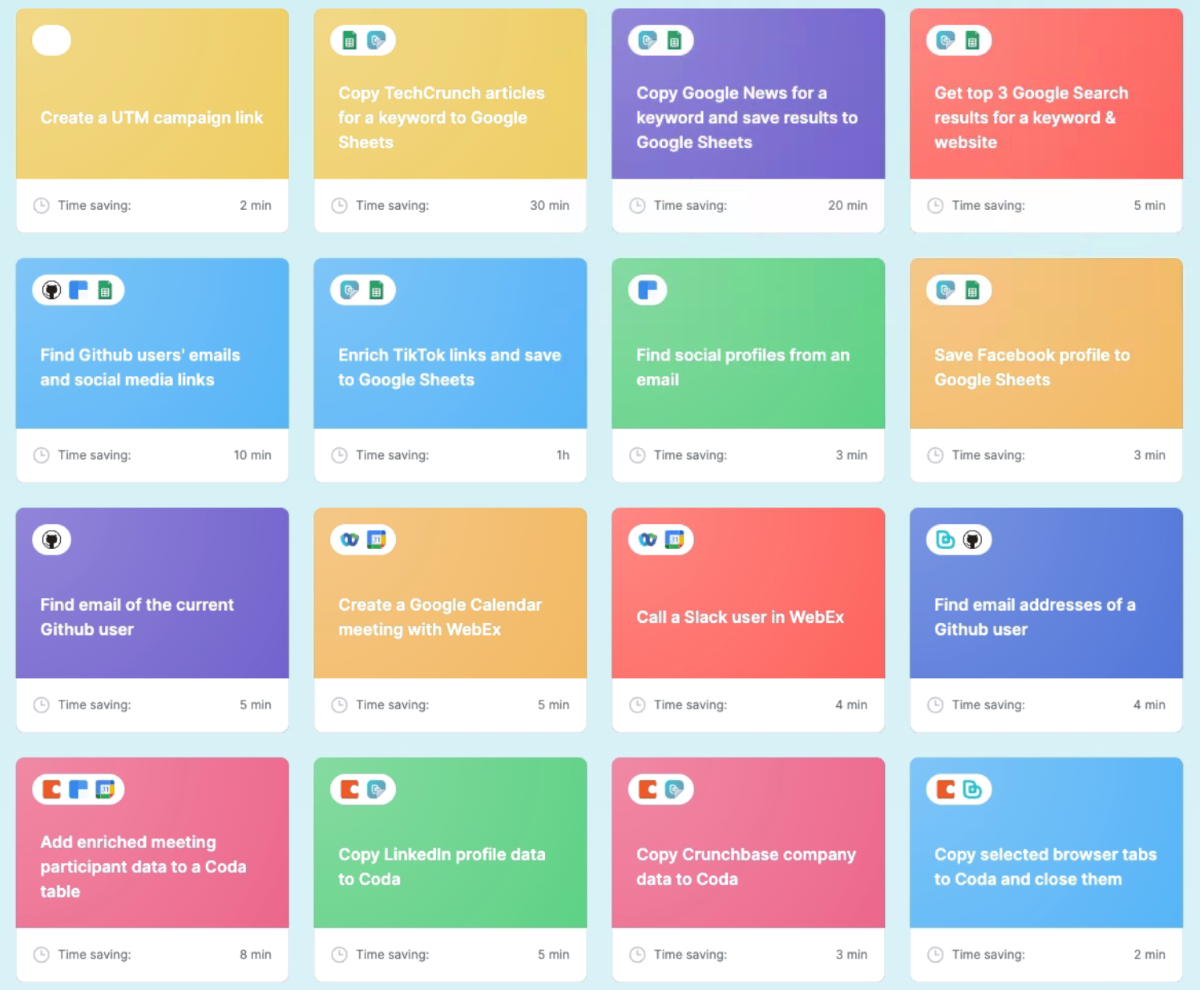
When choosing a suitable card, Bardeen will offer to install an extension for Google Chrome. Unfortunately, nothing will work without it.
In the next step, you can clearly see how the card works. For example, here is the card Copy GitHub contributors to a Google Sheet. In addition to a text description of all the possibilities, there is a video with step-by-step work of the future shortcut.
As in Zapier, the next step is to connect the source and destination of the data.
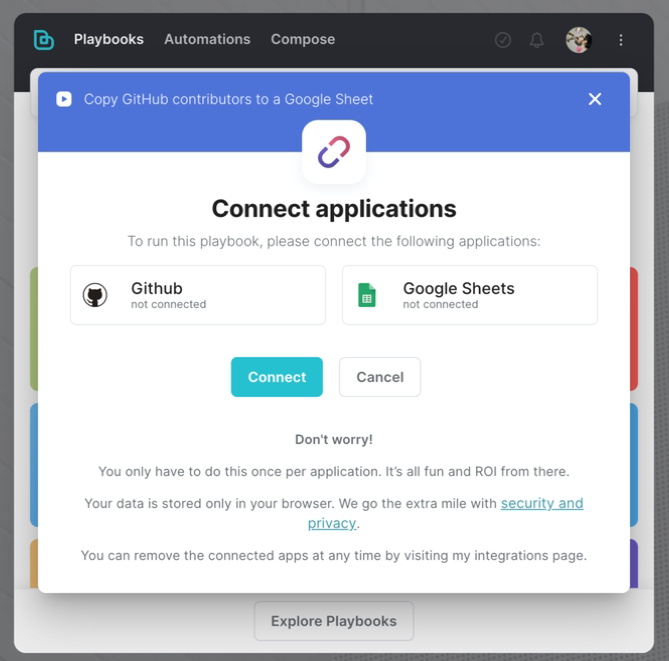
Then the operating conditions of the connector are configured: when to start, what to do.
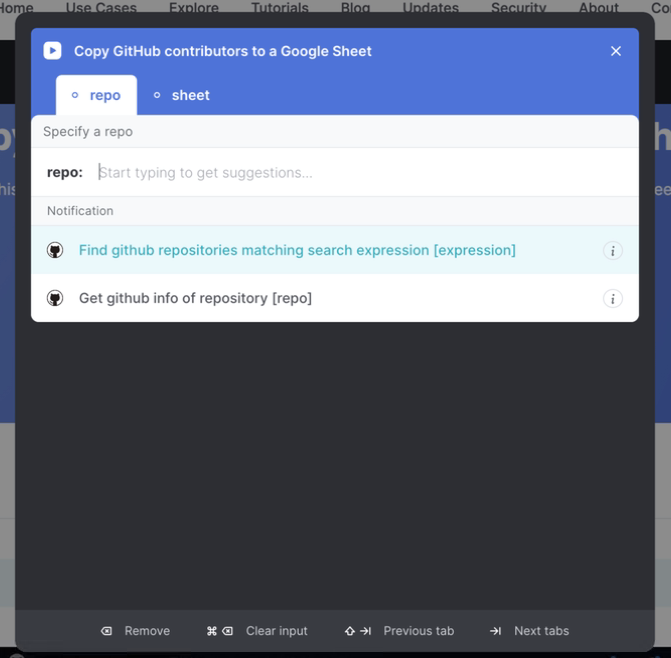
Thereafter, it remains to click on the Play button and the script will perform the specified actions.
Unlike Zapier and similar services, Bardeen scripts cannot be set to auto-execute. But with their help, you can complete some task in half a minute, which usually takes several hours.