Blurweb App is an extension for Google Chrome that makes it easy to hide personal information on browser pages.
If your work is connected with presentations or during working calls you need to show various browser pages, then you probably faced the problem of hiding unnecessary information.
For example, before making a working call, you need to close your "personal" tabs. And when creating video tutorials or screenshots, erase some private information. Fortunately, this process can be simplified.
Blurweb App is an extension for Google Chrome that makes it easy to hide personal information on browser pages.
What it can do
After installing and activating the extension (and, unfortunately, you need to activate it with a license key), you can call it on any page of the browser. This will open the page editing panel.
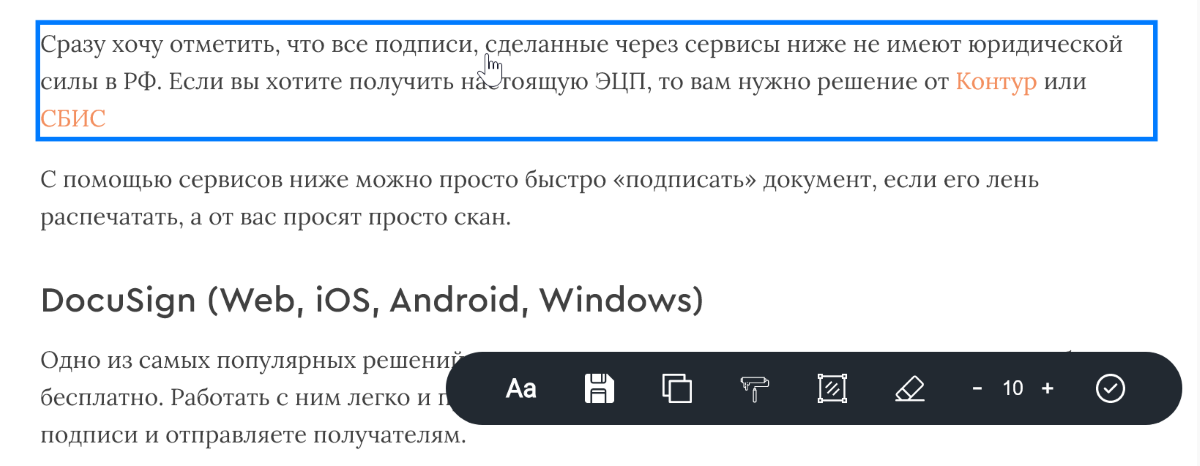
With its help you can:
- add blur to any element of the page;
- hide the name of the tab;
- blur the selected text;
- blur the selected area.
All these settings can be saved or changed.
How does it work
It is easy to add blur to any area of the page. Select the desired option on the toolbar and simply click or select an area. The blur effect will be immediately applied to it.
Price
As I wrote above, Blurry will not work without entering a license key. The unlocking cost is $ 29 for the professional plan and $87 for the buisness plan.
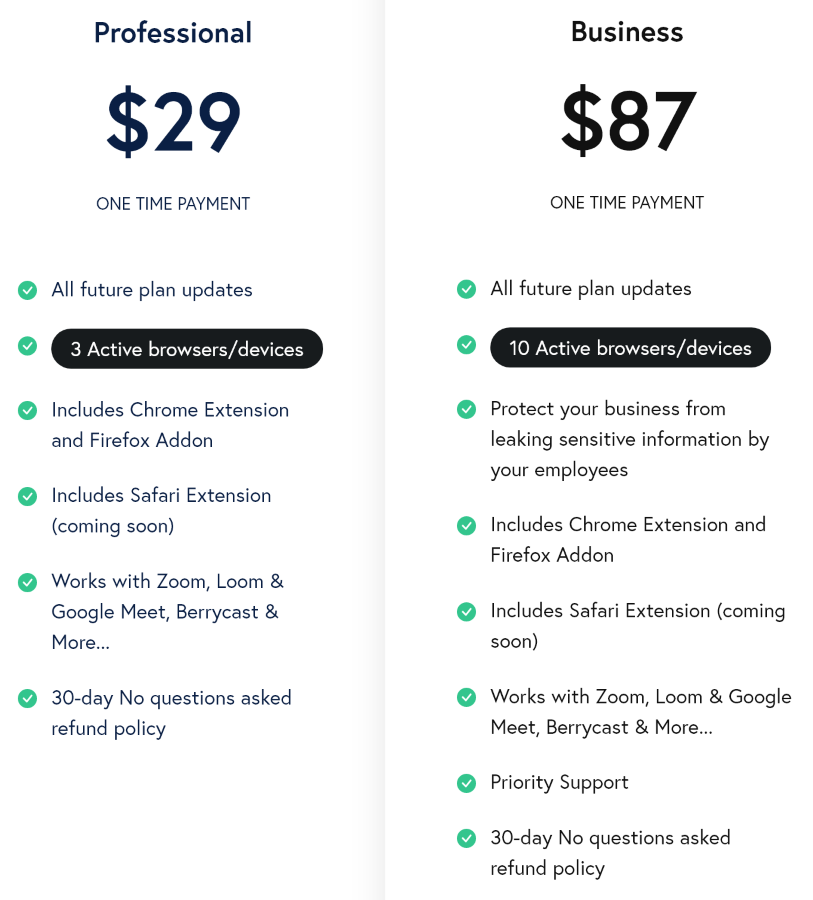
On a PRO plan, you can activate the extension in three browsers at the same time. The Buisness version does not have this limitation. One-time payment.
