The Book Track application is a unique software for digitizing a personal library. Suitable for iPhone, iPad, and Mac.
The Book Track application is a unique software for digitizing a personal library. Suitable for iPhone, iPad, and Mac. With it, you can easily and quickly create a list of books that you have already bought and that you plan to buy. Advantages of the program – extended functionality, ease of use.
How to add a required book
There are two partitions available. The first is the Library. Here you will find a list of purchased electronic and paper books. The second is the Wishlist, which contains works that you would like to read. Adding a book to any section is possible in different ways.
Search online
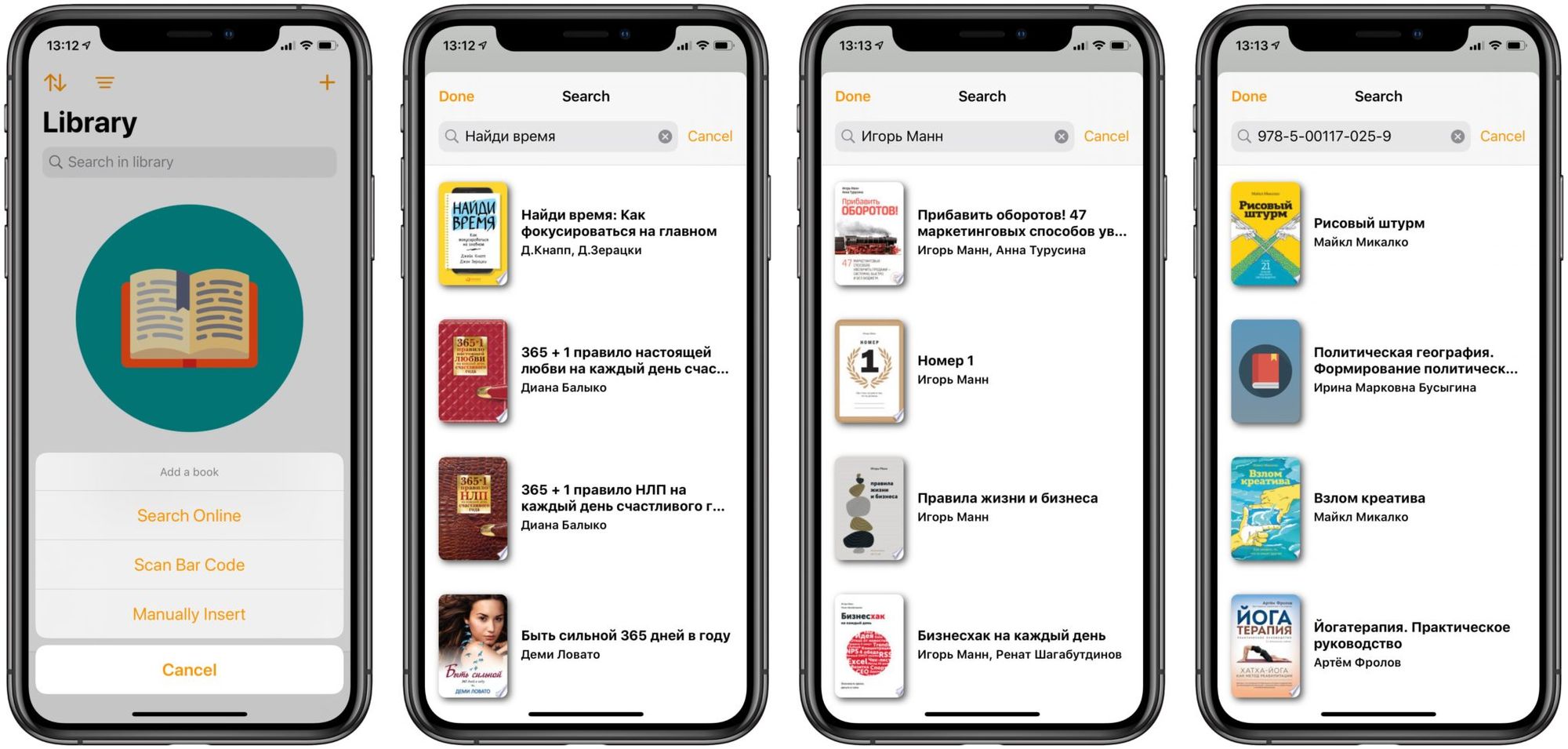
The search data that you need to enter is the title of the book, the last name of the author, the ISBN code. After typing one of the listed parameters in the search bar, the application will demonstrate all suitable options. Having found the one you need, you can immediately move it to one of two lists – Library or Wishlist.
Manual input
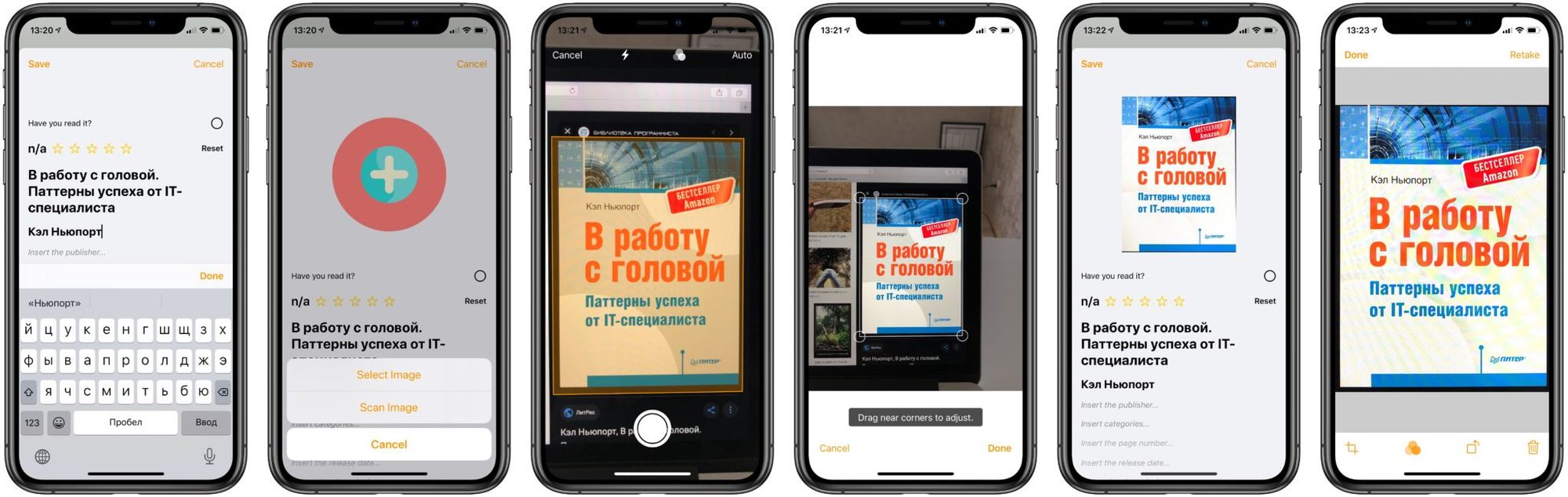
If a search on the Web did not bring the desired results, then the title of the book or the author's last name can be entered manually. It is possible to find a book by posting its image. A photo can be taken, for example, from a computer screen. It can be edited – cropped, rotated, etc.
Barcode scanning
If there is a paper version of the work, then with the help of a scanned barcode, the book will complement the application list.
How to edit information about a book
After adding the work to the application list, you can accompany it with the necessary information:
- Assign a rating — click on stars with ratings from 1 to 5 or leave the field blank;
- Change the data in any field – title, publisher, number of pages, etc.;
- Add or edit genre;
- Mark “Read” – a checkmark will appear next to the title;
- Choose a different cover – download from the Internet, take a photo of a paper book and add;
- Write comments, make a description of the plot – this can be a review of an already read work or information about why you would like to read it;
- Put color tags – their names and shades can always be changed.
All data about the book can be edited both in the “Library” section and in the “Wish List”.
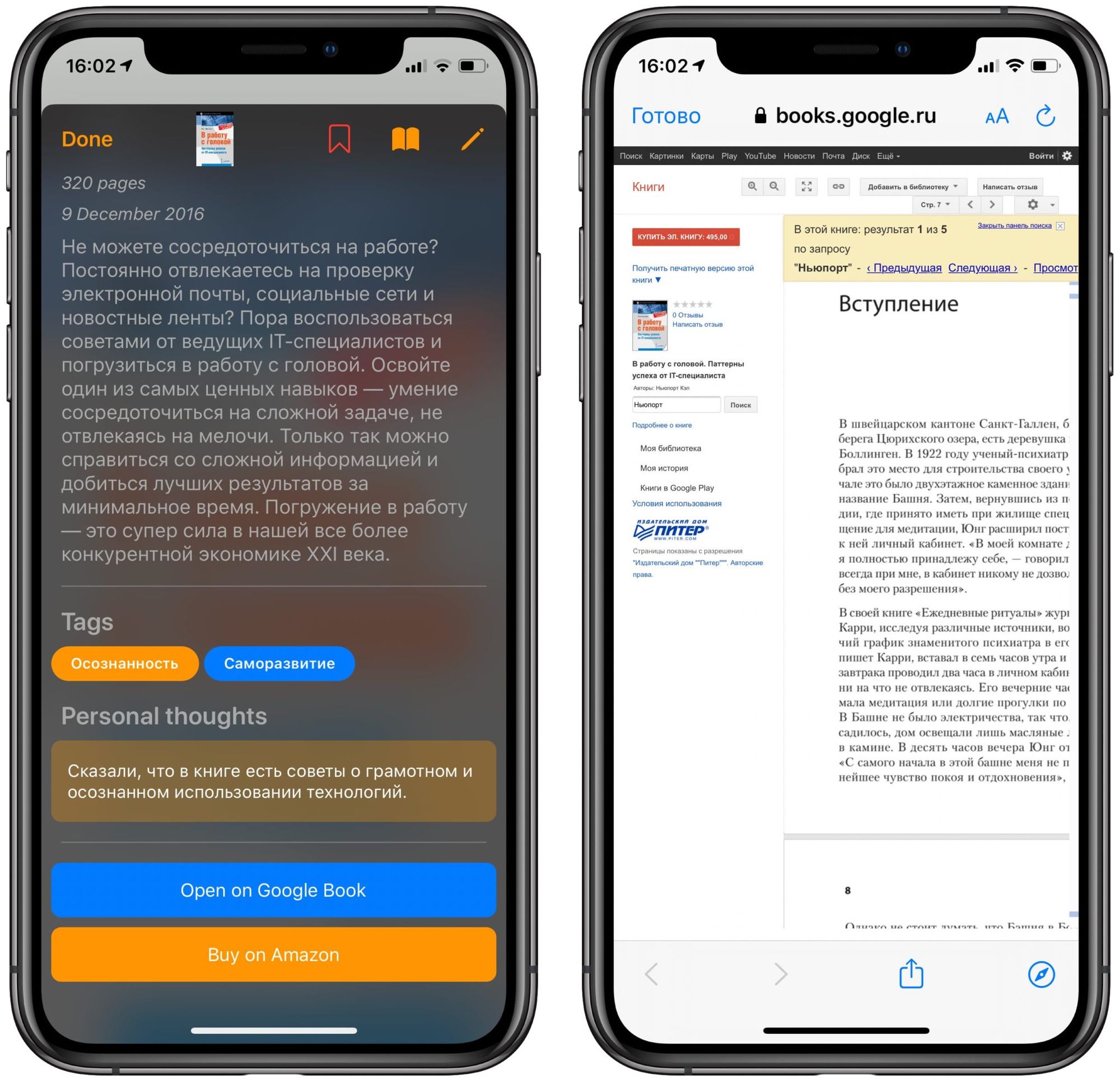
When adding a work (or in the process of editing information), you can open it in Google Books directly from the application and read its contents or see the chapters that are presented in the public domain.
Import and export
The app supports imports from other services such as Goodreads, BookBuddy and Reading List. If desired, you can export your list of favorite works in PDF or CSV format.
Create tags

This can be done not only when adding a work, but also using the settings menu. When adding tags, you can immediately choose their color. In the settings, you can also delete and change tags.
Using filters, sorting
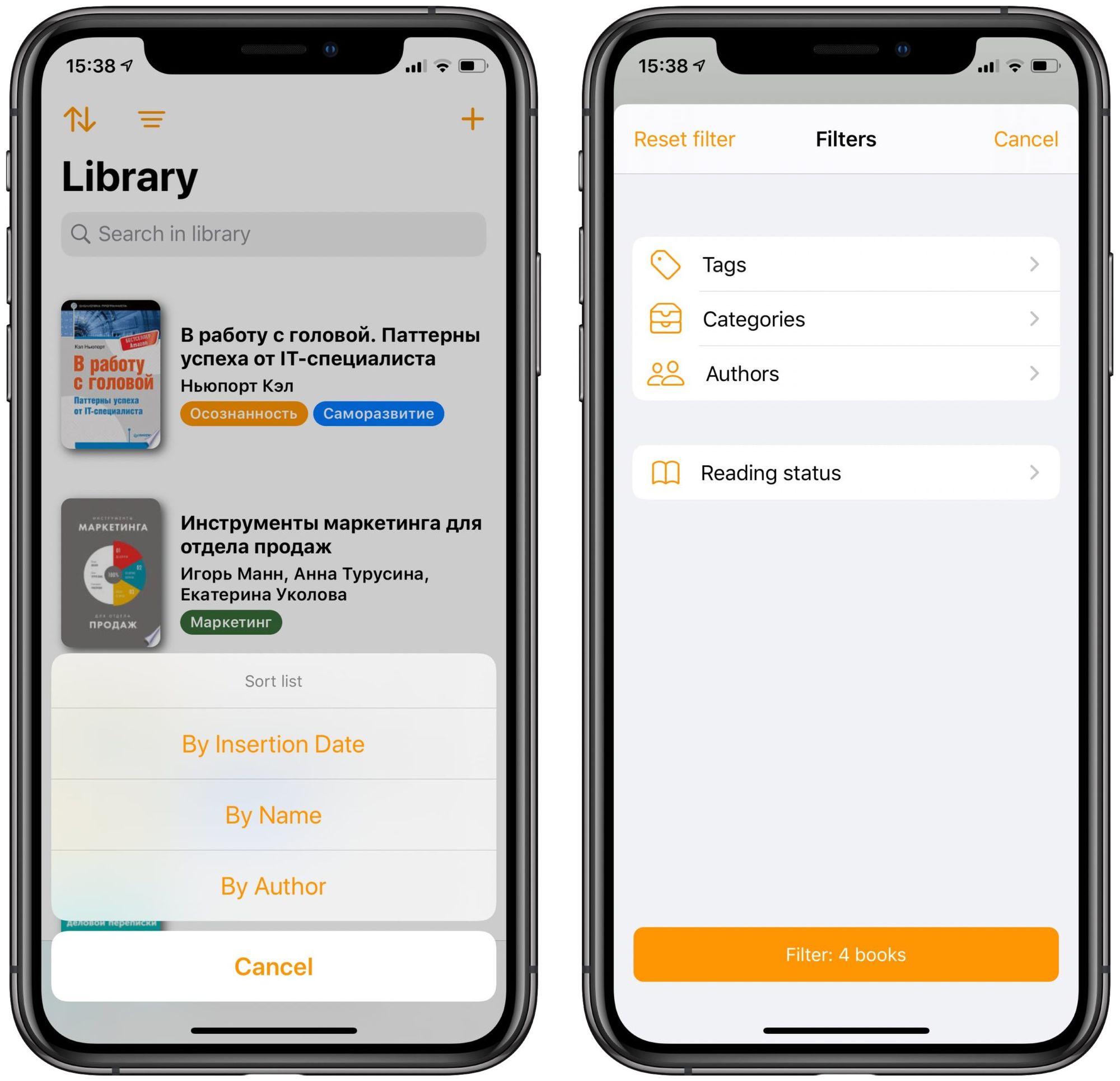
With the help of filters, you can make a selection of books by one or another parameter – author, genre, status (read or not). Search in the library is still possible according to two criteria – the title and the author. In future updates, the developer promised to expand the search capabilities.
Synchronization
The function of personal library synchronization between iPhone, iPad, and Mac using iCloud is available. The process itself may take time, but the synchronization itself is stable. Users recommend that you only use apps that work with iCloud. It is the most convenient and fastest way to exchange data between Apple gadgets.
Application Disadvantages
The disadvantages of the program can be considered the lack of statistics and the limited possibilities of manual search. As for the latter, the program searches only for the main parameters – the name, the author. The developer plans to expand the search for the description of the work and other sections.
Statistics are not yet available in the application – the number of books, pages read, etc. And the developer promises to eliminate this shortcoming.
By the way, work to improve the software is ongoing. More recently, the application did not have support for the Russian language. The next update fixed this minus, and it became much more convenient to use the program.
macOS version price: $10.99
iOS version price: $5.99
The application appeared not so long ago, but many users appreciated its functionality and convenience. Already now, it has many opportunities for those who like to spend their leisure time reading books. Continuous improvement of the software will make its use even more convenient.
Book Track is a great helper for those who would like to beautifully and conveniently arrange their library. Thanks to stable synchronization and the ability to use the software on iPhone, iPad and Mac, you can always have a list of your favorite books and a wish list with you to quickly add or search for the desired book. The look and feel of the app is the same on all devices.
