Who doesn't love it when all those wires and cables are neatly arranged instead of scattered messily around the room? Before diving into connecting cables, it's a good idea to visualize their future layout.
Who doesn't love it when all those wires and cables are neatly arranged instead of scattered messily around the room? Before diving into connecting cables, it's a good idea to visualize their future layout.
Of course, you could use Draw.io or any other diagramming software. But why not try specialized tools? For instance, Cable Design Tool is an online service designed specifically for creating cable management diagrams. In fact, you can even order all the necessary components for your setup directly through the tool.
What Can You Do Here?
Broadly speaking, Cable Design Tool doesn’t offer anything groundbreaking compared to other diagramming tools. However, its specialized features quickly become apparent. Upon logging in, you'll be asked how you want to measure cable lengths: with connectors included or not.
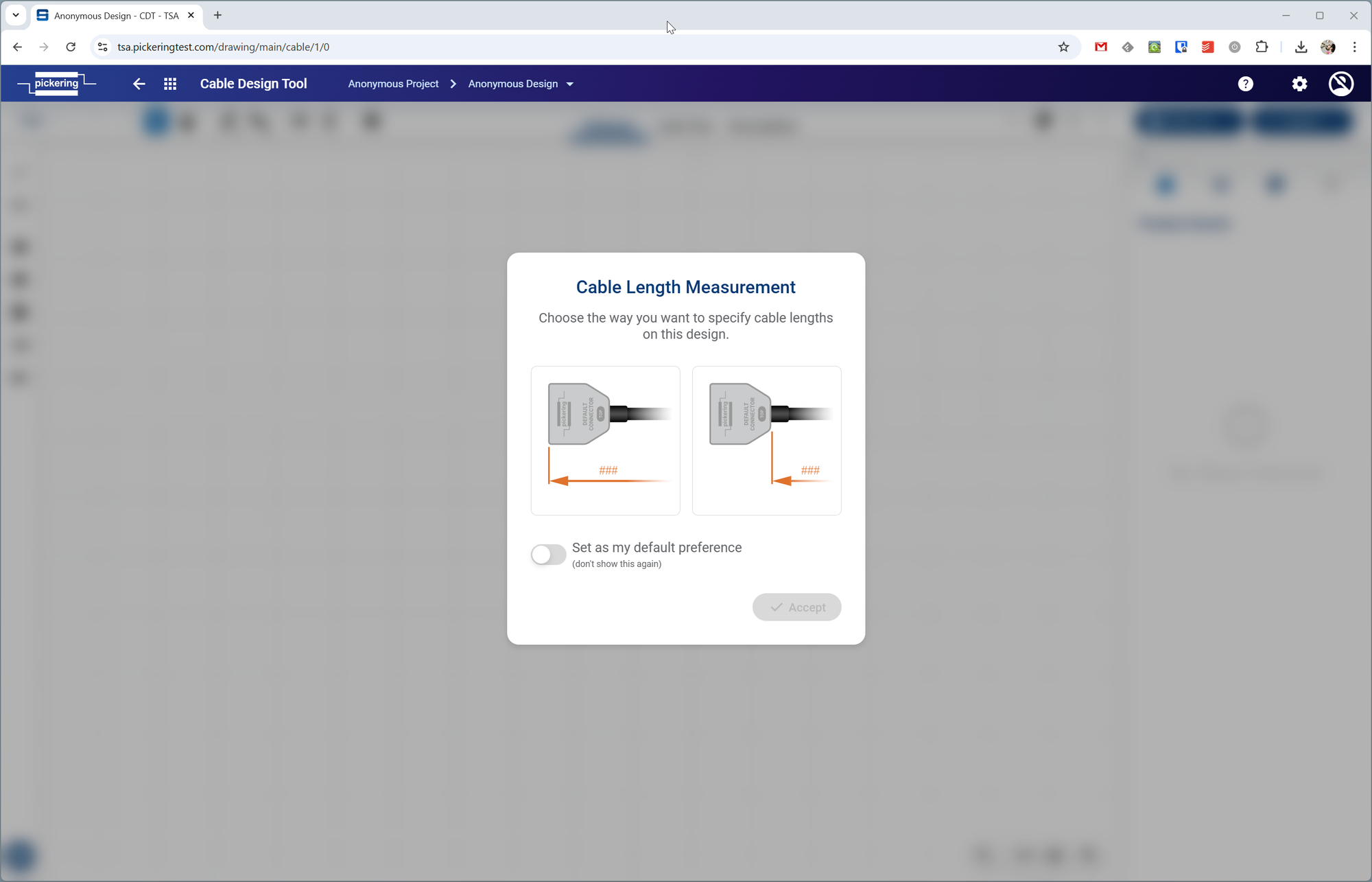
You’ll then land on a blank canvas, ready to start building your diagram. The tool has three main tabs: Schema, Link Pins, and Description.
Schema Tab
Here, you’ll create the layout of your wiring. At first, the options may seem limited—you can only choose between two types of connectors and draw connections between them.
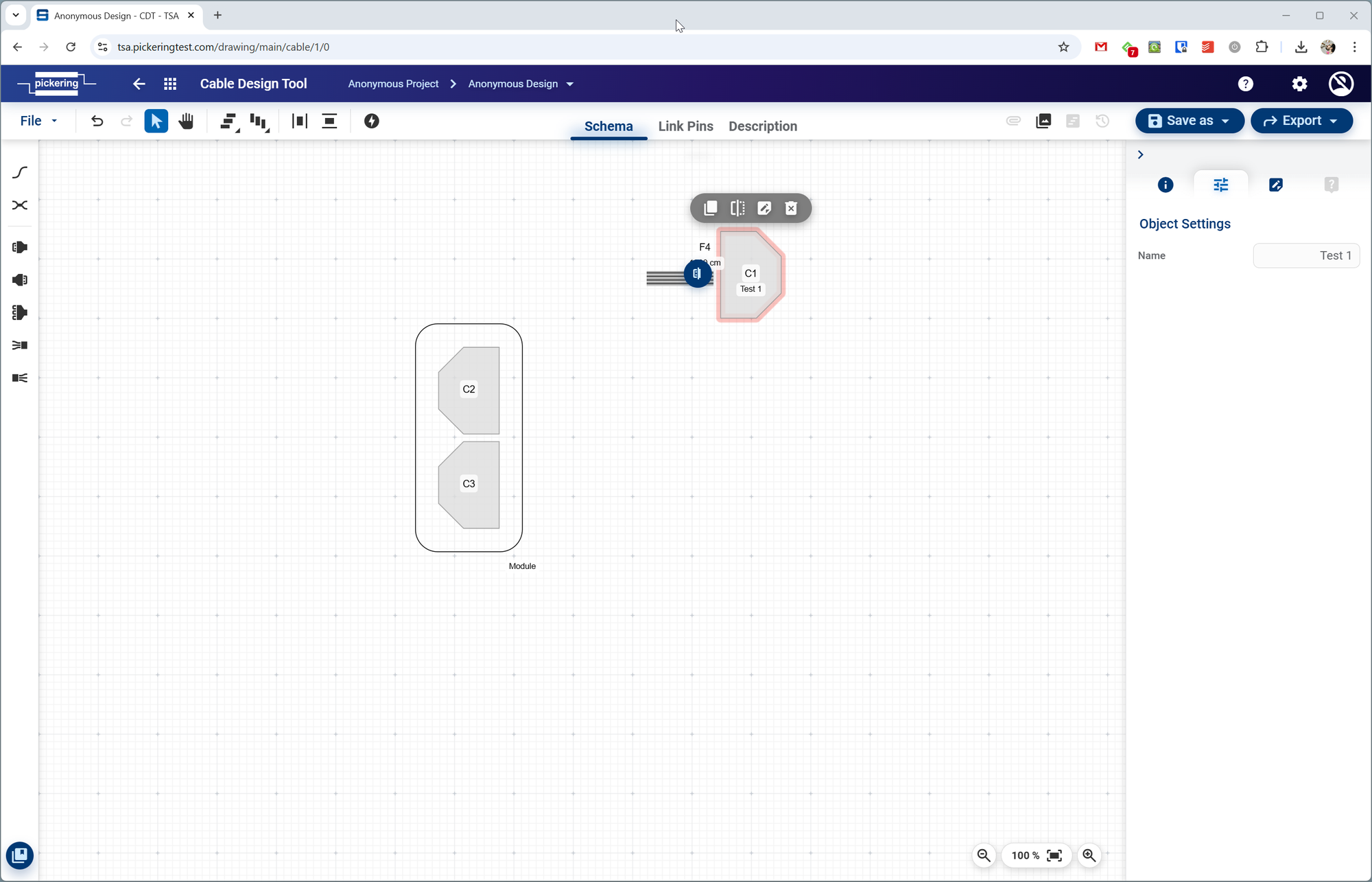
However, there’s a template menu that includes both your own saved templates and community-shared ones. This menu offers a wider range of wires and connectors. Additionally, you can add notes to each wire.
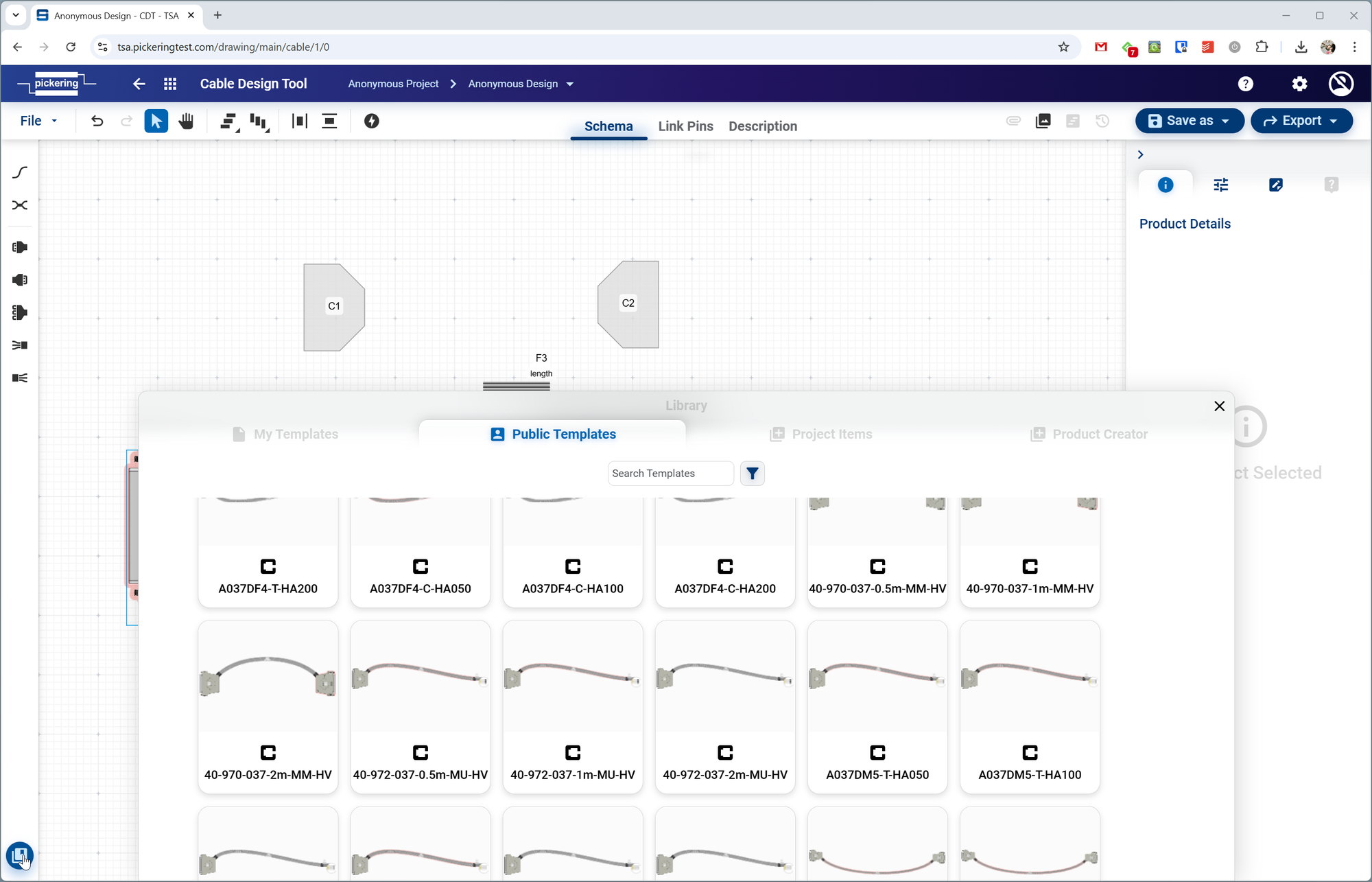
That said, whether this set of options is sufficient for your needs depends on your requirements—it’s likely not, as the selection is limited to items sold by the developer.
Link Pins Tab
This tab allows you to color-code pins based on their connection type. The tool supports about a dozen types, which can be assigned manually or automatically by Cable Design Tool.
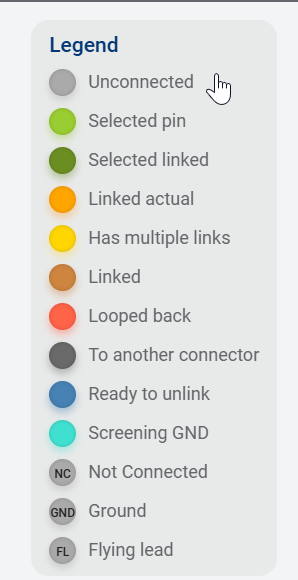
Description Tab
This is a simple text editor where you can describe your diagram in detail using plain language.
Export Options
The completed project can be saved in various formats: Data, SVG, PNG, Datasheet, BOM CSV, or you can export just the description.
