I recently started to use macOS. As windows person I missed many of my programs. For example, a convenient file Manager instead of the standard Finder.
I recently started to use macOS. As windows person I missed many of my programs. For example, a convenient file Manager instead of the standard Finder.
This is autotranslated version of this post.
Commander One — free dual pane file Manager for macOS. Ideal for those who dreamed of a comfortable alternative to Total Commander and similar things.
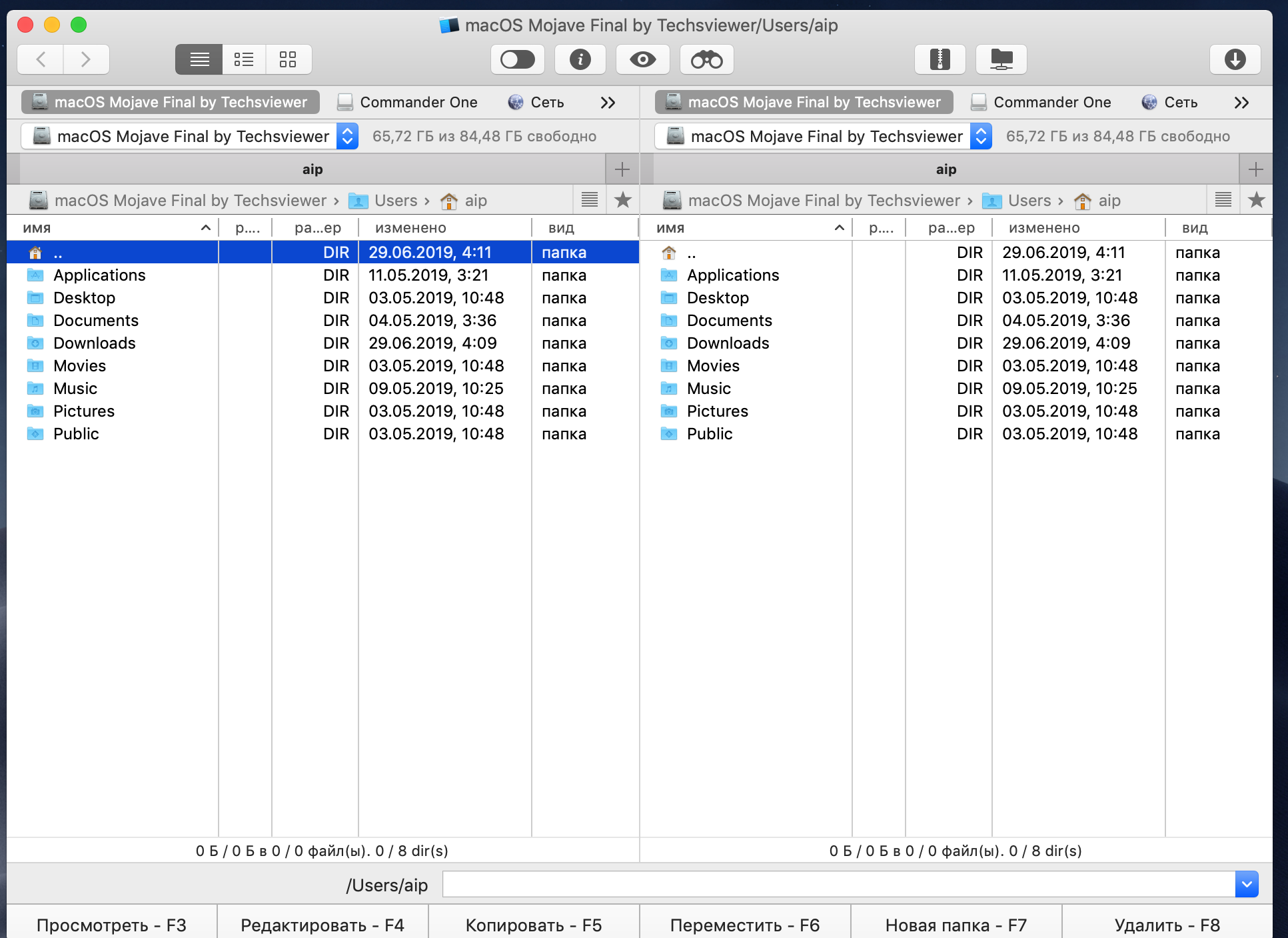
As in the standard Finder, you can use two panels for working with files, assign hot keys to perform different actions and much more.
For example, using Commander One you can show hidden files with hot-key. The program's interface is fully customizable and you can change it to your taste.
Quick access to your favorite folders and history helps to quickly navigate to the desired file. In each panel, you can open any number of tabs.
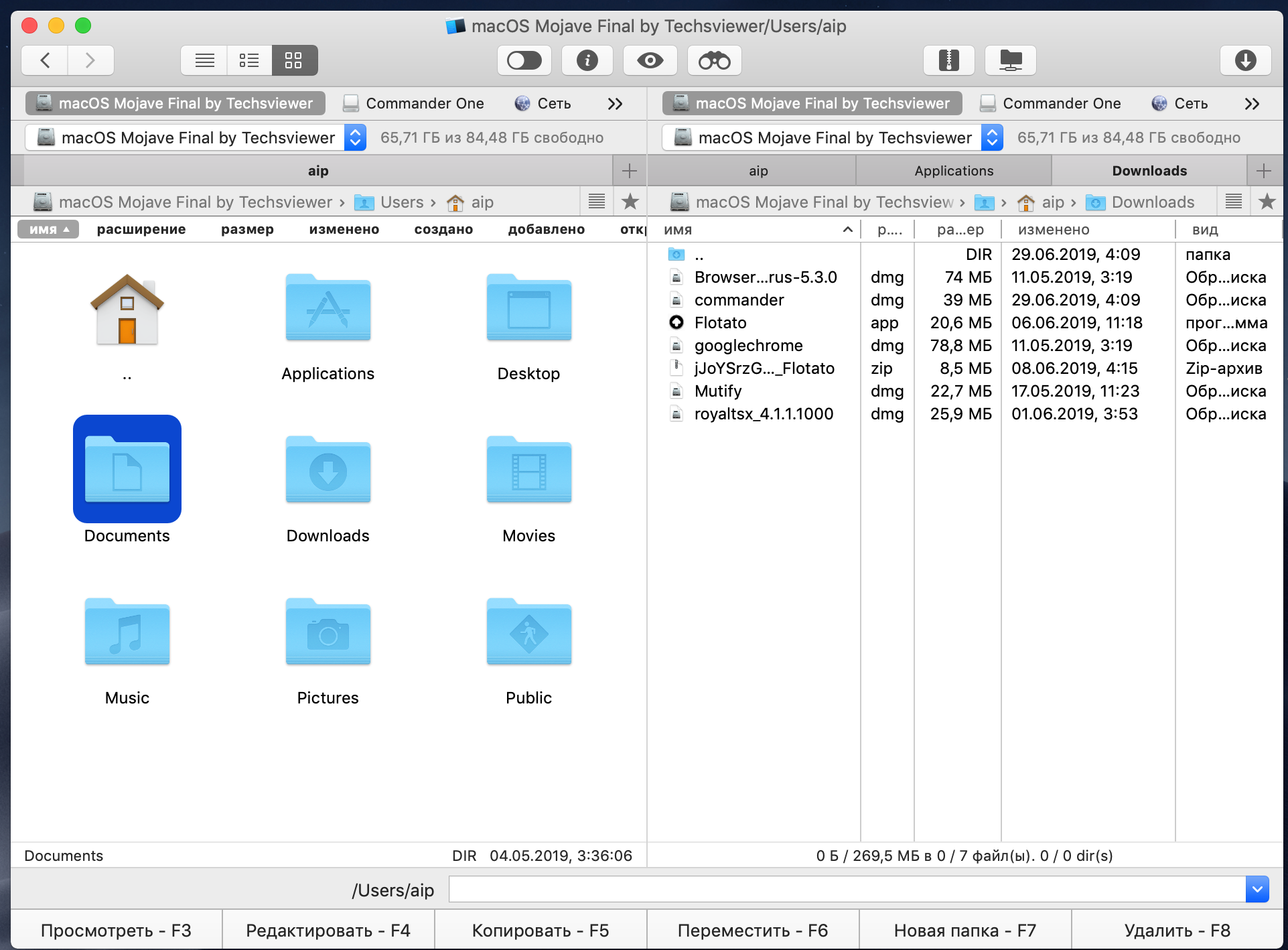
By the way, the program has root access and you have full control over files and folders.
Commander One supports regular expressions that helps you make a search request more precise.
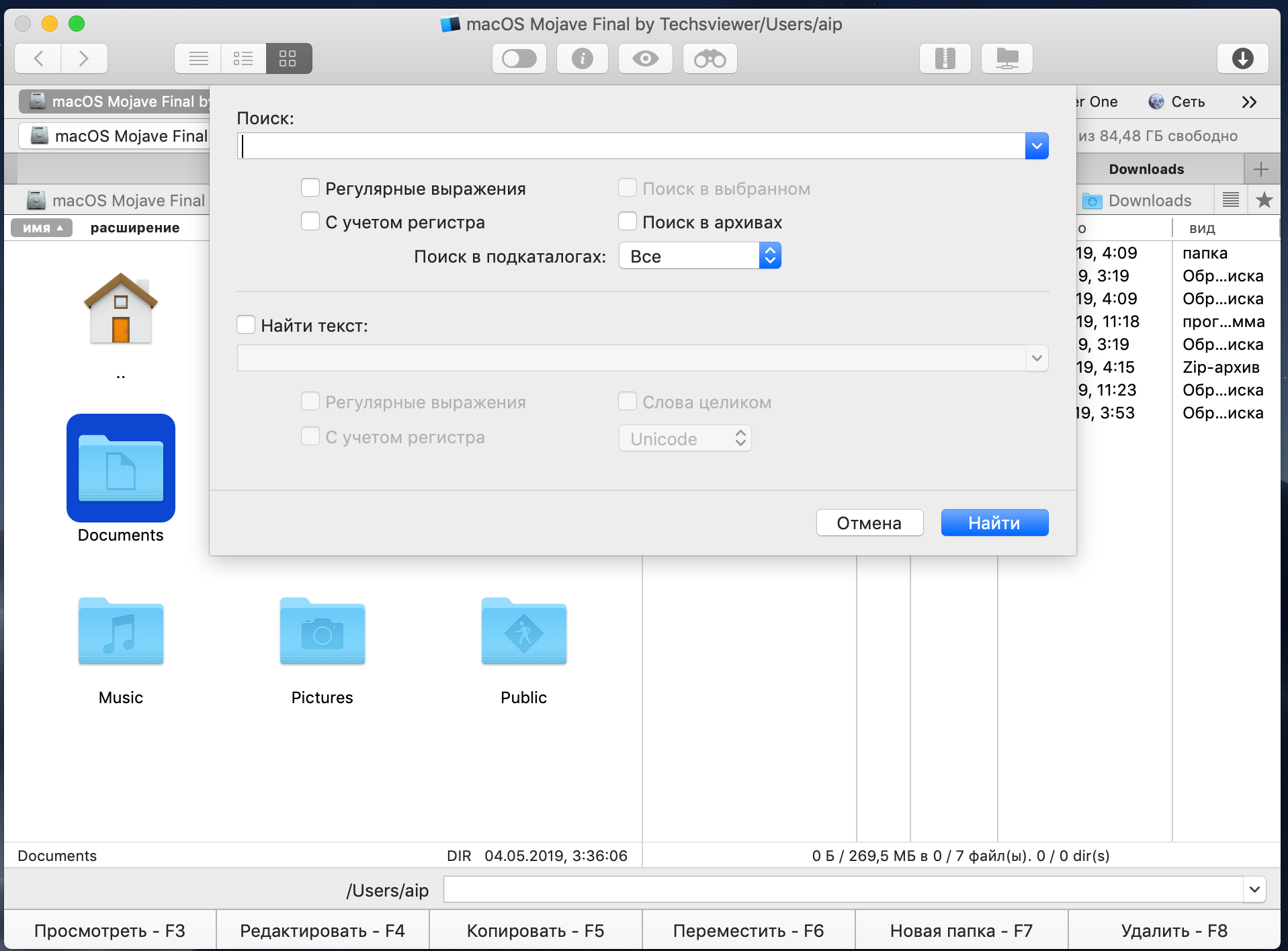
Commander One has built-in file archiver. You can work with ZIP, RAR, TBZ, TGZ, 7z.
You can get additional features in the paid version of the program. For example, FTP-Manager, connection to cloud storages, WebDav, and mobile devices, terminal emulator and more.
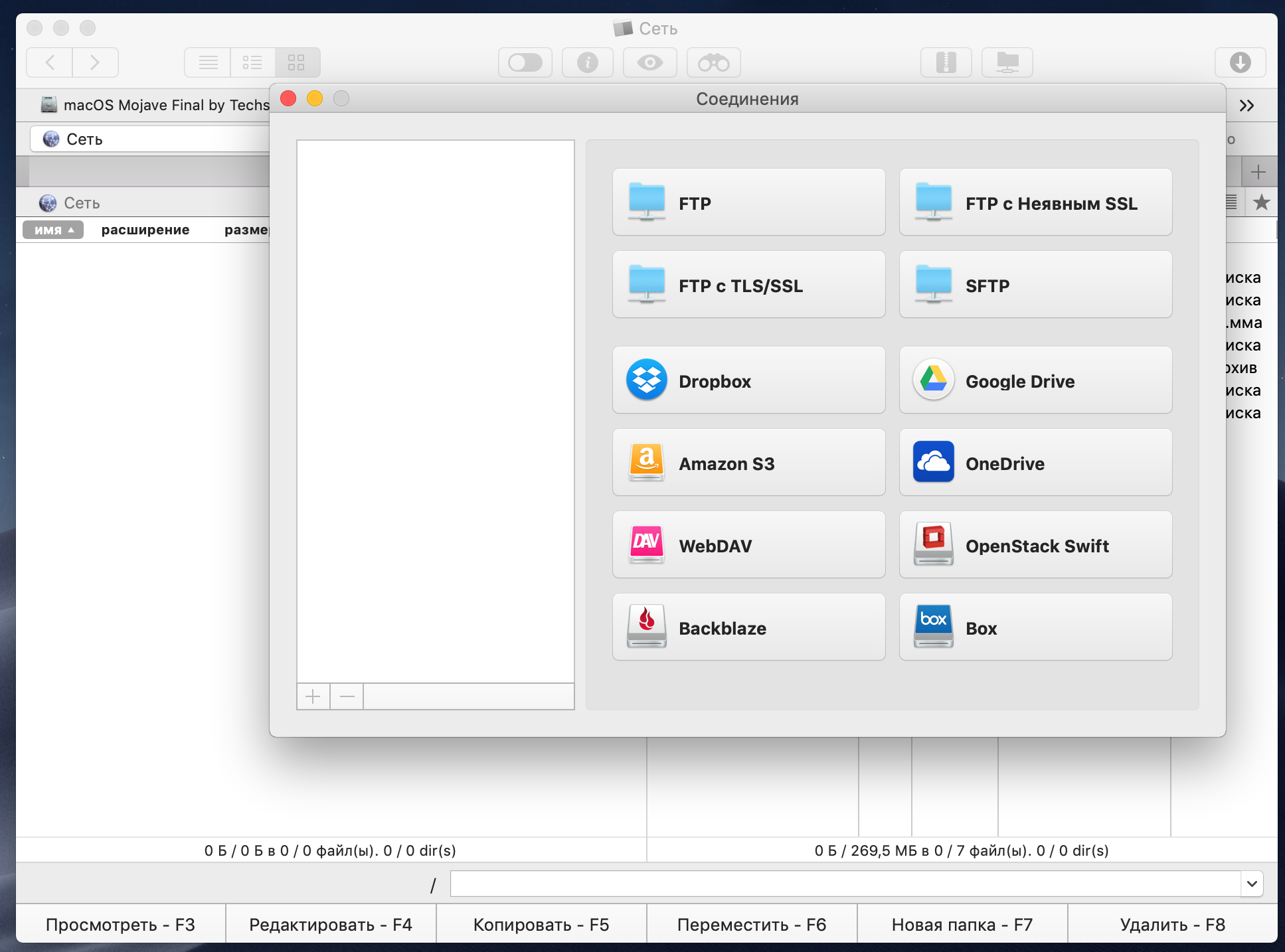
All connections are managed through a special panel for faster access.
You can monitor all running tasks with the built-in process Manager.
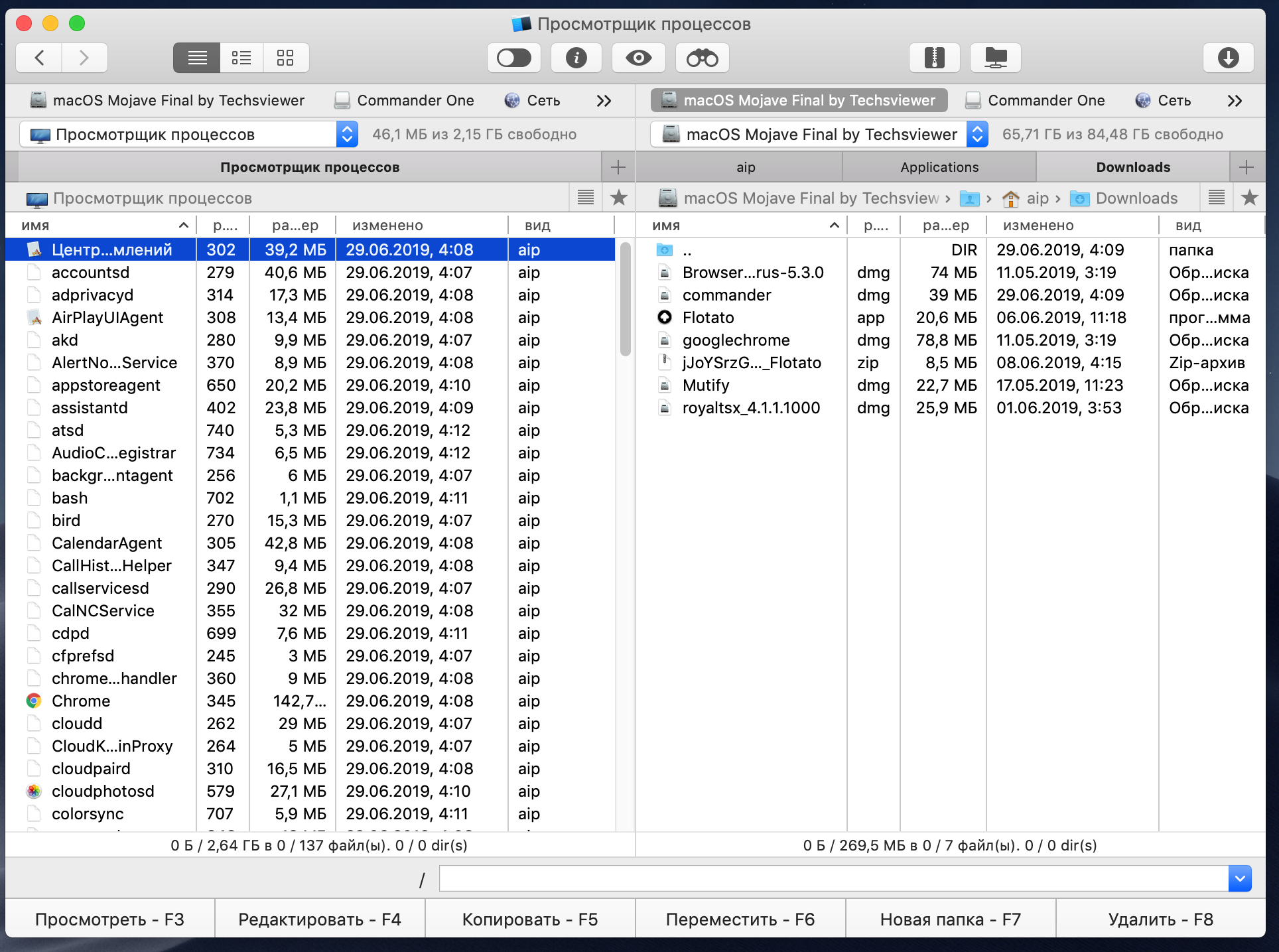
In recently released second version of this program you can get many improvements.
If you decide to install Commander One, then you should know that the program comes in two versions: from the App Store and directly from the developers' website. There are small differences:
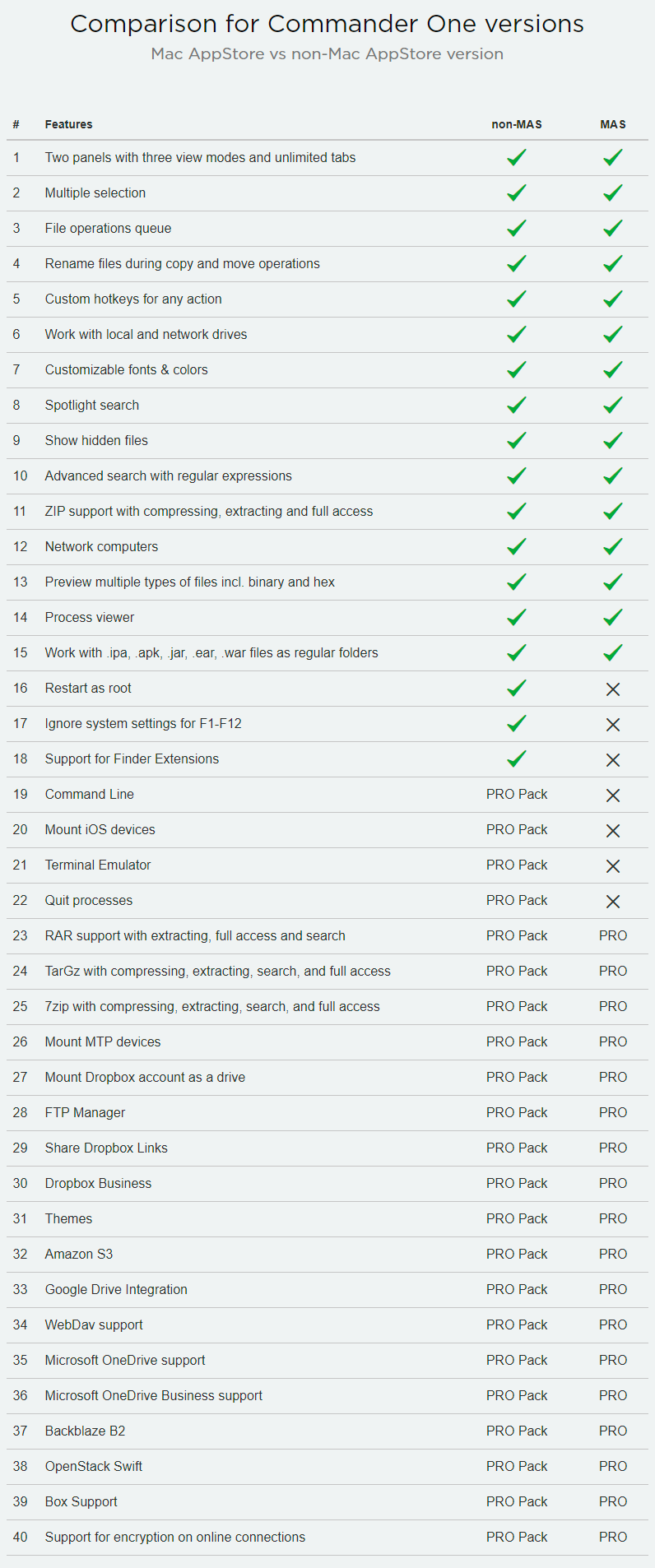
Download Commander One.
