The pCloud service is not very well, but gains popularity everyday. Many users view this service as the main alternative to Dropbox. Let's try to figure out why.
The pCloud service is not very well, but gains popularity everyday. Many users view this service as the main alternative to Dropbox. Let's try to figure out why.
What is in Dropbox
Dropbox is synonym of cloud file storage and one of the most popular services in the world. And not surprisingly, they were among the first to provide an easy and convenient way to upload files to the cloud.
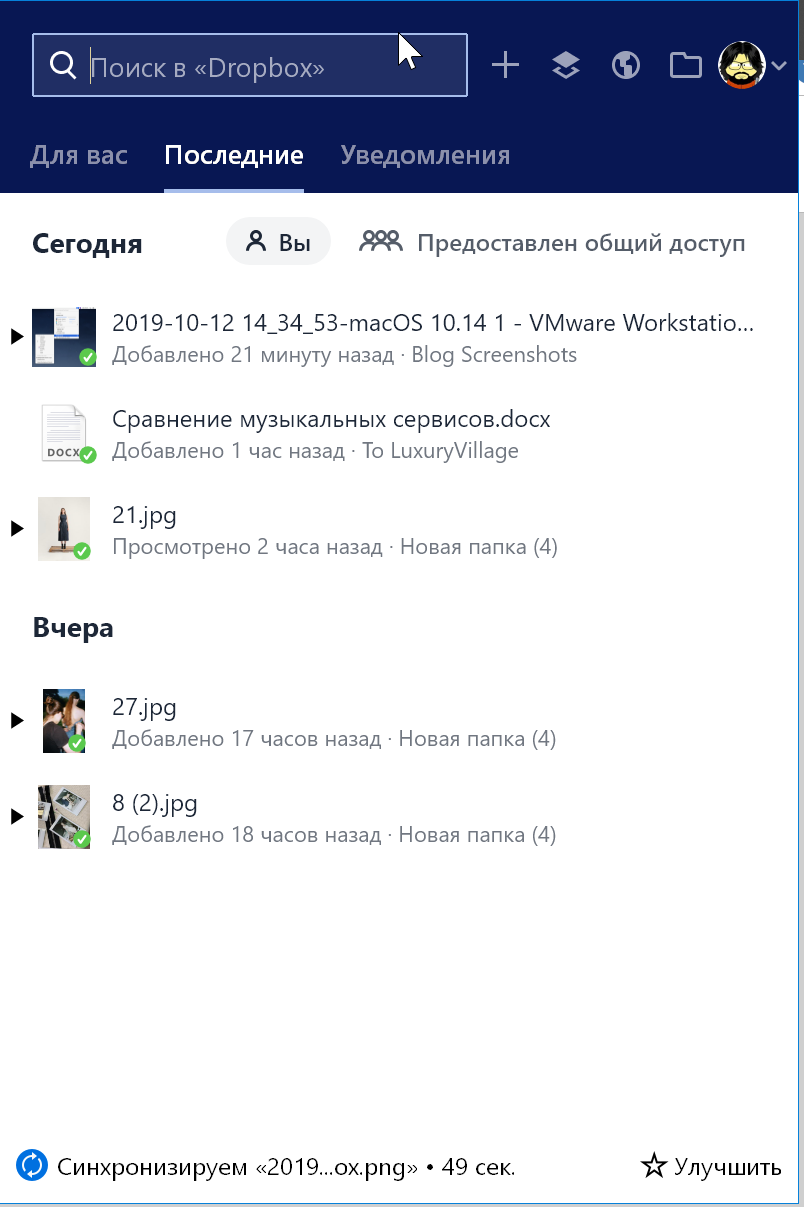
The service is available on all mahor platforms: Windows, macOS, Linux, Android, iOS and the web version.
On the desktop, all files are stored in the Dropbox folder. You can't use another folders to upload. To do this, you have to move files to this main folder. Files and folders can be excluded from synchronization.
In the paid version, you can enable the downloading of files on demand. Files will be displayed in Explorer, but will not be downloaded until you access them directly.
On mobile, it's just a program for accessing files in the cloud. In terms of its functions, it largely repeats the desktop version.
In the web version, you can view and recover deleted files.
There are several tariff plans. Free with a capacity of 2 GB, which can be expanded by inviting friends and completing simple tasks. Paid tariffs start at $ 9.99 per month and in addition to the volume add a few more useful features.
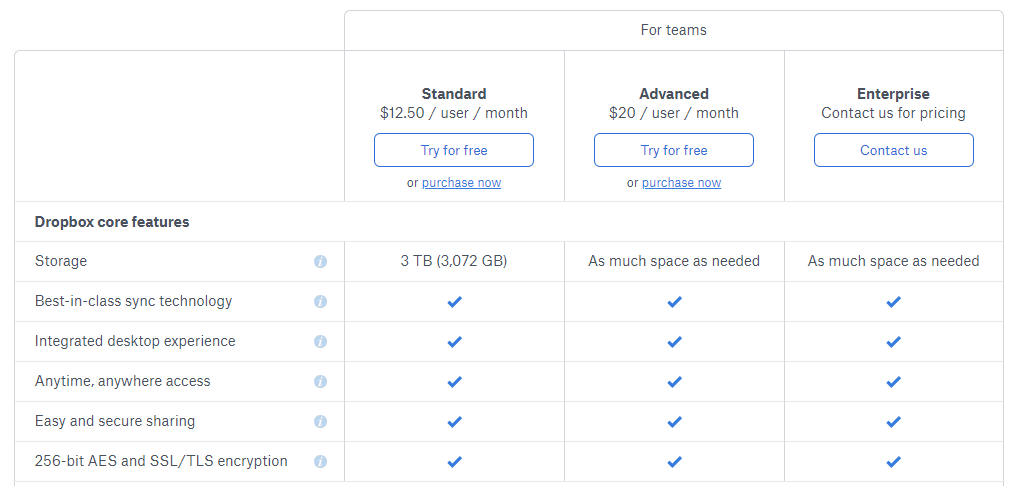
For how Dropbox protects user files, click here. A lot has been written there, I will highlight only the main thing.
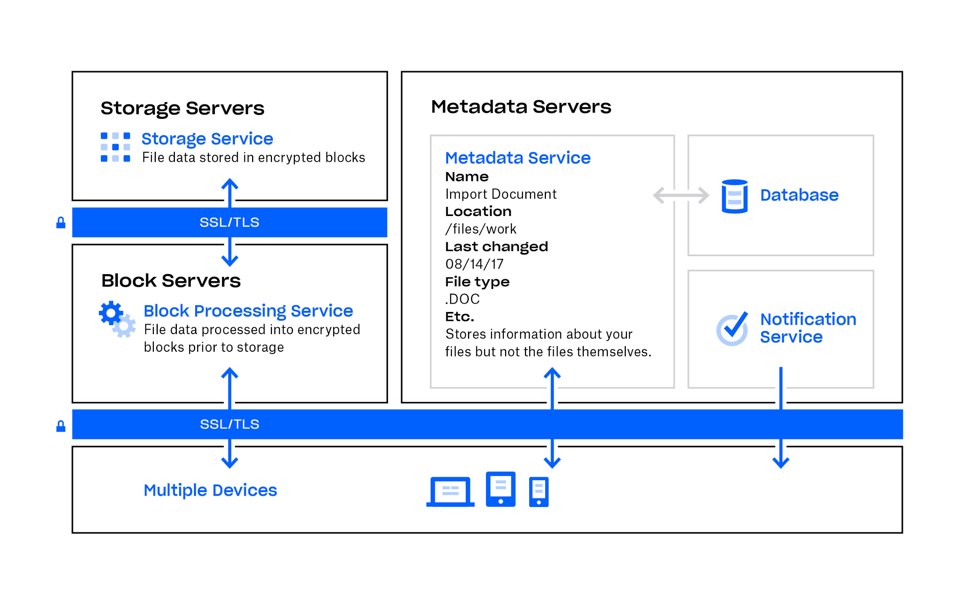
All service systems are located in the United States. Files are protected using AES-256 encryption. When connecting and transmitting: SSL / TLS protocol with at least AES-128 encryption.
An account can be protected with two-factor authentication. On the Security tab in the web version, you can view and control the access of third-party devices.
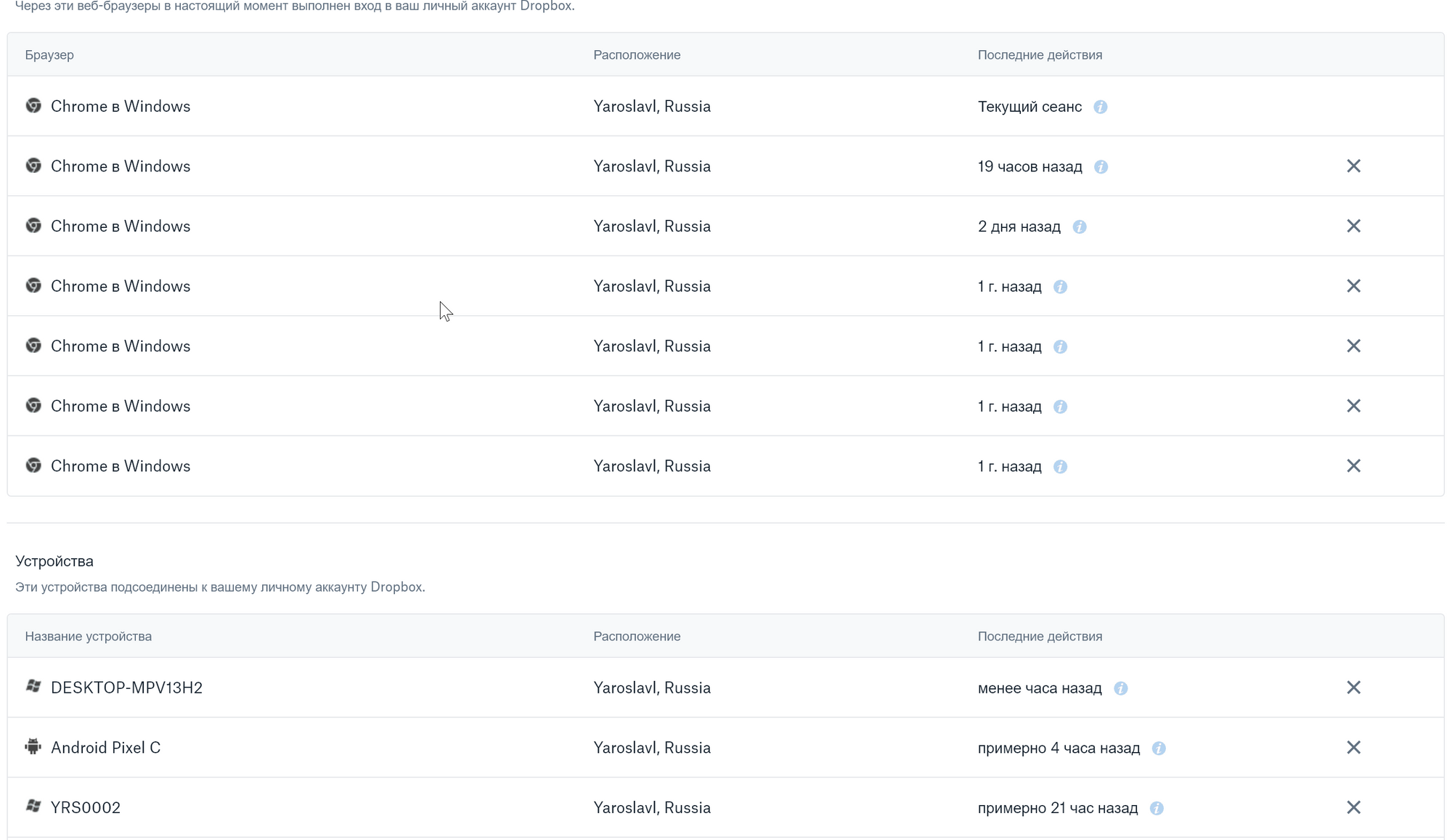
Deleted files and change history are stored for 30 days, but Dropbox Plus users can increase this limit to 120 days.
Dropbox does not receive any rights to the data you upload.
As a result, Dropbox is a convenient and simple service for most users. Free features will be great for many uses. There is integration with many third-party services and a built-in alternative to Office - Paper. Synchronization works in the background and there is no need to worry that some file will not be duplicated in the cloud.
As for cons: the need to store all files in one folder, which reduces the convenience for organizing information on a computer.
What is in pCloud
pCloud is aimed at a more experienced user and increased privacy.
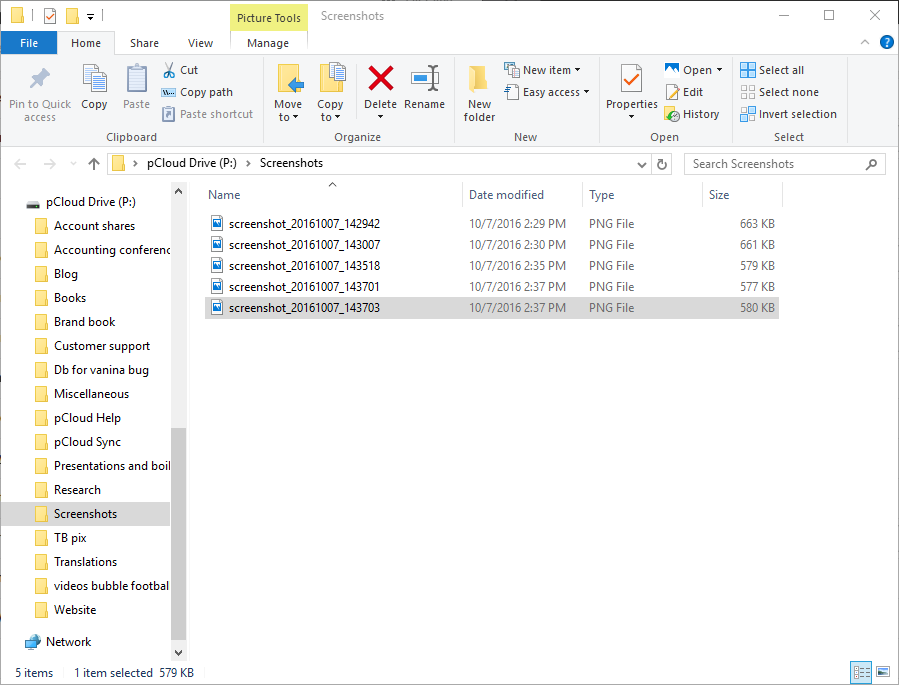
Applications are available for Windows, macOS, Linux, iOS, and Android. The program provides access to the cloud via WebDav and as a result, another hard disk appears on your computer. The data is stored in the cloud and is not downloaded to the computer. On the one hand, you get all the convenience of working with information like a regular disk. On the other hand, low connection speeds and breaks may not allow you to work normally. In case of a lack of a network for some files, you can enable access offline.
There are no free tariffs. Paid starts from € 3.99 per month, you can also buy a lifetime license or a family subscription. Depending on the tariff plan, you get a different amount of disk space and download volume from shared folders. At the cheapest tariff you will get 500 GB.
At a free tariff, deleted and modified files are stored for 15 days. On a paid one - 30 with the possibility of increasing to a year.
Like Dropbox, you can easily share files and create shared folders. Additionally, you can view statistics on links or add your own brand logo to them.
Connection security is provided by the TLS / SSL protocol, and the files are encrypted with AES-256. There is an option for additional data encryption using pCloud Crypto.
In the case of using pCloud Crypto, the data is encrypted on the device and no one can access it. A special folder is created on the computer and all data in it is automatically encrypted. You can access it through the web interface or mobile applications. More details on this function can be found here .
If you want to be sure of the confidentiality and protection of your data, pCloud should be considered as one of the possible options. Plus, the convenience of accessing files in the form of WebDav.
Again, WebDav may cause problems with loading data and accessing information. And also there are no free tariffs.
