Some followers suggested I check out the tool Czkawka, which helps in finding various junk and non-junk files.
I like to keep my devices clean, so once a month, I go through them and delete unnecessary apps, files, and other junk. In the past, CCleaner helped me with this, but now I've decided to look for alternatives to analyze files.
Some followers suggested I check out the tool Czkawka, which helps in finding various junk and non-junk files. The tool is available on almost any desktop OS and even has CLI support for automation.
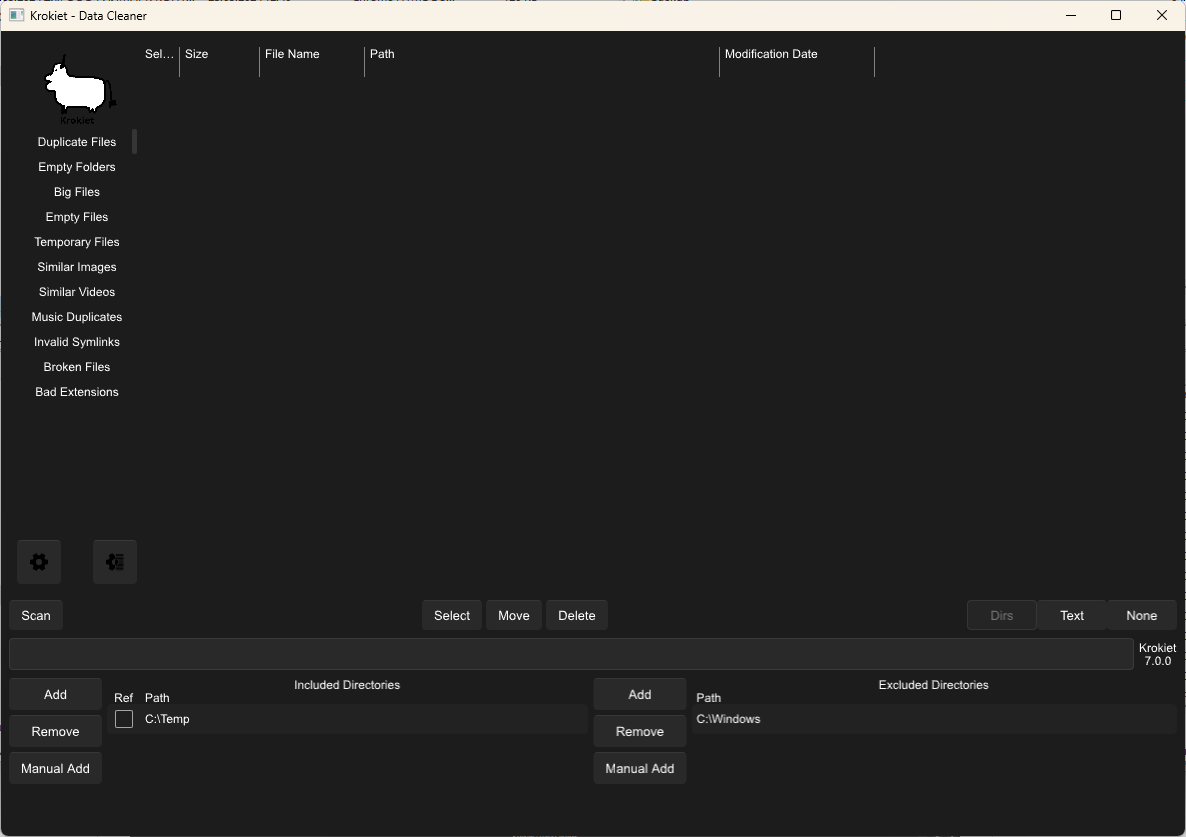
It's very easy to use, if you can get it to run. The thing is, there are multiple versions of Czkawka, even for the same operating system.
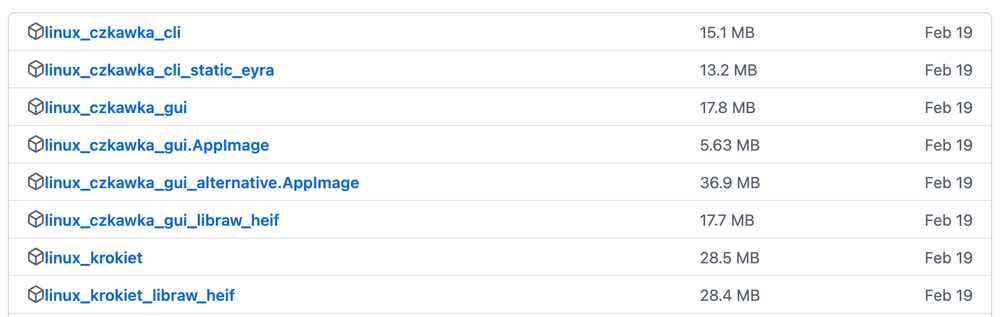
On macOS, I couldn't get the tool to work. On Windows, only the version with the "krokiet" postfix worked for me. It’s the same application, but it uses Slint as the frontend.
Once you launch it, you need to select the type of search on the left panel. It could be a search for:
- Duplicates;
- Empty files;
- Large files;
- Temporary files;
- Similar images;
- Similar videos;
- Duplicate music files;
- Broken symbolic links;
- Broken files;
- Corrupt extensions.
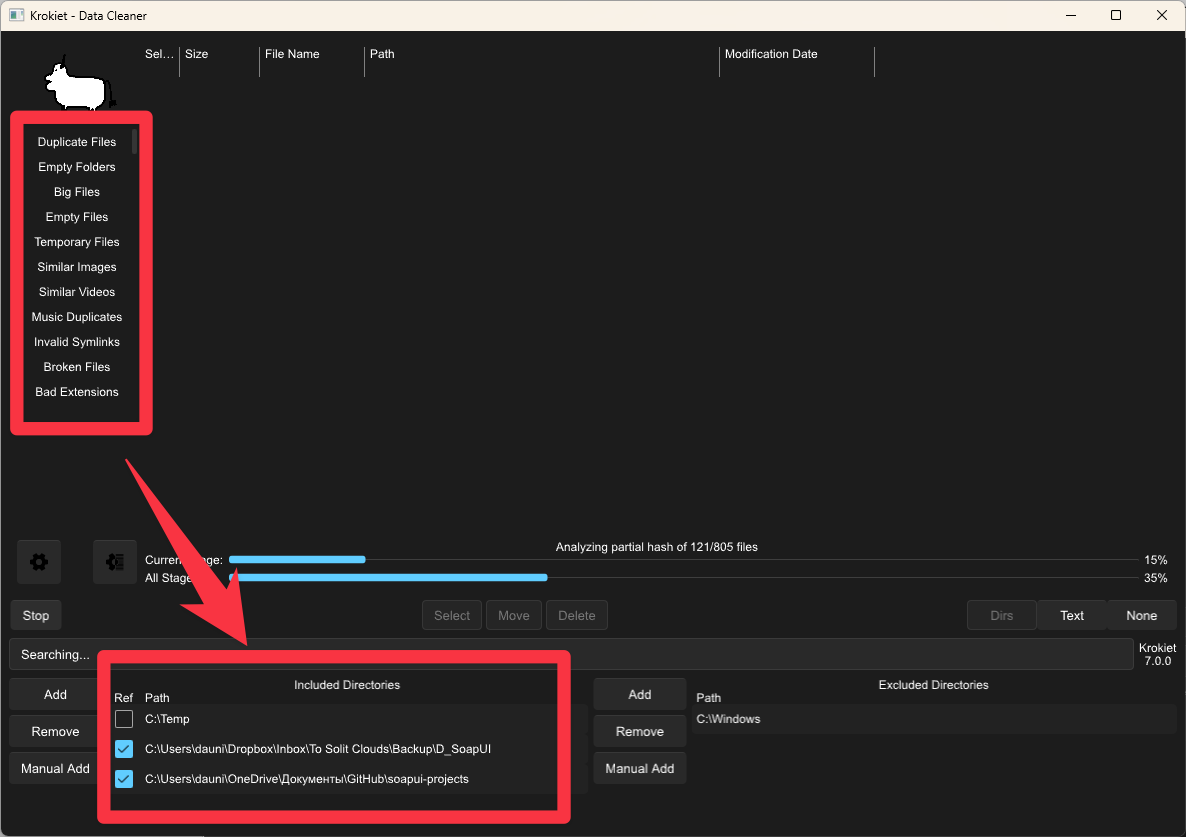
Then, specify the folders to search through, which folders to exclude, and start the scan. After the scan, you’ll get a report with the found files.
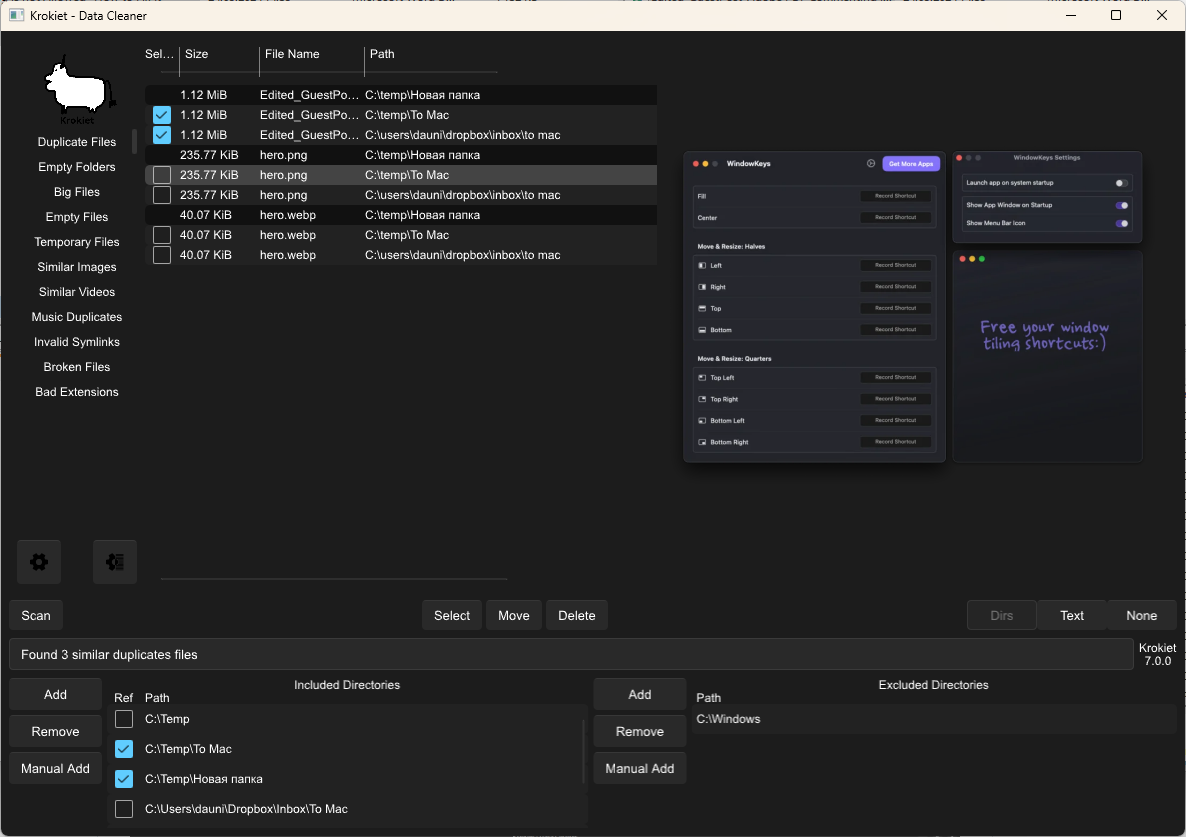
Some files can be viewed directly in Czkawka, while others will open in their corresponding applications. You can also delete unnecessary files right from the app.
I tested the tool's performance on duplicates. To do this, I created two identical folders, and in most cases, duplicates were successfully found. However, sometimes I had to run the scan two or three times for some reason.
On the other hand, searches in cloud storage, where files are accessible from the device but not physically stored on it, were always unsuccessful.
