Dotcal - online service that will help your colleagues or clients book an appointment with you regardless of the time difference.
Many teams need to combine employees from different time zones. Or if you are a cool specialist and work with clients from different countries, you also need to somehow organize yourself. There are many services for this.
In this article, I want to talk about the Dotcal online service that will help your colleagues or clients book an appointment with you regardless of the time difference.
How does it work
Registration
In fact, the main configuration of the service occurs at the registration stage, which consists of four steps.
On the first one, you need to indicate the address of your future page (consider the address of the profile). Optionally, you can specify the name of the company and position.
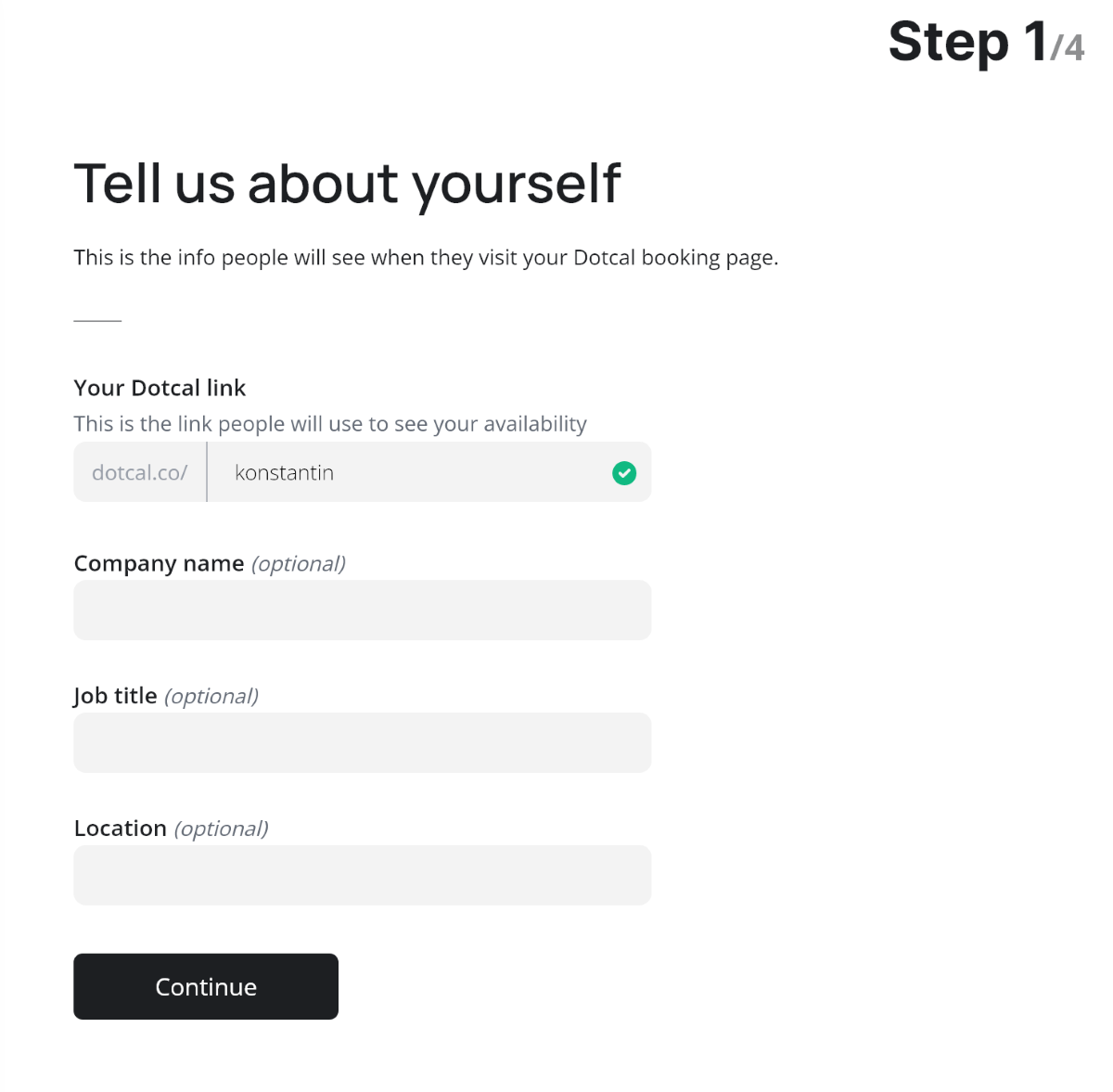
On the second—connect your work calendar. Google Calendar and Microsoft/Office 365 are currently supported.
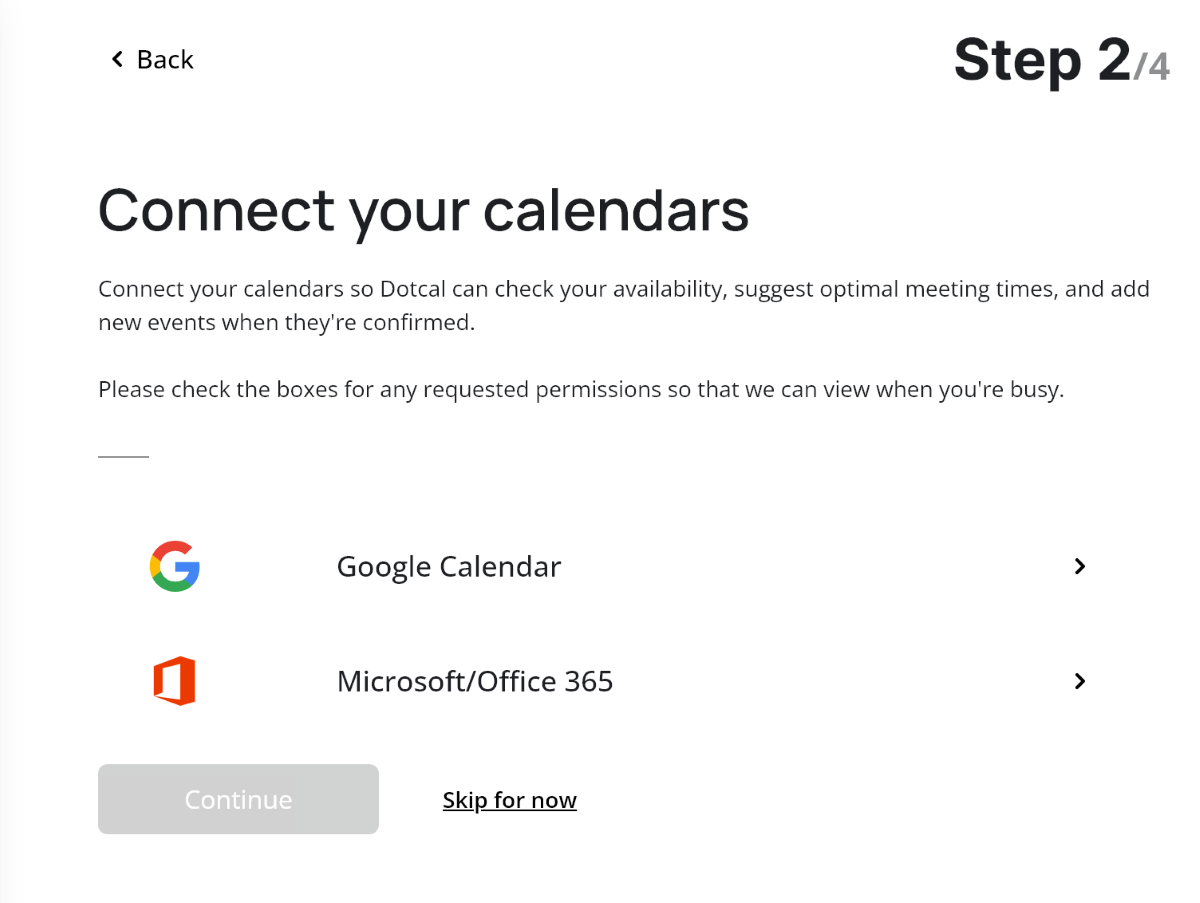
Then select your time zone and specify the availability intervals.
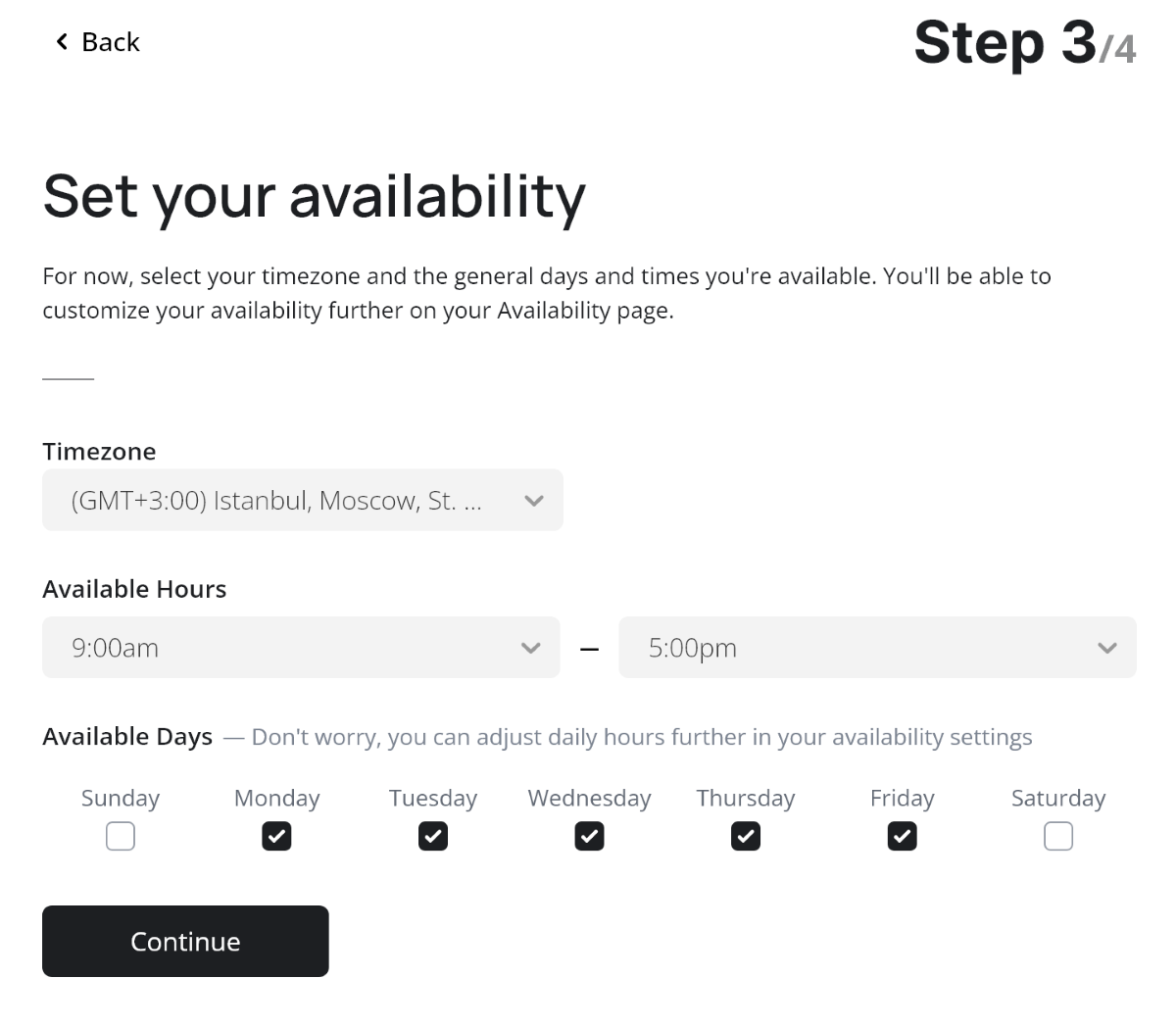
And at the last step, choose the appearance of your future booking page.
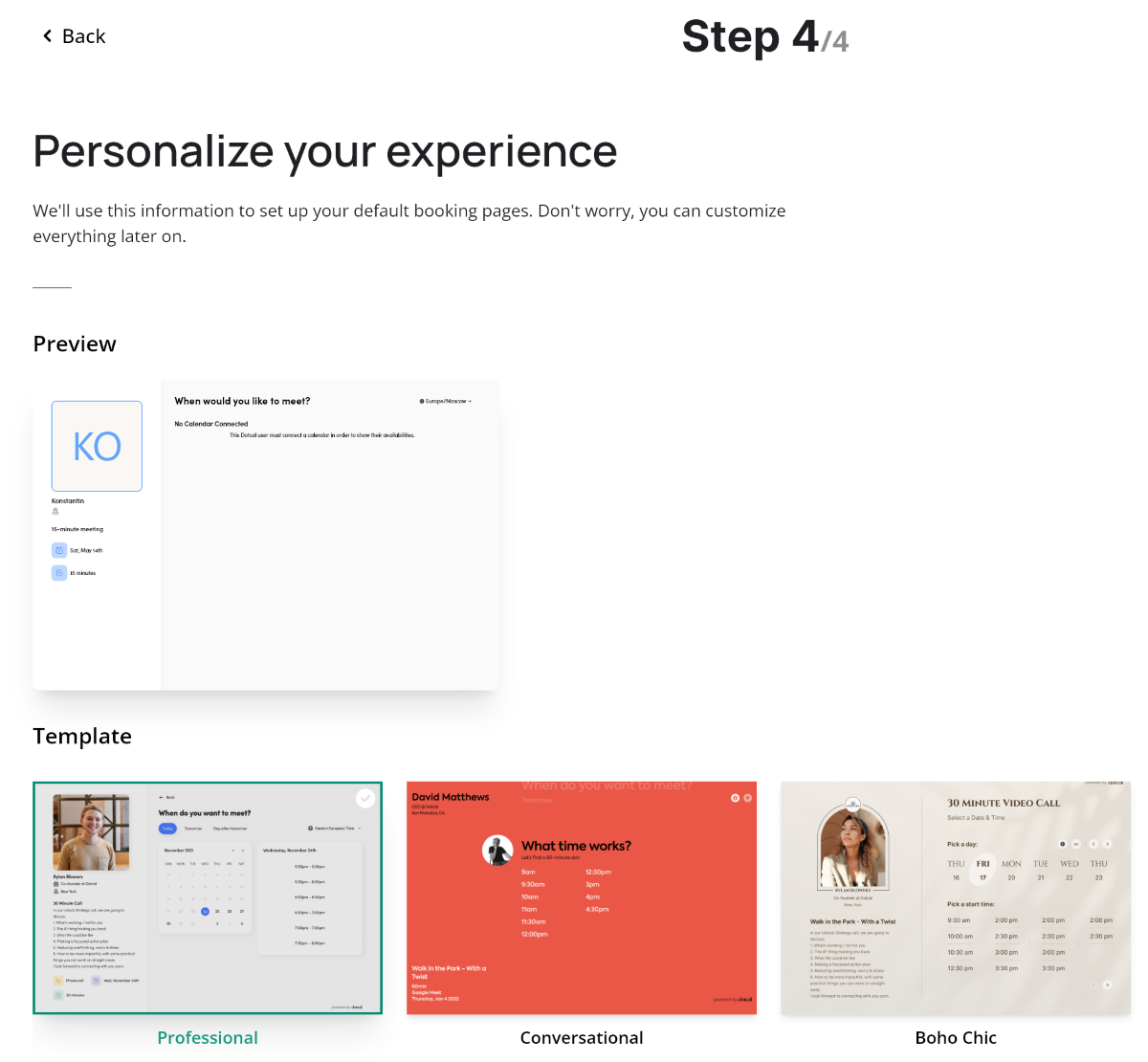
And in fact, everything, you can forget about the existence of Dotcal. You just need to share a link to your page (like this one) where anyone can book a meeting with you. Or you can add a widget to the site.
Making an appointment
To achieve this, you will need to select one of the configured time intervals, select a date and time, fill in information about yourself, specify guests and add a note.
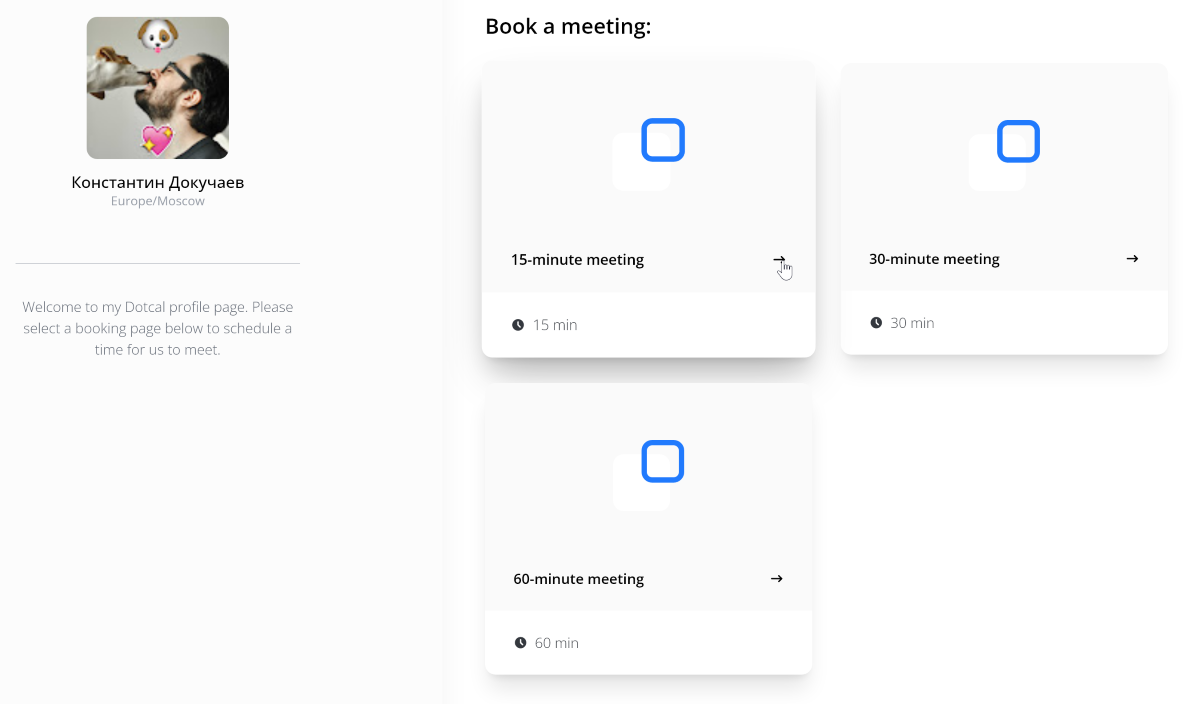
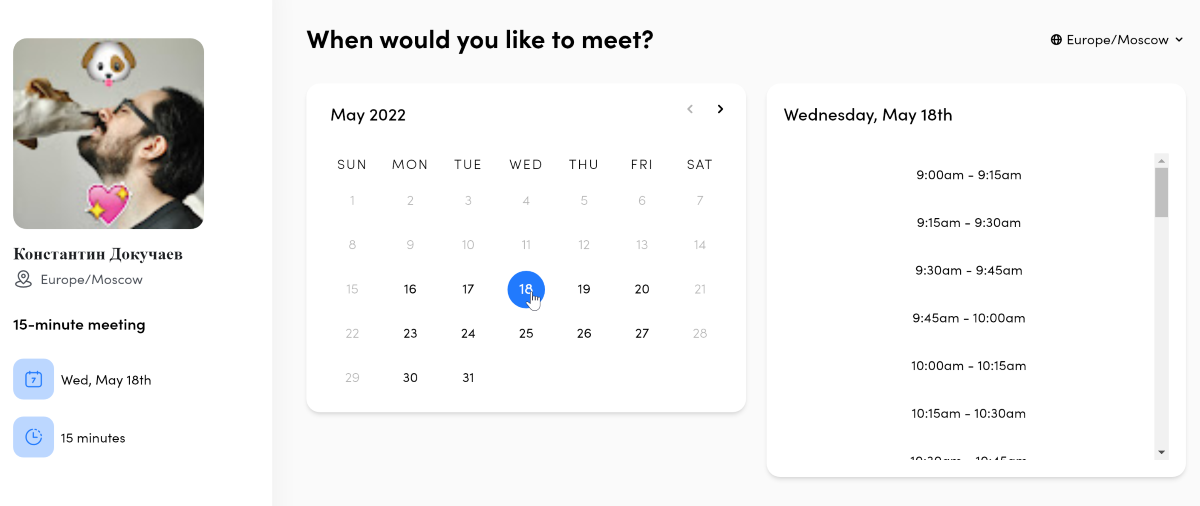
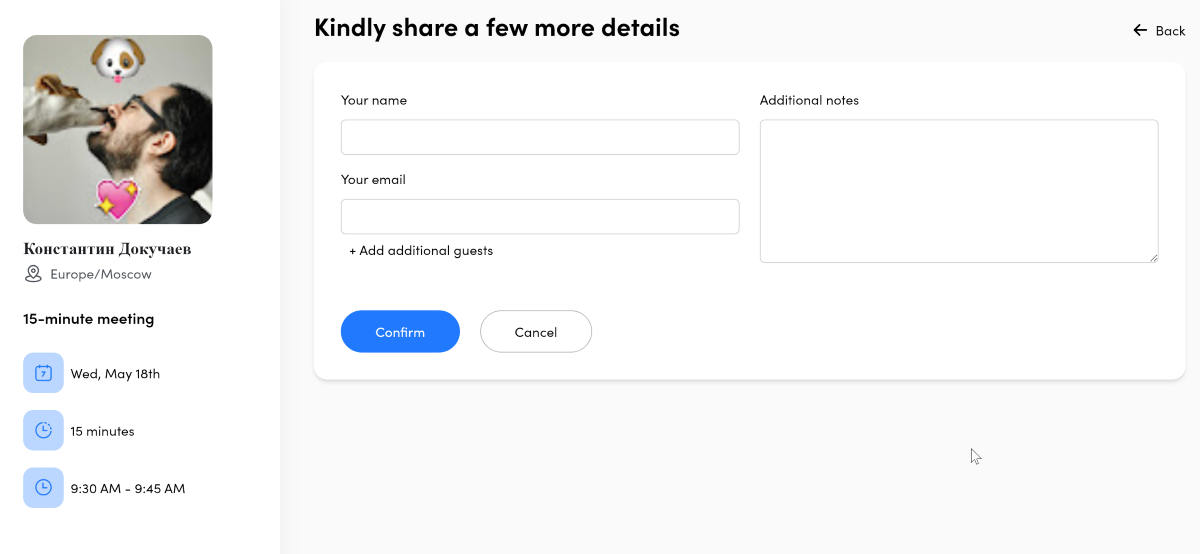
After that, the account owner will receive an appointment notification, which can be seen in the Bookings section. All the information specified in the previous step is available here, and the meeting itself can be canceled or rescheduled to another time.
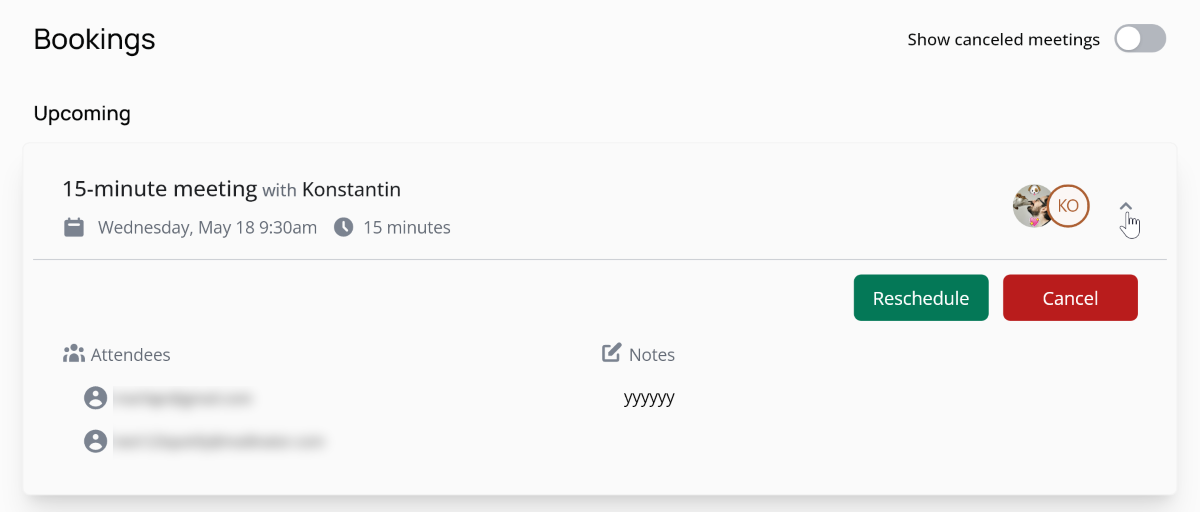
Of course, the meeting is automatically added to the connected calendar.
And yet to the settings
In Dotcal, you can customize the behavior of the elements. For example, on the main page you can manage your booking pages.
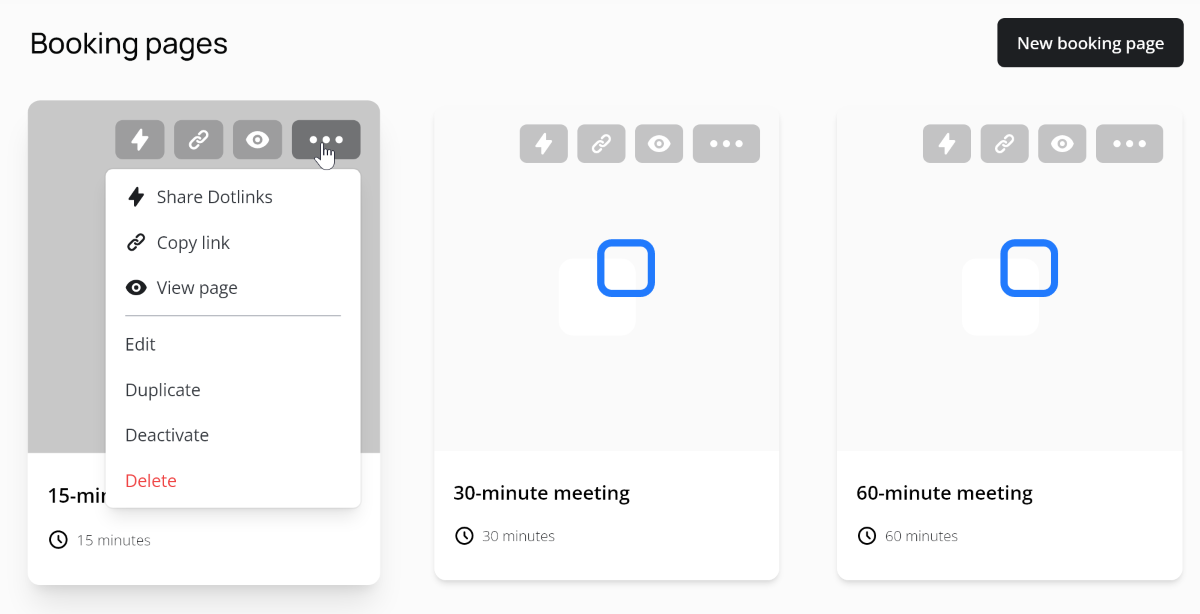
You can duplicate, disable, delete, edit and create new pages with new intervals.
You can also create so-called Dotlinks. These are special links for which you can specify specific time intervals, as well as add a description of the meeting.
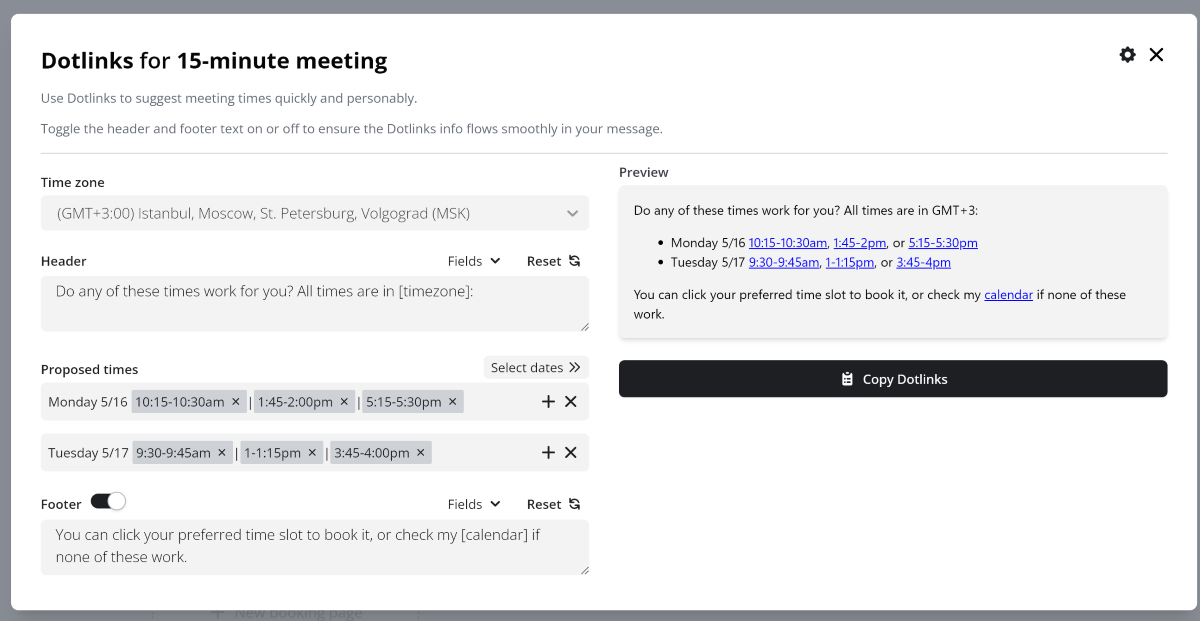
The slots themselves can specify the type of meeting: personal, call or video meeting. There is integration with Google Meet and Zoom.
There is an opportunity to fine-tune the intervals for dates. For example, change the name of a calendar appointment, add URL redirects, allow guests to edit an appointment, and add a break before and after a meeting.
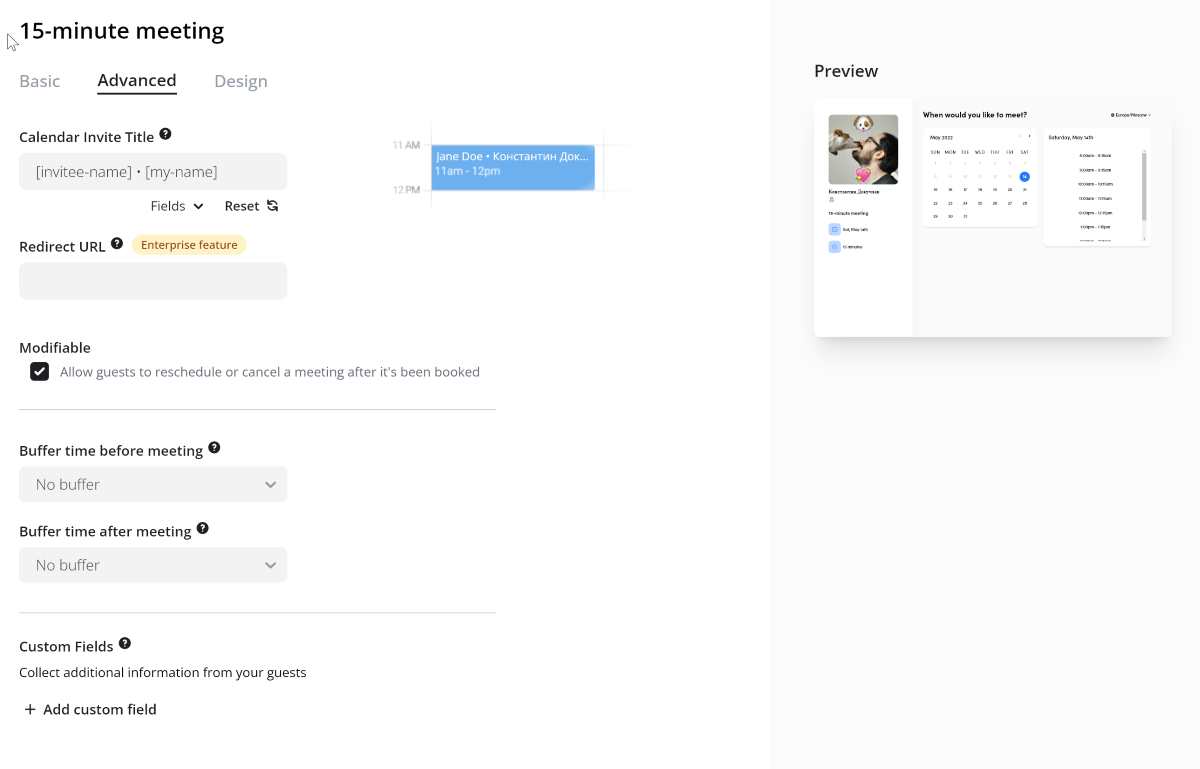
Of course, you can change the design of the booking page.
Prices
Dotcal has a free plan. On it, you can create one page for booking, synchronize with one calendar, use Dotlinks and widgets for the site.
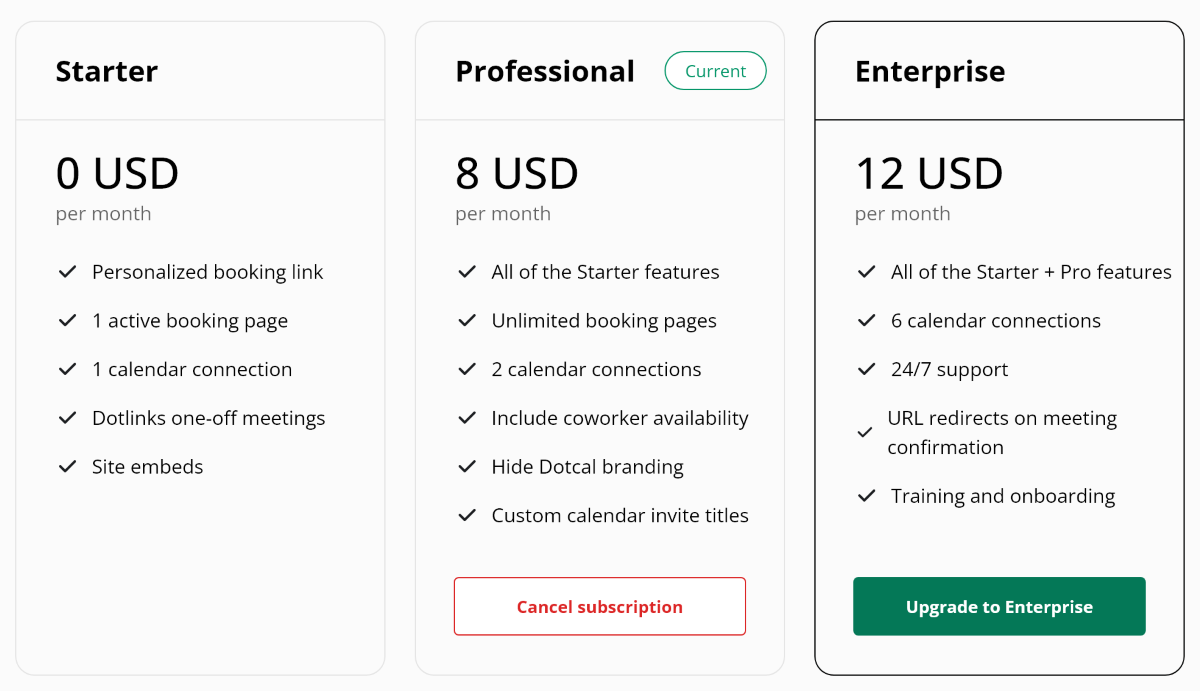
Paid plans start at $8 per month. The Professional tariff allows you to create any number of pages, work with two calendars, add the availability of colleagues, remove Dotcal branding, and set up invites.
Enterprise (in addition to all the above features) will allow you to work with six calendars and add forwarding.
You can get a 50% discount for the first six months on the Professional plan when using the promo code THEMARFA50.
In my practice, the use of such services is not necessary, and it is difficult for me to assess the real benefits of Dotcal and its advantages over analogues.
But I want to note that the service is easy to use, and the whole setup takes five minutes. After that, you immediately get a ready-made booking page with a beautiful design. In general, I recommend.
![[Discount] Dotcal Review. Let others book you](/content/images/size/w300/2022/05/pexels-mentatdgt-1311547.jpg)