Probably you have a family, and you perfectly understand how difficult it is to organize a family life. Someone forgets to buy something, clean up, pick up a child from school. You can try to simplify the task using planning.
Probably you have a family, and you perfectly understand how difficult it is to organize a family life. Someone forgets to buy something, clean up, pick up a child from school. You can try to simplify the task using planning.
Fammle is a mobile family planning application with support for chat, shopping list and more.
Beginning of work
As with any case manager, Fammle needs to register. You can do this through Google or Facebook. In the first step, you will have the choice of “Create Family” or “Join Family”.
If you are the owner of the house, click Create Family. Then indicate the name of the family, add the remaining relatives. This can be done using a QR code, invite link or mail.
A child who does not have a smartphone can be added by hand (right extreme screenshot).
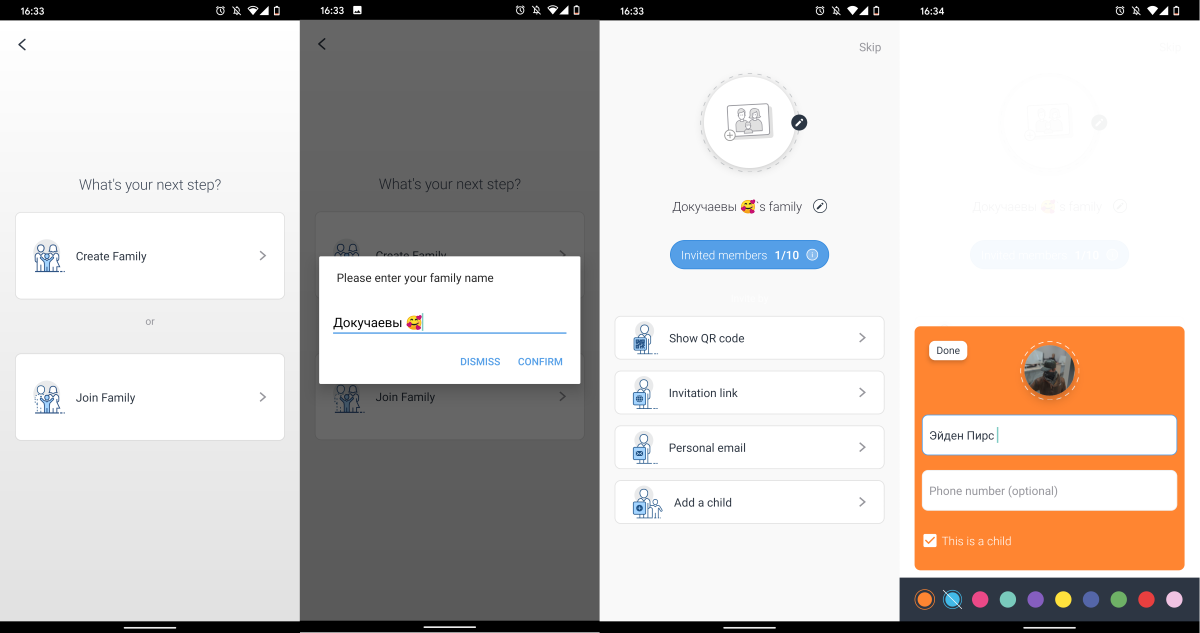
The rest of the family members can click “Join Family” and choose the way to connect to the created family.
In the settings you can manage your family profile and your own. You can add an avatar, a short note, a phone number and choose a color. Color is very important: it is from it that it will be clear on the calendar who and what should be done. But more about that below.
This completes the initial setup. Let's move on to the possibilities of Fammle.
Shopping list
For me, a grocery trip is a whole “quest”. While I'm in the store, the girl throws everything and throws the products into the messenger. And I have already created a beautiful list with check-boxes and am trying to follow it.
In Fammle, you can create shared shopping lists with synchronization between devices. The list can be assigned to specific people, and even indicate the time and date in it. Then the list will be displayed in the family calendar.
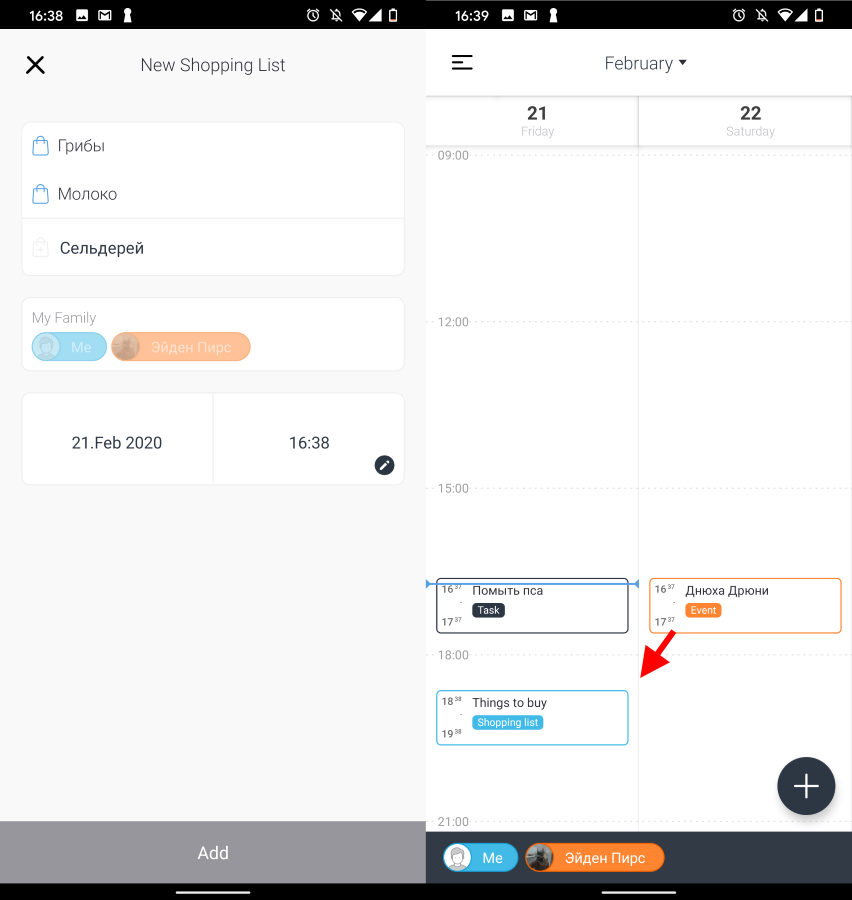
The contractor will see the notification and the created list in his account.
Tasks
Fammle, first of all, is a case management application. Therefore, there is a built-in calendar that can be synchronized with Google Calendar.
Tasks can be added by tap in a time cell or in a separate wizard. A task can be assigned to a specific family member.
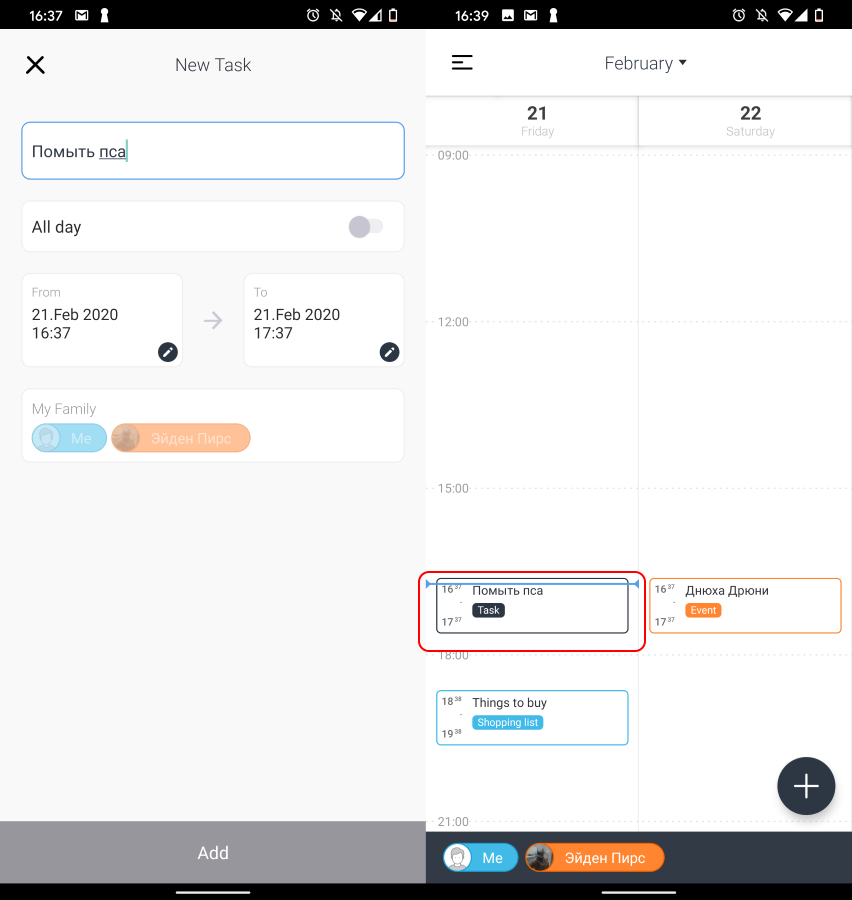
In a similar way, you can plan not only things, but also events. The main difference is that a comment field is added here.
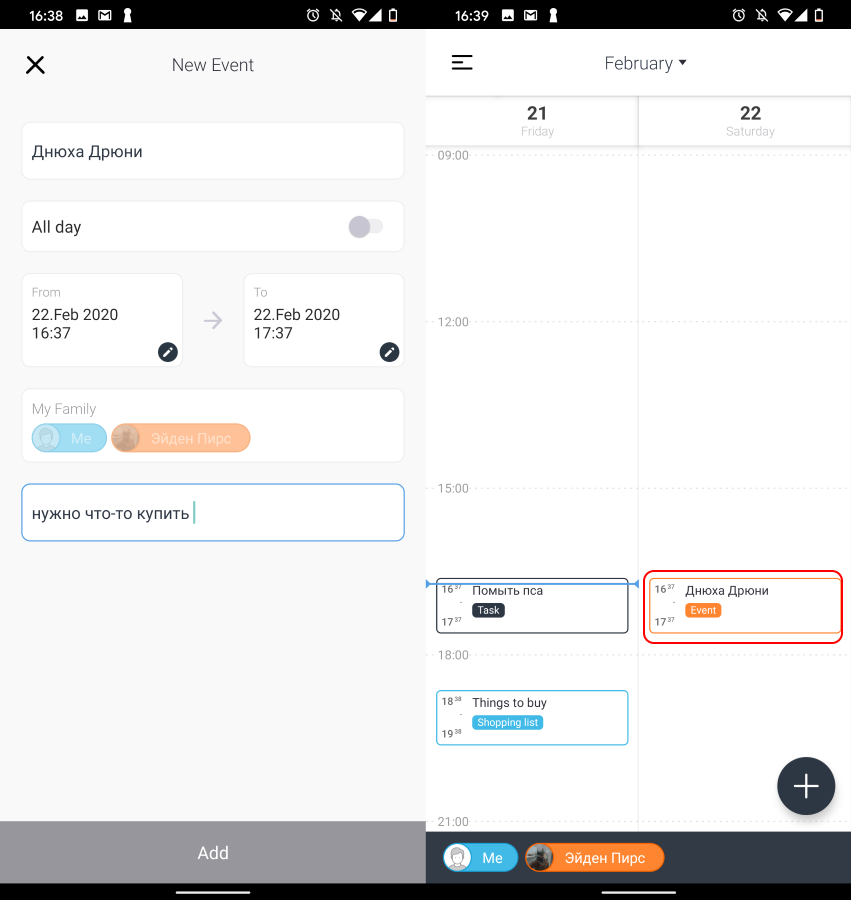
Created tasks and events can be transferred using drag'n'drop to a more convenient time. Tap on the name of a family member can quickly display only his tasks.
Birthdays
Everything is simple here. It displays all the birthdays from your contact list if you synchronized. Or holidays can be added by hand, and this does not have to be a family member.
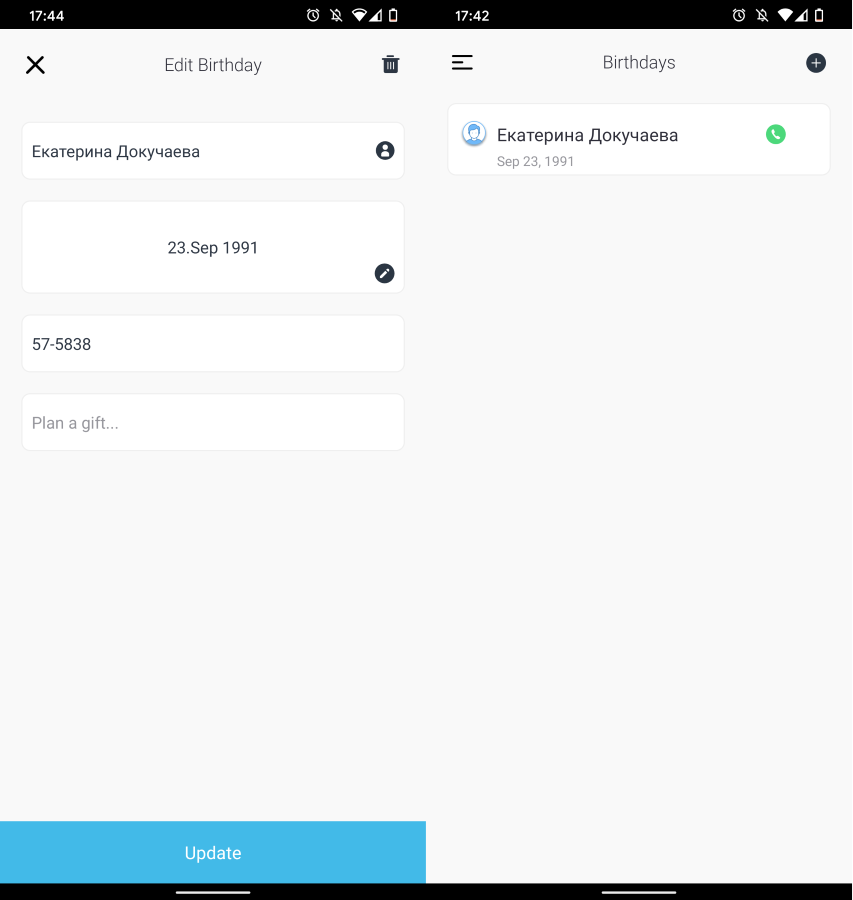
Contact data can be filled in completely by hand, or you can import specific people from the address book.
Chat
As an alternative to modern instant messengers, Fammle has a built-in chat, which the whole family has access to.
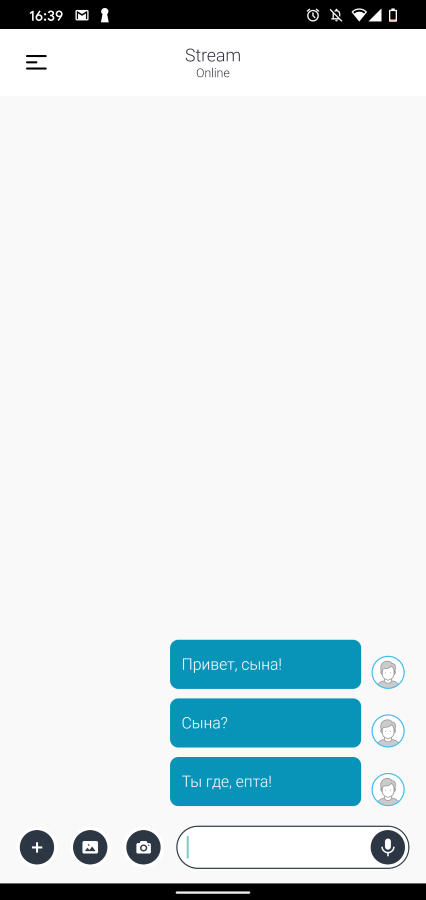
The chat supports not only text messaging, but also photos from the video. You can add geo tags to messages.
Built-in calls
From the section “Birthdays” you can immediately call the hero of the occasion and congratulate him. The same can be done from the shopping list. The main thing is that the contact has a phone number.
As a family planner, Fammle seemed like an interesting solution. Although, compared with conventional programs of this kind, many familiar things like repetitive tasks, subtasks, comments, and much more are missing here.
On the other hand, for a family that just wants to know who is doing what and give orders remotely, Fammle can be perfect.
