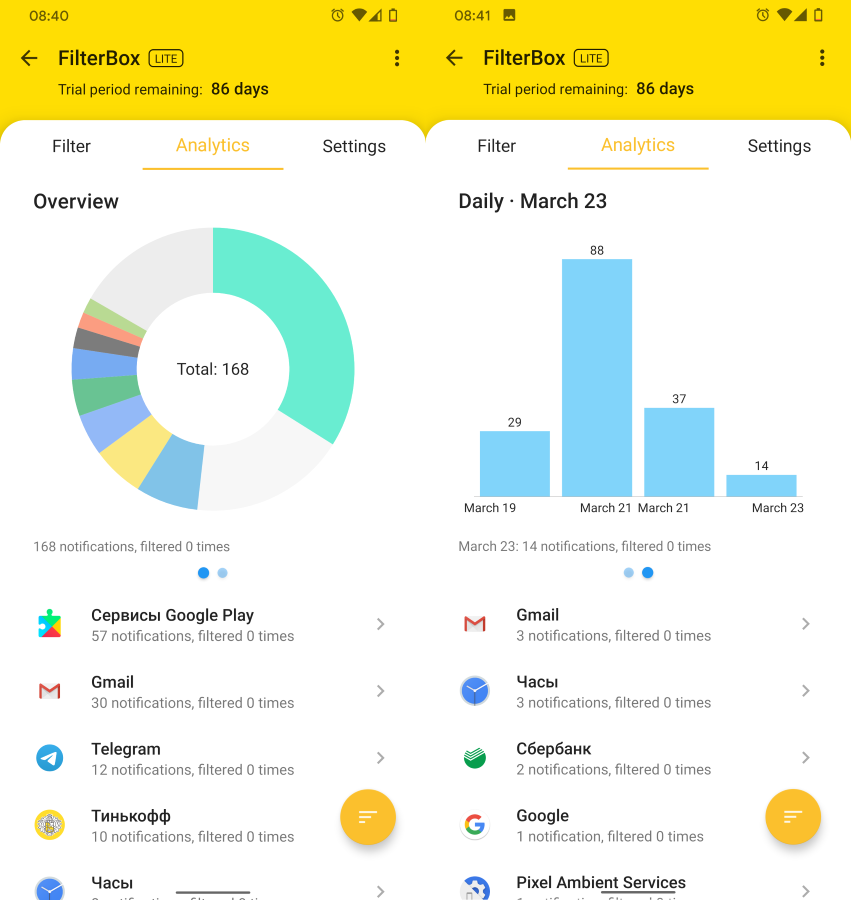Android 10 has significantly improved push alerts. You can hide them forever or make silent, or postpone them for later. But if you want to completely conquer push notification, then you need this application.
Android 10 has significantly improved push alerts. You can hide them forever or make silent, or postpone them for later. But if you want to completely conquer push notification, then you need this application.
This is auto translated version of this post
FilterBox is an advanced alert manager for Android. You can view the history, filter, restore, view statistics on alerts.
The application is divided into three screens: timeline, filter and analytics.
On the timeline screen, you can view all alerts for the entire time after installing the application. The last 10 alerts can be re-viewed.
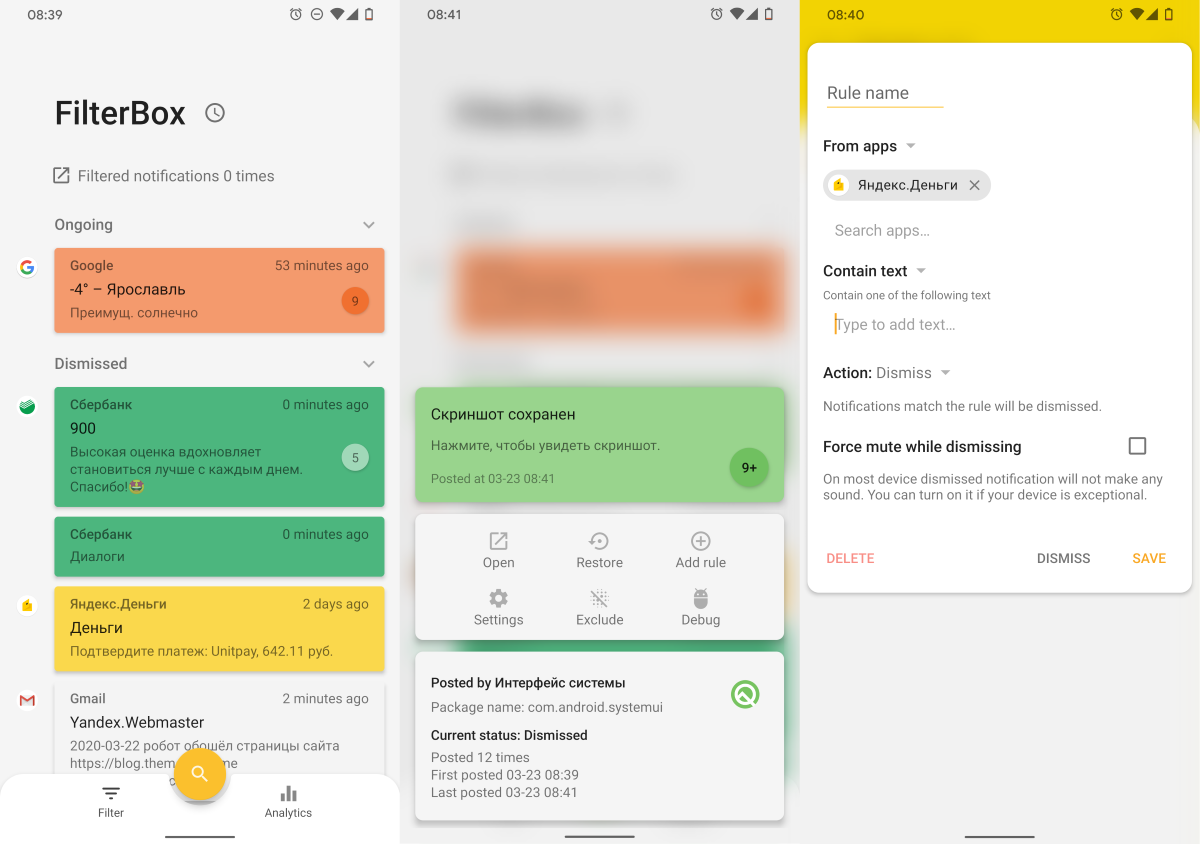
When viewing an alert, you can click the Add Rule button and create a rule for it. Or you can create a rule from scratch.
In the rule, you can specify for which application it acts, which contains the text and actions for the notification: turn off the sound or hide it.
Alerts that fall under the filter will be available in the corresponding section.
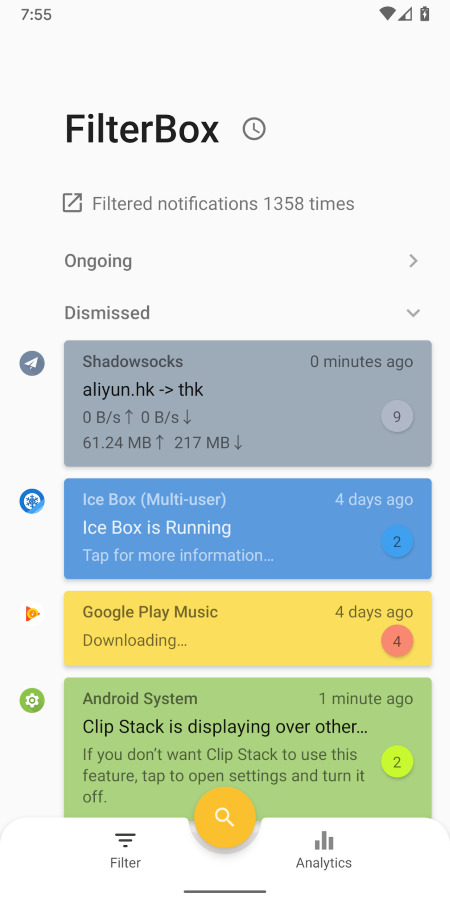
In the statistics section, you can see the report on the number of notifications from applications with a cut for different time periods.