In March 2019, Mozilla developers introduced their Firefox Lockbox password manager. Now it is called Lockwise, and after a year it should have acquired all the functions. Therefore, I decided to review now.
In March 2019, Mozilla developers introduced their Firefox Lockbox password manager. Now it is called Lockwise, and after a year it should have acquired all the functions. Therefore, I decided to review now.
This is autotranslated version of this post
Firefox Lockwise is a password manager for the Firefox browser and a mobile application for Android and iOS.
What is it and how does it work
There are three large “Download” buttons on the main page of the application if you are not logging in from Firefox. Two for mobile versions and one for the desktop.
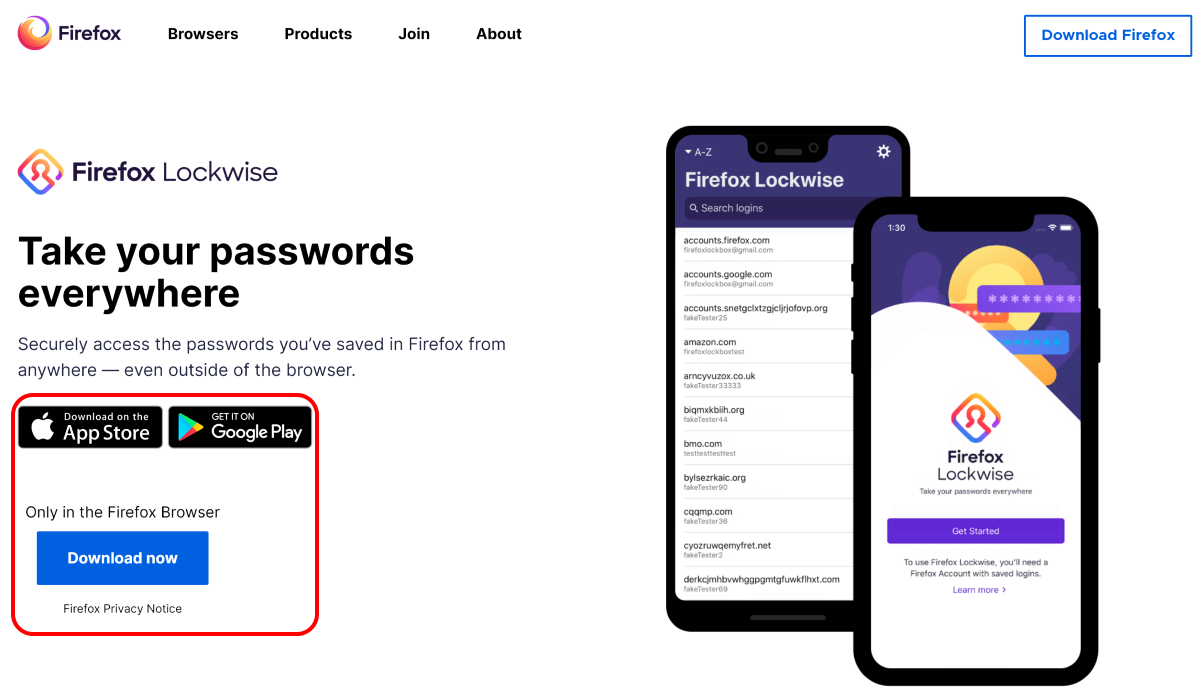
This is actually very confusing. Separate applications are only for Android and iOS. On the desktop, the browser is downloaded by the button, and after installation it just starts. Therefore, at first it’s not at all clear where the password manager is and why I need a browser.
Firefox Lockwise for the desktop OS does not exist. The password manager itself is made for synchronization and more secure storage of passwords that are stored in the browser.
That is, here it is. In the browser menu, in the "Logins and Passwords" section.
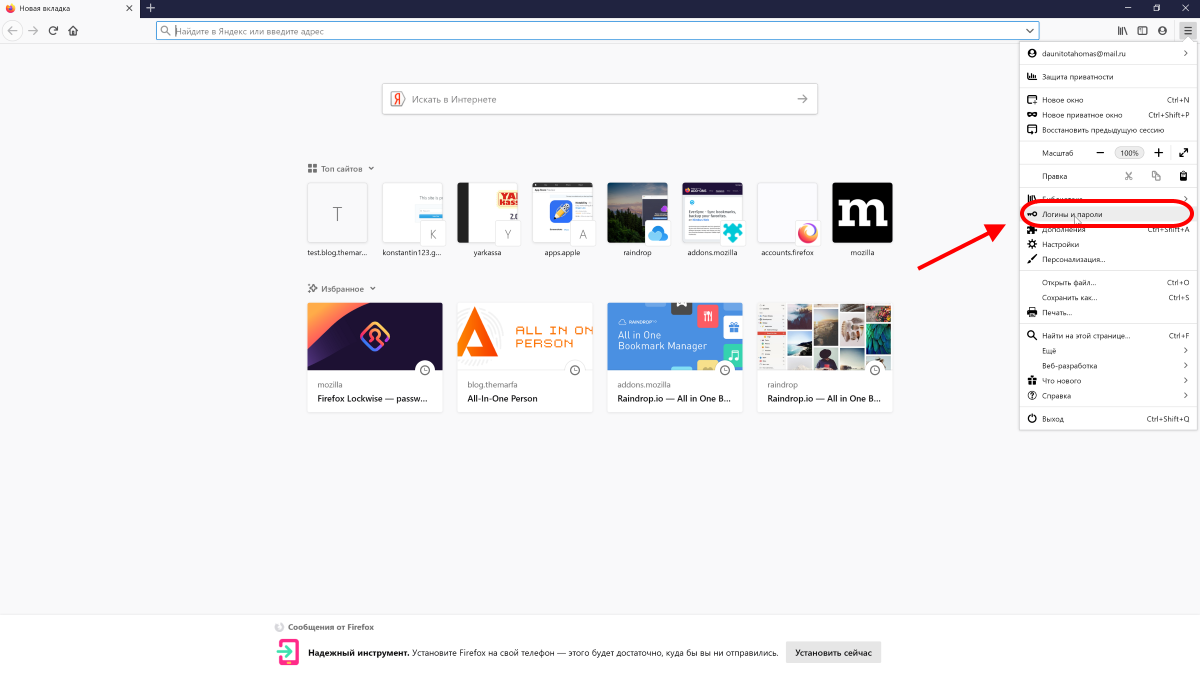
Click on this item, the standard browser password manager will open. In order to enable synchronization between devices, you need to log in to your Firefox account.
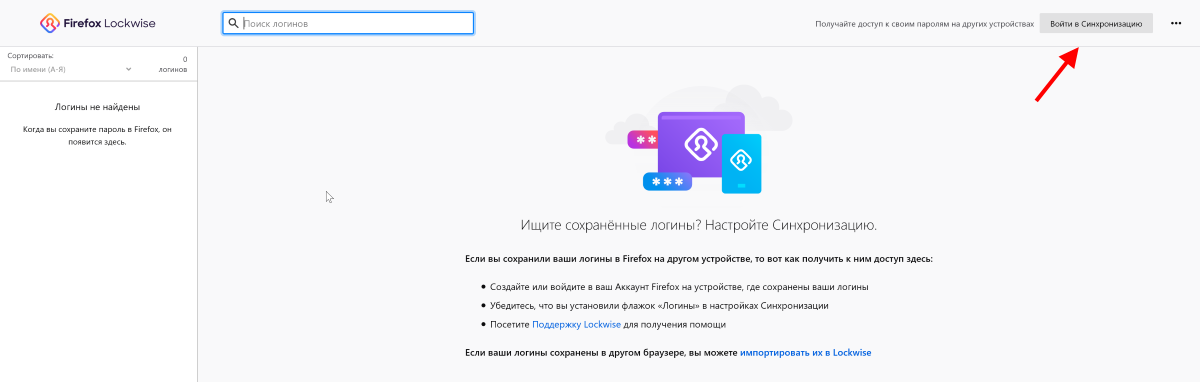
When authorizing on Firefox sites, it suggests saving the password. After which he finds himself in Lockwise, and after automatic synchronization will be available on other devices.
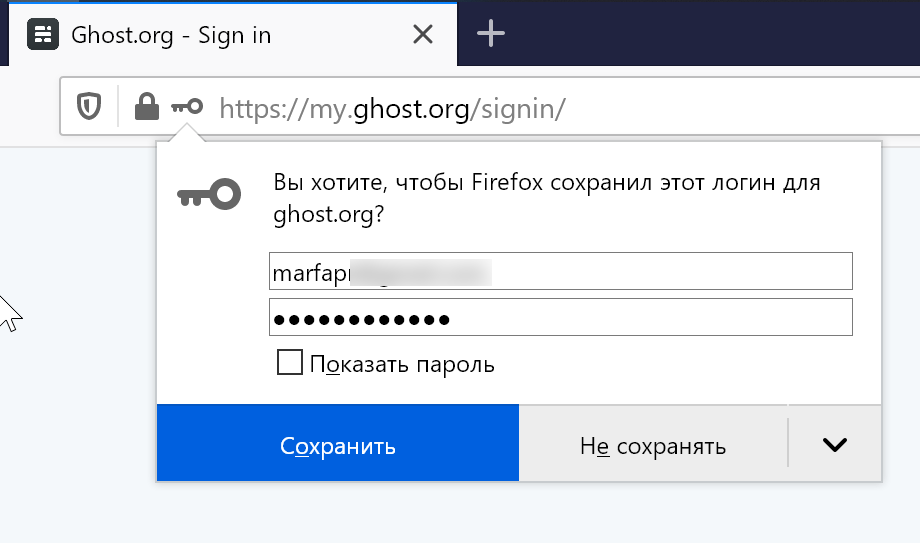
For synchronization, 256-bit encryption is used.
Firefox Lockwise mobile
Mobile app capabilities are slightly different between Android and iOS. In general, after authorization, you get access to passwords from the desktop version of Firefox, and you can view them and copy data for authorization.
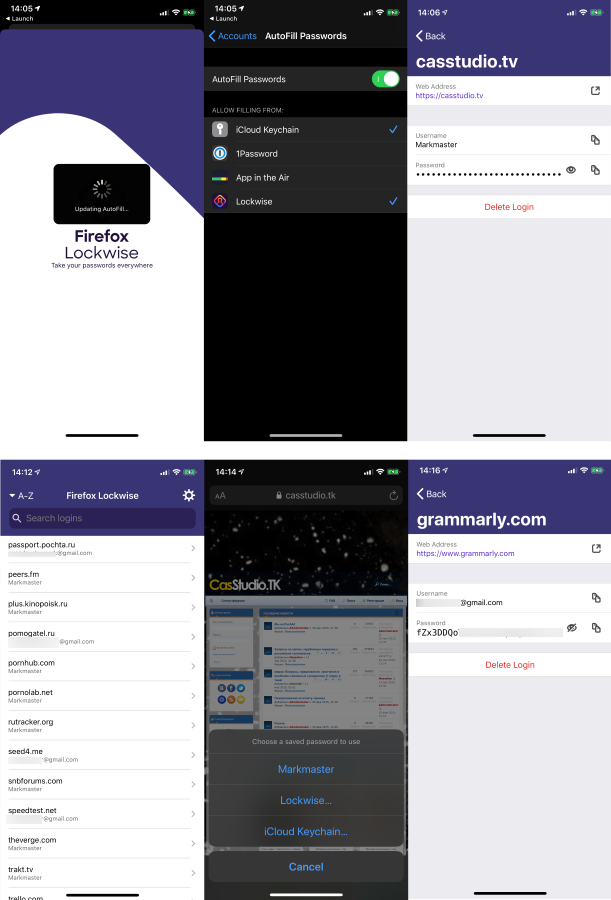
On Android, you can create new passwords and it is forbidden to take screenshots. On iOS, autocomplete passwords works through system features.
If you were looking for a password manager, then Firefox Lockwise has never been. Passwords in the browser are still stored almost open and are not protected by a master password. Anyone with access to your computer will be able to use the saved passwords.
The desktop version is the usual built-in password manager with cloud synchronization. The same system exists in Google Chrome, Opera and other browsers.
The mobile application provides almost no opportunities for convenient password management (and in fact is not even necessary). In the Firefox browser on the mobile after synchronization, all passwords from the desktop version are already available.
The synchronization between Firefox on Windows and Firefox Lockwise worked very poorly for me. Passwords from the computer in the mobile application were displayed only after a restart. And the passwords created in Lockwise did not appear on the PC after half an hour.
