It allows you to return all the Explorer features from Windows 10 in the Apple workspace.
I recently moved from Windows to macOS and was a little freaked out by several inconveniences in obvious actions that I had become accustomed to over the years of working on a regular PC. One of these problems is moving from Explorer to Finder, which I still can’t come to terms with working in.
Possible solution to the problem
To be honest, using the standard Windows Explorer is also not a pleasure, but I still find it more convenient than the Finder. If you also think so, then you should pay attention to the Folders File Manager utility.
It allows you to return all the Explorer features from Windows 10 in the Apple workspace.
What's possible
When you launch Folders File Manager for the first time, you will need to grant the application access to system folders. You can add just your favorite work folders or your entire hard drive for access to everything.
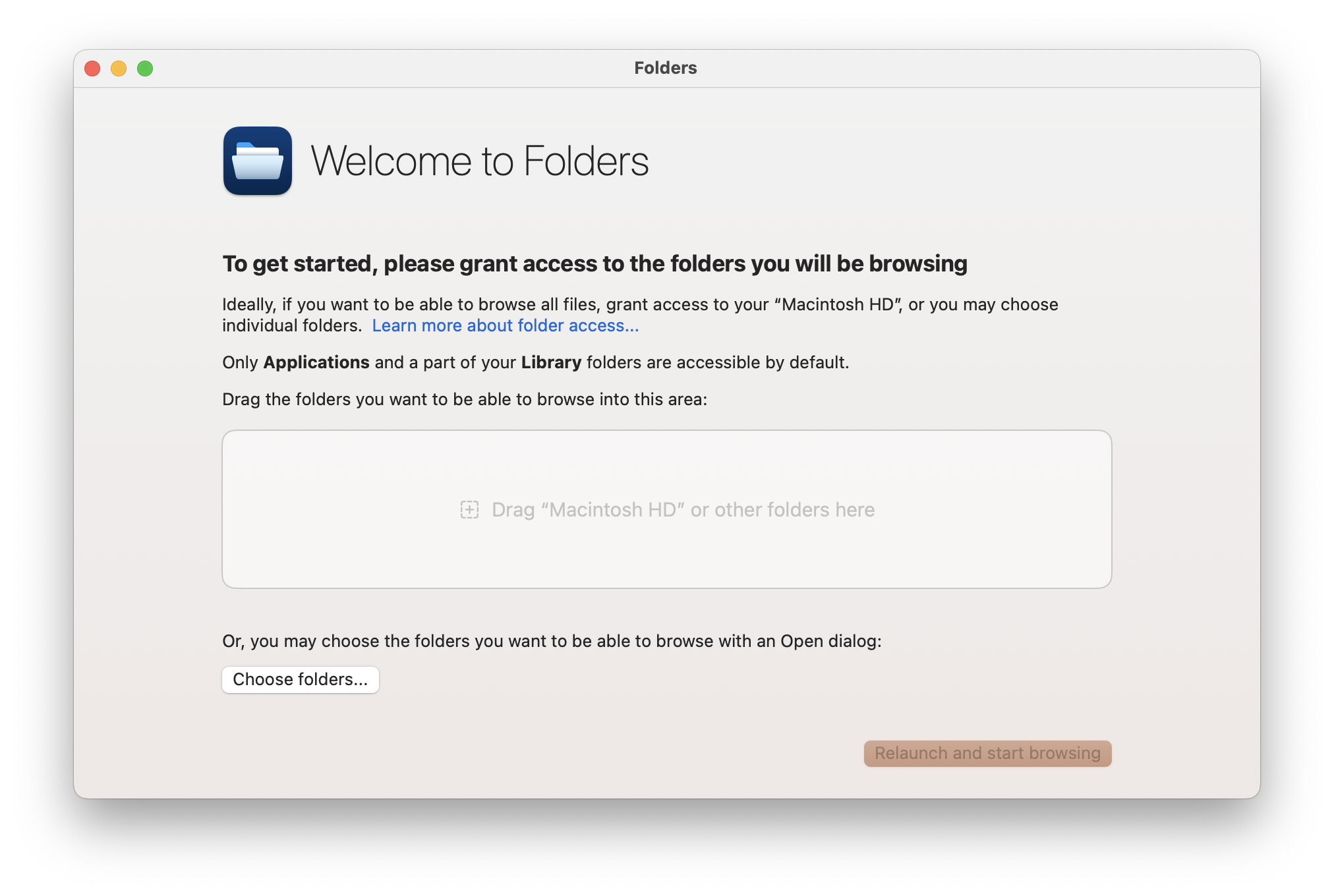
Then a window a la Finder awaits you, but with all the usual amenities such as a tree-like folder structure, a clear description of the path to the open folder, a normal context menu and much more.
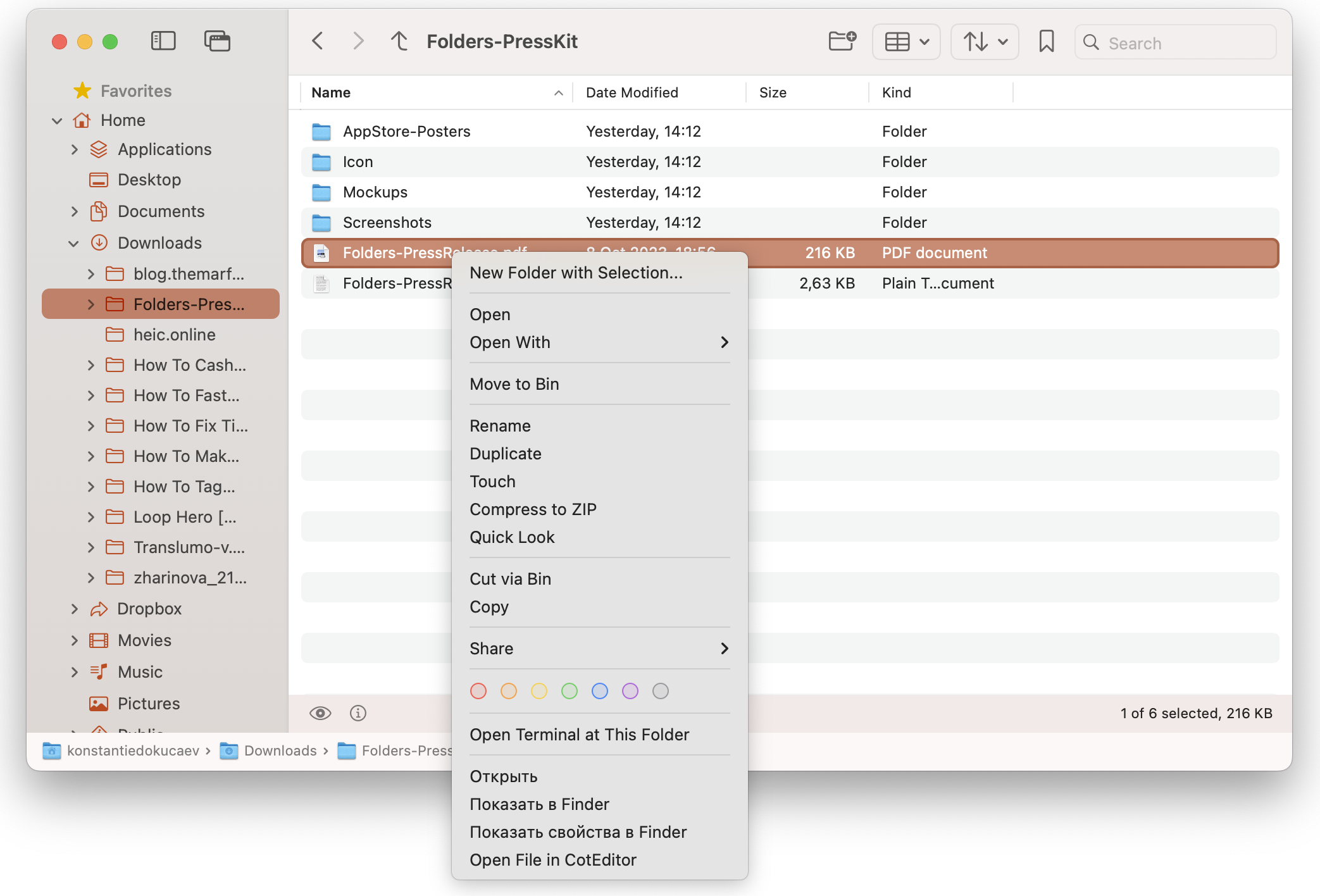
It is possible to change the display of folders: icons, list, table, gallery.
You can launch multiple application windows or switch to multiple tab views.
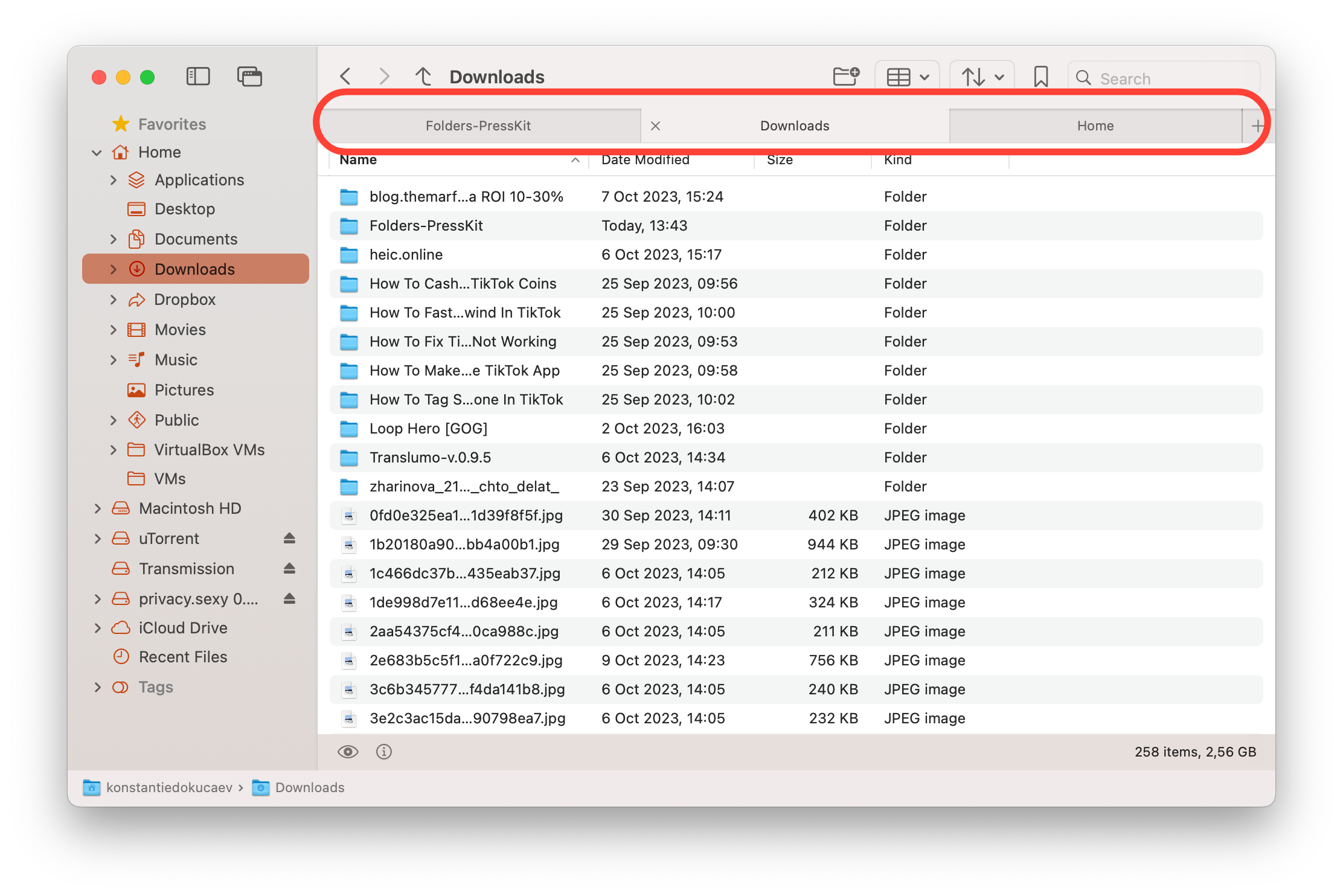
Additional amenities include more convenient work with undoing recent actions, the Favorites menu is as well now tree-like, there is a file preview, support for the cut function (), ⌘ Xcolor and text tags, symlink support, opening files with Enter, creating empty files, displaying file differences when copying and insert and much, much more.
Price
You can try Folders File Manager free for 14 days. The license will cost €8.99 (one-time payment).
