In this post, I will take a look at four programs which will help to simplify the process of transcribable audio to text. They don't do all the work for you automatically, but they will help to speed it up thanks to their features.
In this post, I will take a look at four programs which will help to simplify the process of transcribable audio to text. They don't do all the work for you automatically, but they will help to speed it up thanks to their features.
This is autotranslated version of this post.
Express Scribe (Windows, macOS)
Express Scribe is professional audio player created to help transcribe.
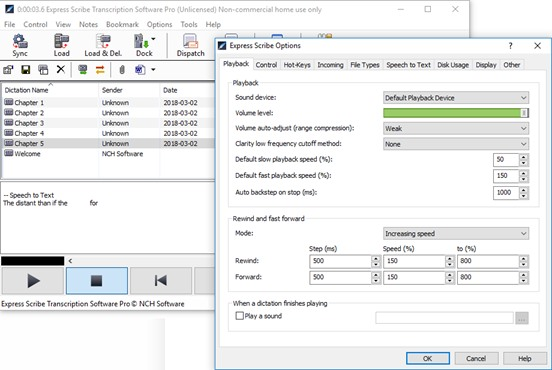
Convenient control of the audio stream is provided by a hotkey or a connected foot pedal. You can control the speed, it has support for multiple channels, video player, file manager and much more.
The free version supports popular audio formats including wav, mp3, wma and dct. The paid version supports proprietary formats and costs $30.
Supports analog and digital tape recorders. Automatically upload files via FTP, email or local network. You can configure the automatic recognition via third-party technology like Dragon Naturally Speaking or add autotype phrases with the help of FastFox Text Expander.
You can work in almost any popular text editor. For Example, Microsoft Word, Corel Wordperfect, Lotus Wordpro.
LossPlay (Windows)
LossPlay program developed by Belarusian developer, but the entire development team are speakers from different countries.
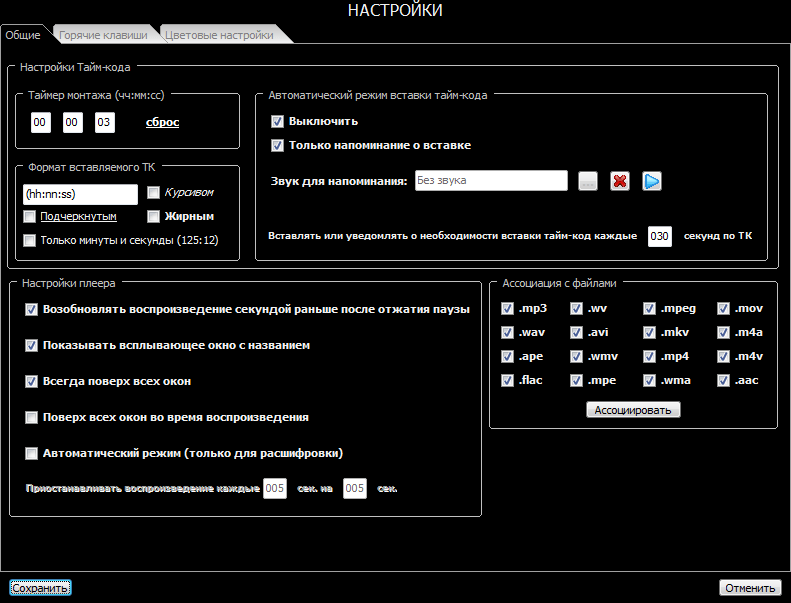
The audio stream can also be operated with hotkeys without switching between Windows. You can work in your favorite text editor and still control playback.
First LossPlay configured to work with Microsoft Word. Support of inserting phrases with hotkeys into text. You can put a time code (edit or from the player) in the desired format.
The program is simple and it will be able to use even by a novice. The free version has banner ads.
Transcriber-pro (Windows)
Transcriber-pro allows controlling the audio using by hotkeys and a set of prepared phrases. In addition here it is possible to add timestamps to indicate interlocutors.
You can work as a team on a single record. And the audio can be easily turned into a transcript. Cost $9.99 a year.
oTranscribe (web)
Free online service for transcribing audio. You can type and listen to audio in a single window. Control with keyboard shortcuts, and interactive tags. Supported video files.
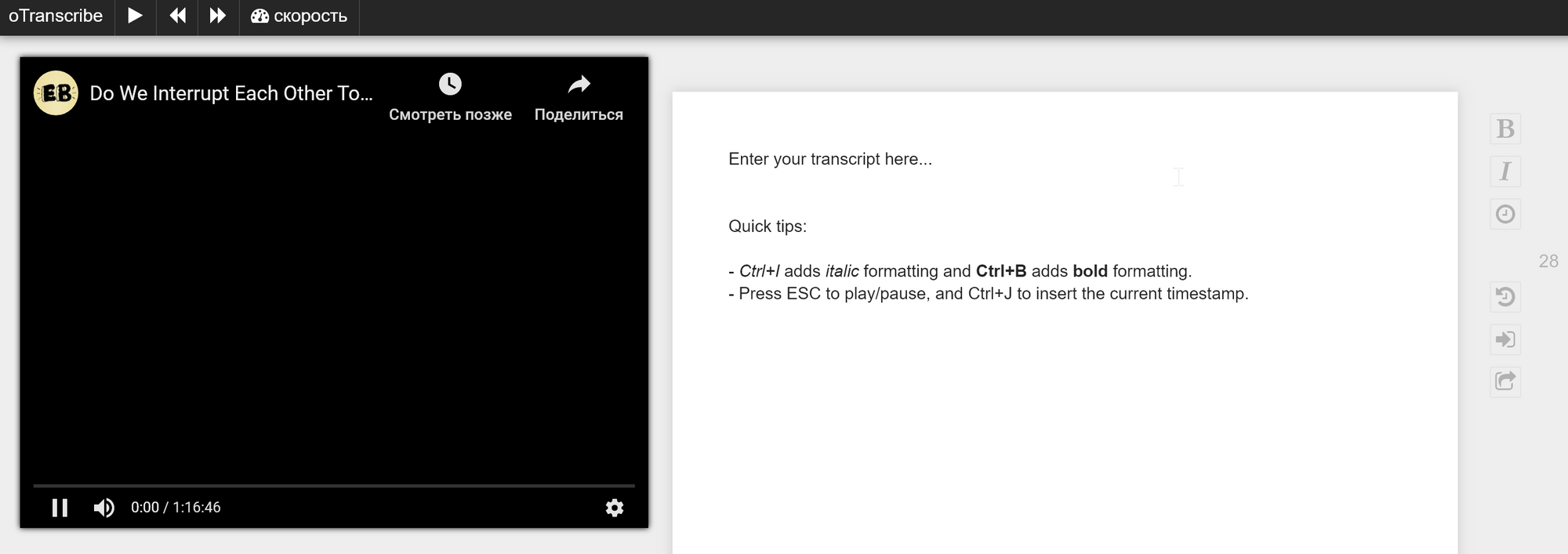
Data is automatically stored in the local storage of the browser, and the audio never leaves the computer. The source code is open.
The text can be exported to markdown, plain text, or in Google Documents.
