For professional work on the video in the team it is not necessary to be near or send terabytes of information to each other. You can use convenient online tools.
For professional work on the video in the team it is not necessary to be near or send terabytes of information to each other. You can use convenient online tools.
Frame.io is a service for collaborative online work on video projects. You can quickly discuss and make changes to the desired project.
Interface
You can work with the service only using the browser version or application for iOS. The Frame.io start window provides convenient access to the projects of your team with the ability to quickly switch between them.
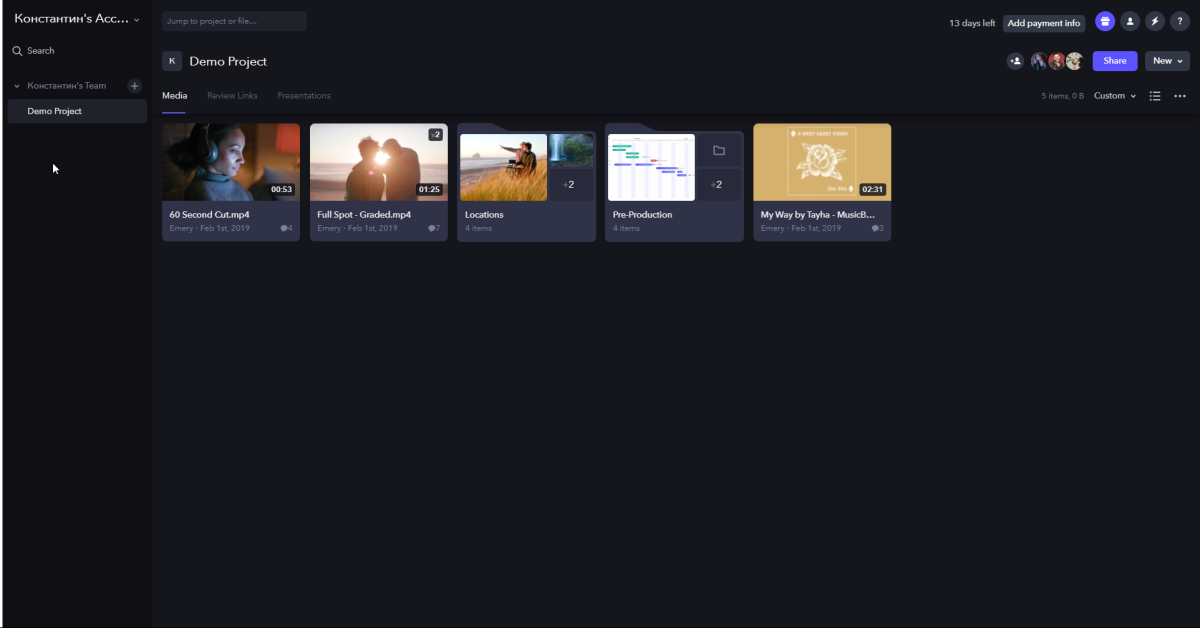
Of course, you can switch between different display modes, change the sorting, or view deleted files.
Videos inside projects can be stored in folders. When you hover over the preview, you can quickly preview and rewind. And in the context menu of a file or folder, you can choose one of the quick actions: “Share”, “Rename”, “Upload to the cloud service”, “Specify the status of the work”, “Move”, “Download”, “Delete”.
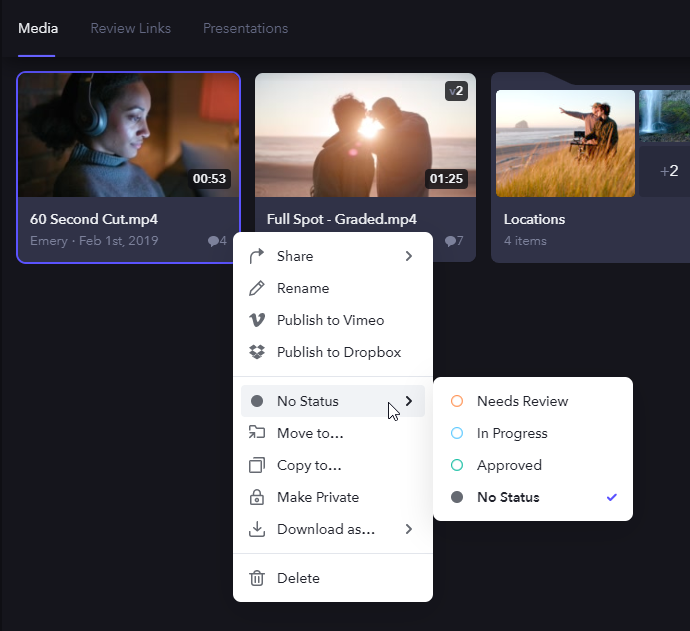
When you press the spacebar, a full-fledged player opens with the selected video, in which there is the option to select the time display in seconds, timecodes or frames.
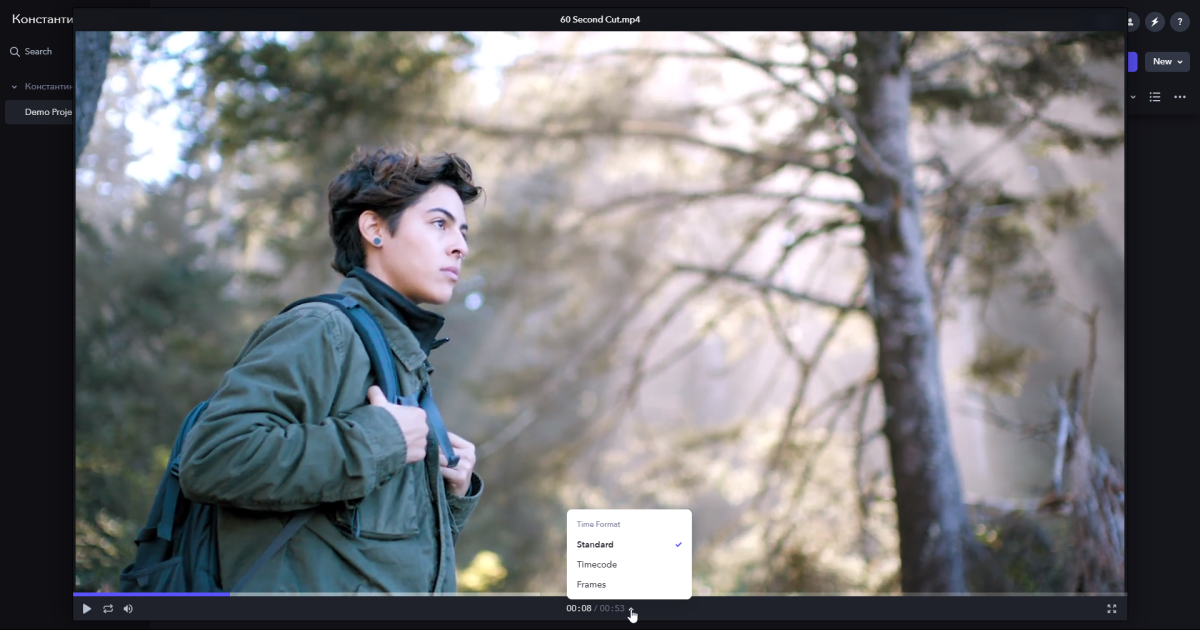
When you go to the video viewer, “magic” begins. Any team member can add their tag to any frame of the video using comments. At the same time, it is possible to use simple annotation tools, and make the comment itself accessible only to certain people. All comments and discussions are located in the right panel. Comments can be marked as Completed and copied between clips.
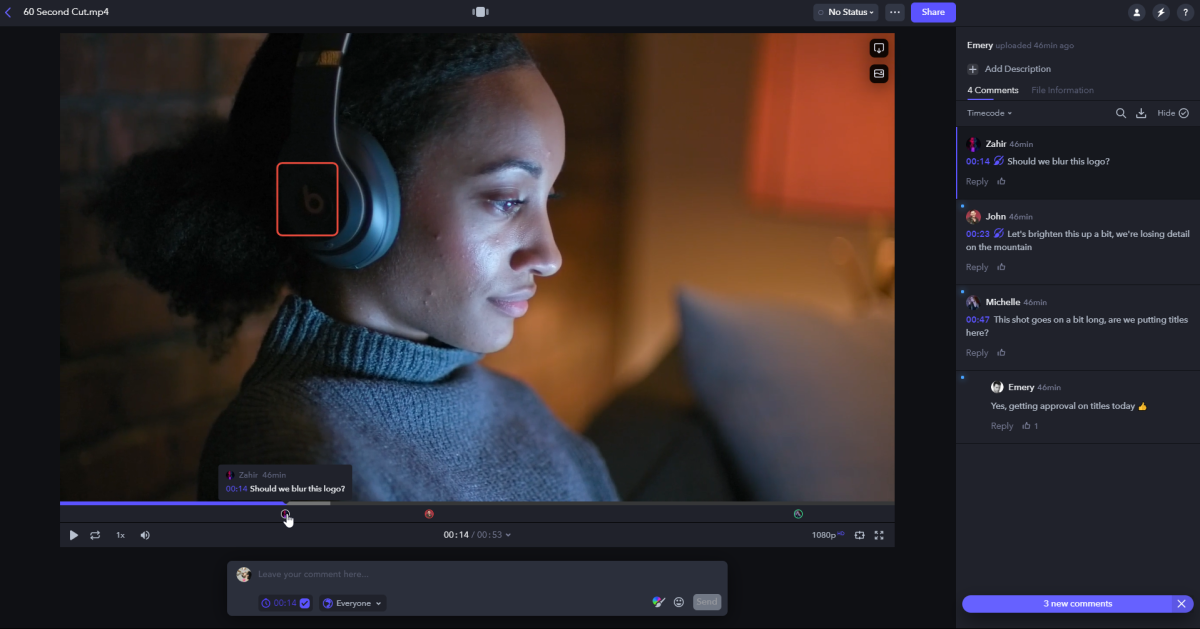
From here, actions such as changing the status of the video are available: “Need a preview”, “At work” and so on.
Capabilities
Video producers, editors and other professionals want to not only get the opportunity to share a video, but also quickly get comments on it or compare several versions of a single clip. Frame.io solves exactly these tasks.
You can upload to the service not only videos of any format, but also any files in general. No problem, you can download the script, images, music, maps, references. Anything.
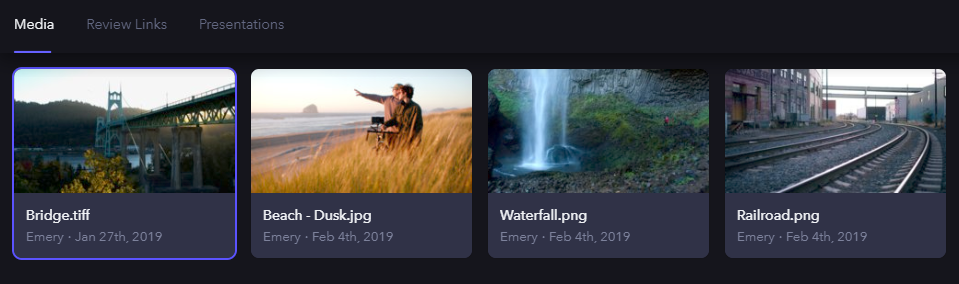
You can also add comments to any files. Advanced search will help you quickly find the right asset.
Projects can be created either from scratch or using custom templates.
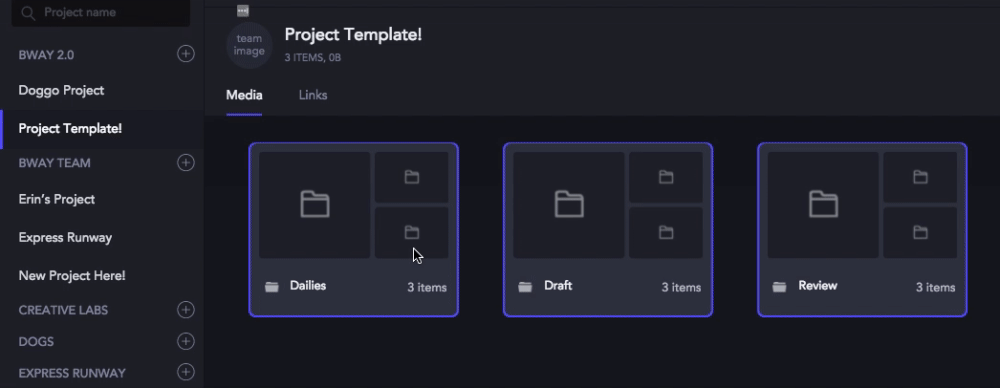
Access to project files and folders can be clearly distinguished between different team members. Or leave access only for yourself.
Using the versioning tool, you can quickly compare multiple variations of a single video.
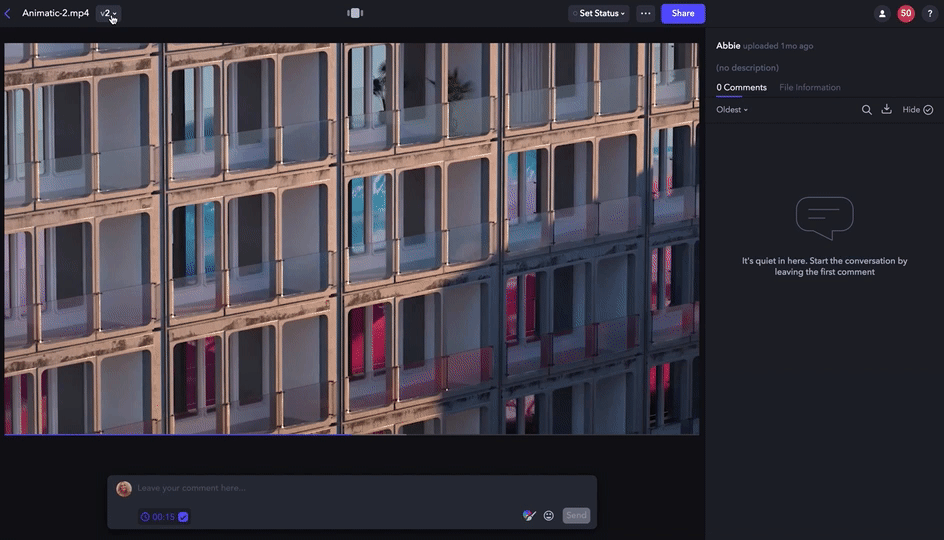
Or see the history of work on it.
In the notification settings, you can choose which events in the project you want to know instantly.
Teamwork is good. But what if someone needs an opinion from someone else? Frame.io allows you to create public links where anyone can post a comment. Or you can open access only for viewing in the form of a presentation.
In the first case, the interface and capabilities are no different from the same for team members.
Integration
Of course, no one would need such a service without integrations with popular professional video editors. Therefore, they brought in support for Apple Final Cut Pro X, BlackMagic DaVinci Resolve 16 Studio, Adobe Premiere Pro, Adobe After Effects and AVID Media Composer. You can directly download and receive video from the command folder on the service from the editor. On macOS, it’s possible to automatically sync working folders.
Integration with Zapier opens integration (yes, I know) with a bunch of other services. And the built-in support includes Slack, Dropbox, Vimeo. If something is missing, the service has an open API.
Working with the iOS / iPad application is almost no different from the browser version. And even the ability to work with the Apple Pencil is added.
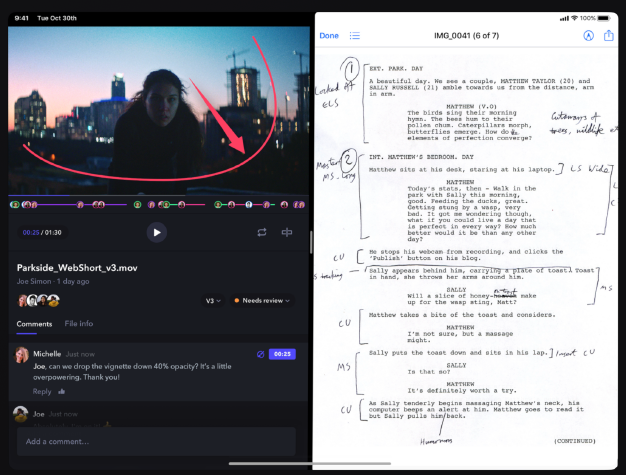
Content in the service can be protected from leaks with the help of watermark.
Prices
The cost of Frame.io depends on the size of the team, and there is a tariff even for singles like me.
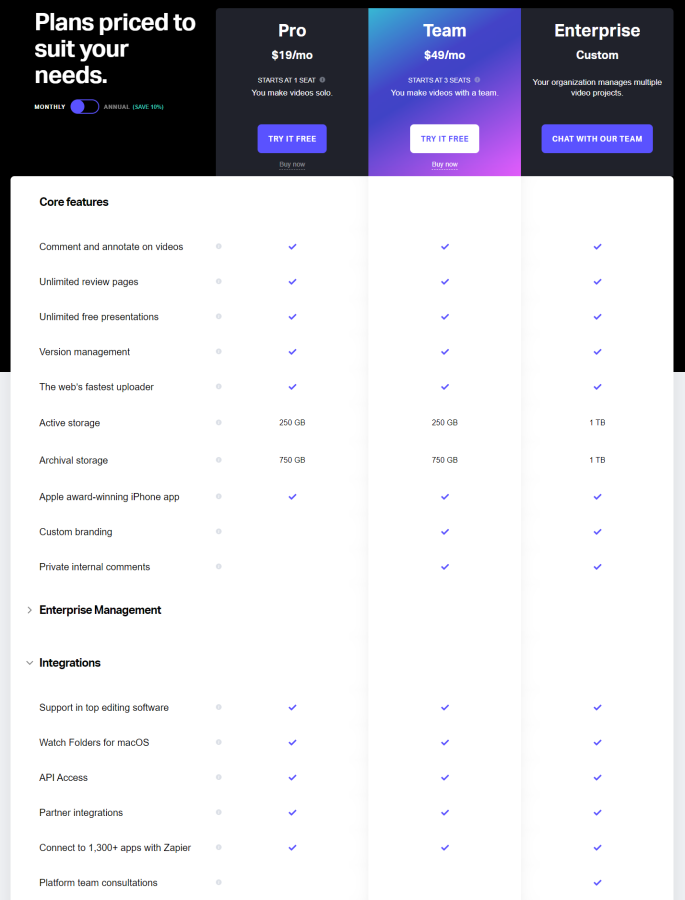
An individual tariff costs $ 19 per month and includes almost the same set of features as a team plan. The latter costs from $ 49 for three accounts.
In both tariffs, you can add new jobs for an additional fee.
I cannot draw conclusions about the convenience or usefulness of Frame.io. The service is aimed at professionals, and even with Windows Movie Maker I have not worked for a very long time.
Therefore, I recommend that you familiarize yourself with the service on your own. After all, to get the trial, you don’t need a map binding, and registration takes place through Google.
