Ghost is a non-profit organization whose goal is to build the most convenient and affordable website engine for writers. All profits go back to the development of the platform. The source code is open and available to everyone absolutely free.
Since its launch on Kickstarter, the Ghost blogging platform has made a lot of noise. A free in all plans blog engine aimed to help writers. The developers released the first version in October 2013, promising a simple and convenient interface for maintaining their blog. And for those who are not enough, they gave the opportunity to install Ghost on their own server. And all this is completely free.
This is autotranslated version of this post
Pros
- Open source engine.
- Easy setup.
- Simple and intuitive admin interface.
- Ability to use the cloud version.
Cons
- GitHub theme editor.
- It’s hard to find ready-made templates and plugins.
- Technical support in English.
Ghost is a non-profit organization whose goal is to build the most convenient and affordable website engine for writers. All profits go back to the development of the platform. The source code is open and available to everyone absolutely free.
Customization
As a lazy person, I use the cloud version of Ghost, and therefore I did not install anything on my server, but immediately registered on the site.
A new blog is created in a second. All you need to specify is the blog address on the Ghost server and your domain (if necessary). By the way, connecting to your domain is just as fast. No need to wait a day until the DNS is updated. Another plus is the support of all CloudFlare features directly out of the box.
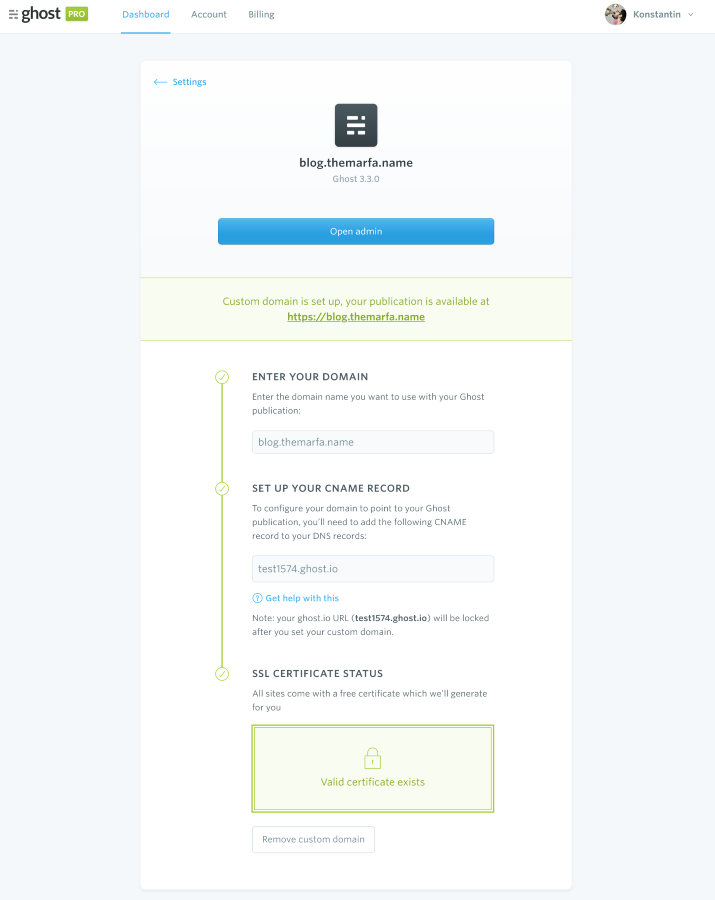
Initially, your future blog will be based on a standard theme, but you can choose any one from the theme store or buy it on a third-party site. Well, either create your own.
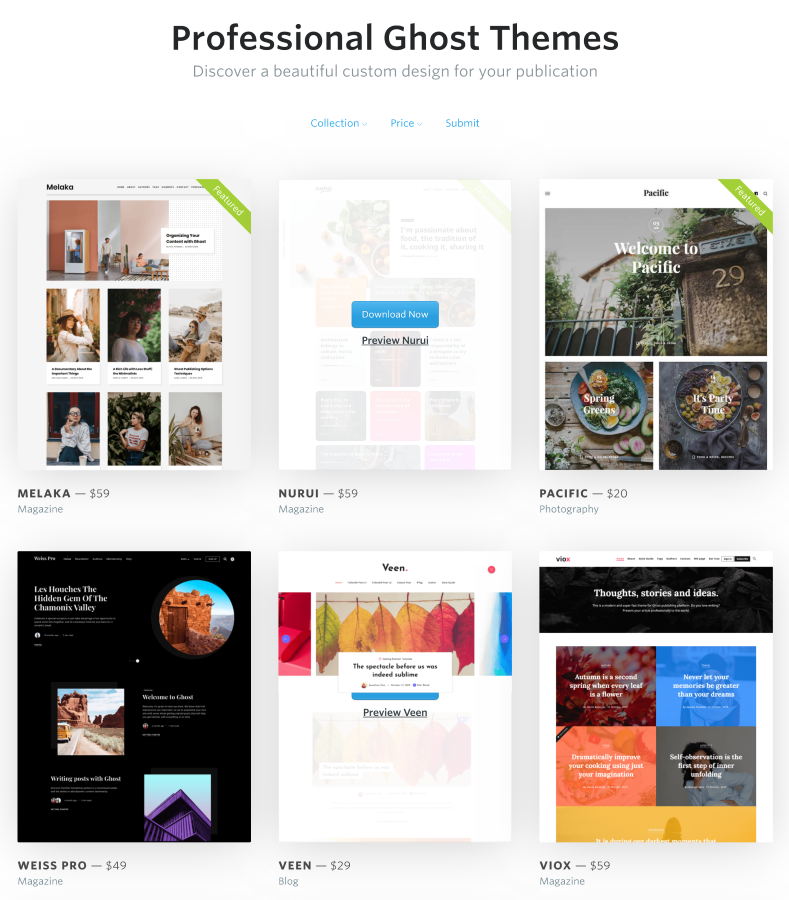
The theme code will have to be stored on GitHub or a similar service. It is better to use GitHub, as there is automatic integration with it, and the changes will be immediately reflected on the site.
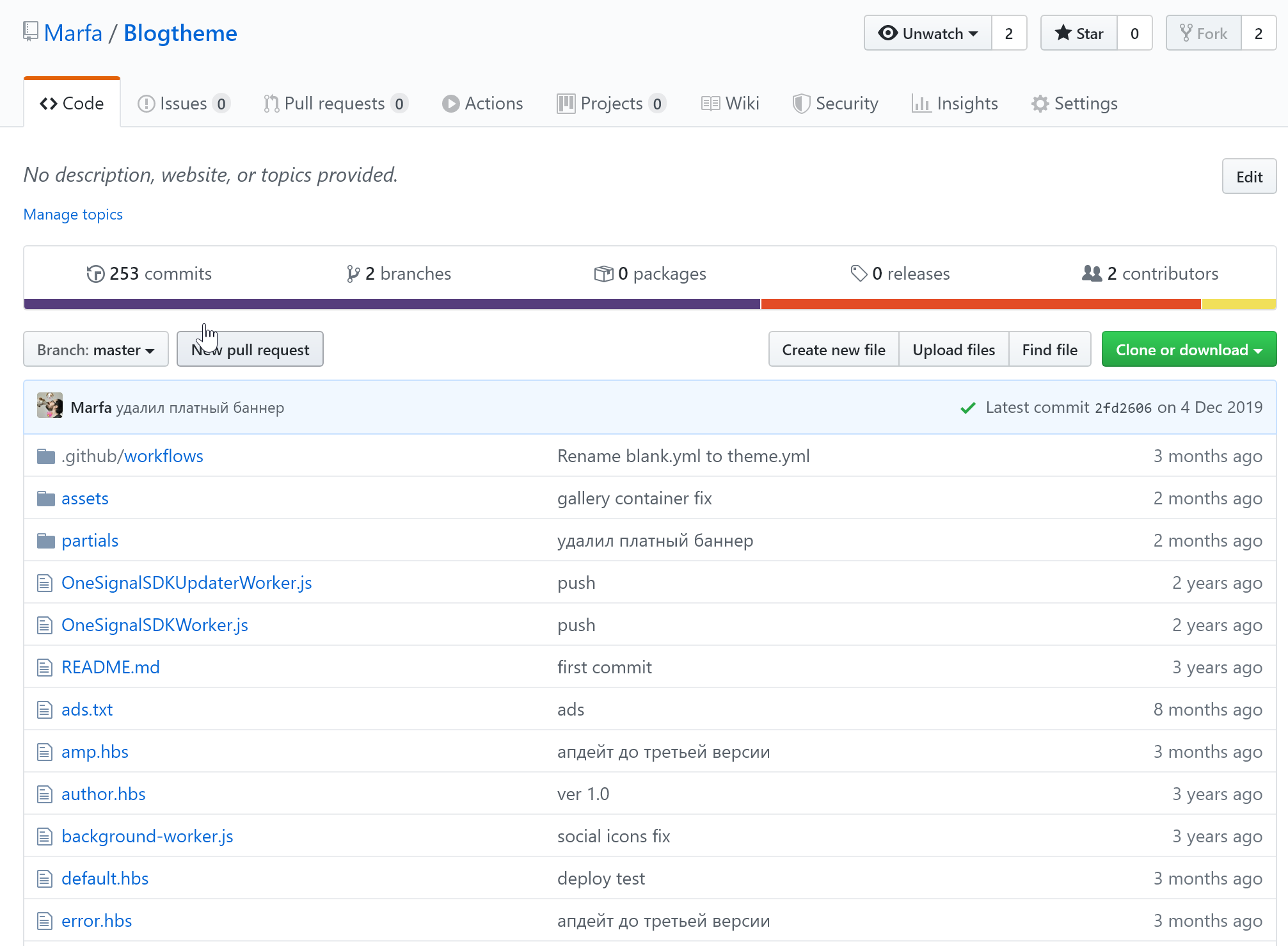
Ghost has a flexible API, and you can configure any integrations. Therefore, you can use more convenient solutions for storing code.
For developers, very detailed instructions are available, friendly and quick technical support.
The theme itself consists of several auxiliary files and additional sets of scripts that will ultimately render your future blog:
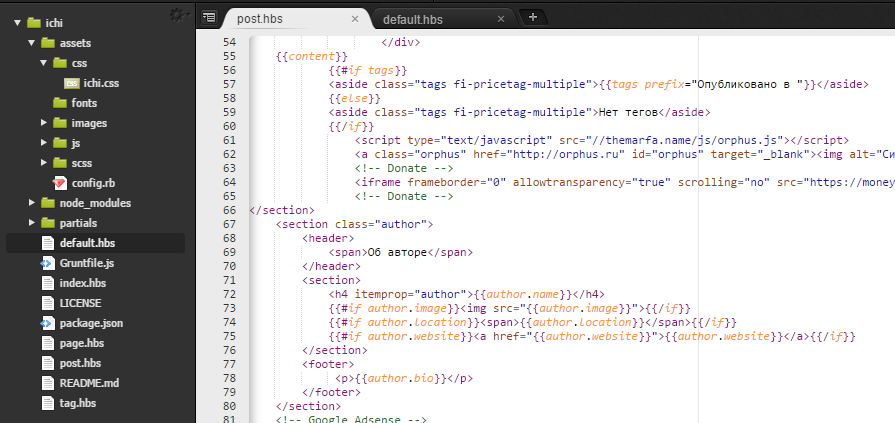
Ghost is a headless CMS, and you can read about all the technologies used on this page. Below I will talk about the platform features that are delivered immediately to any topic without any settings and integrations. However, keep in mind that you can achieve anything from Ghost with a competent developer.
To move with Wordpress there is a special tool that will help you quickly change CMS.
Engine features
The Ghost engine is designed for a wide variety of applications: from simple text blogs to professional media with any type of content. Among users of the platform are Mozilla, Nasa, DuckDuckGo and Apple.
Site management
You yourself completely control the appearance and parameters of the site. Ghost never puts its logo anywhere.
You can create both individual pages and regular posts. The site navigation menu is completely controlled from the admin panel and does not require changing the code to add new items. You can create multi-level navigation.
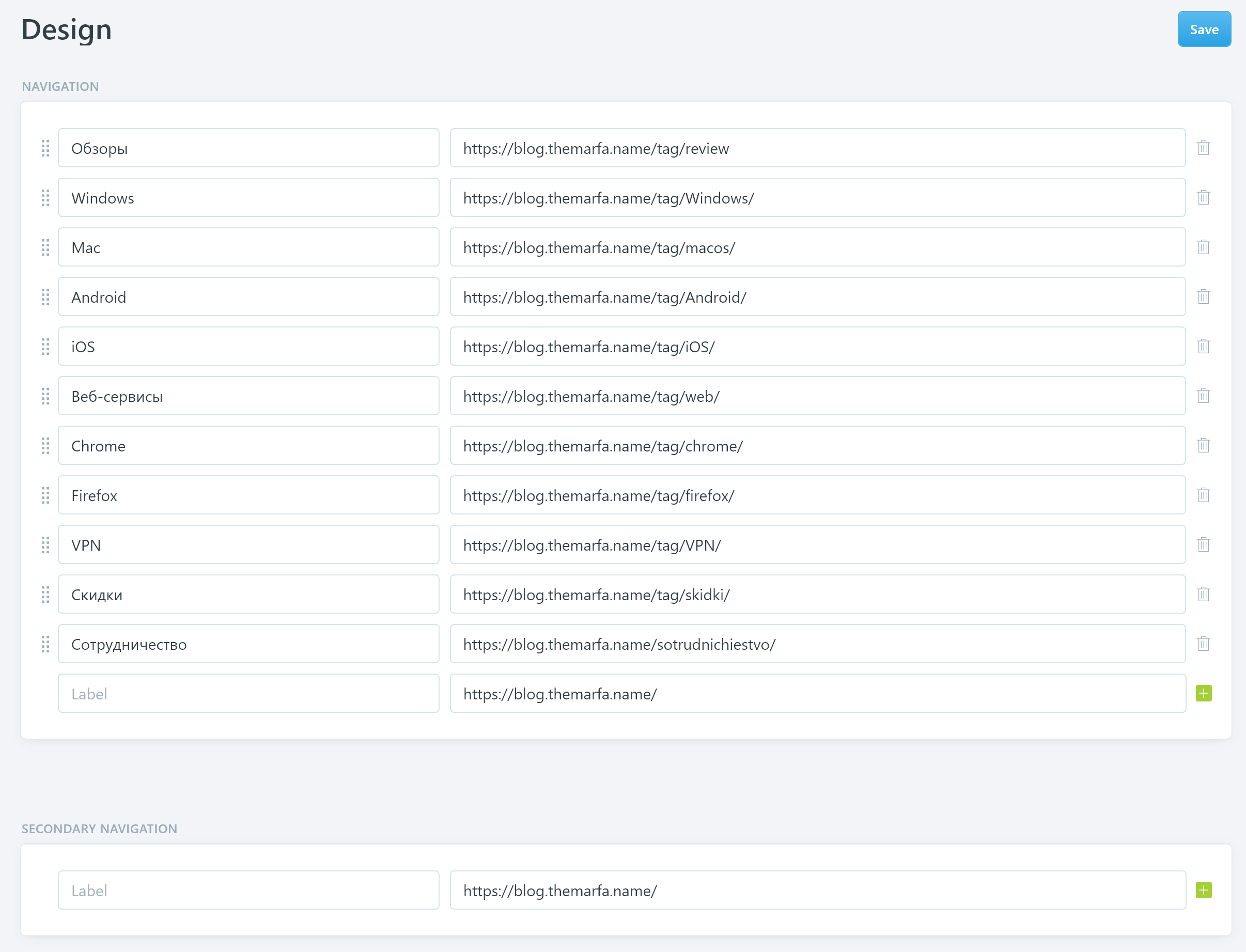
The whole site can be password protected. For each post individually or the site is fully supported code injection. You can easily manage the language settings, redirects and time zones of the resource.
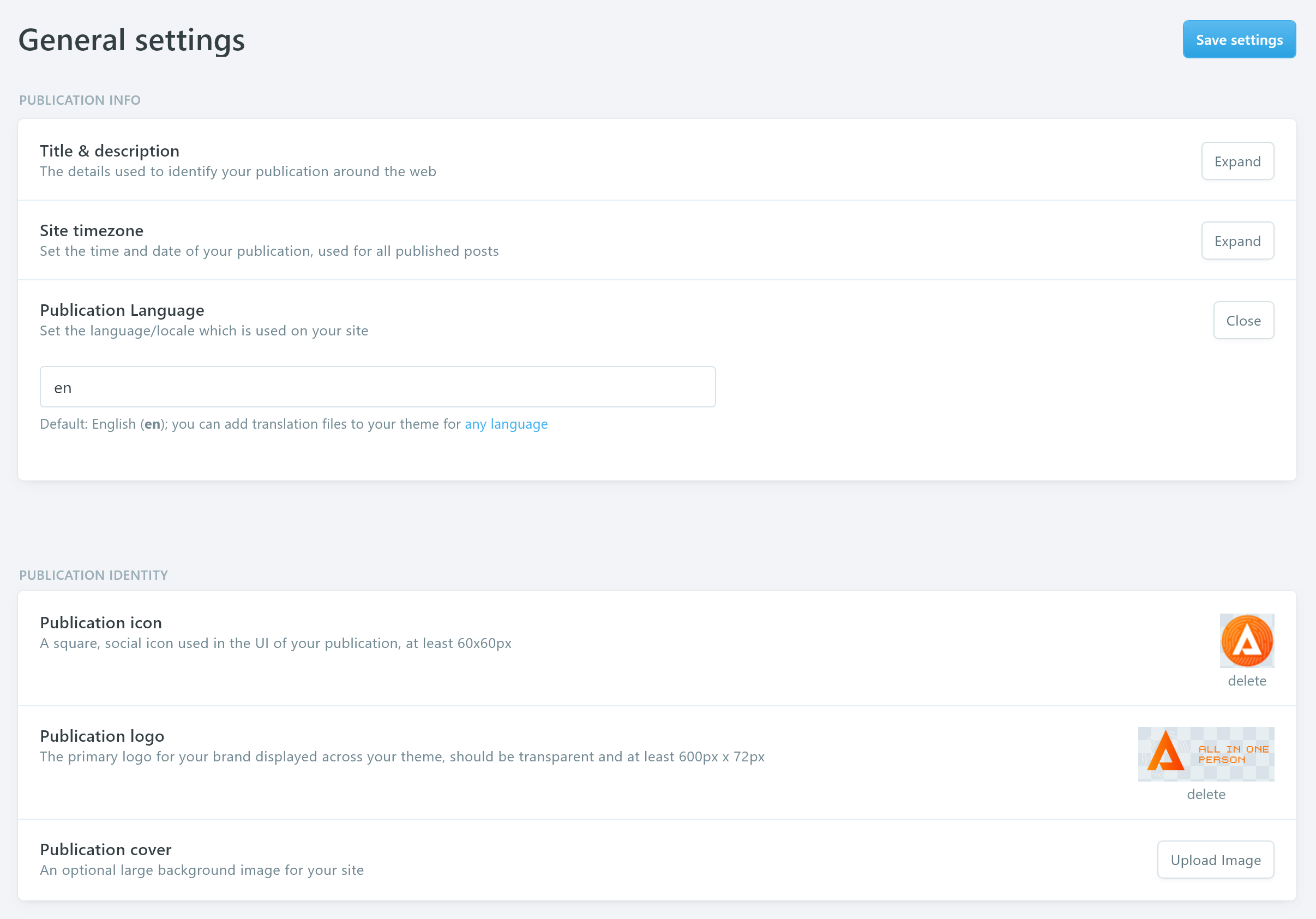
Subscriptions and Paid Content
Ghost allows you to create paid content, making it accessible to subscribers of your resource. You yourself choose which posts will be available to everyone, and which by subscription.
The form of payment and subscription is available “out of the box”. But for Russia, this opportunity can be forgotten. For payment and withdrawal of money, Stripe is used, which in our country will not allow to receive money. The rest can enjoy a convenient subscriber management tool, set up a subscription with the desired period of money debiting. The platform itself does not take any fees.
Post editor
The post editor supports Markdown and visual text editing. Using hot keys or pop-up menus, you can easily change fonts, layout and add the necessary elements.
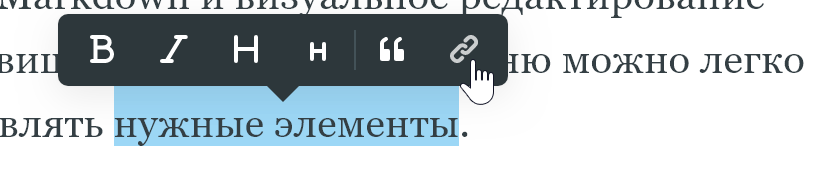
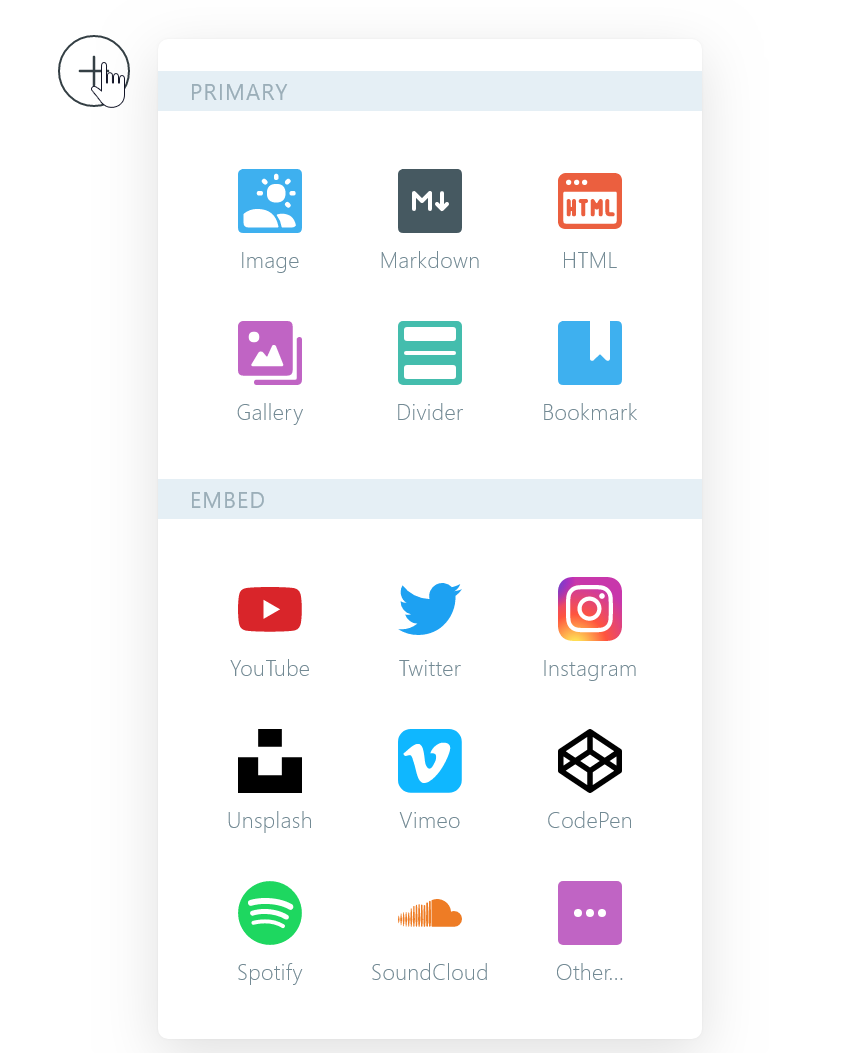
The editor supports the Drag'n'Drop function. You can embed HTML code and iFrame into the body of the post without any difficulties. The post editor itself can be opened in full screen with a minimal amount of extra elements, and create.
Galleries
Usually when uploading images to a site they need to be optimized. Otherwise, the page will load indefinitely. Ghost automatically and without any settings optimizes all images for the web without loss of quality.
Images can be inserted one at a time, or create galleries from nine pictures.




All images automatically resize so that they fit nicely into the layout of the site.
The only negative is that Ghost does not support lightboxes. In order for the user to be able to click on the picture and see it in full size, you have to write the code yourself.
Of the advantages, it is worth noting the integration with the Unsplash stock . Without leaving the post editor, you can quickly add the desired picture.
Bookmark Cards
An interesting but not useful for me opportunity to create bookmark cards. If you simply paste the link into the editor, then it will turn into such a beautiful preview and will attract the attention of the reader.
How to remove uninstallable virus on Android - best ways
Integration
Above, I have already several times emphasized the openness of the API. But Ghost supports integration with a dozen third-party services.
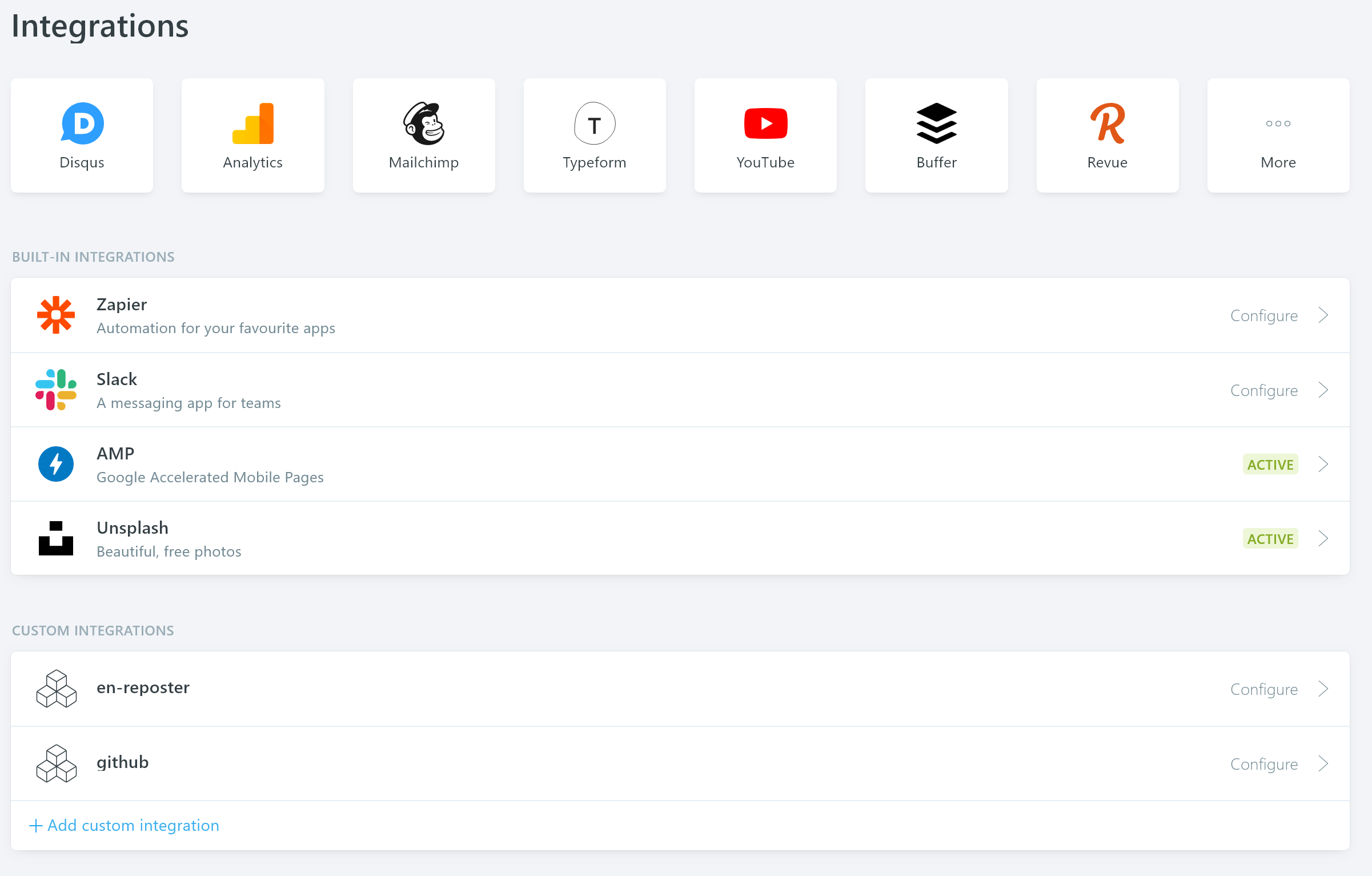
Thanks to integration with Zapier, the number of such services increases to several hundred. Therefore, you can automate almost any action.
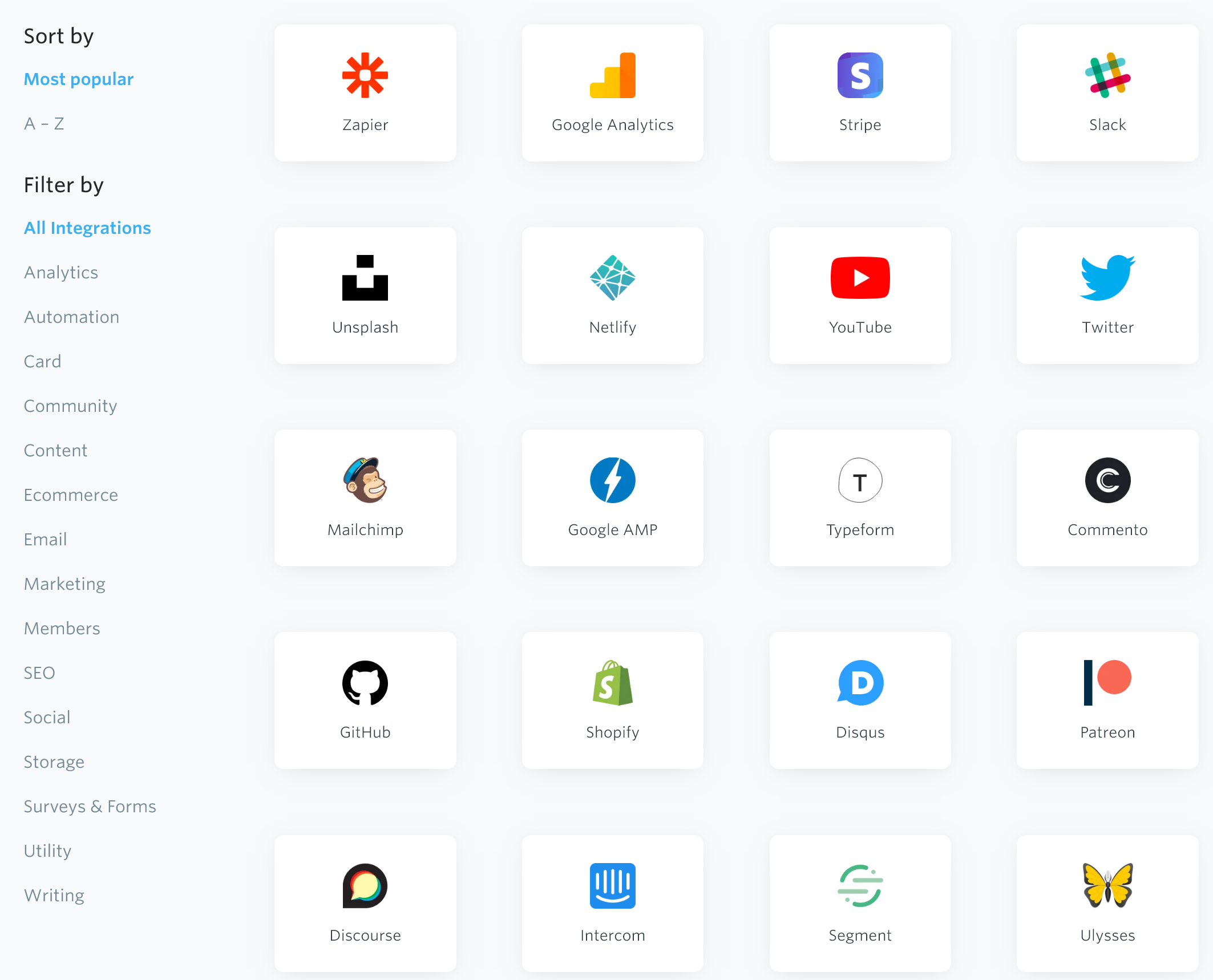
I will give a couple of examples of what is configured with me:
- I have an English version of the site. Posts published on the main site are automatically translated into English and saved as drafts on the English site.
- After the publication of any post, subscribers receive push notifications, and the announcement automatically goes to social networks and the mailing list.
Publishing Opportunities
You can add public and hidden tags to posts and pages. Public are visible to visitors and are used to navigate the site. Internal ones are not visible and are used to structure content.
Posts can be marked as Featured, and using CSS themes to highlight them among other site content.
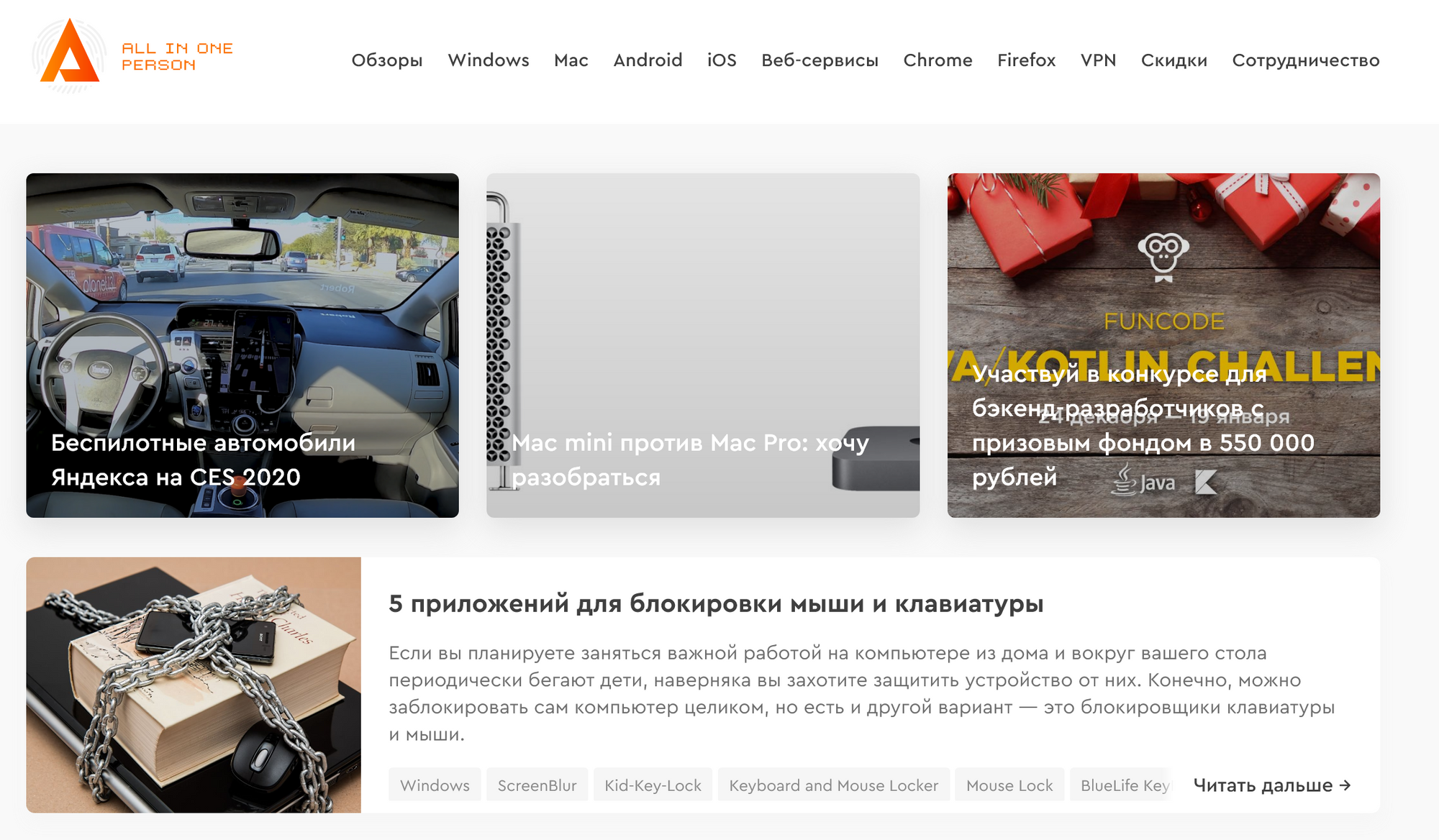
For search engines and social networks, you can configure individual Open Graph values and control the display of your publications.
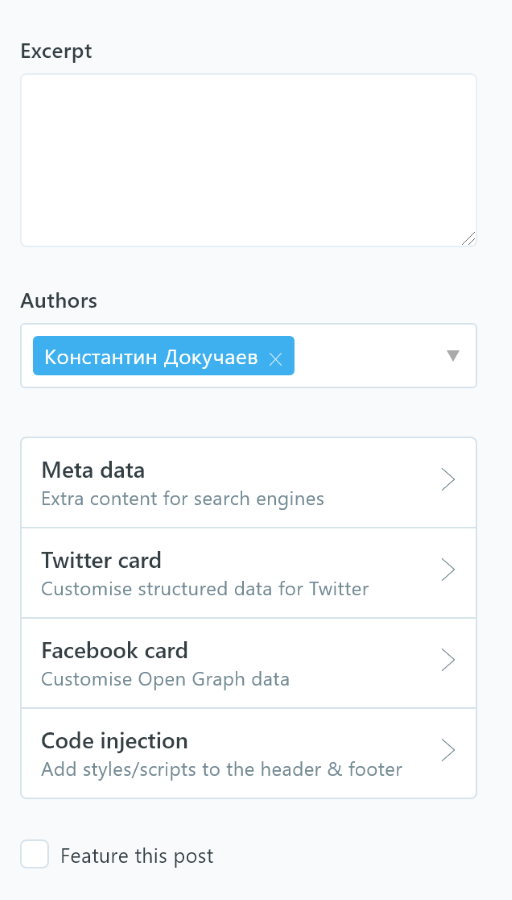
For posts, you can create several templates, select the one you need in the editor and apply the template design to the post. Thus, you can create an individual layout for posts.
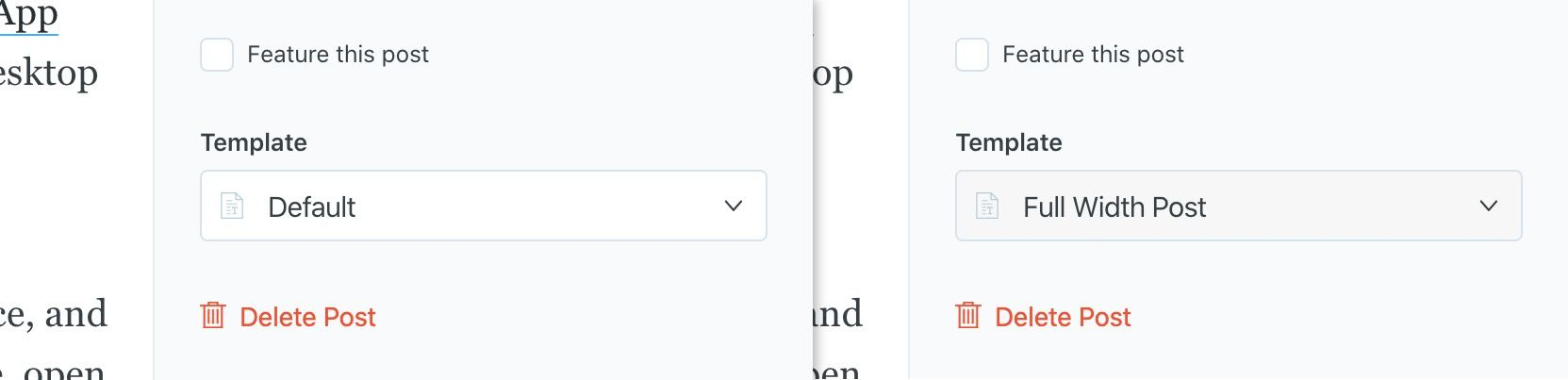
Posts can be scheduled for automatic publication at the right time.
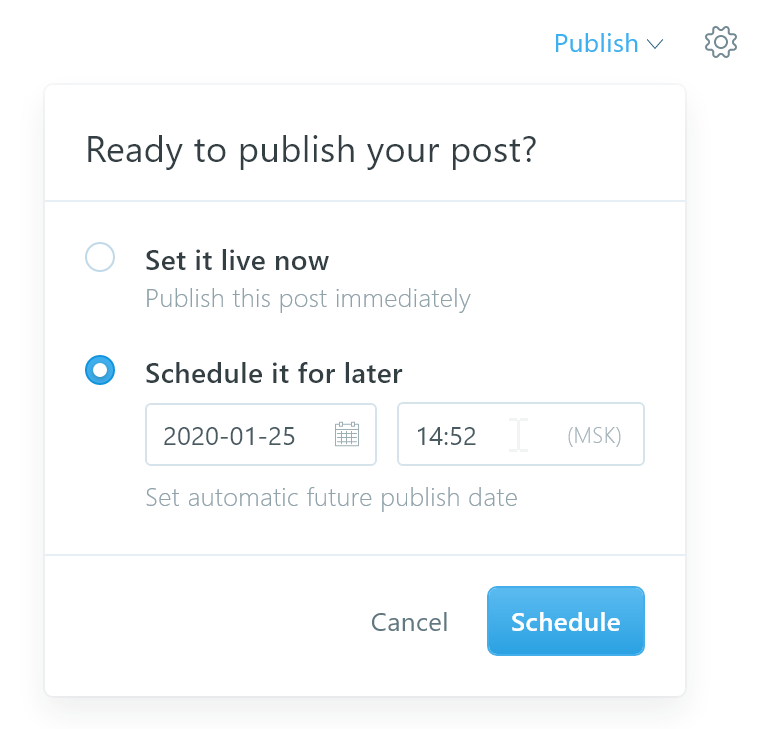
Posts can be assigned to one or more authors.
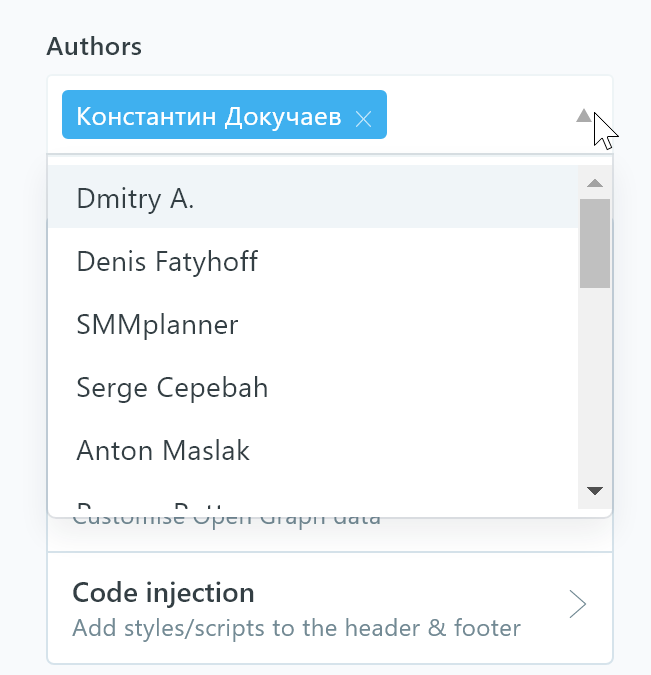
For each author, a page with all his posts is created. For all publications, an RSS feed with podcast format support for the announcement in iTunes and similar services is automatically generated.
SEO
If in Wordpress you need to install special plugins for SEO optimization, then in Ghost everything works right away. All post markup is automatically generated in accordance with modern standards. It doesn’t matter if it is text, image, tag or RSS.
Sitemap and robot.txt file are immediately available for all sites. Upon publication, the platform sends RPC Ping to search engines and lets them know about new content.
As I said above, there is an individual setting for Open Graph and meta-information of posts. When publishing, the platform itself generates readable links to posts, and the rel = "canonical" parameter adds to the necessary publications.
Out of the box, an AMP copy is created for all pages, which will automatically open on slow devices.
The engine itself is 20 times faster than WordPress.
Team management
Ghost has a flexible team management tool with role assignment for each member. Someone can only prepare posts, someone publish, and someone is engaged in the admin panel.
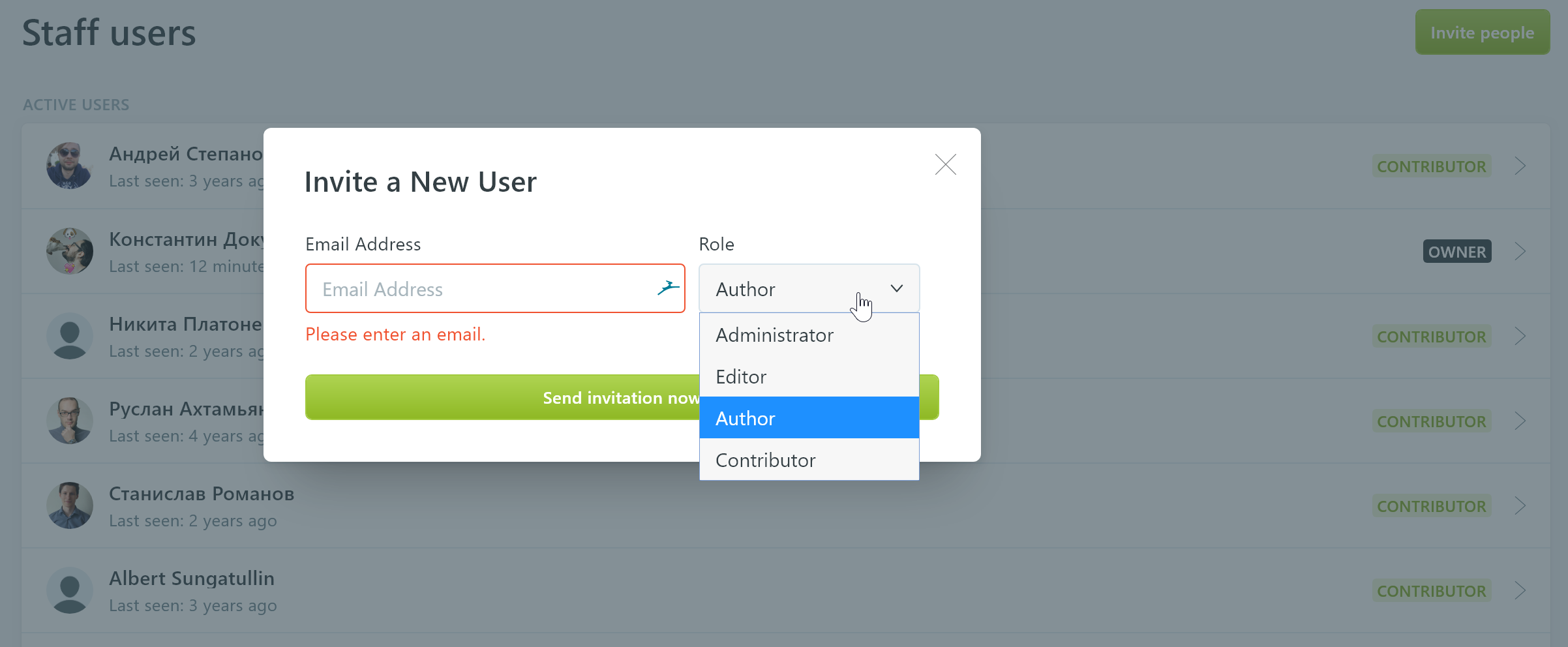
For each participant, you can set up a public profile.
It is important to note once again that when installing on your server, you can use the engine absolutely free. When paying for Ghost, all the problems with the operation of the engine, servers, DDOS attacks are taken over by the developers. At the same time, your content remains only yours. You completely control and own it.
I have been using the paid version since 2015, and I do not plan to move out of the platform.

Subscription pricing often changes with the development of Ghost features. But for old users, the price does not change if they themselves do not decide to change the tariff plan.
The main parameter that determines the cost of a subscription is the number of visitors to your site. At the same time, if your site is visited by 20,000 people a month, but some post suddenly gets viral and the traffic goes beyond the paid tariff, you will not be disconnected.
On the contrary, developers want your resource to always be available. For example, I sat on a tariff for a very long time with 50,000 visitors per month, although in fact there were about 100,000. The developers only recently asked me to change the tariff to a more suitable one. They did it well in advance and helped me with a partial payment.
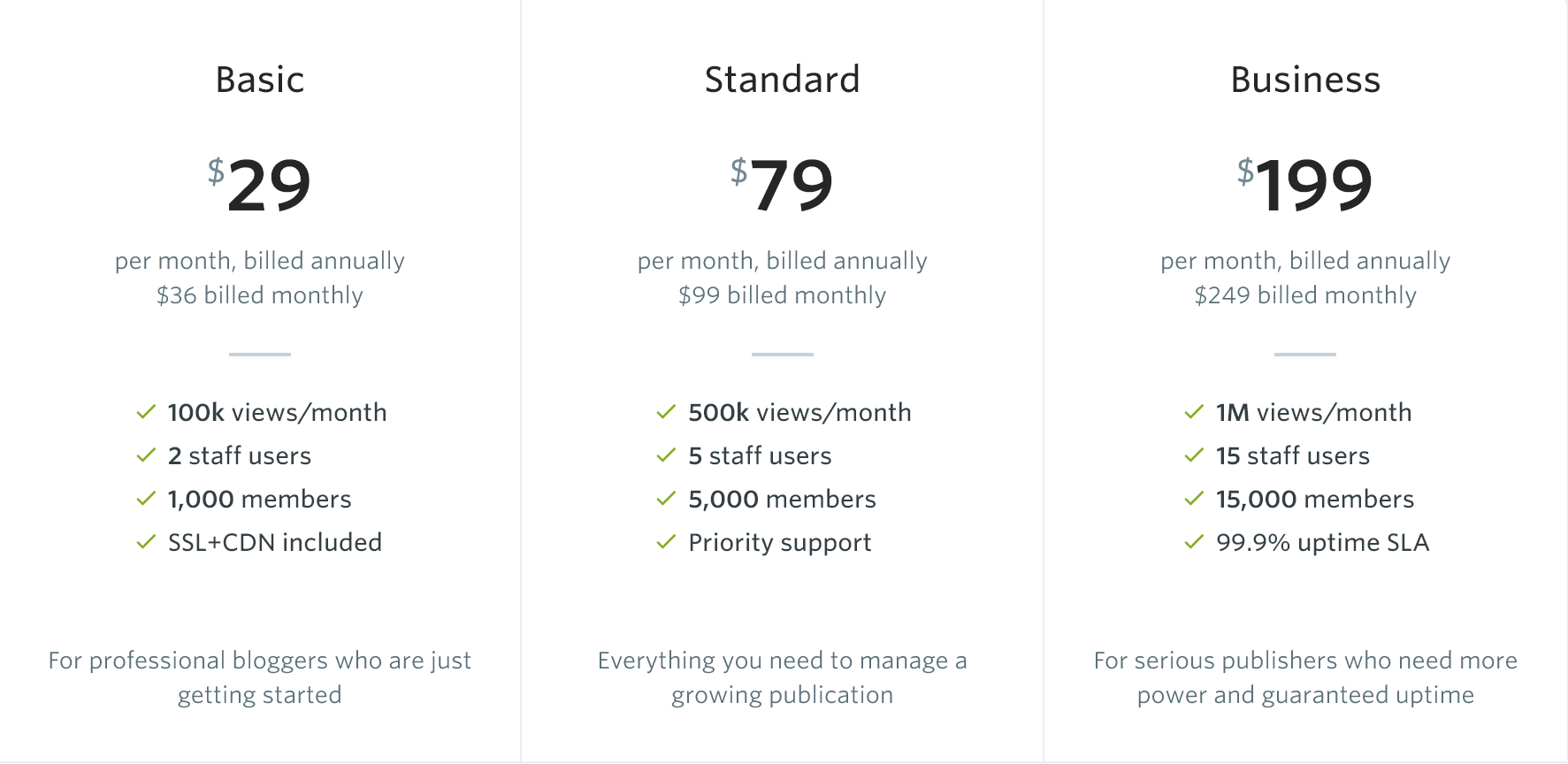
A complete list of engine functions, APIs and more can be found here . And I, in turn, recommend Ghost as a great alternative to Wordress. This engine is great for independent authors, media, novice bloggers and many others.
