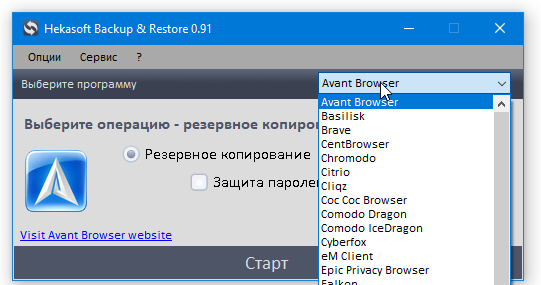Modern browsers support cloud synchronization between user devices. But if you are for privacy or want to transfer settings from some Internet Explorer to Brave, then you have to use third-party utilities.
Modern browsers support cloud synchronization between user devices. But if you are for privacy or want to transfer settings from some Internet Explorer to Brave, then you have to use third-party utilities.
This is auto translated version of this post
Hekasoft Backup & Restore helps you save and restore data from popular browsers.
The utility supports work on Windows Vista - Windows 10 and does not require installation. Saved data can be transferred between browsers.
Backup and data recovery
Hekasoft Backup & Restore supports backup of the profile folder of about 30 browsers based on Chromium and Gecko. In addition, there is support for Avant Browser, Internet Explorer, Lunascape, Maxthon 3/4 Cloud, Microsoft Edge, Opera, QupZilla.
Interestingly, you can back up the settings of not only browsers. You can work with email clients: eM Client, FossaMail, Incredimail, Mozilla Thunderbird, Postbox. And even a couple of other utilities: FileZilla, Mozilla Calendar / Sunbird, qBitTorrent, Skype, uTorrent.
If the desired browser or utility is not listed, you can always ask the developers to add it. Or you can add the folder of any program yourself.
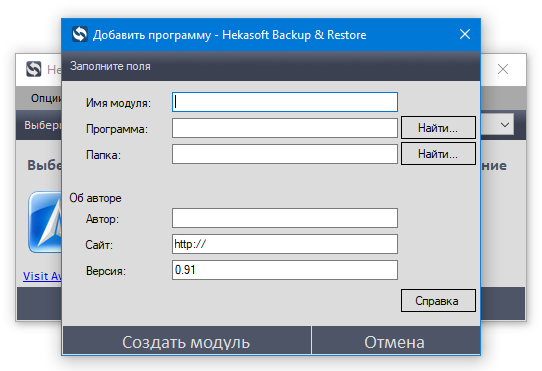
The process of saving data is very simple. You need to click the Backup button, select a browser and a folder to save the file.
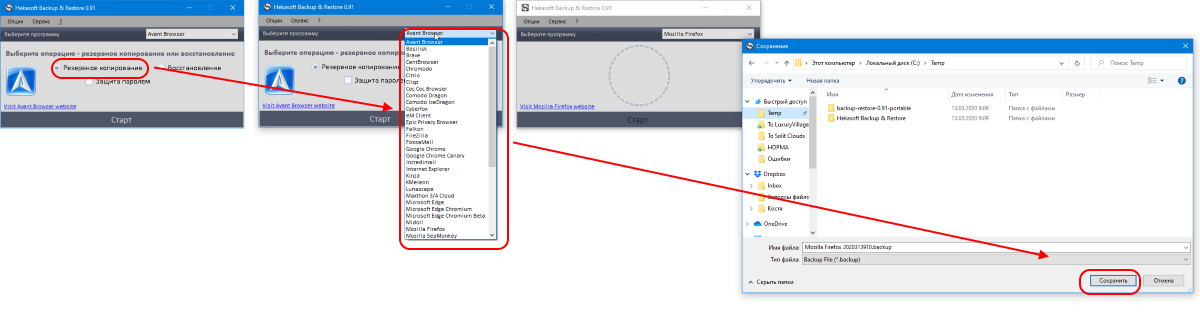
Recovery works the same way.
Unfortunately, the utility is not able to independently determine installed browsers and all supported ones will be displayed in the list. I also installed two Firefox and Hekasoft Backup & Restore did not ask which browser I want to backup and accordingly did not ask which browser I want to restore.
Data migration
Data can be transferred between supported browsers. The only limitation is that browsers must be on the same engine.
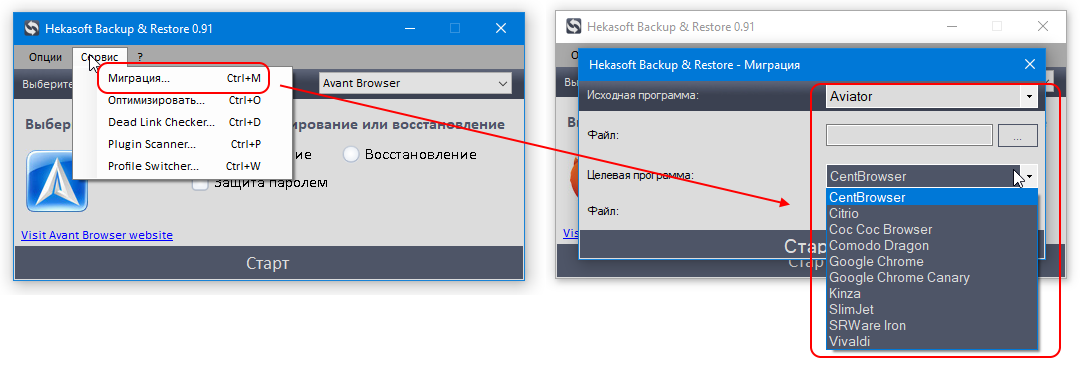
That is, you can transfer data from Firefox to Pale Moon and IceDragon, or between Chrome and Dragon.
Browser Optimization
There will be no screenshot in this section, because when you try to run this tool, the application crashes.
When the optimizer starts, Hekasoft Backup & Restore will delete the backup data, cache, logs and other technical and not very necessary data for the browser to work.
Checking Dead Links
Unfortunately, this tool so far only works with Internet Explorer. With it, you can quickly check your bookmarks for broken links and delete them.
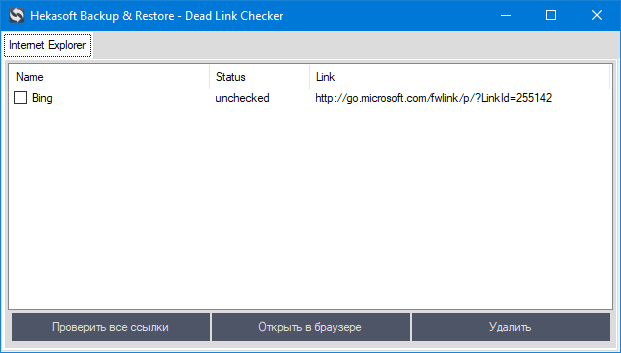
Plugin scanner
As the name suggests, this tool helps you scan browser plugins and extensions. This is necessary for mass removal or transfer of selected plugins to another browser. Again, we are only talking about browsers on the same engine.
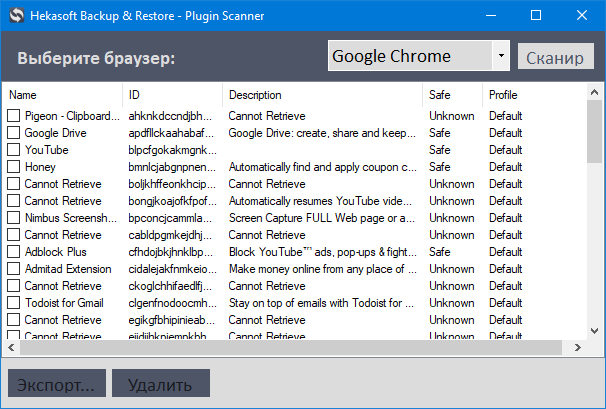
Interestingly, the utility shows the danger level of plugins.
Profile Switch
With this tool, you can easily change your browser profile. That is, launch a browser with the necessary set of extensions, bookmarks, and the like.
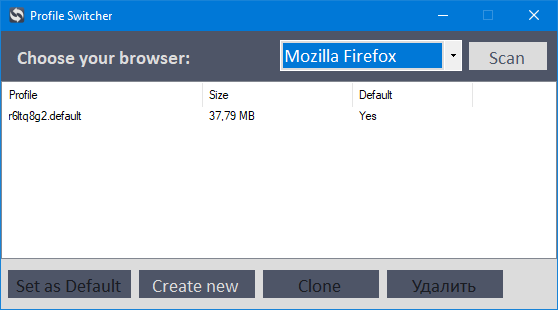
Unfortunately, only Firefox and Thunderbird are currently supported.
The scope of Hekasoft Backup & Restore is quite narrow. Few people may need to backup browsers locally or transfer a profile between them.
On the other hand, for those who still need such a solution, Hekasoft Backup & Restore will be a useful tool. Moreover - free.
Download Hekasoft Backup & Restore