The hidemy.name application, which is what HideMe is now called, is available on all popular operating systems: Windows, macOS, Android, iOS, Linux. It is also possible to configure VPNs on routers and AndroidTV.
All sites of VPN services promise unlimited freedom, privacy and quick access to inaccessible sites. But few people go further, defending their point of view in the courts.
Hidemy.name VPN developers do just that. Each time they block their site, they go to court and protect the right to free Internet. This is what hidemy.name catches me with. In 2017, I already did a review of this service , now it's time to take a look at what has changed in three years.
The hidemy.name application, which is what HideMe is now called, is available on all popular operating systems: Windows, macOS, Android, iOS, Linux. It is also possible to configure VPNs on routers and AndroidTV.
I note right away that the service does not limit your traffic in any way. P2P streaming is all at your service.
Desktop applications
I have a Windows 10 PC. I liked that you do not need a login or password to run the application. It is enough to enter the digital code that you receive when paying for the service. By the way, for tests you can get a free demo access for 24 hours.
Previously, when downloading an application for Windows, you had to choose a connection method in order to get instructions for it. But now everything is a little easier. Download the program and use. And you can get manual settings for the OS in a separate section of the site.
However, after the first launch, I was waiting for a little disappointment. The program refused to connect to the VPN server. On the one hand, it was a surprise to me. Usually I had no such problems.
But then I remembered that by default hidemy.name uses the OpenVPN protocol. And I just recently configured using this protocol a connection to another computer. I chose a different protocol and the connection was successful.
Therefore, if you have any problems, I recommend that you immediately go to the FAQ section of the site. Most likely your question has already been resolved.
Or right on the site you can write a chat with tech support, and get a consultation in Russian. Although, of course, it would be nice if the program itself could choose the appropriate connection config.
On the other hand, it seemed to me that hidemy.name is aimed at both more or less experienced users and beginners. For those fried by life, here is such an advanced section of the program settings.
The guys give the opportunity to fine-tune all the connection parameters (regardless of the selected connection protocol). By the way, you can choose between OpenVPN, L2TP / PPTP and IKEv2.
I will not describe in detail all the parameters, as this is an occasion for a whole separate article. I just note that the program provides protection against DNS leakage, the "chameleon" mode (when the provider prohibits the use of VPN) and the use of selected servers.
And for beginners, there is one big Connect button that will do well.
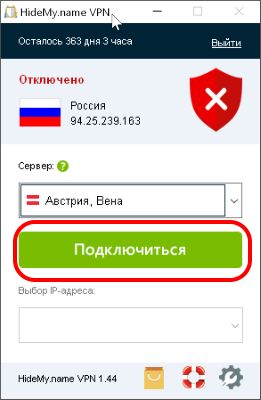
By the way, there are several tens of servers, including Russia.
Mobile applications
I always like when mobile applications coincide in their functions with desktop ones. In the case of hidemy.name VPN it is.
You need to enter a digital code (or code + email - for iOS), click the "Connect" button, and the application will select the appropriate server for connection. In the application settings, you can additionally select the connection type OpenVPN, L2TP / PPTP, IKEv2. As in the desktop version, you can enable the "chameleon" mode, configure the proxy. You can also choose which programs will work through the VPN and which bypasses.
Android is a topic. But on iOS, of course, everything is a little more complicated. You will need to install a certificate, which is a standard problem when using a VPN on Apple devices.
In any case, after configuration, it will connect to one of the servers. Unfortunately, due to the limitations of the system, there is no question of any fine-tuning here. Maximum - you can change the IKEv2 protocol to OpenVPN and activate connection protection.
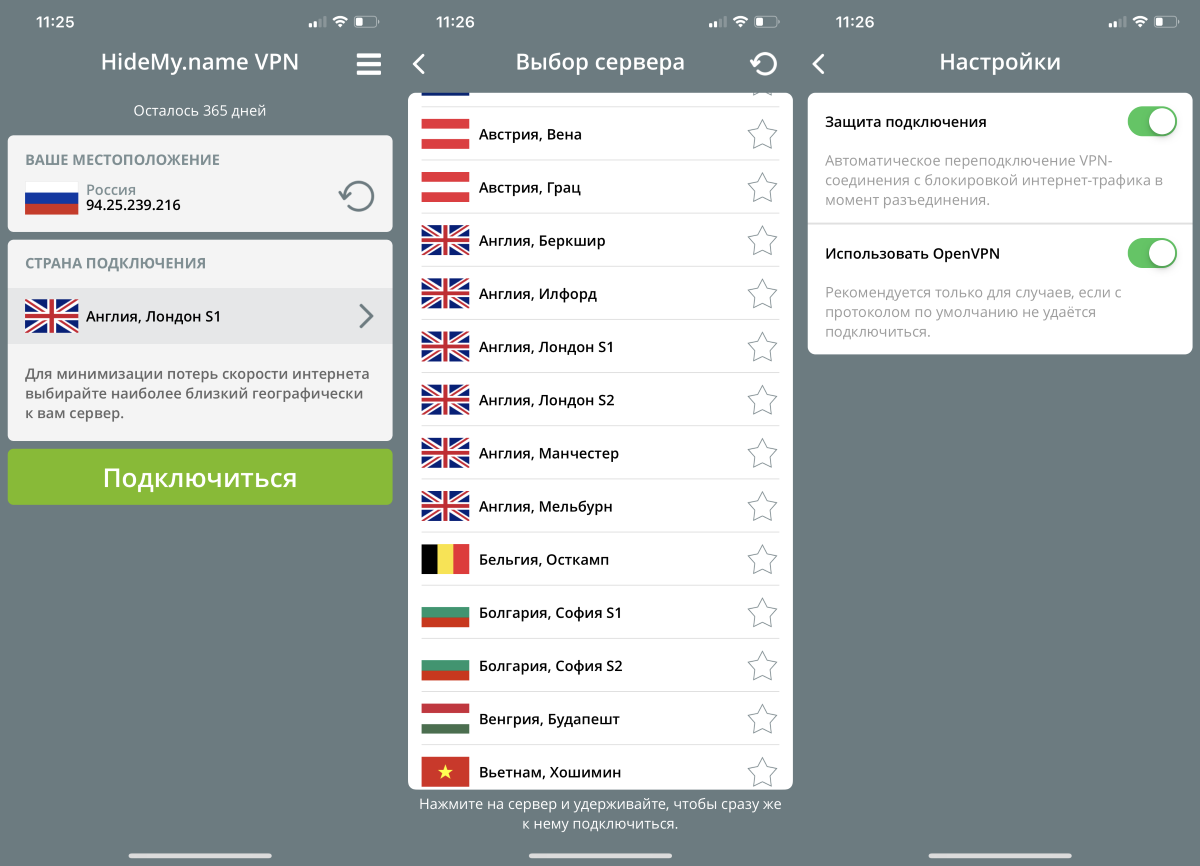
If the connection protection (Kill Switch) is active, all connections will be automatically disconnected if the connection to the VPN server is lost. In this case, the provider and third parties will not be able to find out your real IP.
Thanks to the IKEv2 protocol, reconnection to the VPN will occur as quickly as possible, not only when the connection is lost, but also when moving from one network to another. For example, Wi-Fi> mobile network.
The cost of hidemy.name VPN starts from 470 rubles per month with the ability to connect up to 5 devices at a time. Registration is not required for payment, and money can be returned within 30 days.
In the paid version, you get the opportunity to open the necessary incoming ports. For example, to run game servers. Ability to connect to faster servers and a larger number of these servers. Access your PSN and Xbox Live from your preferred country. Dedicated IP address.
I am ready to recommend hidemy.name for those who need servers in Russia, the ability to install on PS or Xbox, Russian-language technical support and fine-tuning of connections.
Try hidemy.name VPN , or download immediately for your system.
