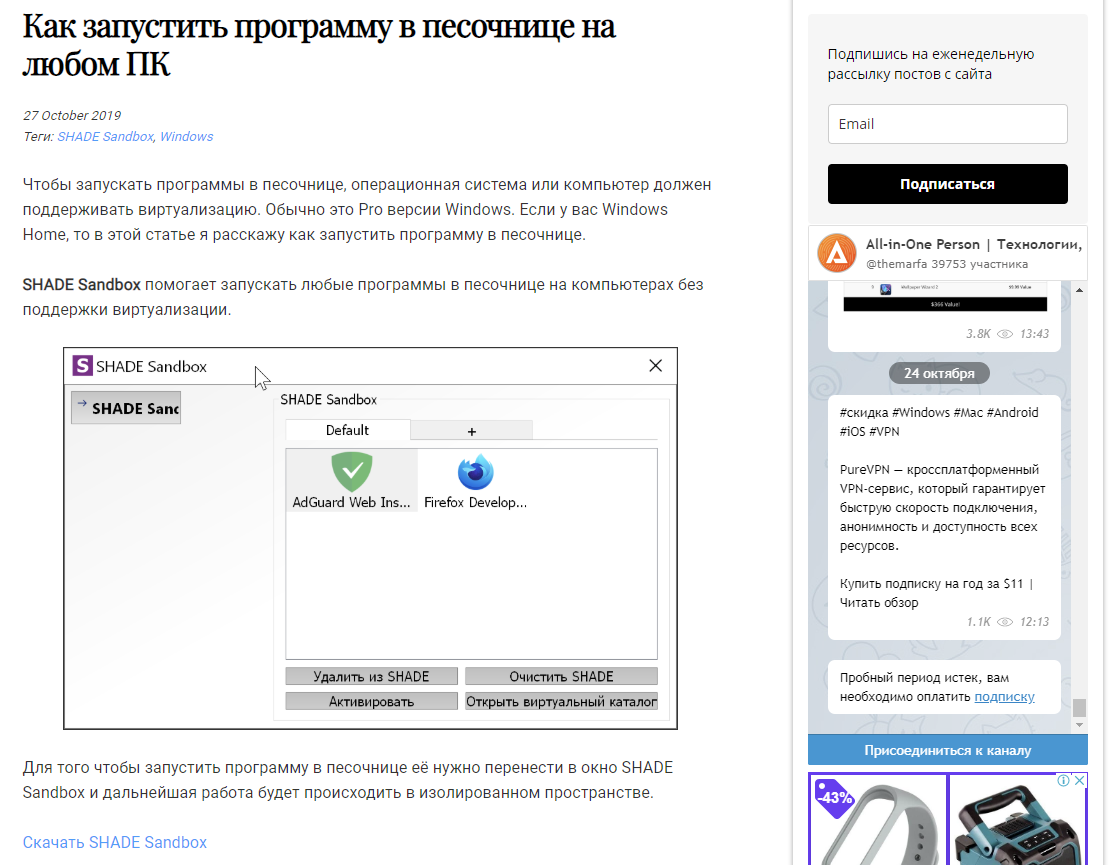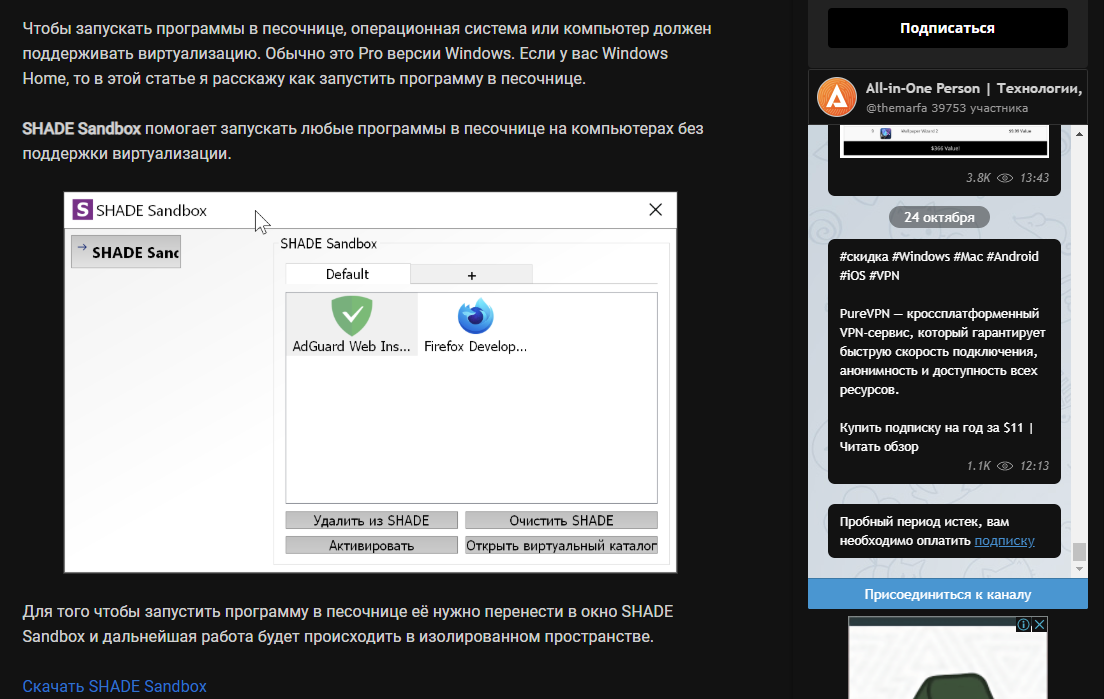Google Chrome 78 for Windows, Mac and Linux has a lot of new useful features. One of them is the ability to force the dark theme for any website.
Google Chrome 78 for Windows, Mac and Linux has a lot of new useful features. One of them is the ability to force the dark theme for any website.
This is autotranslated version of this post.
To activate the dark theme go to chrome://flags/#enable-force-dark and select the Enable option.
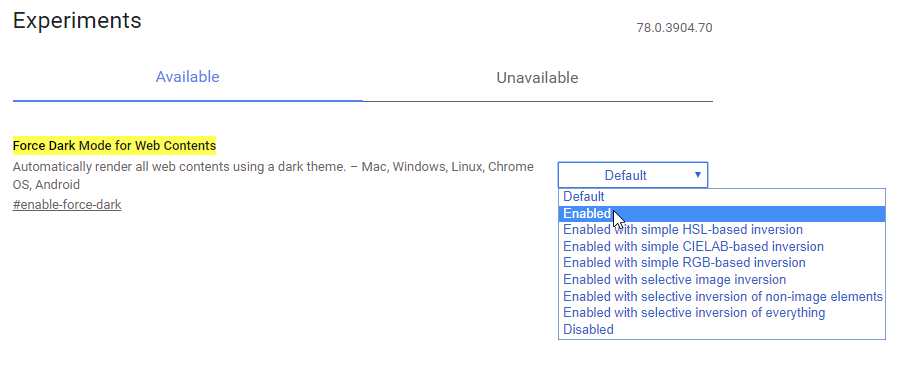
After restarting the browser, all sites will use the dark theme.