To stop worrying about the “left the iron on” scenario, you can use the AutoLeaveMeeting utility.
With the rise of remote work, many people are now working not only from home but also on personal devices. Each time, I worry that I haven’t properly disconnected from a meeting, and someone might accidentally hear things I’m doing off-call.
To stop worrying about the “left the iron on” scenario, you can use the AutoLeaveMeeting utility. It automatically closes the meeting app when silence is detected.
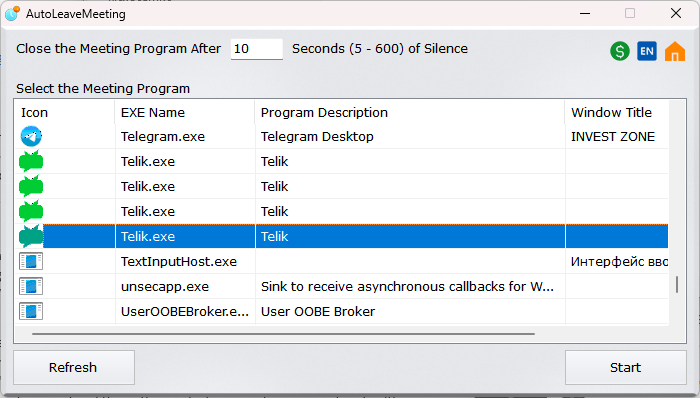
All you need to do is set a “silence” timeout. When the app detects no outgoing sounds, it will automatically close the meeting application.
