I manage my tasks in Google Calendar, ToDoist, Trello, and still sometimes I can forget to do something else small but necessary.
I manage my tasks in Google Calendar, ToDoist, Trello, and still sometimes I can forget to do something else small but necessary. The way out of this situation can be setting a reminder in the most prominent place.
And this is exactly what the One Thing utility copes with, allowing you to add text with a reminder to the Mac menu bar.
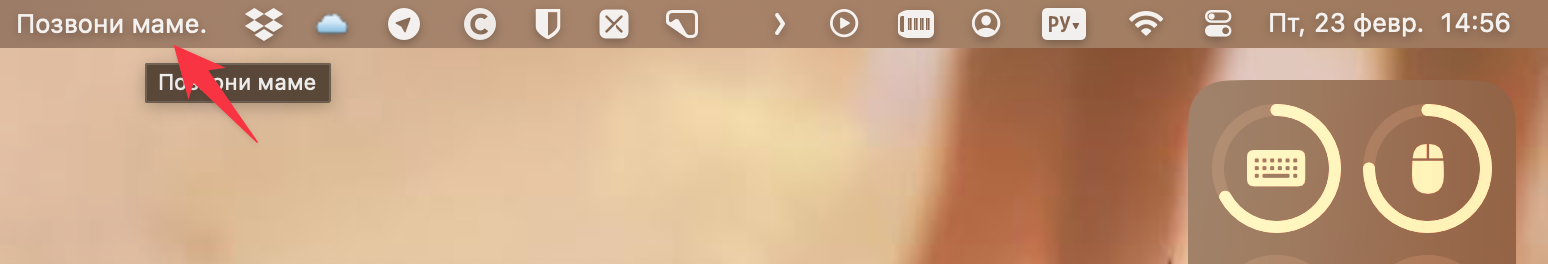
Despite the elegance of this solution, the application has several useful settings. You can add text that will always be displayed before and after your message.
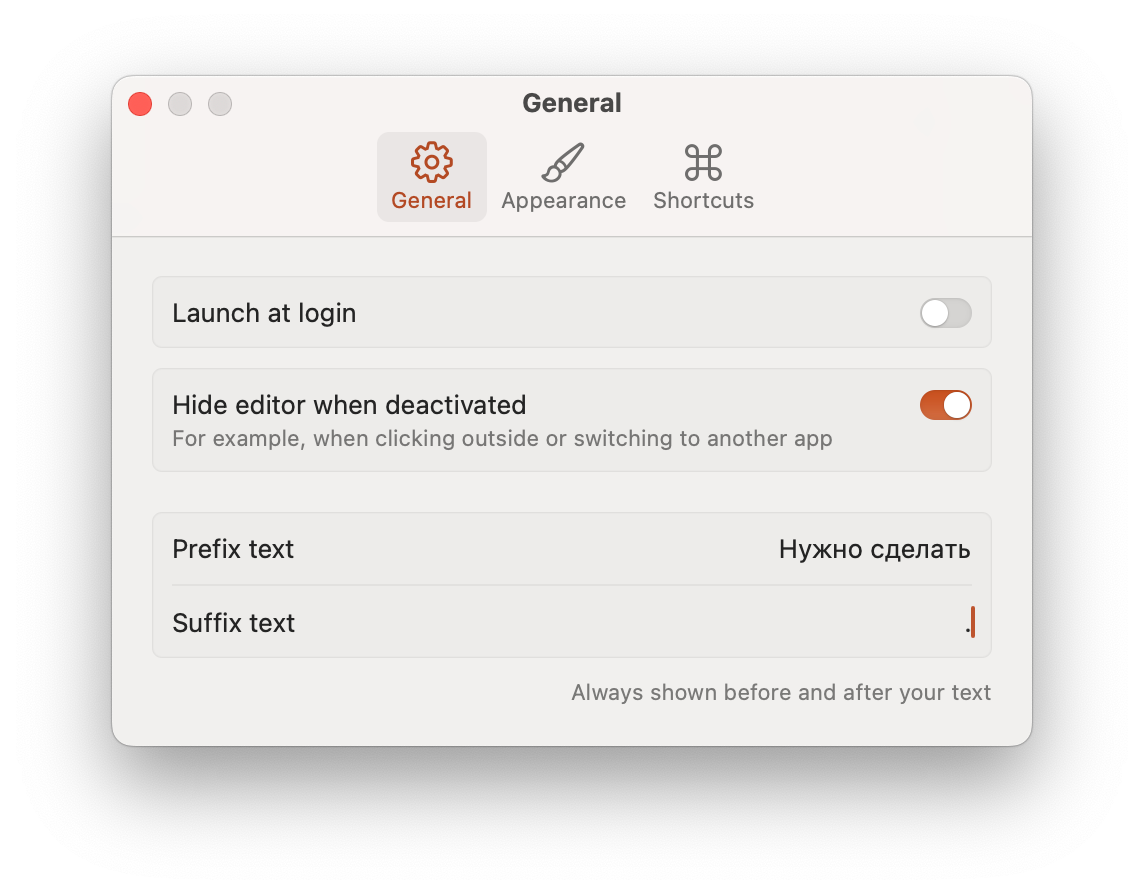
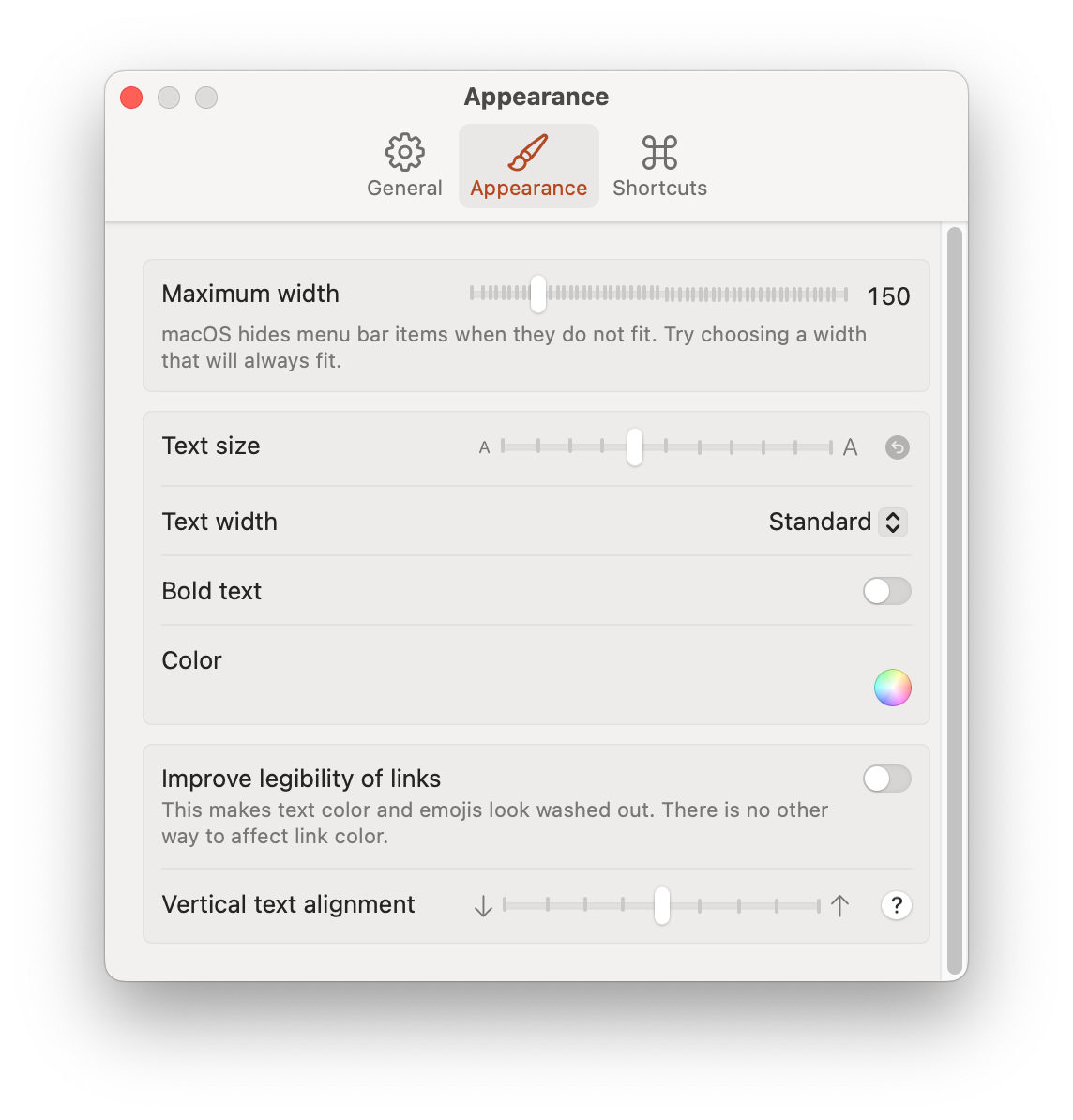
Also, in the appearance settings, you can adjust the text width, size, thickness, color, and much more. By the way, Markdown formatting is supported in the reminder.
