Creative individuals or anyone who loves storing everything locally across multiple removable devices often face a common problem: remembering where specific data is stored.
Creative individuals or anyone who loves storing everything locally across multiple removable devices often face a common problem: remembering where specific data is stored. On top of that, they must recall where the flash drive containing that data is physically located.
A tool like Bit Buddy can help track and manage this information. With Bit Buddy, you can add all your flash drives and SSDs, keeping track of their current location and the data stored on them.
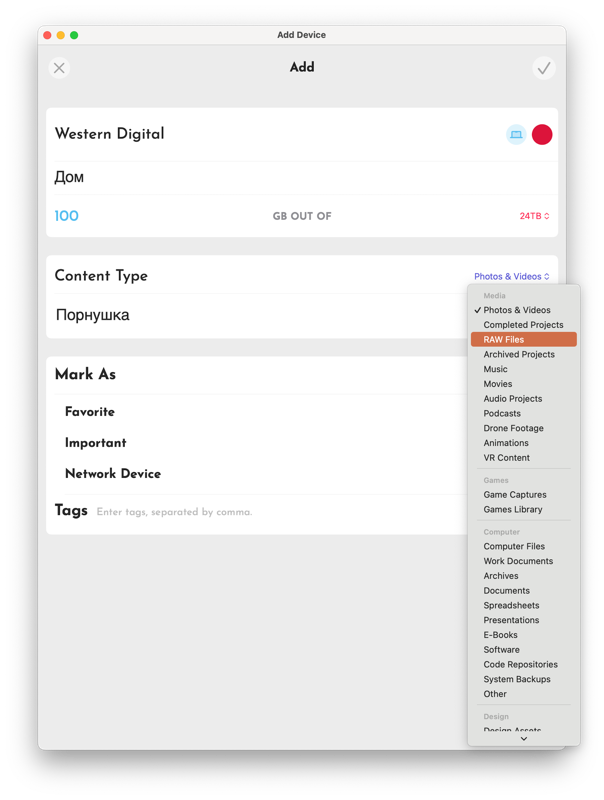
To get started, when you first launch Bit Buddy, you'll need to add an external storage device. You can specify its name, choose a color and an icon, and add additional details such as its location, available capacity, and current usage.
Below these options, you can select the type of content on the drive and provide a description. You can also classify the device (e.g., favorite, important network device) and add relevant tags.
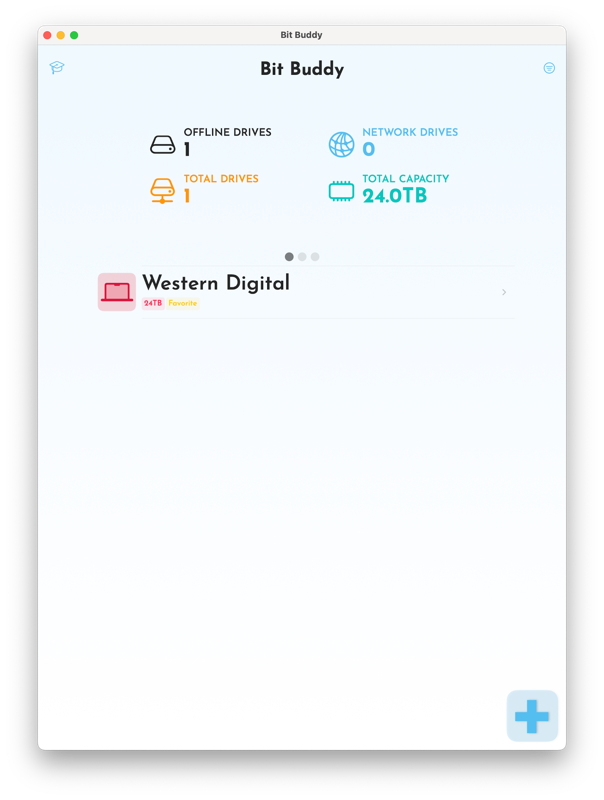
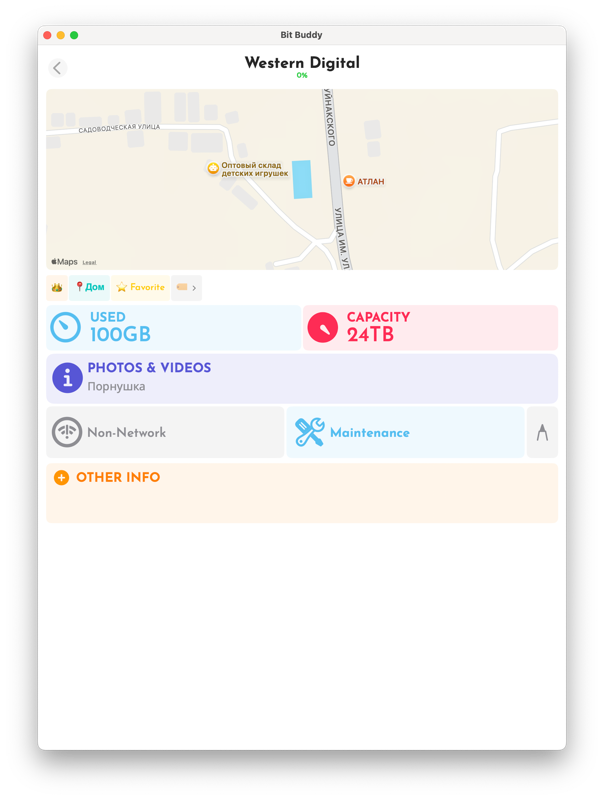
Once set up, the main Bit Buddy window allows you to monitor all your external drives with filters for the parameters mentioned above. By selecting a specific device, you can view detailed information, including maintenance data—though you'll need to update these details manually.
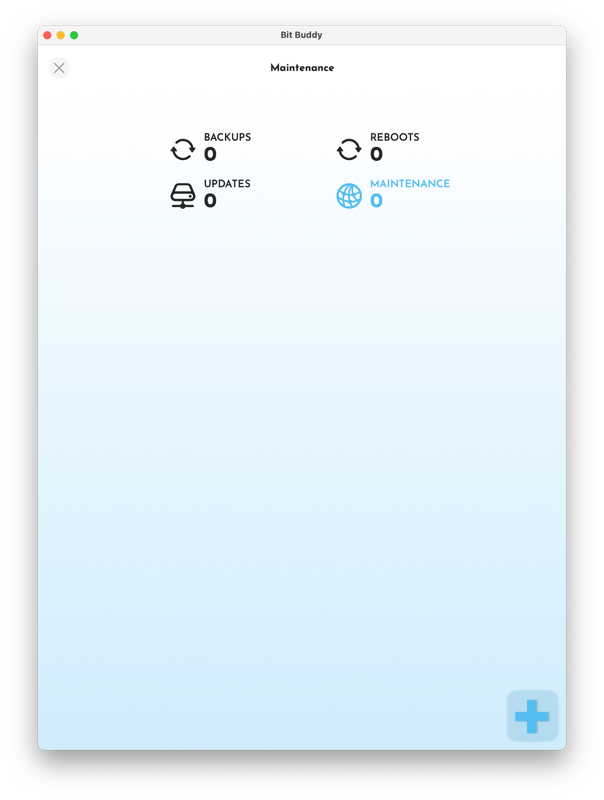
Pricing
Bit Buddy is free to use with minimal restrictions. There’s also a Pro version for $0.99, but its exact features remain unclear.
