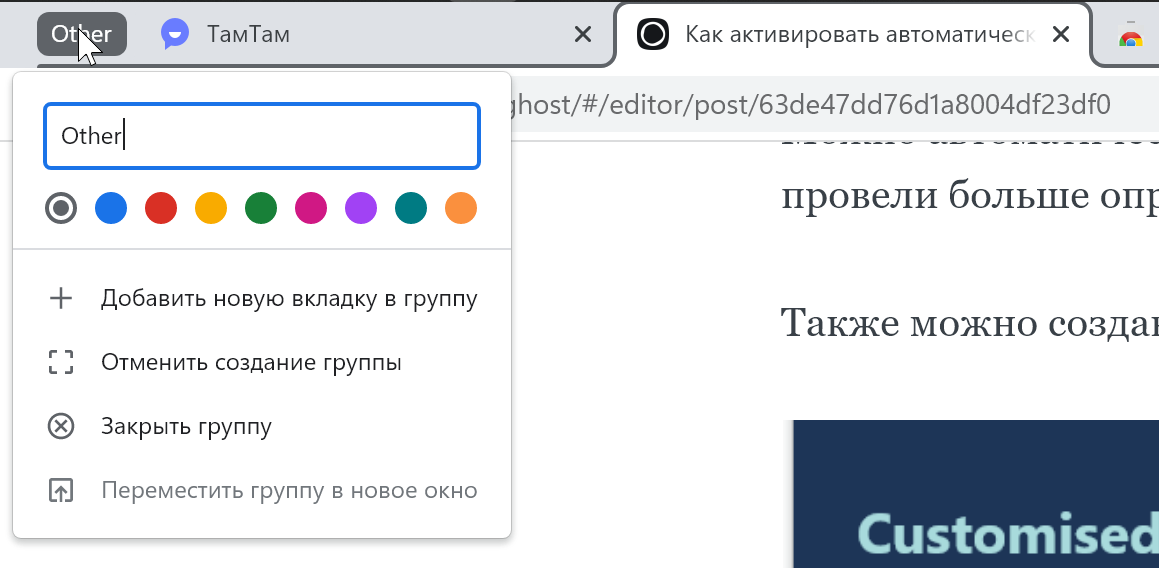Google Chrome has long had the ability to activate tab grouping. But you have to do it manually, and I don't like that.
Google Chrome has long had the ability to activate tab grouping. But you have to do it manually, and I don't like that.
Therefore, you can install the Tab Manager Auto extension, which will automatically do everything for you. Immediately after installing it, all tabs will be automatically grouped by domain, and each domain will be highlighted in its color.
In the extension settings, you can disable automatic grouping. Or vice versa, activate additional options.
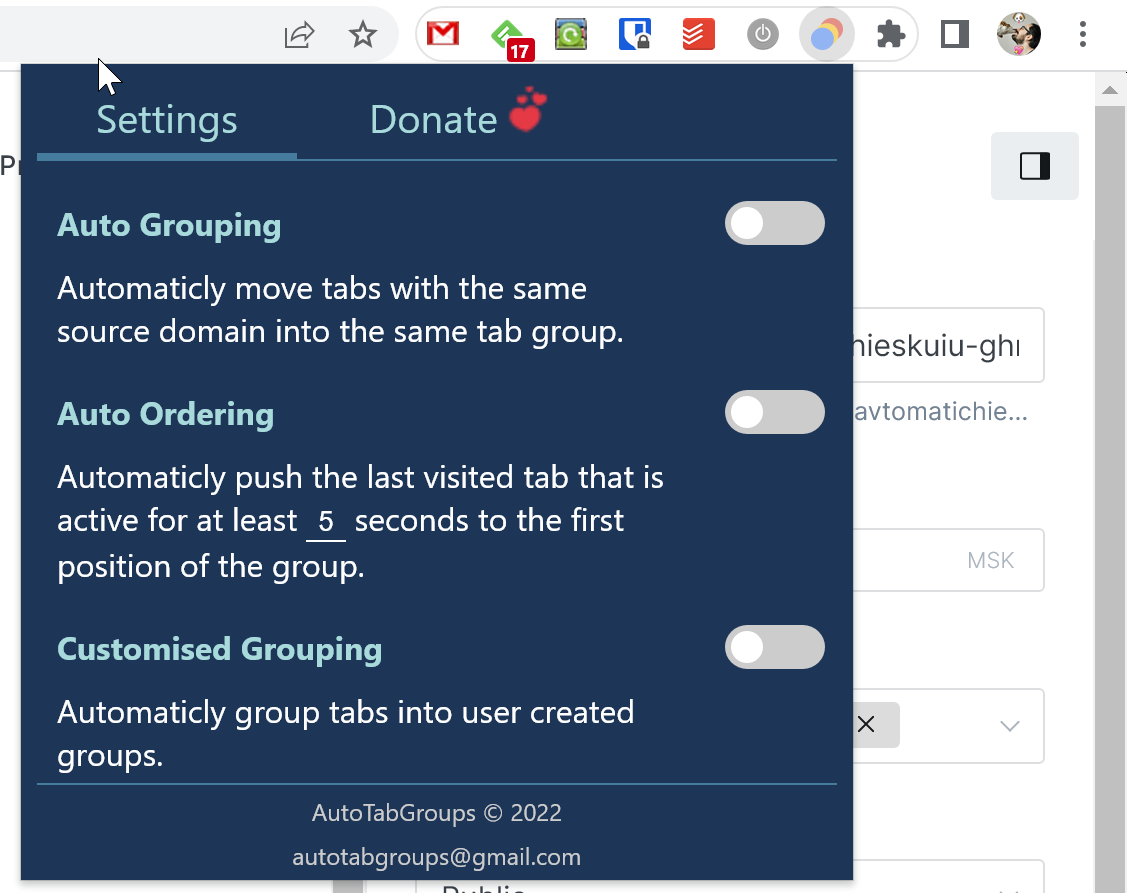
You can automatically move a tab to the top of the list if you've spent more than a certain number of seconds on it.
You can also create your own group lists.
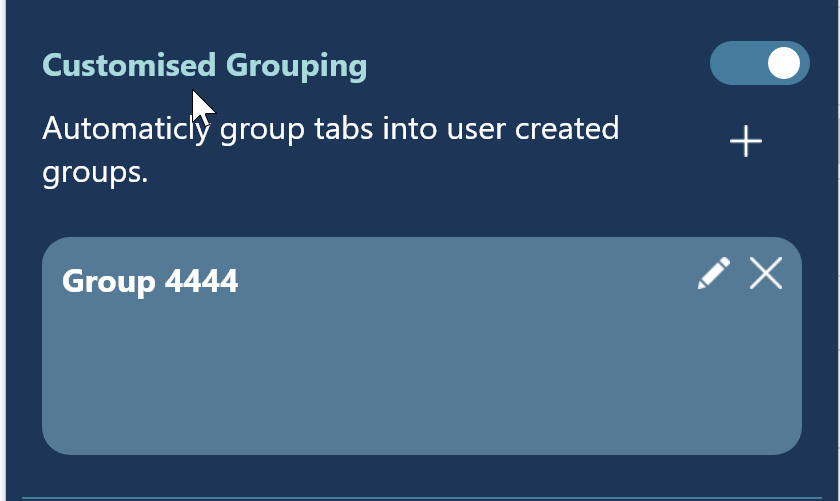
As well as rename or change the colors of automatically created groups.