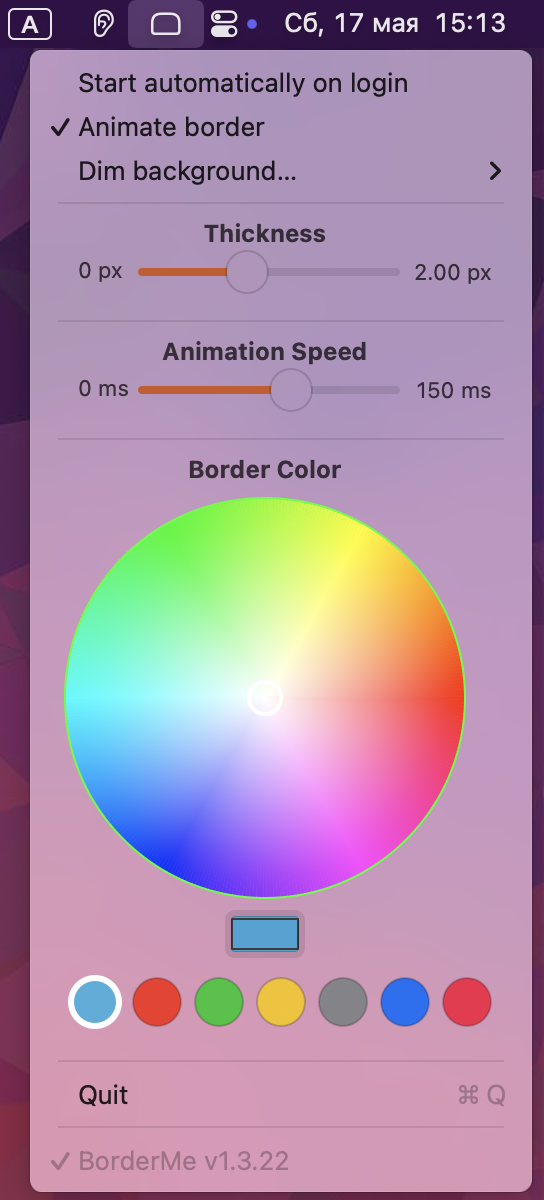The utility BorderMe highlights the active window with a border, but it doesn’t work with all applications. The settings allow you to change the border style and background dimming.
When working with multiple windows at once, it can sometimes be hard to tell which one is currently active. To avoid confusion, it would be helpful to visually highlight active windows.
You can do this using the BorderMe utility, which starts highlighting the current active window with a border right after installation.
However, as shown in the video above, not all applications get highlighted for some reason. I couldn’t identify any consistent pattern.
If needed, you can adjust the border’s thickness, color, and animation speed in the settings, or enable background dimming.