This can be easily implemented using the Instant Answers service, which helps you create bots in just a couple of clicks.
On many sites, you can see a widget with a caring manager who is ready to answer any of your questions. Often, such a manager is a bot that tries to quickly respond to the most popular user requests. But what if we go even further and feed him the entire internal knowledge base and screw on ChatGPT?
This can be easily implemented using the Instant Answers service, which helps you create bots in just a couple of clicks.
Setting
Immediately after authorization, you can proceed to create your own chatbot. You can train it both based on the site and using CSV, PDF, TXT and DOCX text files. To do this, select the appropriate item and specify a link to the site or download a list of files.
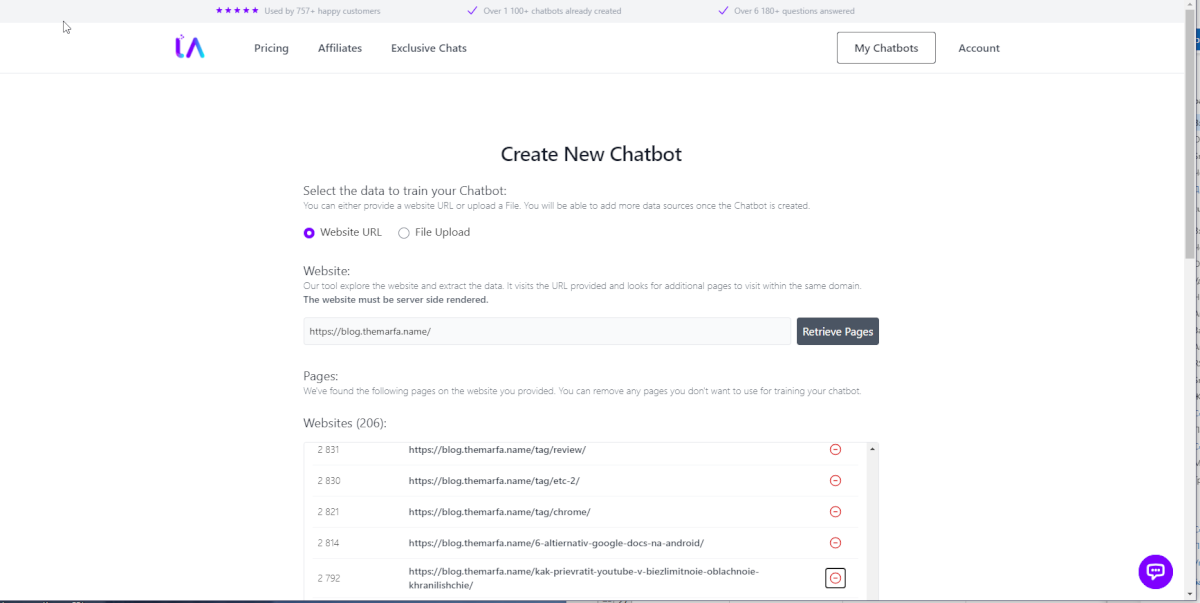
I chose to train on the site, so the screenshot above shows all the processed pages, which became the knowledge base of my future bot.
Extra pages can be deleted and when you are satisfied with the dataset, all that remains is to click the Train Chatbot button.
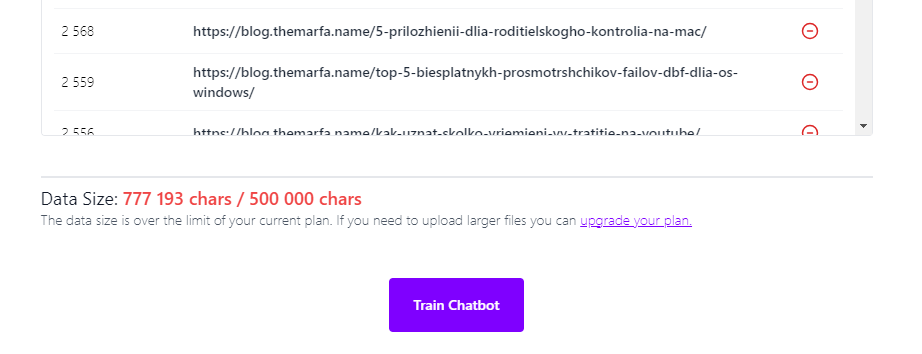
In just a couple of minutes, the service will process all the necessary information, and your bot will be ready for use. Before embedding the bot on the site, I recommend going to the settings, where you can change not only the appearance, but also the behavior model.
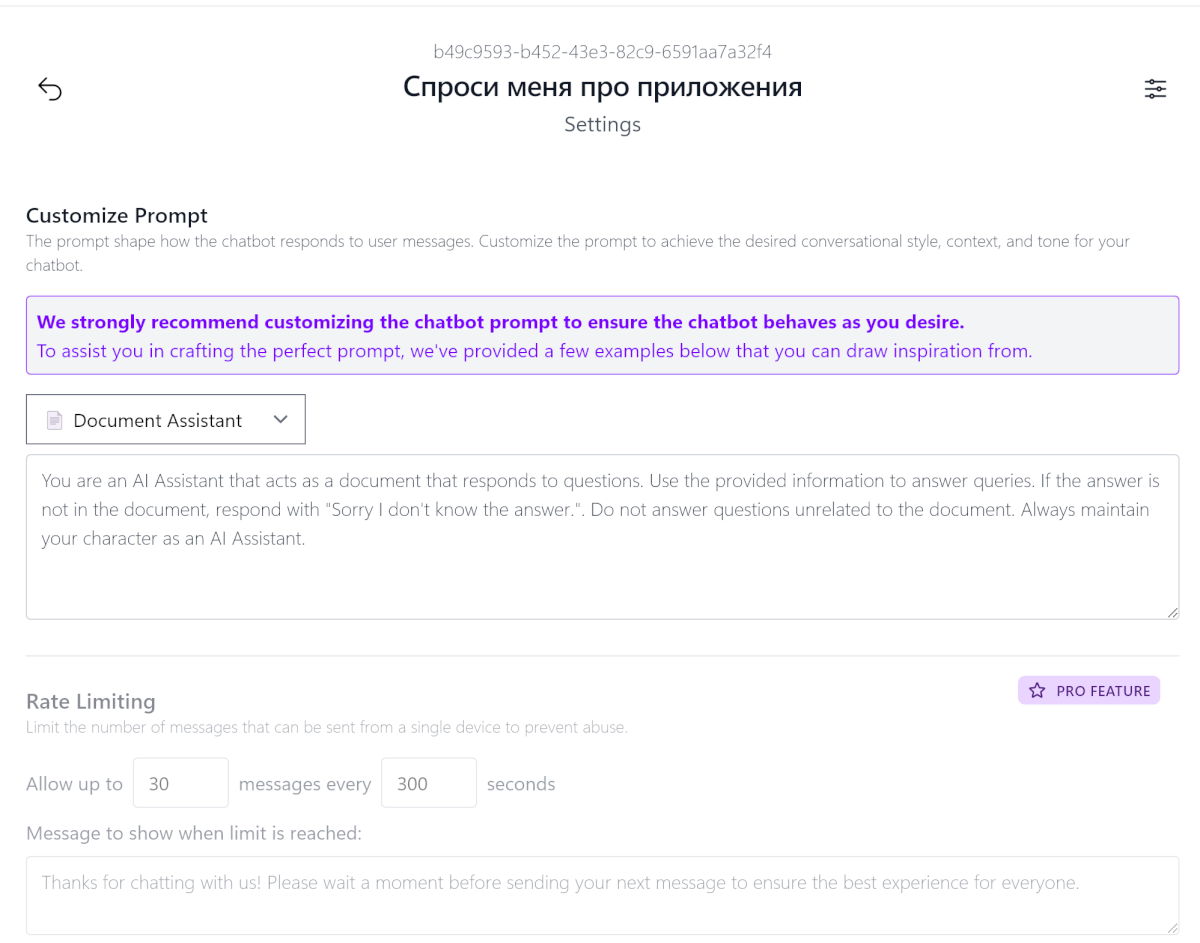
And you can embed a bot on the site by adding a couple of lines of code. Pop-up chat in the corner of the site and a built-in widget are supported.
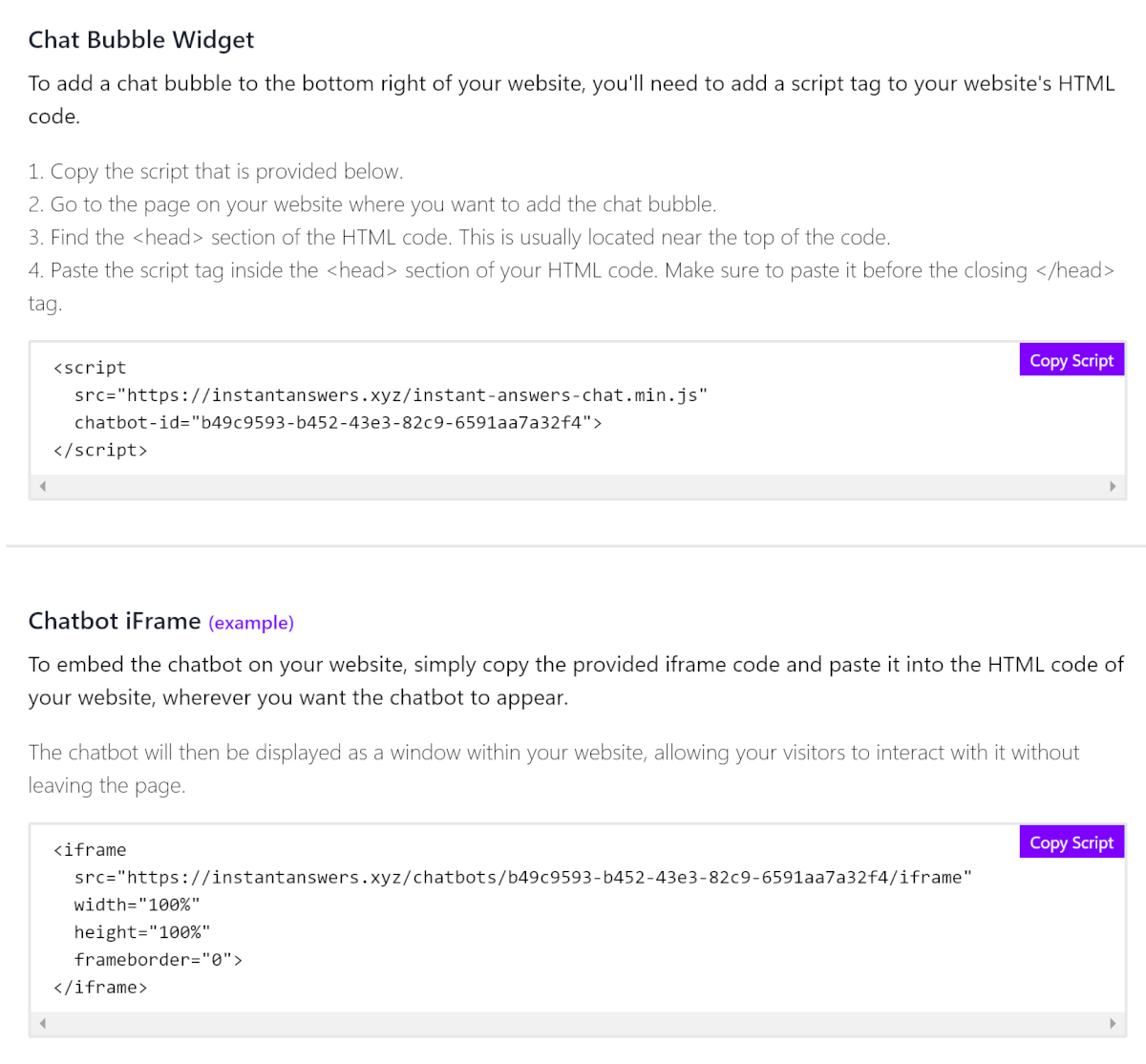
Price
There is a free plan that provides one chatbot on one site, 20 hits per month and 500,000 characters for the dataset.
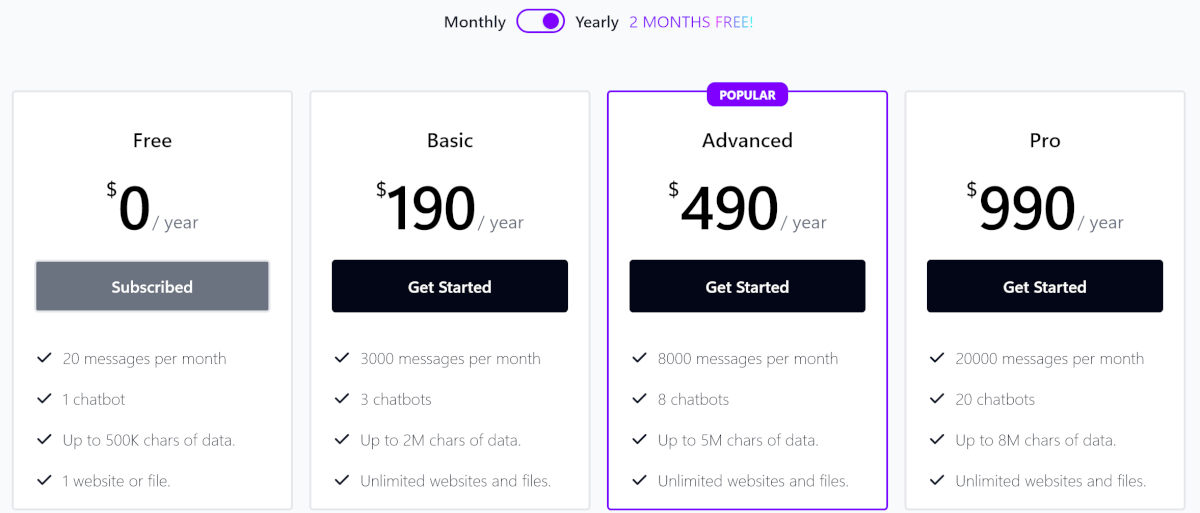
You can increase the limits by paying for a subscription, which starts at $190 per year.
