In macOS, there is a unified Notification Center where messages and alerts from all applications accumulate. This approach seems inconvenient to me. I want to have a counter for unread messages right next to the application's icon.
In macOS, there is a unified Notification Center where messages and alerts from all applications accumulate. This approach seems inconvenient to me. I want to have a counter for unread messages right next to the application's icon.
To address this issue, you can use the Badgeify app, which allows you to add a similar counter for any application directly in the Menu Bar.
The utility has minimal settings. In the General section, you simply add the application for which you want to display a counter. After that, you will see its icon in the Menu Bar.
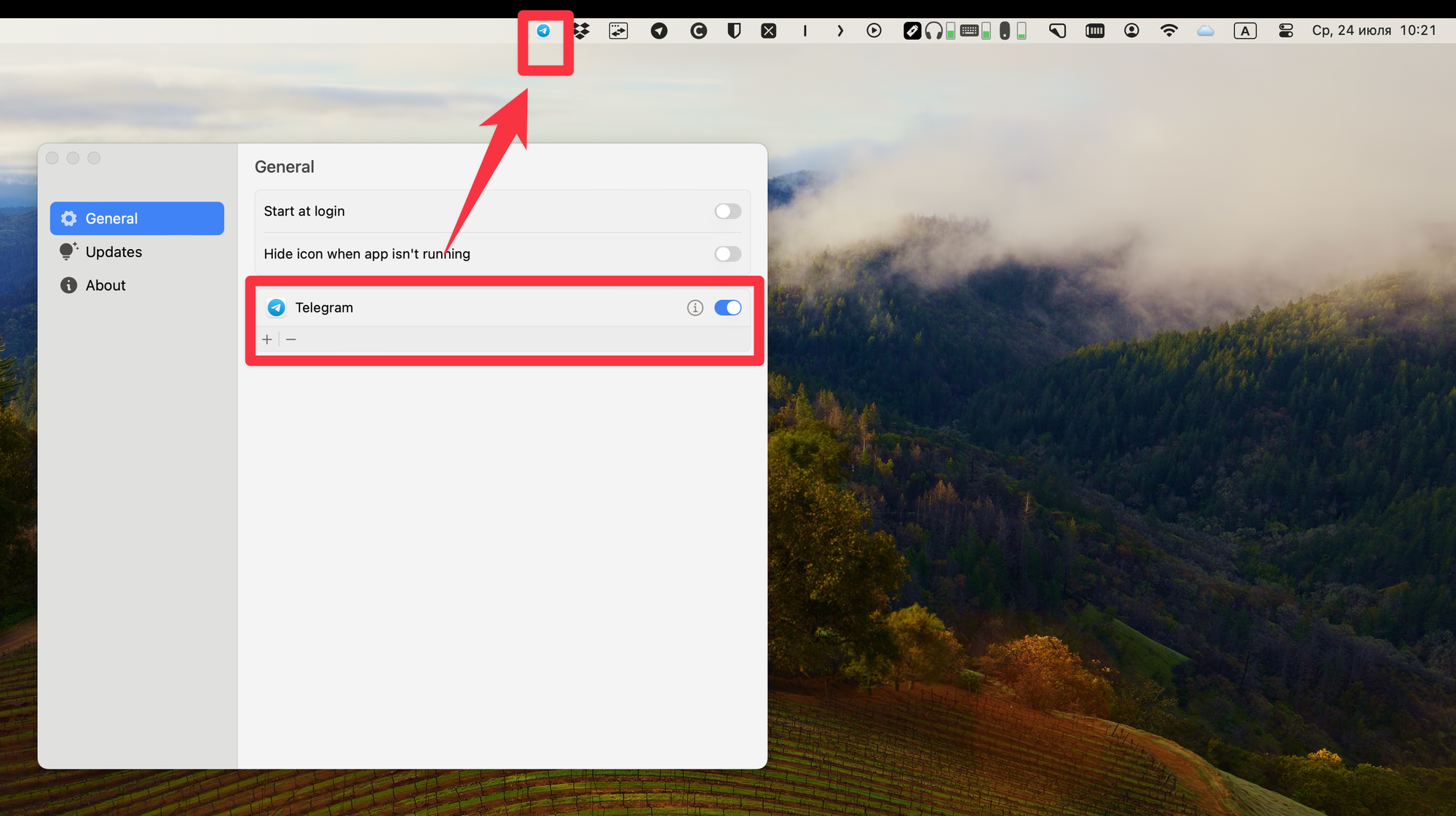
When a new notification is received, the counter next to the icon will be updated to alert you.
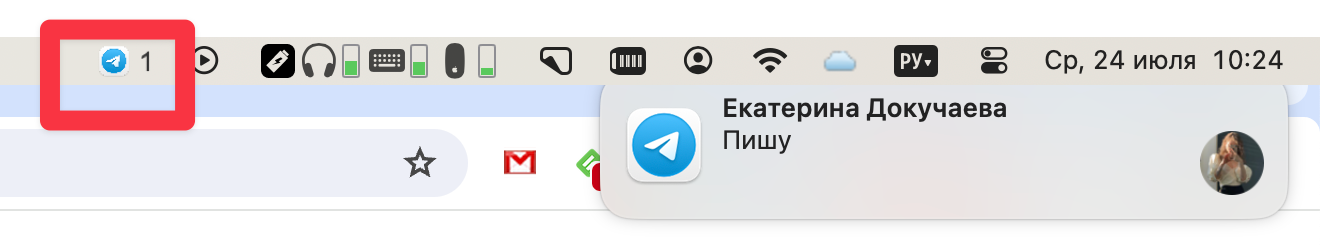
Cost
You can try Badgeify for free for a week. The license starts at $19 per device, with a one-time payment.
