We often create bookmarks in our browser hoping to return to that super useful site someday and read the article. But that day never comes.
We often create bookmarks in our browser hoping to return to that super useful site someday and read the article. But that day never comes.
With the Bookmark Alert extension for Google Chrome, you can try to make yourself visit such a site. When creating a bookmark, you can now add a reminder to visit it.
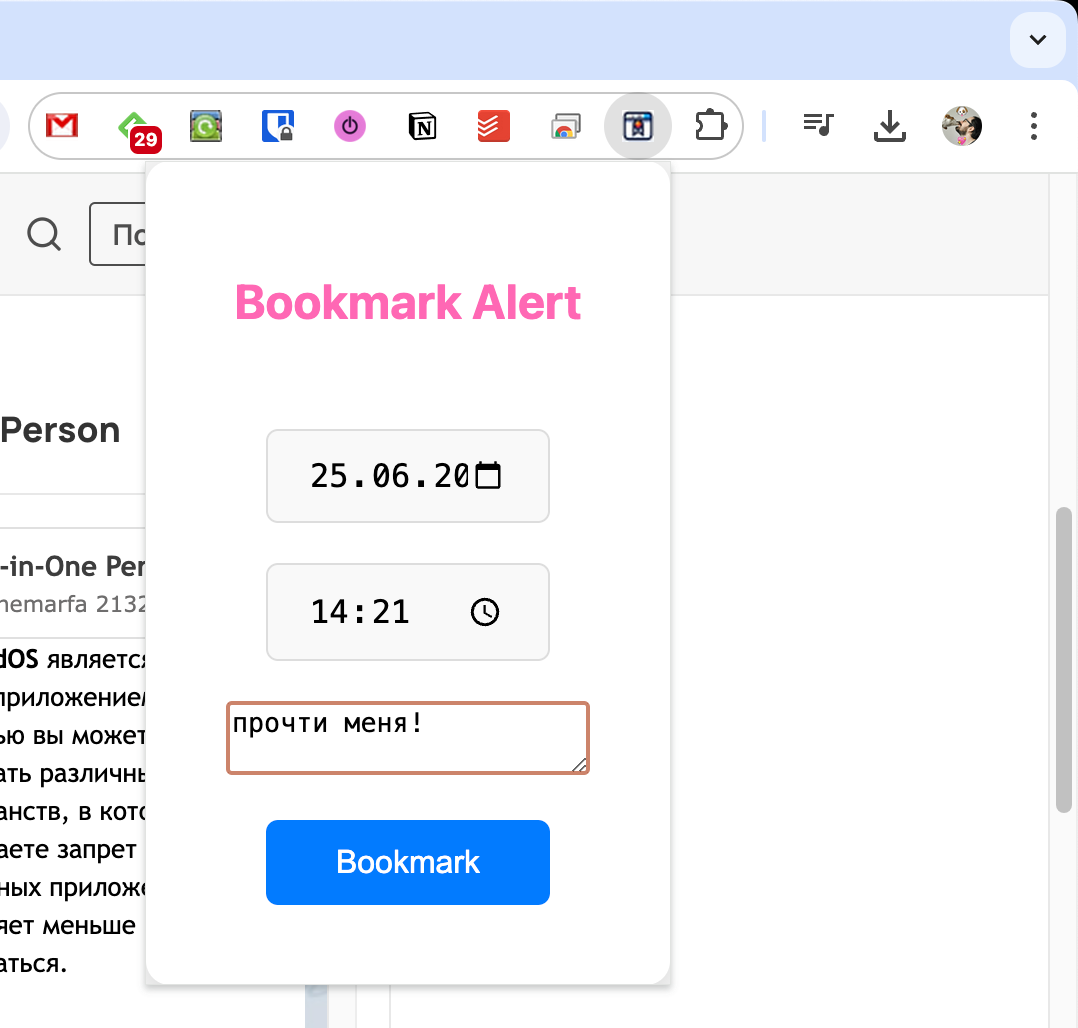
Bookmarks created this way are placed in the Bookmark Alert Extension folder, and unfortunately, this behavior cannot be changed. Additionally, you cannot change the notification time for an already created bookmark.
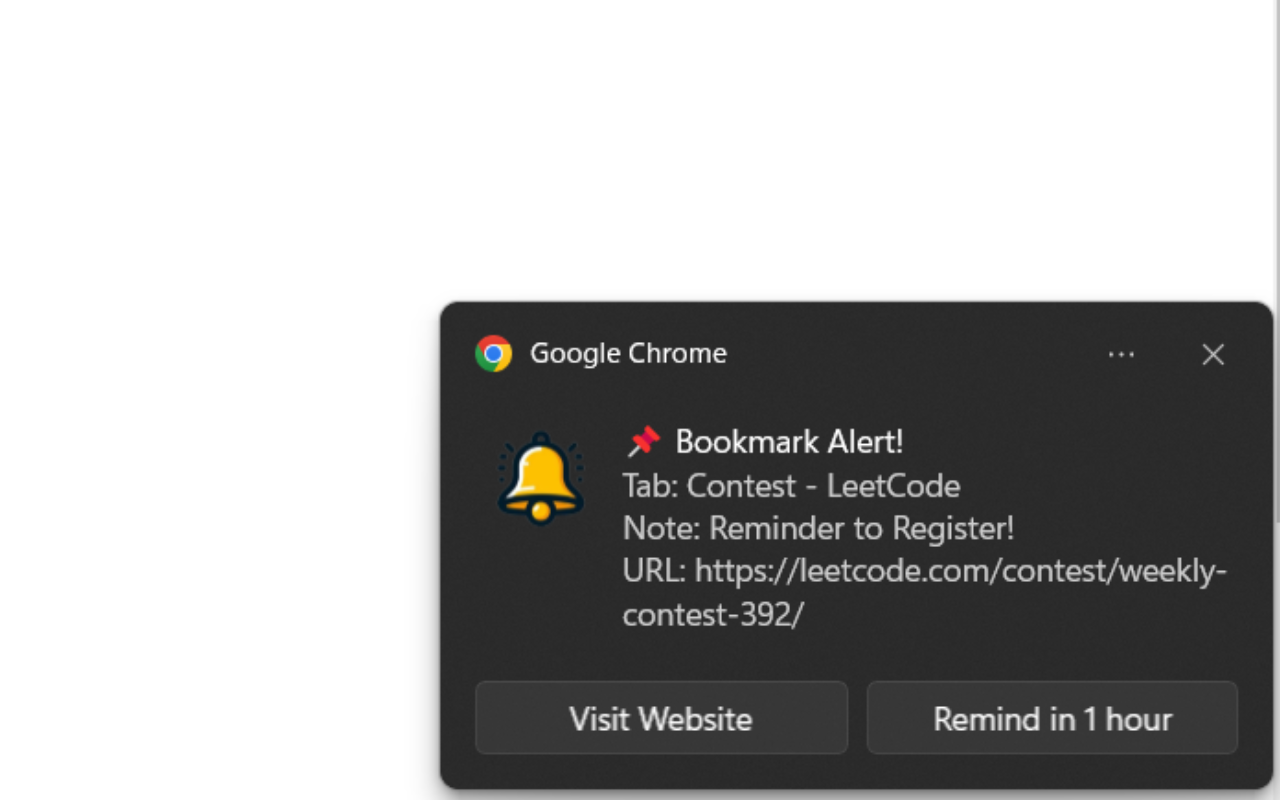
However, when the chosen time comes, you will receive a notification through the browser's standard means.
