Sometimes the recipient sees a regular PDF file and demands to send exactly a scan of the printed document.
I don't have a printer, and when I'm asked to sign a document, I digitally sign it, save it as a PDF, and send it to the destination.
But sometimes the recipient sees a regular PDF file and demands to send exactly a scan of the printed document. In this case, you can go for a trick and use the Look Scanned service.
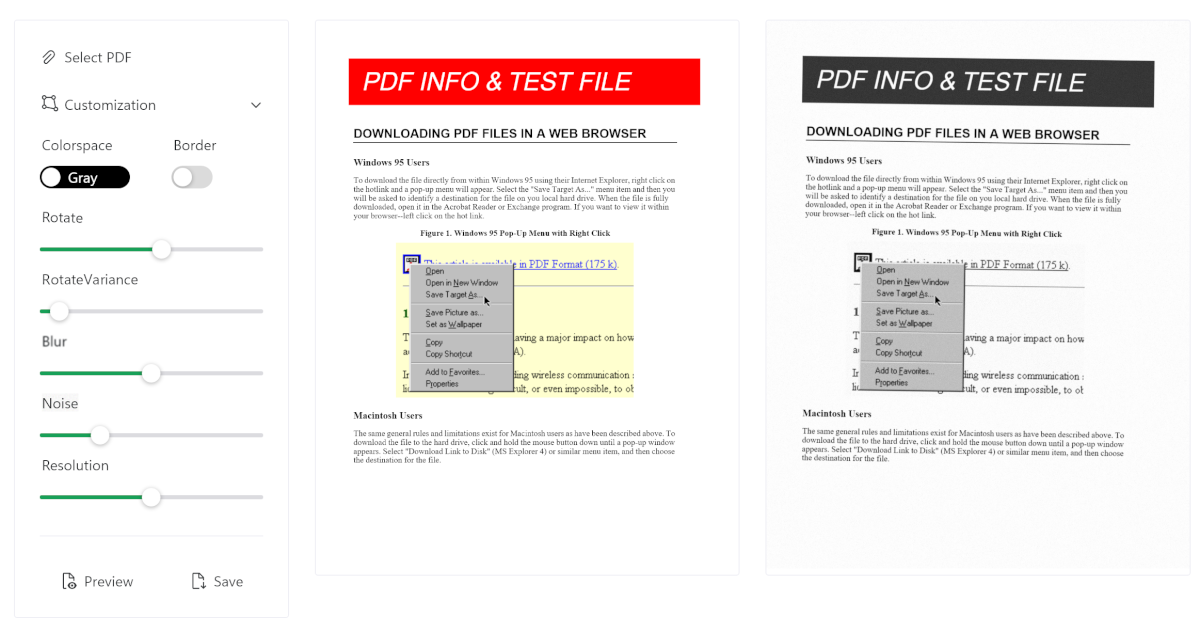
Here you can upload any PDF document and apply various effects to it to give it a scanned look.
Among the tools are:
- changing the color theme;
- add border;
- rotate image;
- add noise;
- change resolution.
