Nowadays, becoming a shareholder in Apple or Google is easier than ever. And with all the Telegram tap to earn games everyone’s become a bit of a crypto enthusiast. Naturally, this raises the question of finding a convenient way to track your assets.
Nowadays, becoming a shareholder in Apple or Google is easier than ever. And with all the Telegram tap to earn games everyone’s become a bit of a crypto enthusiast. Naturally, this raises the question of finding a convenient way to track your assets.
For instance, I wanted to add the quotes of my tokens to the macOS Menu Bar. You can accomplish this using the iMarkets app.

To set up the display, you need to add the ticker for a stock, cryptocurrency, ETF, or other financial instruments in the Watchlist tab. Additionally, in the Currencies section, you can choose the fiat currency in which the values will be displayed.
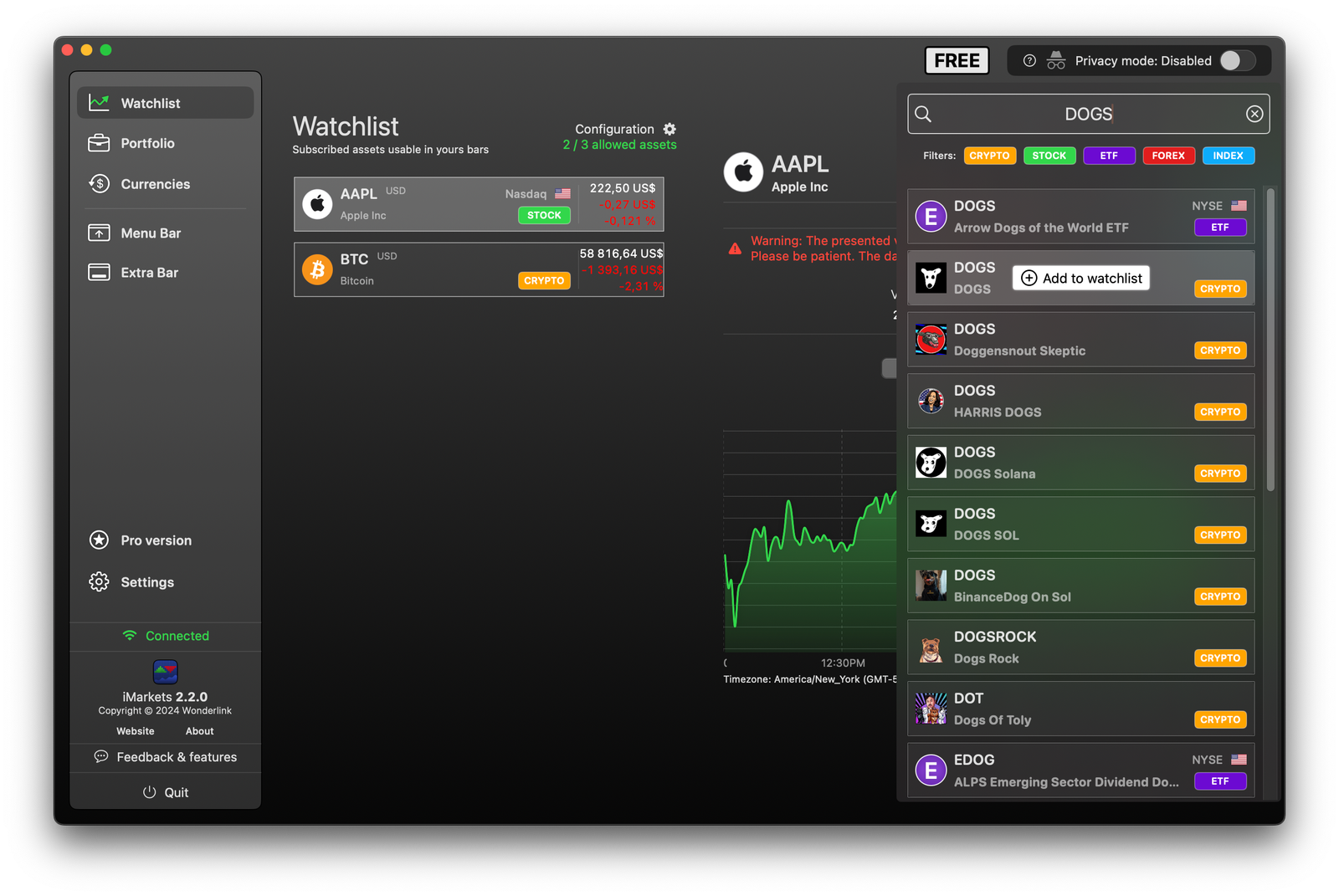
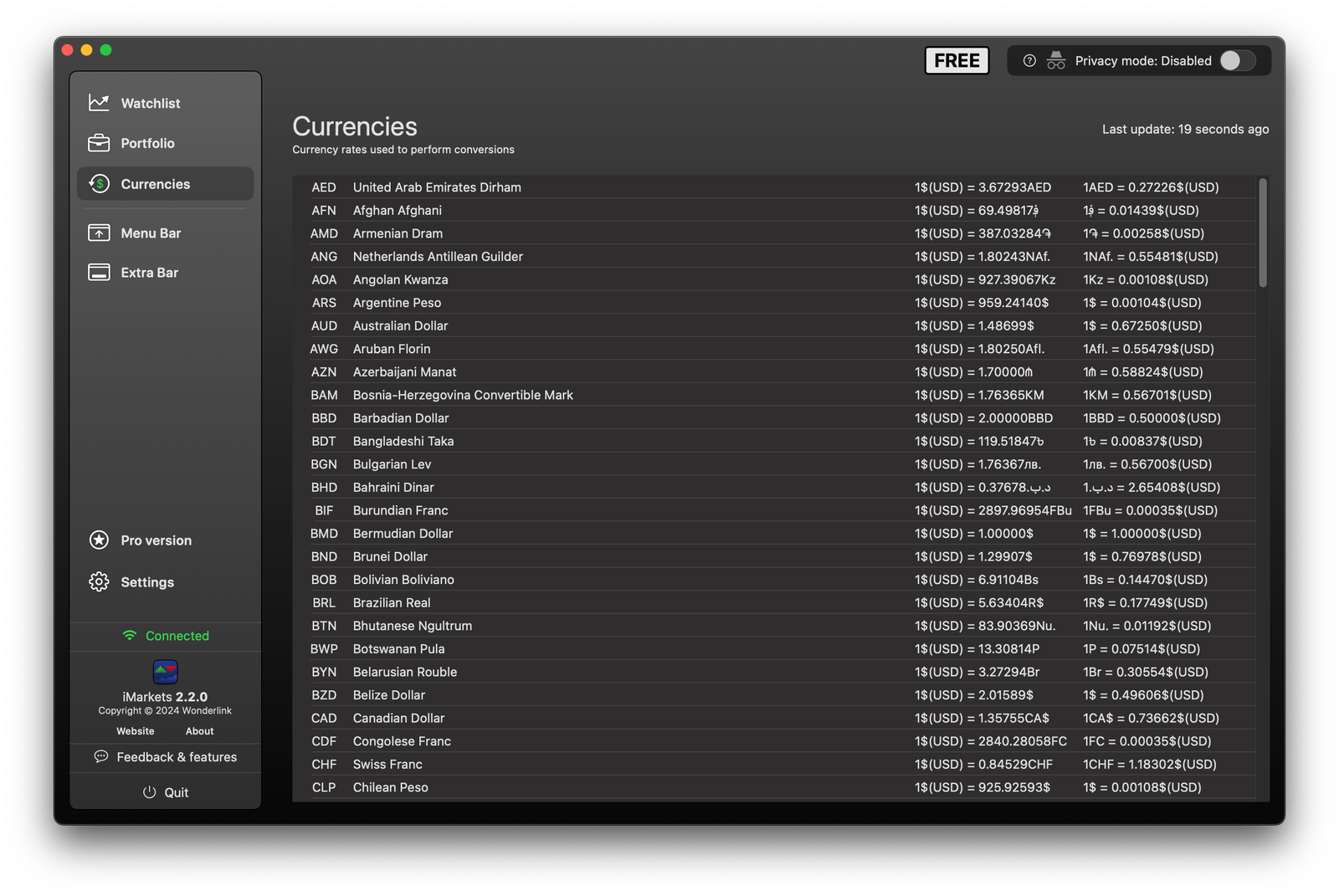
Next, you have two options for displaying tickers in the Menu Bar. The standard option shows the ticker directly in the bar, while the Extra Bar option displays an additional panel beneath the Menu Bar.
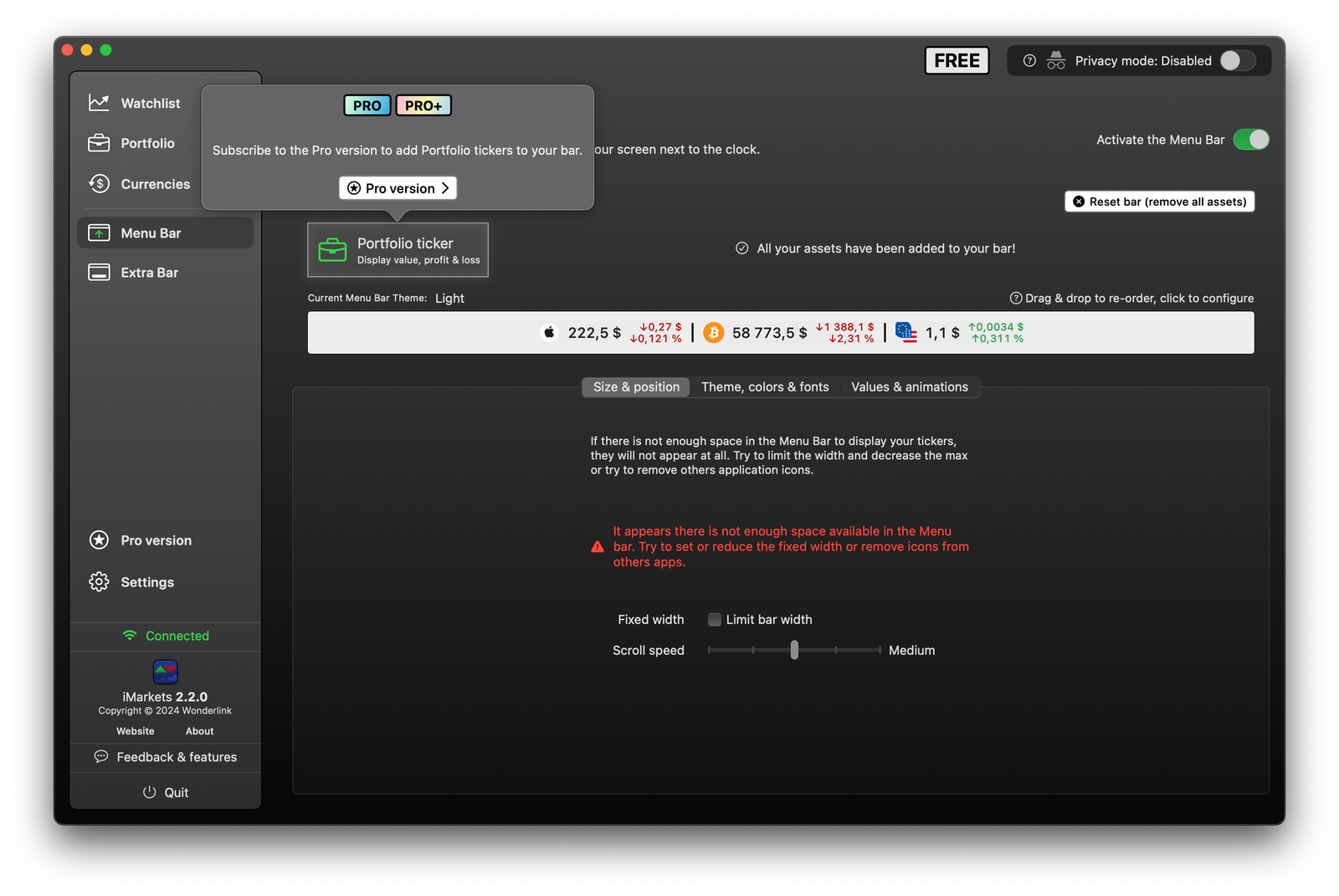
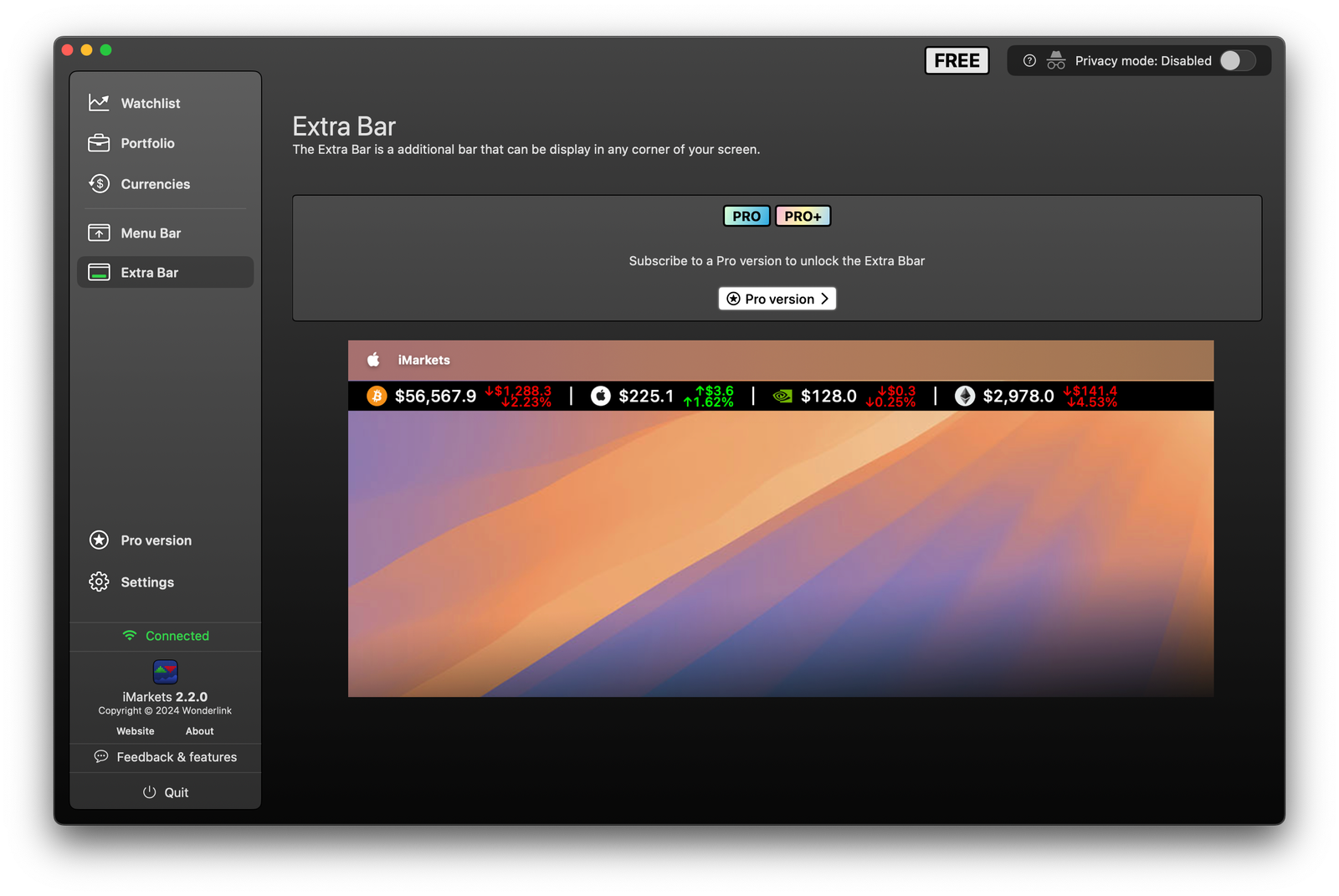
Cost
Although the website states that iMarkets is a free app, that’s not entirely true. In the free version, you can track up to three tickers, but all the Menu Bar features will be unavailable.
You can unlock these features by subscribing for $3.99 per month.
