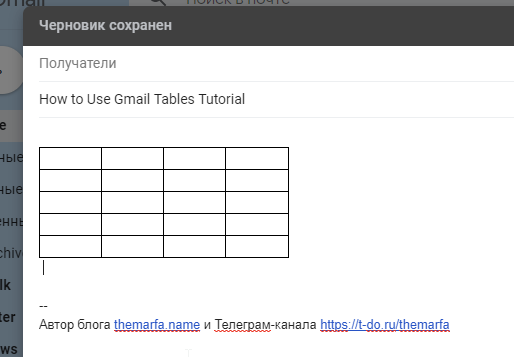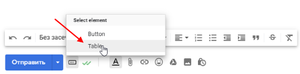If you need to add a small table to the text of your email in Gmail, you can do this with the click of a button.
If you need to add a small table to the text of your email in Gmail, you can do this with the click of a button.
This is auto translated version of this post
Gmail Tables helps you insert a table into an email in Gmail.
After installing the extension, when creating a new letter, a button for adding a table will appear below.
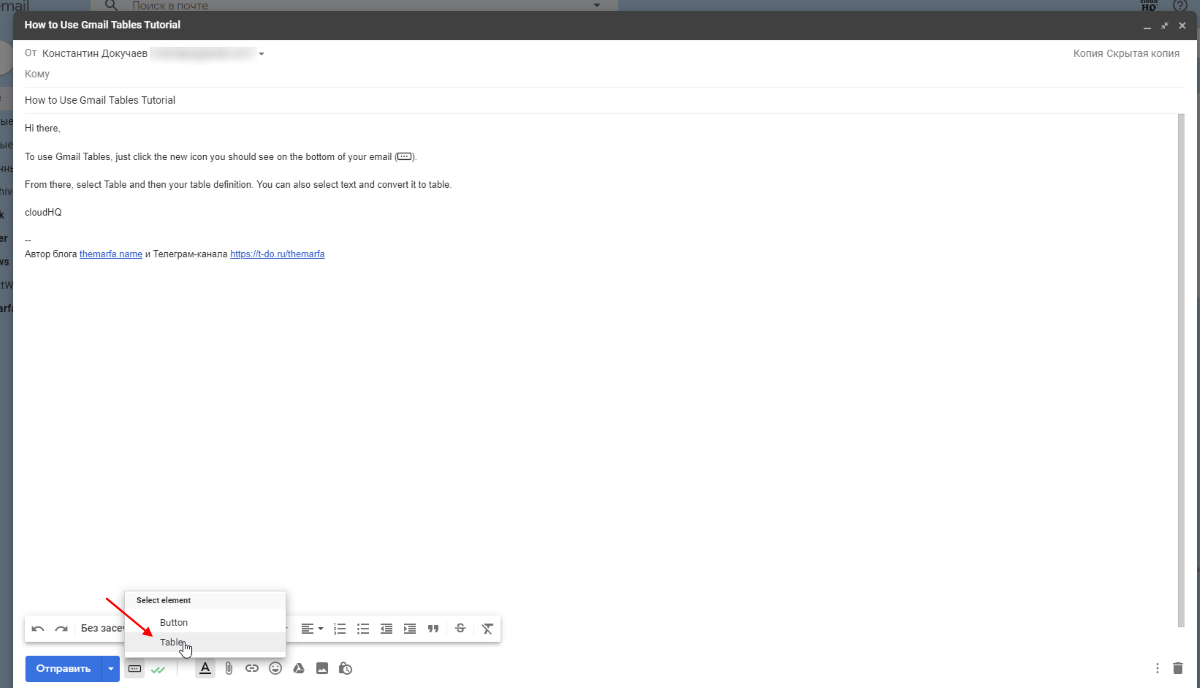
The next step is to select the formatting for the table. Indicate the number of columns and rows, indents, border size, headers, and more.
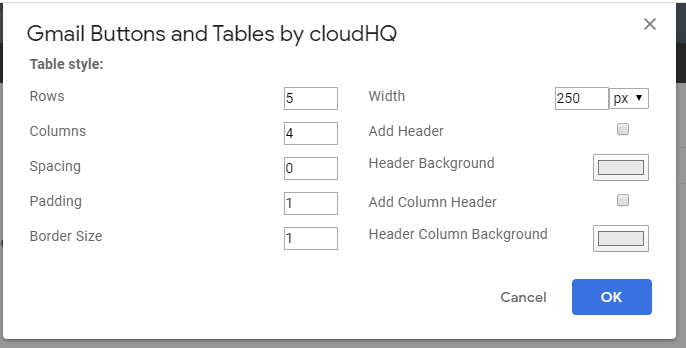
When you click OK, a table with the selected parameters is added to the body of the message.