By default, Google Docs supports a set of about 15 standard fonts with an open license. It is made for the support of the majority of documents on any devices and operating systems. But you can add additional fonts.
By default, Google Docs supports a set of about 15 standard fonts with an open license. It is made for the support of the majority of documents on any devices and operating systems. But you can add additional fonts.
This is autotranslated version of this post.
Google fonts
The first and easiest way is to use a Google library of fonts. Choose other fonts in the Fonts menu.
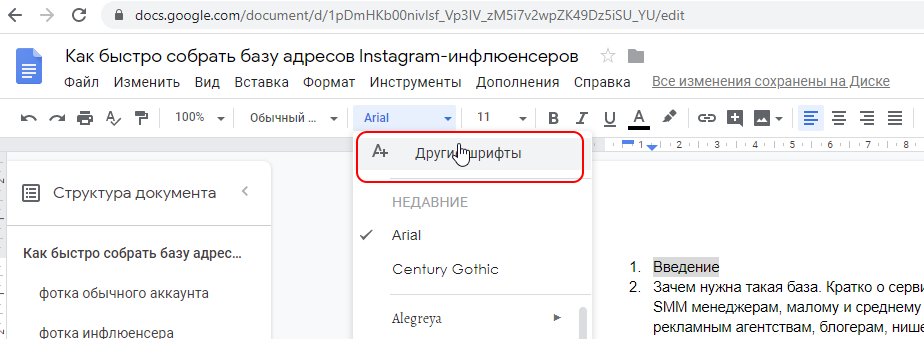
In the opened window select the desired fonts, press OK and after that they can be used along with the standard set.
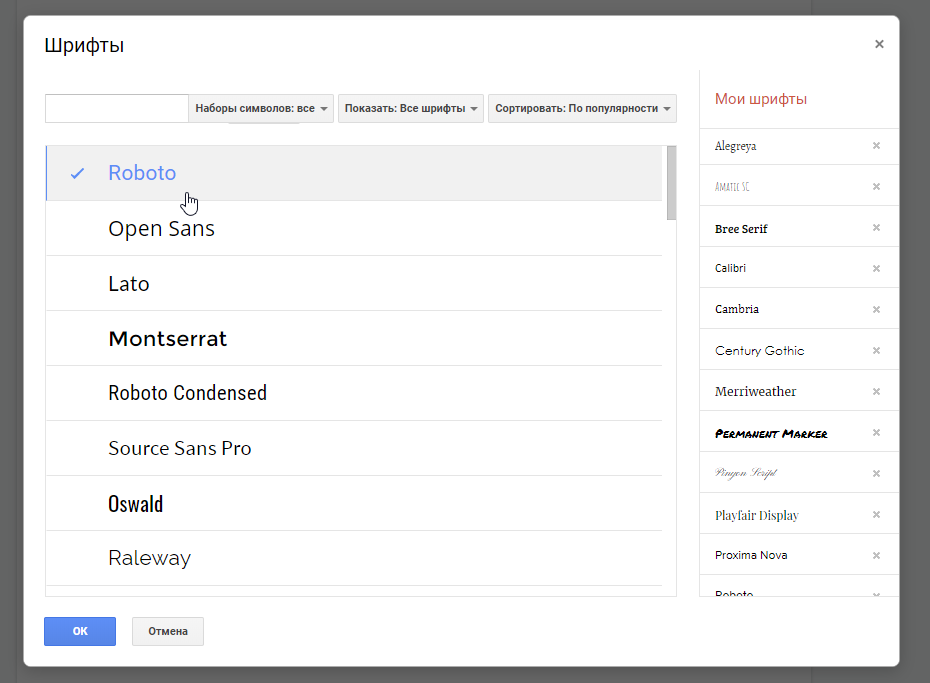
Extensis Fonts
Extensis Fonts is an add-on for Google Docs that you can get at this link. After installing in the add-ons menu, select Extensis Fonts and press Start.
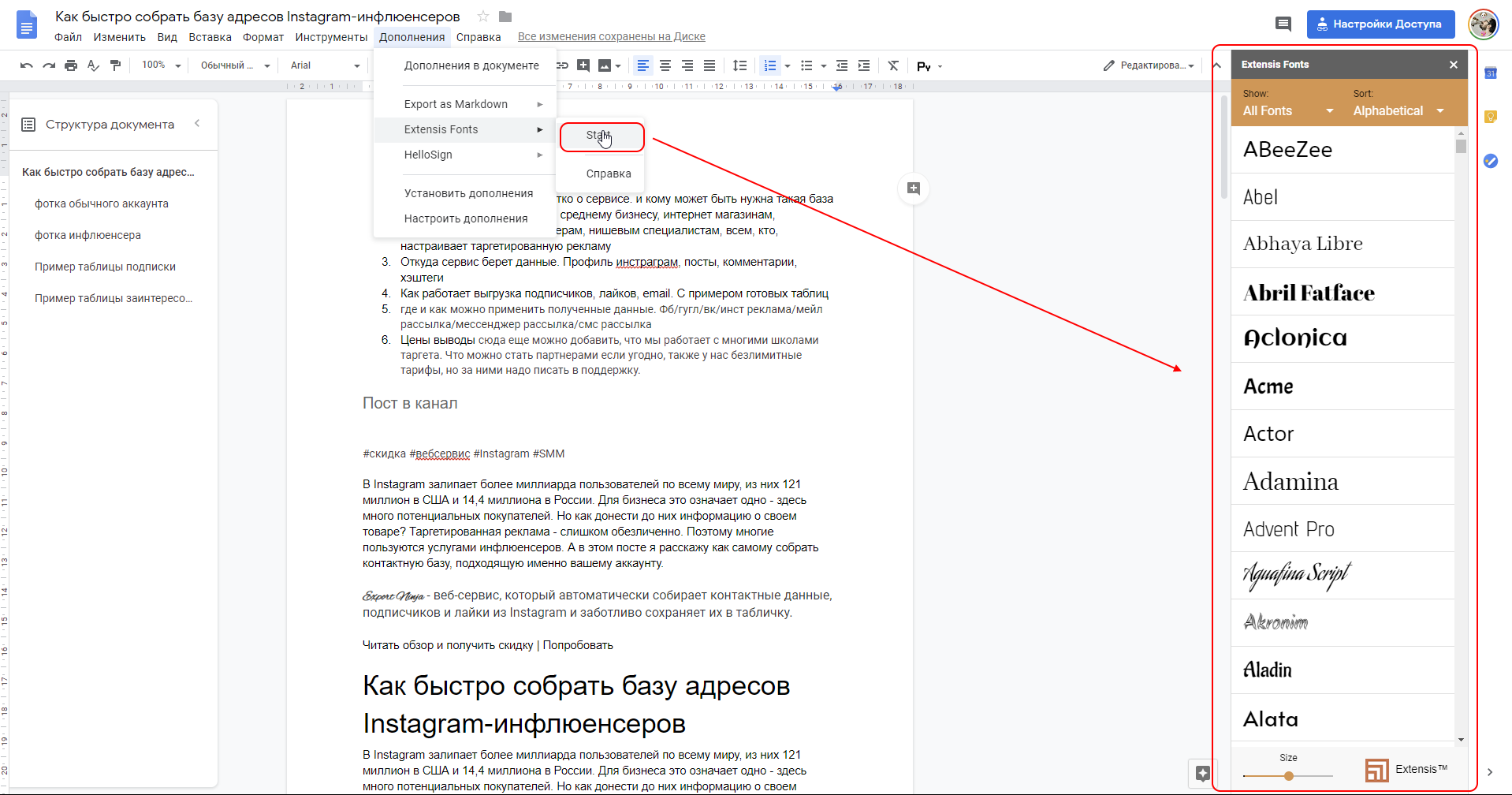
The right panel will appear with a selection of fonts from service's library. Choose a font and just use it.
