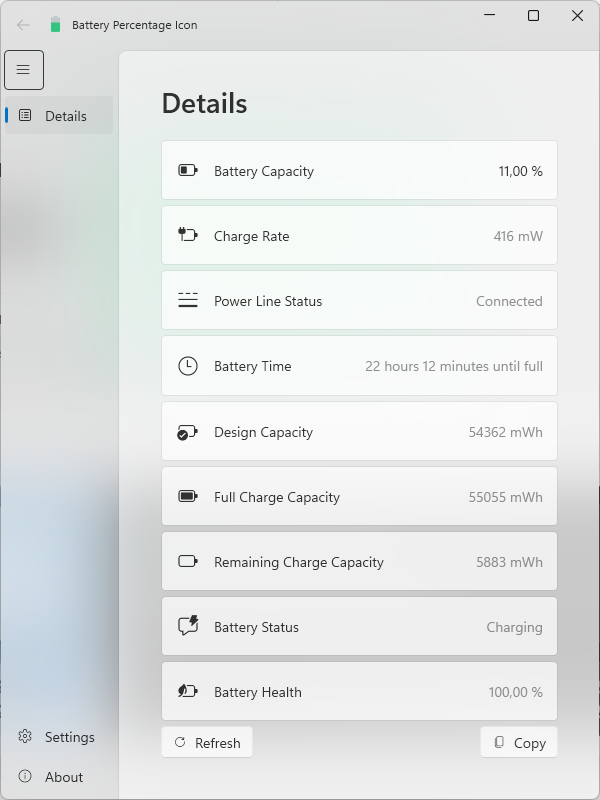With the free utility Battery Percentage Icon, you can solve this issue and add a percentage display.
For some reason, Windows doesn’t provide a built-in way to change the battery indicator to display percentages. This makes it harder to quickly glance and assess when it’s time to find a power outlet.
With the free utility Battery Percentage Icon, you can solve this issue and add a percentage display.
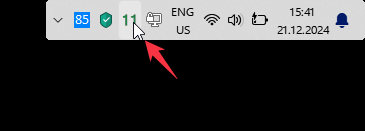
In fact, the app is even more useful than it seems. In its settings, you can change the background and text color. Additionally, you can set up notifications for different battery levels.
You can also check information about your battery’s health.