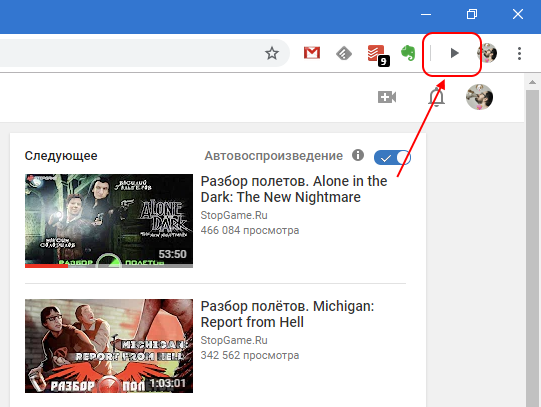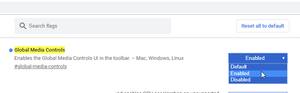In Google Chrome since version 77 you can add buttons for media control directly to the extensions panel. Here's how to do it.
In Google Chrome since version 77 you can add buttons for media control directly to the extensions panel. Here's how to do it.
This is autotranslated version of this post.
Go to chrome://flags/#global-media-controls and select Enabled for Global Media Controls.
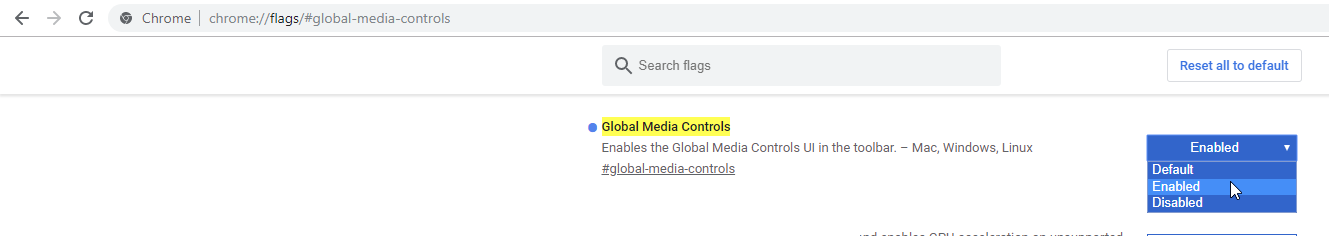
Restart the browser. And while playing audio or video buttons will apear.