Recently, Microsoft introduced their integration of ChatGPT and Bing. It's cool, but access to this feature is limited, and who even uses Bing anyway?
Recently, Microsoft introduced their integration of ChatGPT and Bing. It's cool, but access to this feature is limited, and who even uses Bing anyway? True cool guys use DuckDuckGo, and you can also activate neural network support in it.
However, it will take a little effort to do so, as installing just one extension won't be enough.
How to set it all up
Install the Tampermonkey or Violentmonkey extension for your browser. I will be showing the steps for Tampermonkey, but the steps are similar for the second extension.
Install the DuckDuckGPT script. To do this, click on the “Install this script” button.
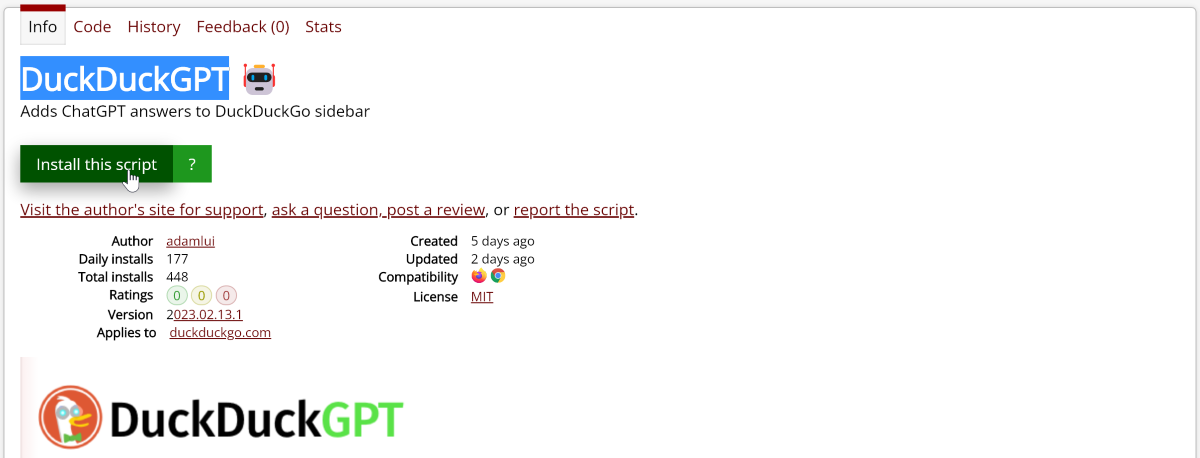
A new extension window will open where you need to confirm the script installation again.
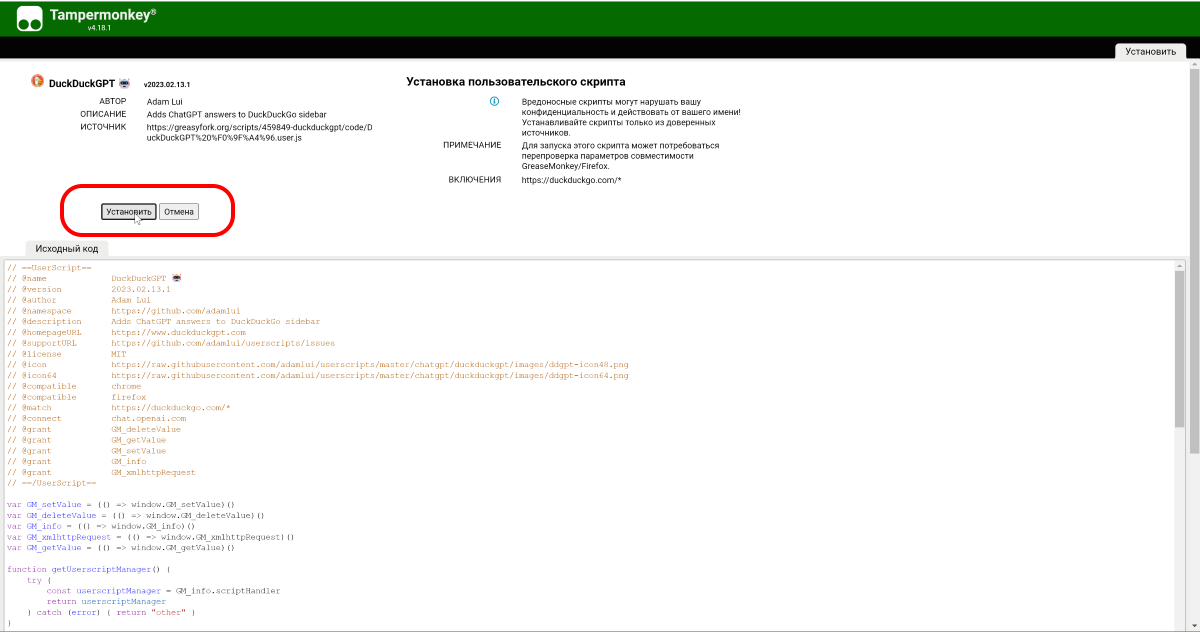
Now you can go to the DuckDuckGo search engine, where ChatGPT support has been added.
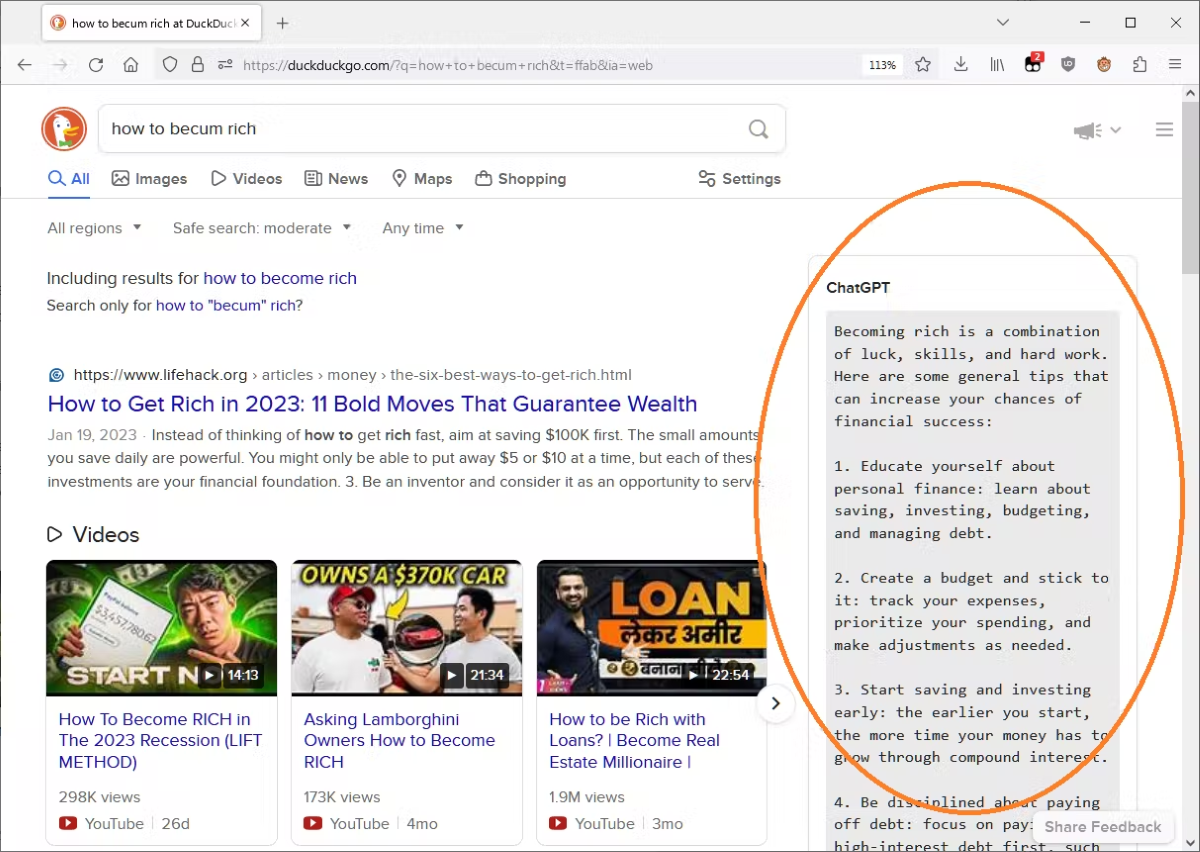
This kind of integration of ChatGPT with search engines is one way to improve the quality of search results and provide more accurate and faster access to information. This is achieved through the use of artificial intelligence and machine learning, which allow ChatGPT to analyze texts and provide the most suitable answers to queries.
