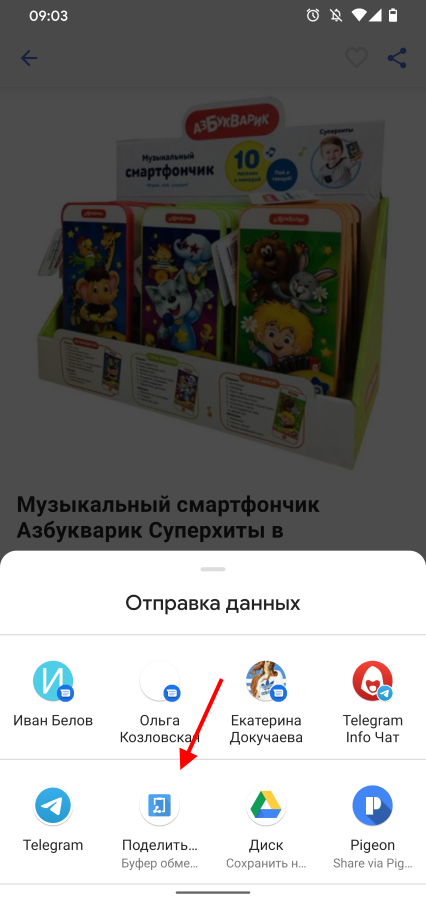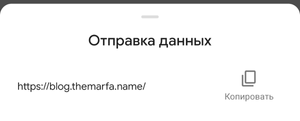Recently it was a discovery for me that some Android applications do not allow copying to the clipboard when you click the Share button. Here's how to solve it.
Recently it was a discovery for me that some Android applications do not allow copying to the clipboard when you click the Share button. Here's how to solve it.
This is auto translated version of this post
If you look for a solution to this problem in Google, then one of the options is to install Google Drive. Then the Copy to clipboard button will appear. In fact, this does not always solve the problem.
For example, here's what the share menu looks like for the Goods app with Google Drive installed.
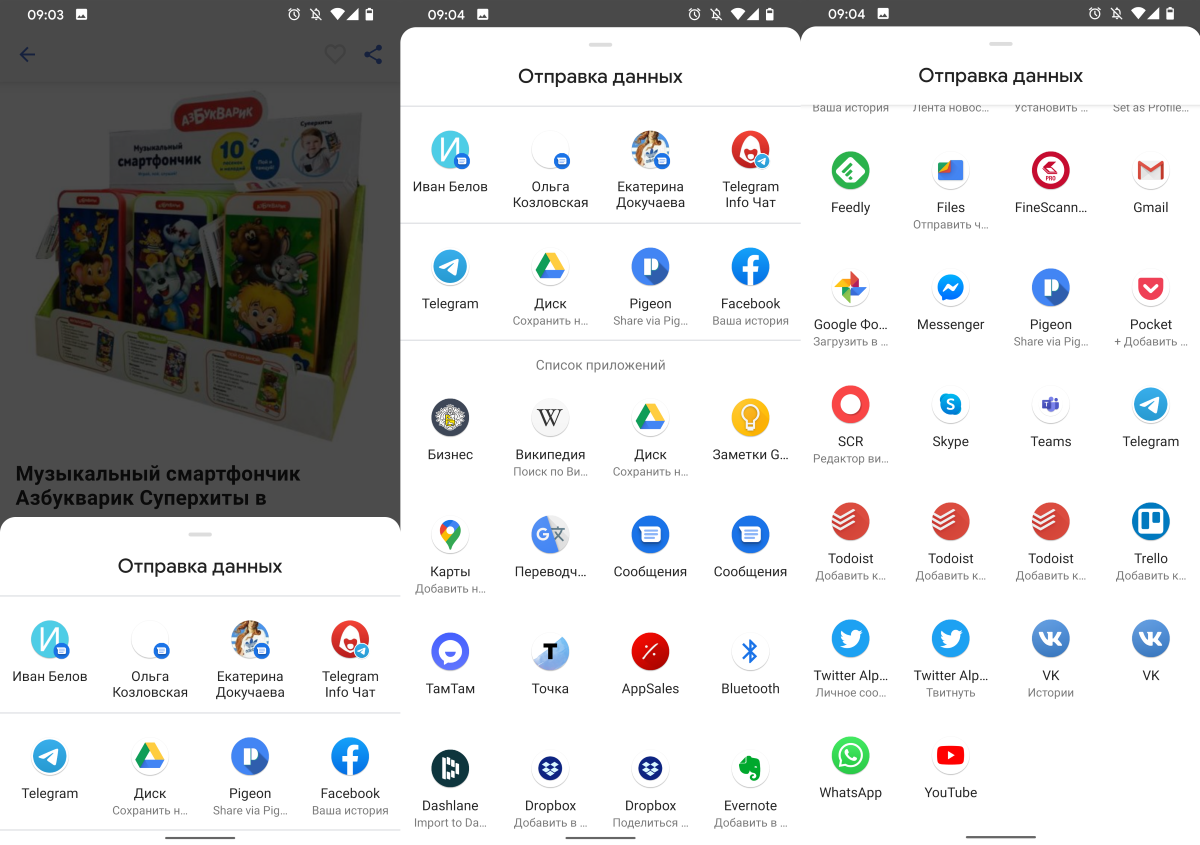
The Copy to clipboard button is nowhere to be found. When choosing a messenger or other option, the product picture with a description and a link is copied.
Share to Clipboard adds the Copy to clipboard item in the Share menu for applications.
No settings are required and after installation a treasured button appears in the menu.