When I’m listening to music and want to check the track title or skip to the next one, I have two options: switch to Spotify or open the clunky Focus section.
When I’m listening to music and want to check the track title or skip to the next one, I have two options: switch to Spotify or open the clunky Focus section.
That’s why I always wanted to display the song title directly in the Menu Bar with the ability to quickly switch tracks. A small utility called SoundSeer solved this problem.
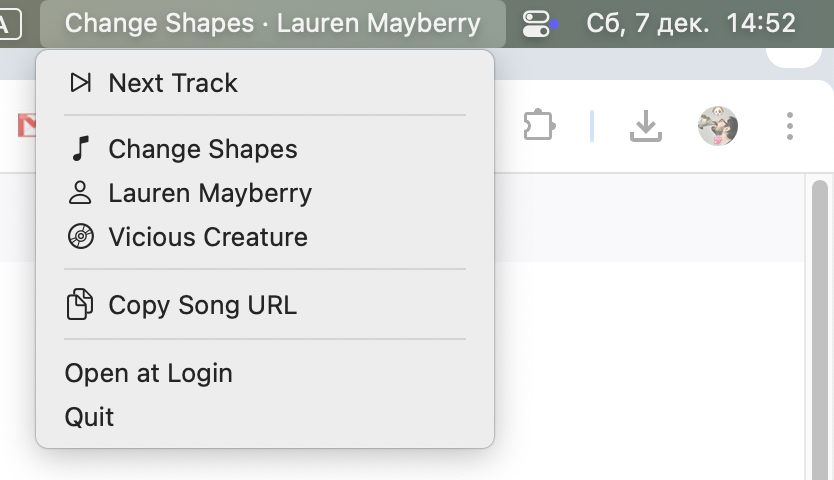
In addition to the features mentioned above, it allows you to quickly copy the link to a track or go directly to the song, album, or artist page. And if you’re curious, it works with Apple Music as well.
Price
You can’t try SoundSeer for free, but the purchase is a one-time payment of $0.99.
