If you’re connected via Ethernet and aren’t satisfied with the default status display, I have a great alternative for you.
In the macOS Menu Bar, you can display a lot of useful information, including the status of your internet connection. If you’re connected via Ethernet and aren’t satisfied with the default status display, I have a great alternative for you.
Easy Ethernet Icon for macOS is a free, open-source application that allows you to show the status of your Ethernet network connection in the Menu Bar.
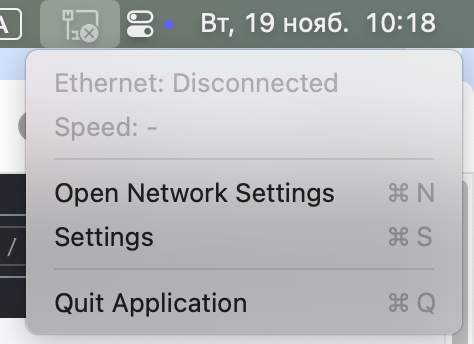
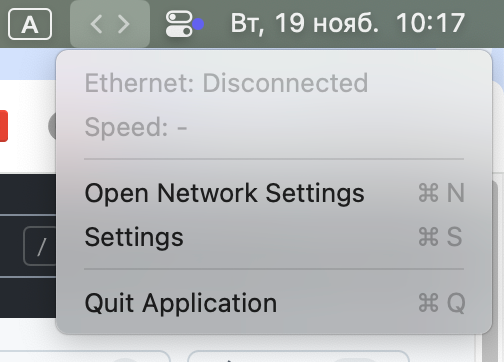
On the left, there’s a Windows-style option, and on the right, a macOS-style option.
You can toggle between two display modes: one styled like Windows and the other like macOS. The only difference is the icon. Clicking it will show whether you’re connected to a network and display your current speed.
You can customize the speed display in the settings. It can be turned off completely, or you can change the units and the update interval.
