When I’m listening to music and want to skip a track, I always switch to Spotify to press the button. Honestly, it’s not very convenient.
You can make it easier with the NepTunes app, which allows you to control Apple Music and Spotify using hotkeys.
All you need to do is specify your preferred key combinations in the app’s settings. For both players, you can control volume, playback, and window position. For Apple Music specifically, you can also like and rate tracks.
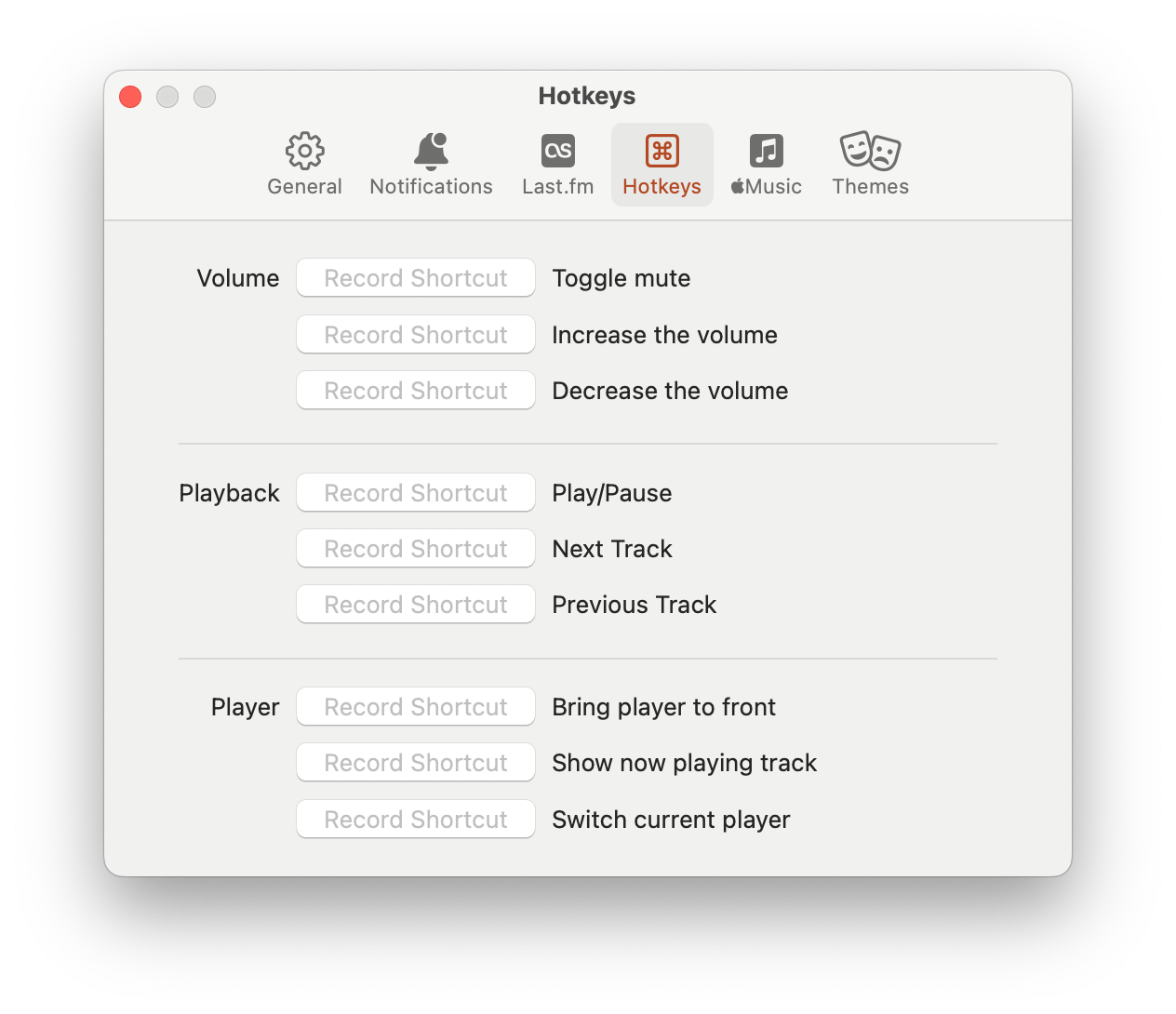
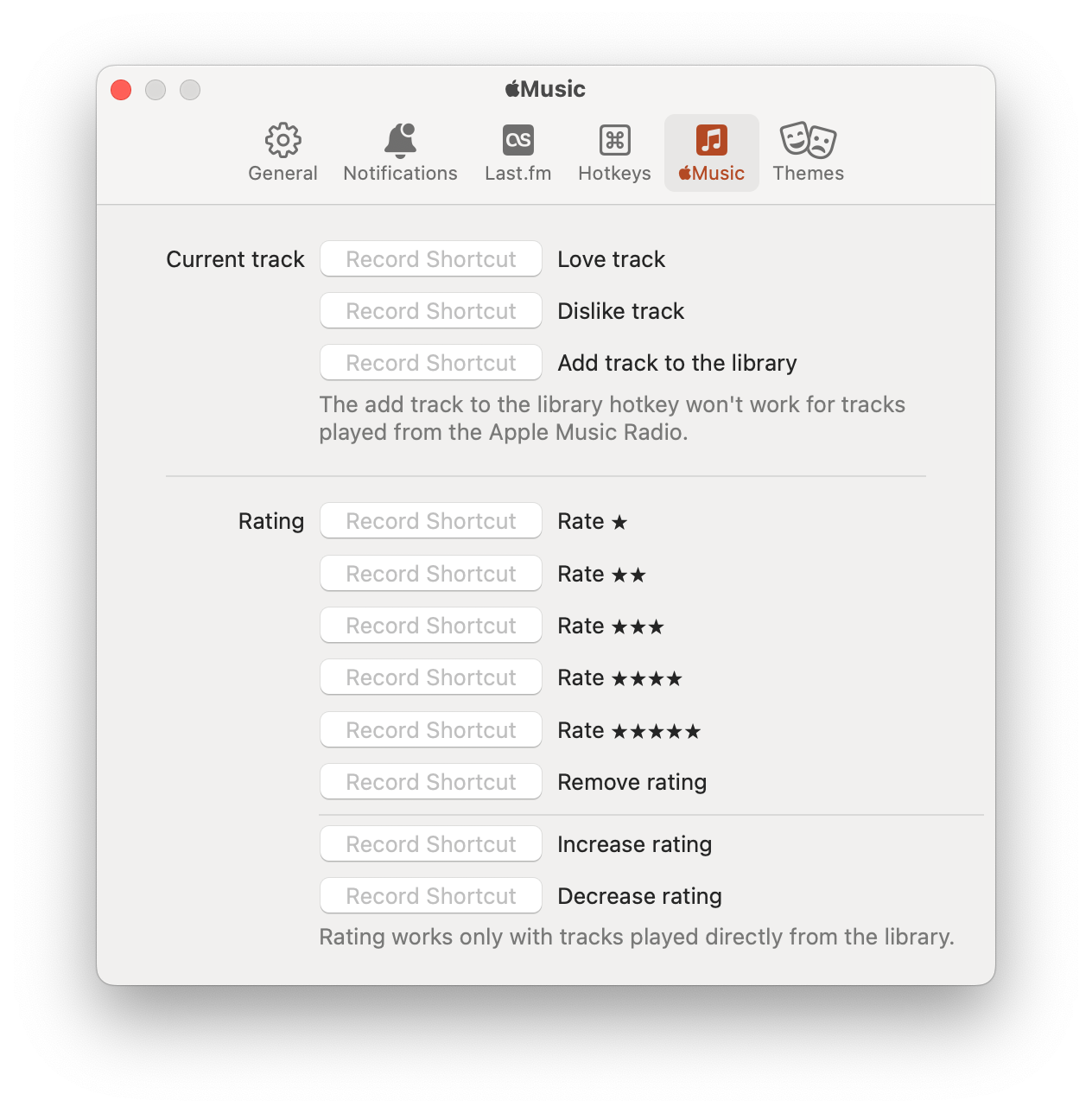
Beyond this, NepTunes offers even more features. By exploring the settings, you can enable Last.fm integration and configure how links open in your preferred music player.
Pricing
The app can be used for free with minor limitations. The paid version starts at $1.99 per year.
